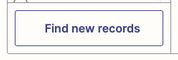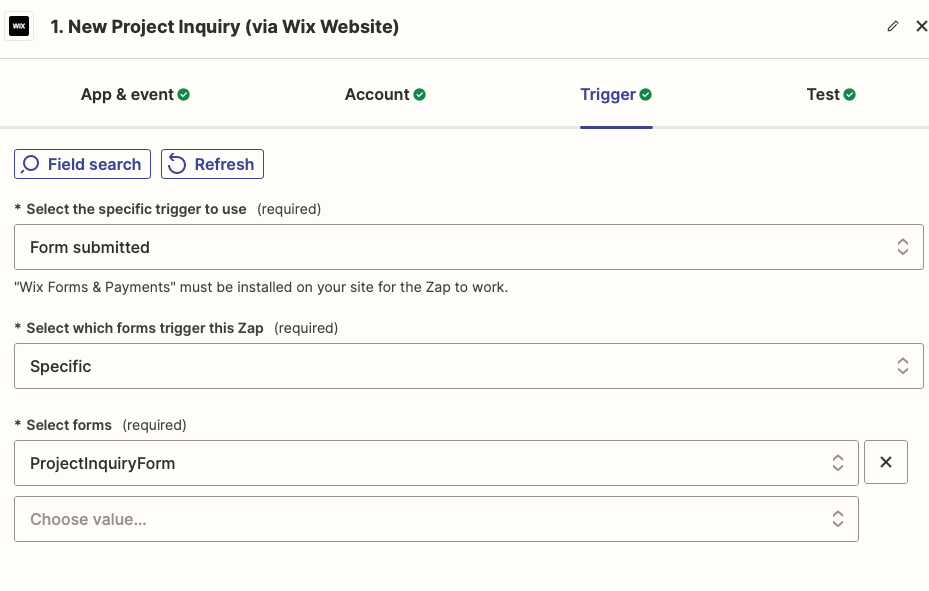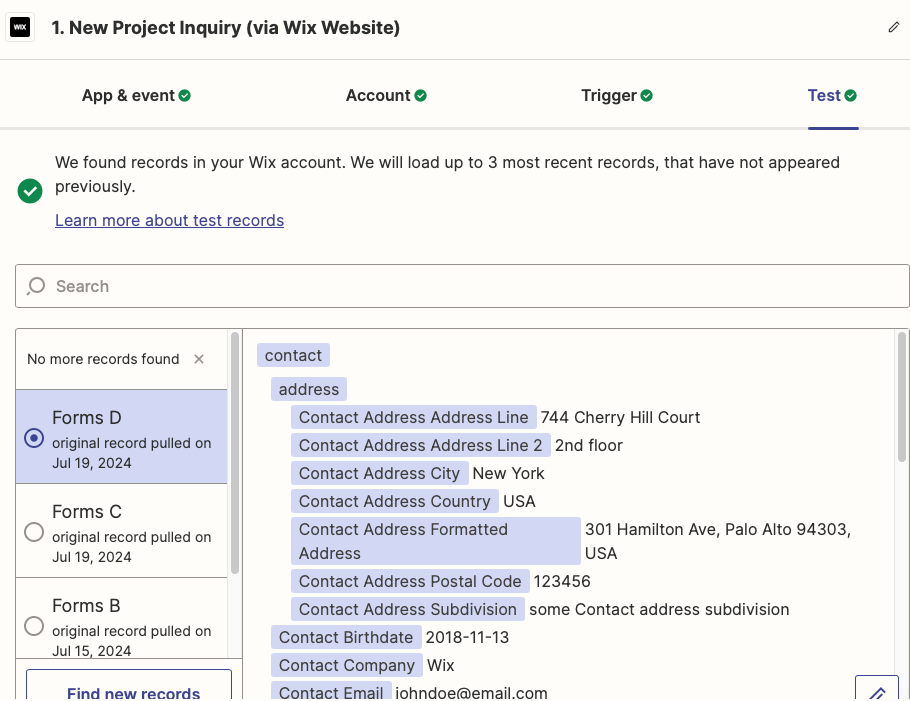Currently in a genAI class for school and I am working on a Zap project that is triggered when a new form is submitted on my business website. The website is via Wix.
In Zap, I have:
- Listed “Forms” as the event
- Successfully logged into my Wix account
- Selected “Form submitted”, “Specific”, and selected the correct form name (“ProjectInquiryForm” in this case)
- When I “find new record” for an example case, it doesn’t seem to be sample-populating the actual fields of the form that are visible on the site.
- The “John Doe” type info is all under fields that are in fact not inputs on the my selected form.
- I have to scroll down a ways to find the form’s fields, which have names like: Field Comp Lv 5 K 7 Drw, Field Comp Lv 5 Jkl 9 Z, Field Comp Lv 5 Jkla 41, and so on.
- The main issue of the Zap is that is doesn’t appear to be pulling the submitted information that a new client inputs on the site.
A couple images below:
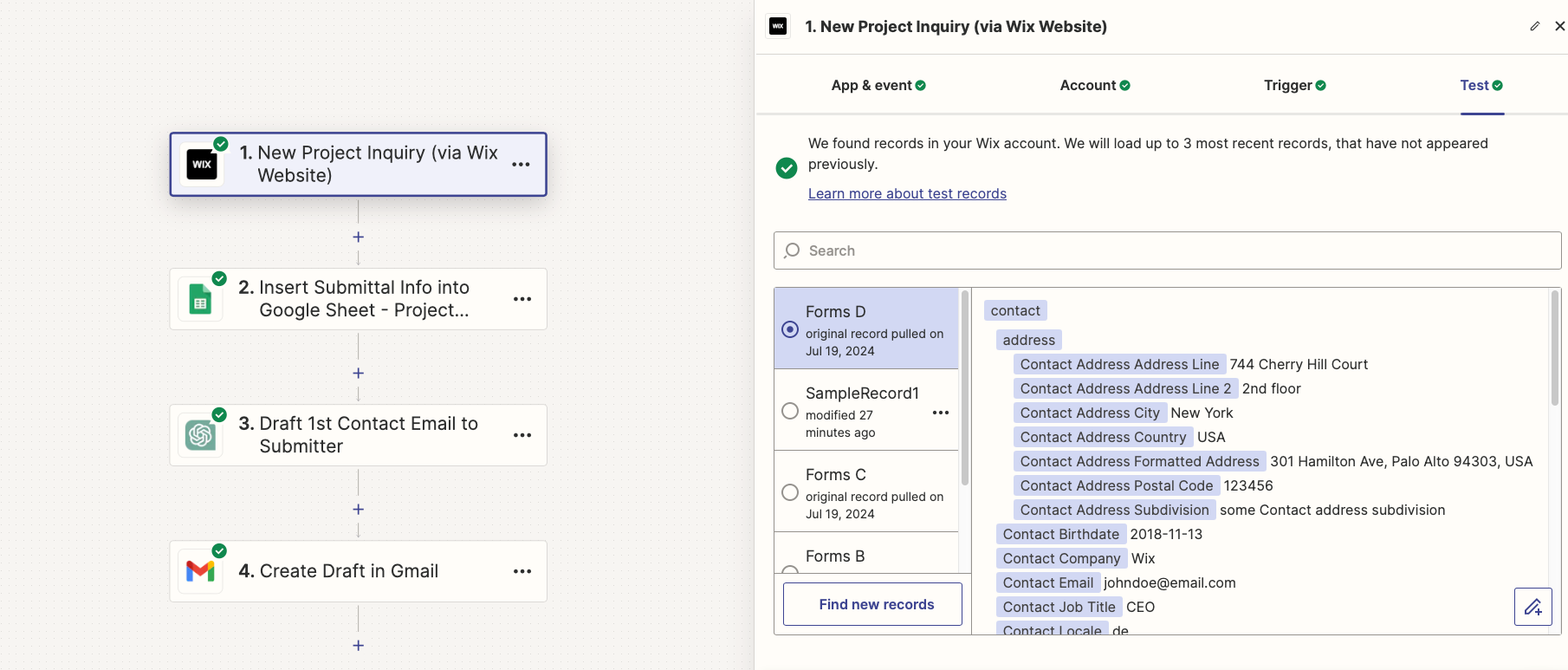
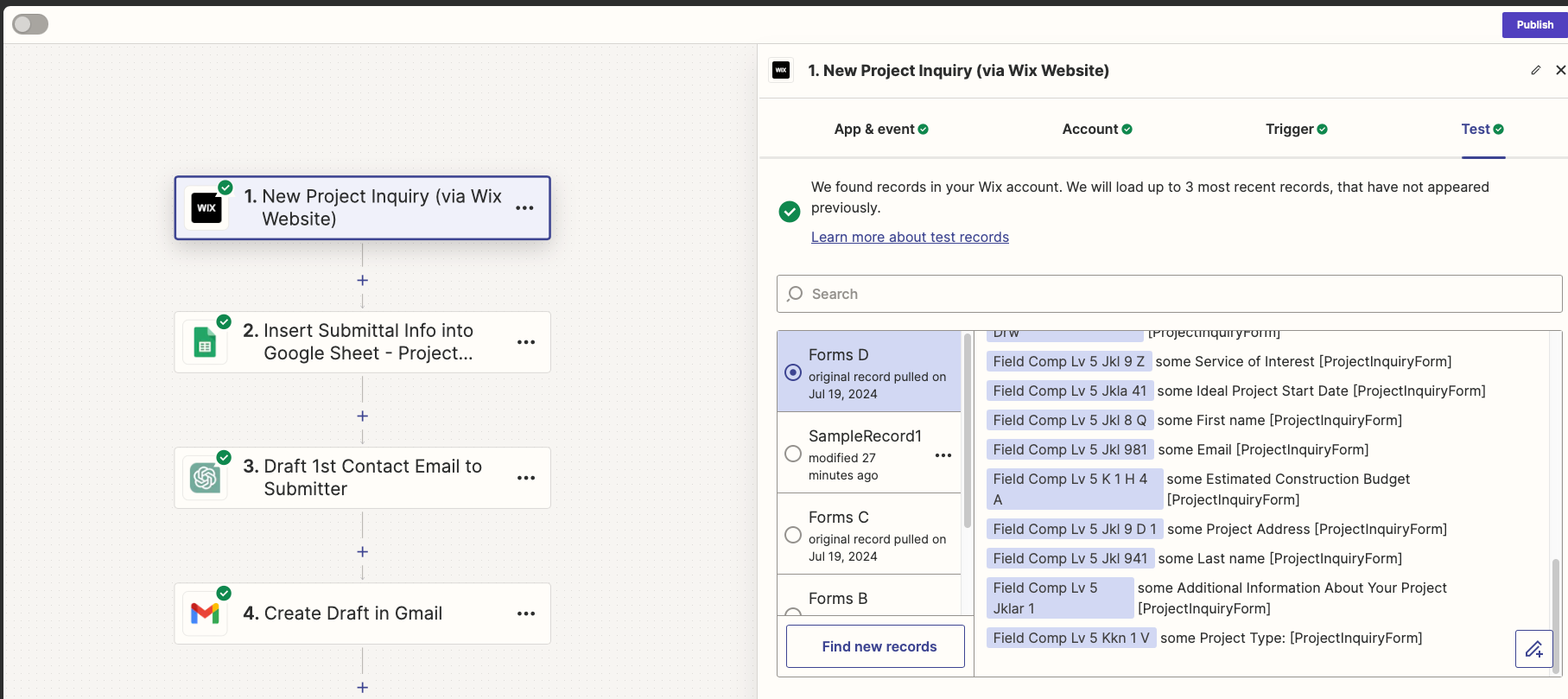
Any help is much appreciated!
Thanks, D-Rich