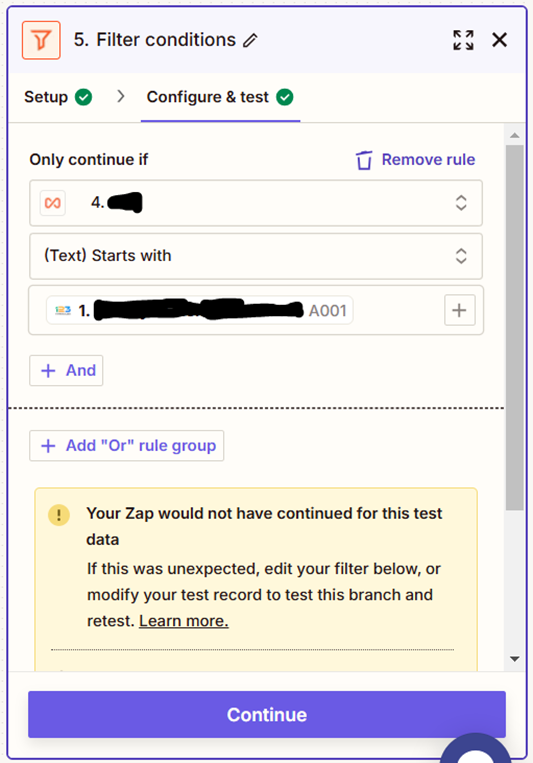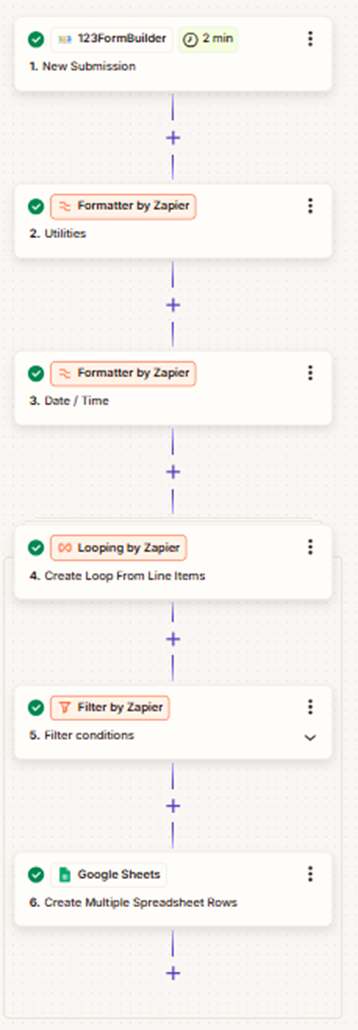Hello,
I’m trying to use the Filter+Looping functions for data validation in one of my zaps. I’m extracting CSV files and compiling the data to one Google Sheet.
One of the columns of the Sheet will contain values in a format similar to ‘A123-0003’. Prior to new rows being added, I would like to filter the data for this column to ensure that the submitted value starts with ‘A123’ (which is a dynamic value, from a preceding Zap step).
In the example below, after filtering and looping, I would want all lines EXCEPT line 3 to be added to the spreadsheet
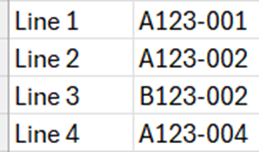
Currently I have the filter setup as below. It seems that every row is being evaluated and filtered independently, but I’m not getting the desired result. In testing, if I have one row containing a value that should be filtered out, it is. But if I have multiple rows, with some values that should be filtered out, and others that should not, all rows are being added to the Google sheet. When this occurs, the zap history is logging the data that should be excluded as Filtered, even though it is sent on to the Google sheet. Additionally, the rows are repeated multiple times (seems to be from max number of iterations).
Hopefully I explained things clearly. I’d appreciate any advice on what I’m doing wrong here.
Thank you much.