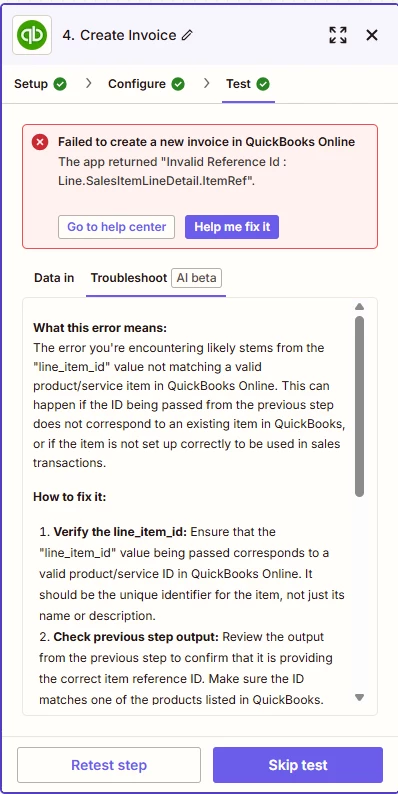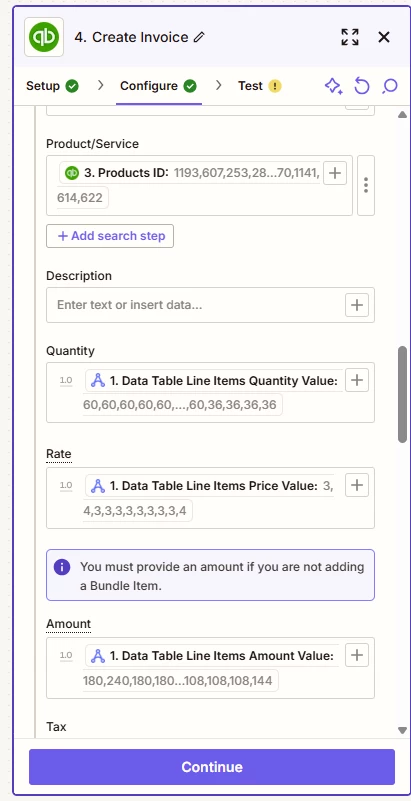Hello
I am using Docsumo as an AI solution to parse data from Shopify invoice PDFs. Then I am using Zapier to create a workflow where the parsed data is used to create invoices with multiple line items in Quickbooks.
I have added two steps: Create Customer and Find Products which are correctly searching for the customer ID and product IDs in quickbooks.
In the Create Invoice step, see the screenshot below for how I filled out the fields. However I am getting an error meesage that says I have an “invalid reference Id” (see screenshot below)
What do I do to correct this? I have also tried using Formatter by Zapier to turn the comma separate list into line items which did not work either