Hello,
when I am trying to connect crisp in Zapier by entering the token from Crisp, I am getting the following error. Can someone help me with that?
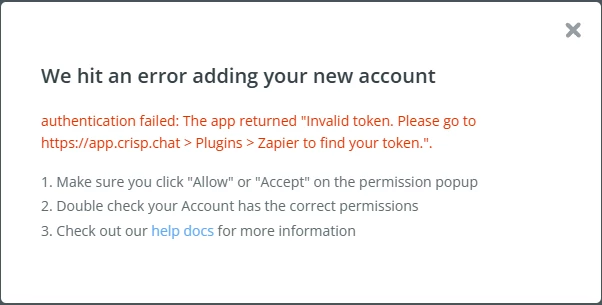
Hello,
when I am trying to connect crisp in Zapier by entering the token from Crisp, I am getting the following error. Can someone help me with that?
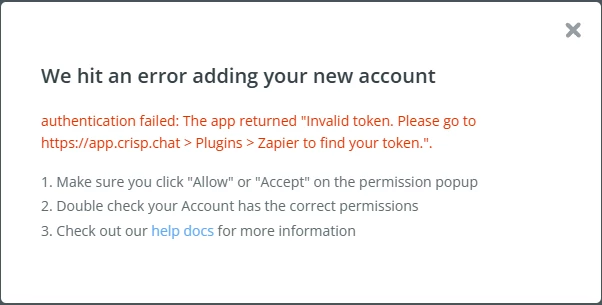
Best answer by Troy Tessalone
You should copy/paste the Crisp Token you get from Crisp without any other values.
Try this tip:
If you are still having issues, contact Crisp Support for help with their Zap app integration.
Enter your E-mail address. We'll send you an e-mail with instructions to reset your password.