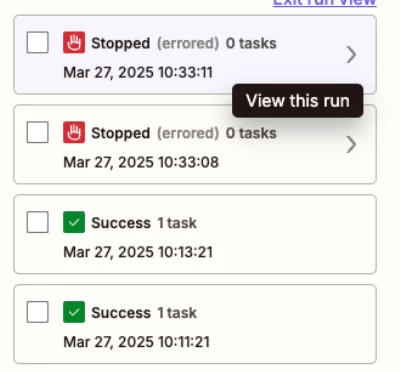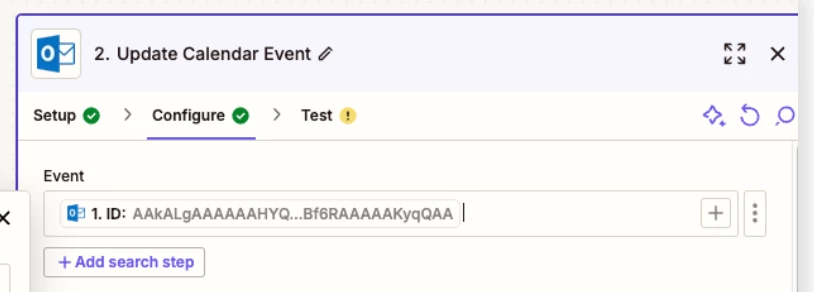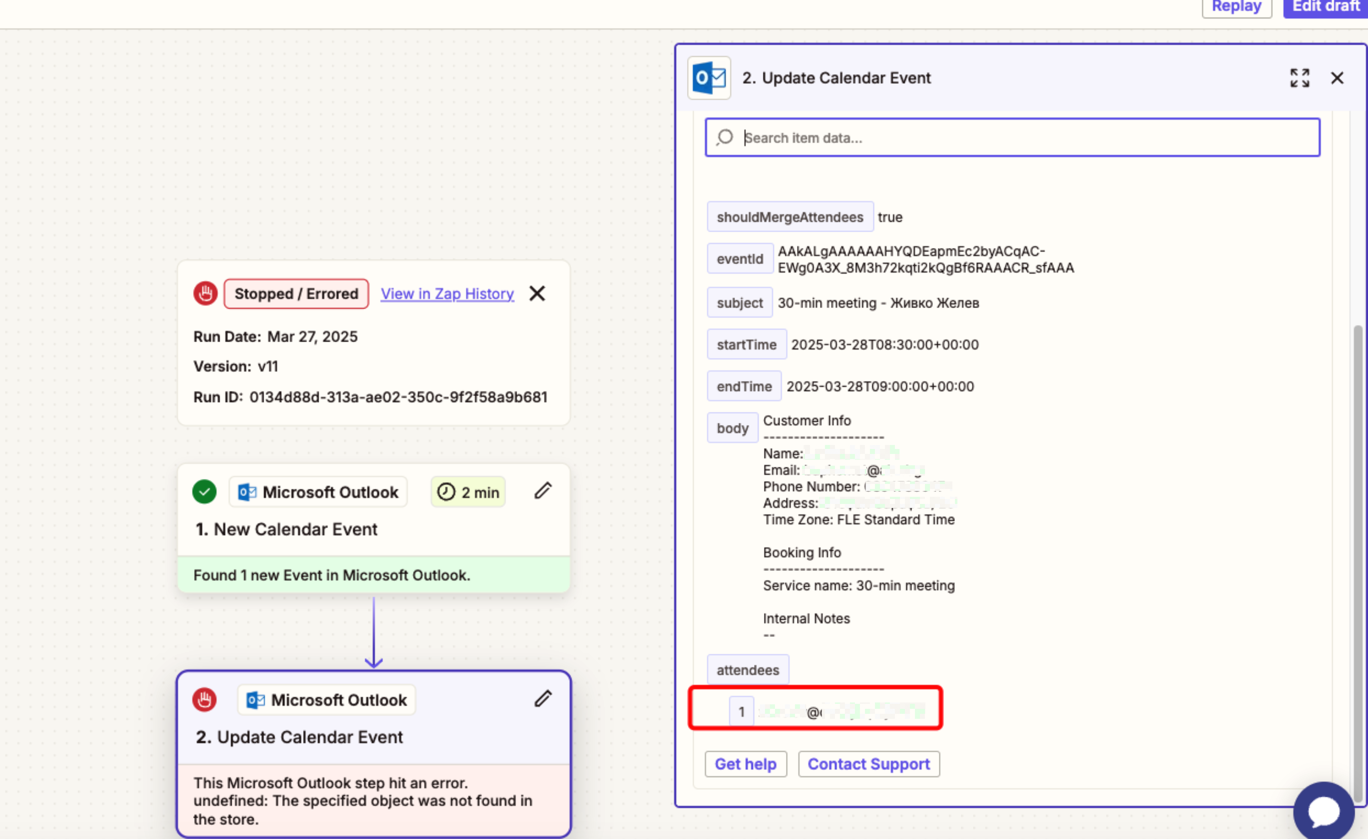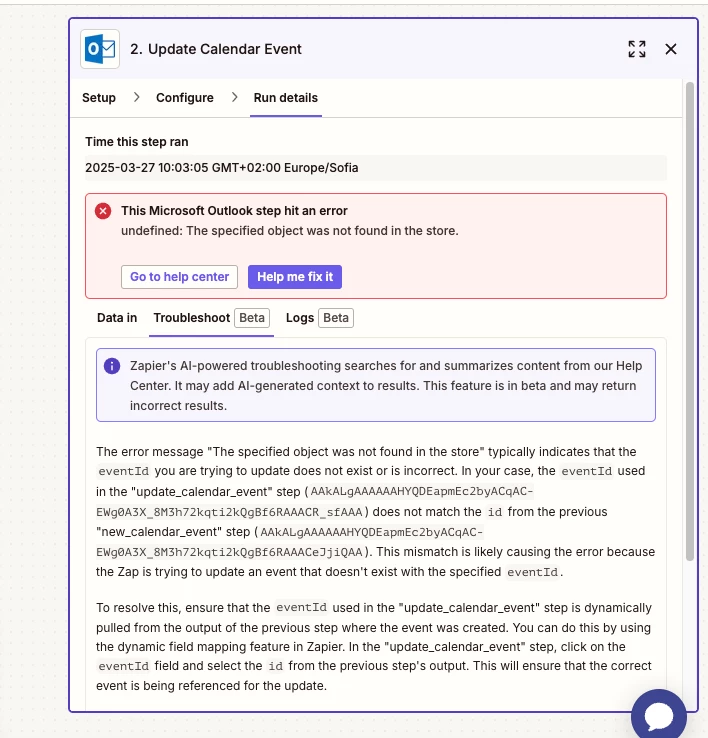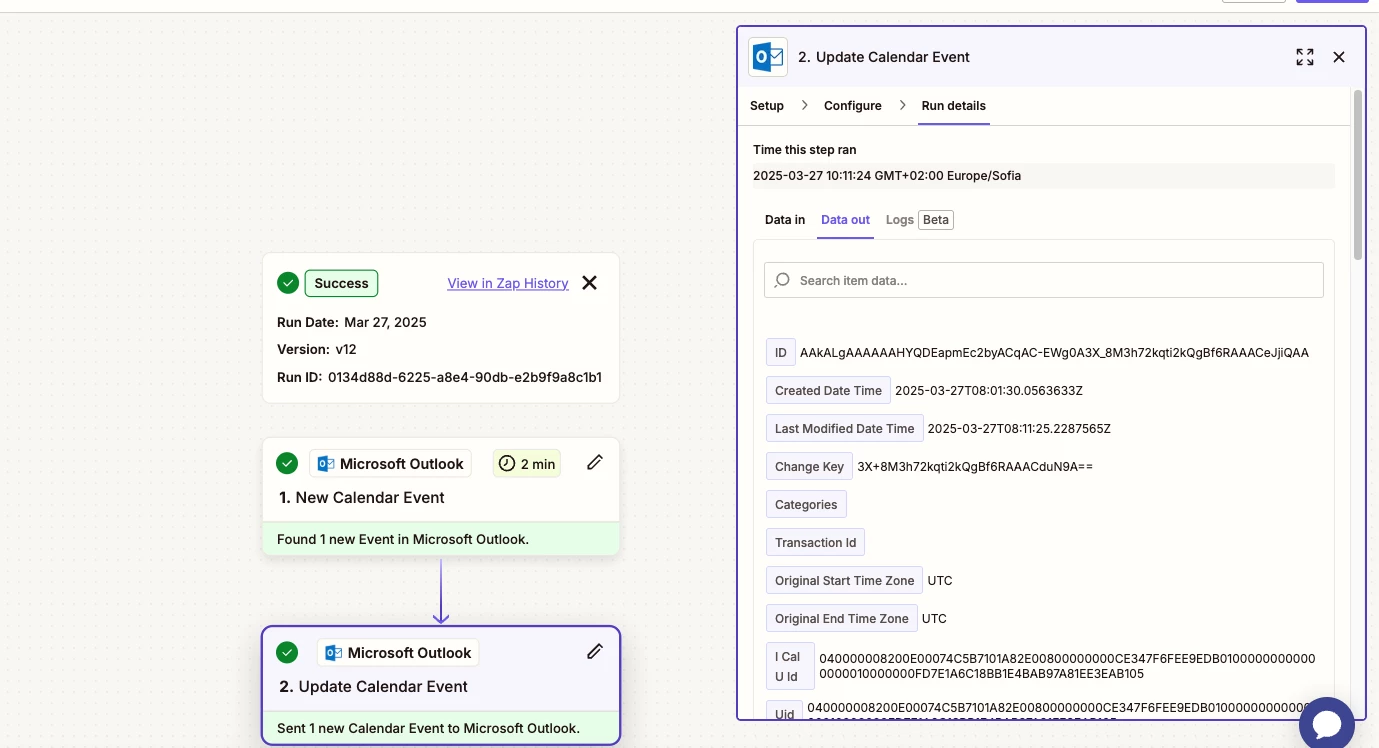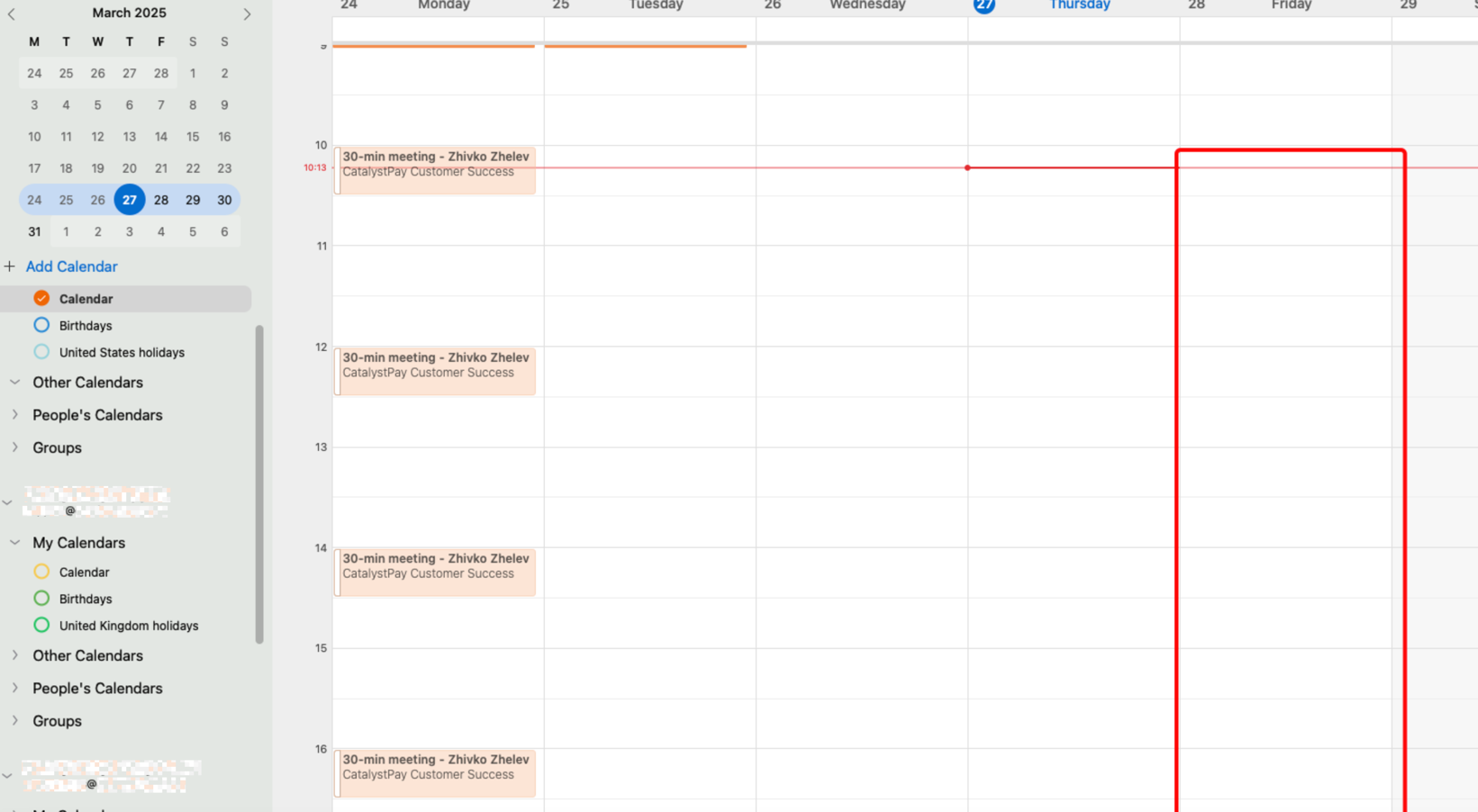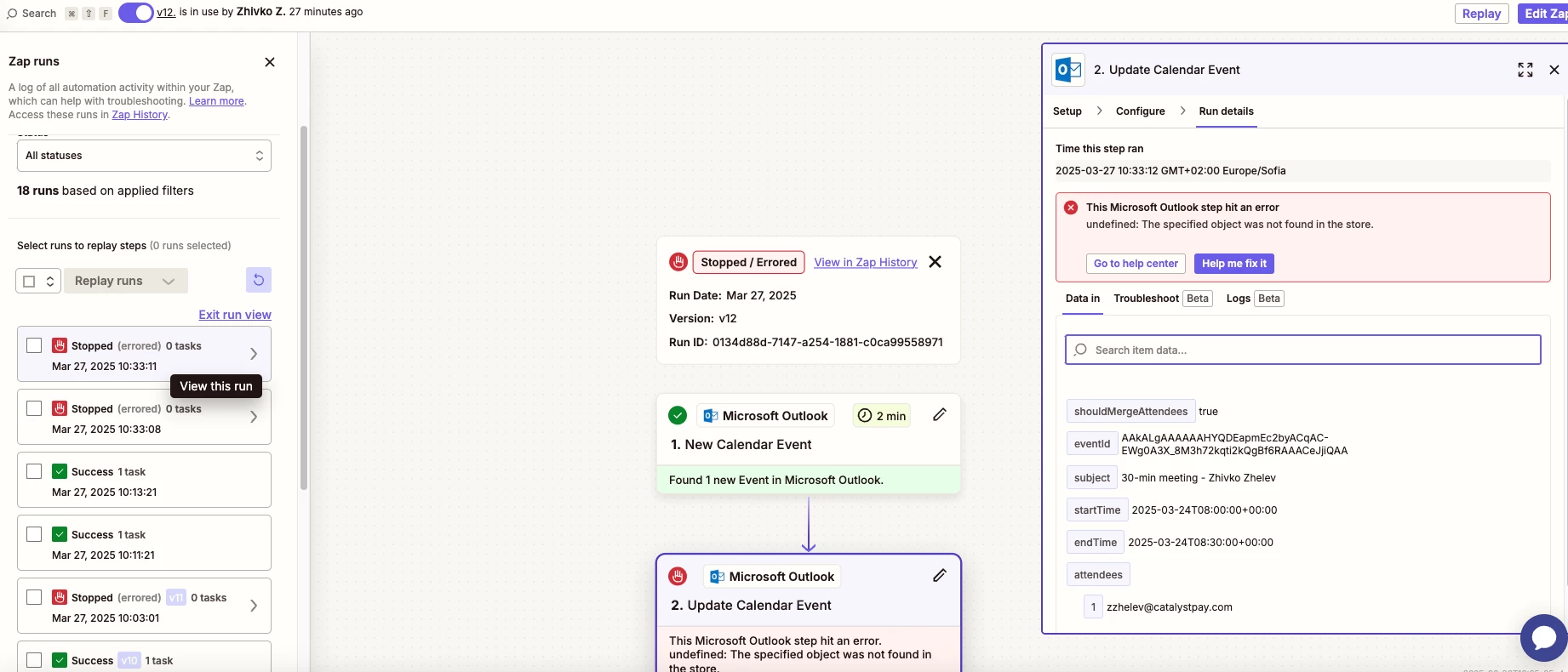Hello Team,
I am preparing a Zap that will forward an invitation to other participants whenever a meeting is booked in Microsoft Bookings.
It’s a 2 steps zap, first it connects to the correct outlook account:
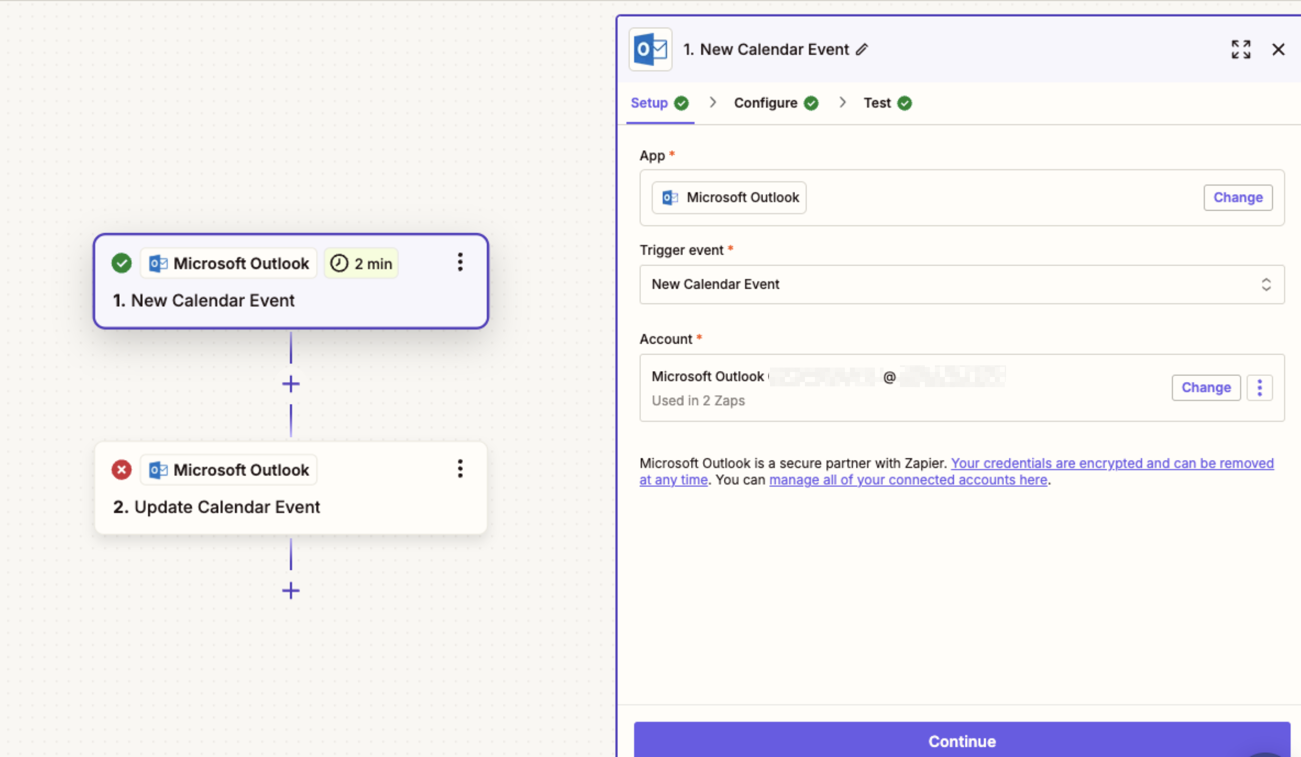
and second step is Update calendar event:
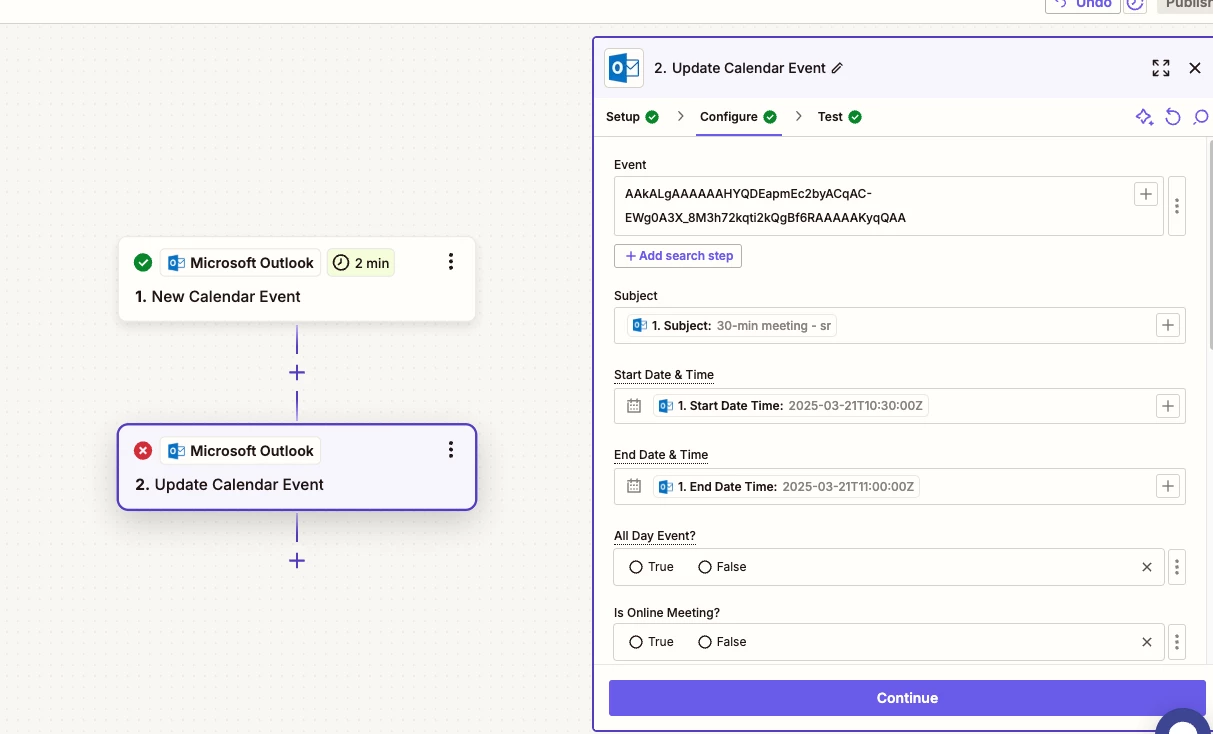
The Event ID is taken from the previous step, but the tests fail:
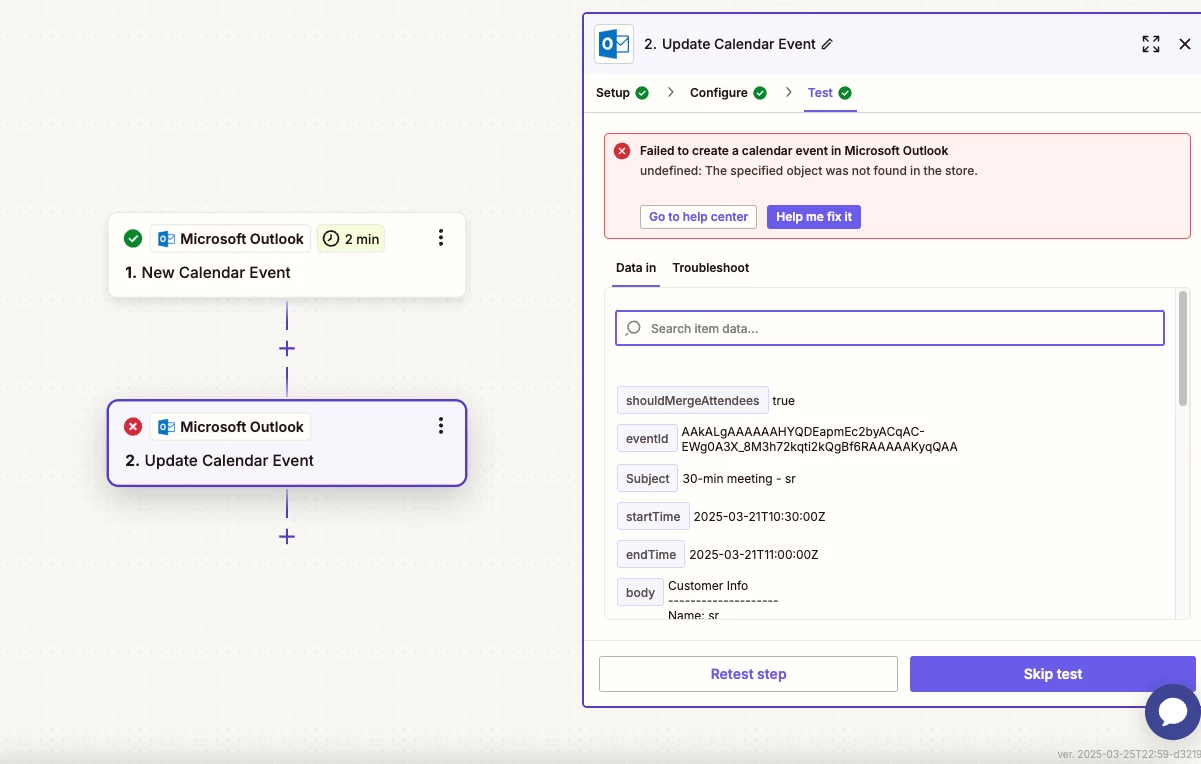
I use the AI Help me fix it, it proposes an ID:
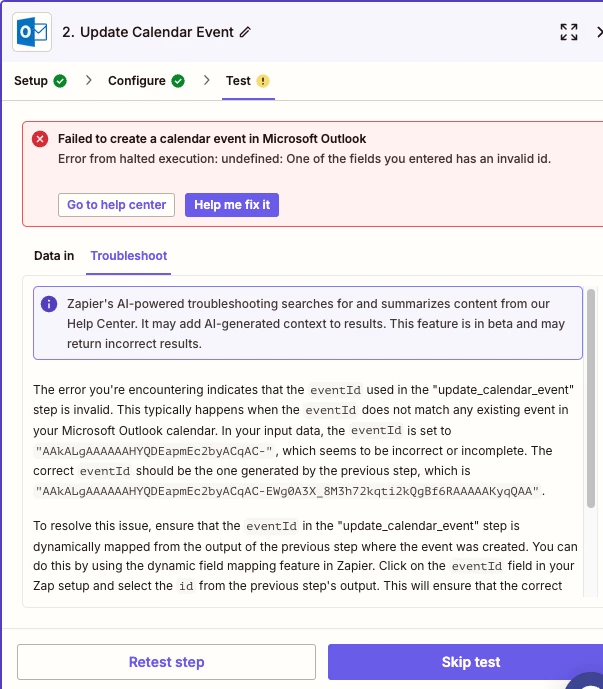
I set the one the AI proposed, yet I get the same error:
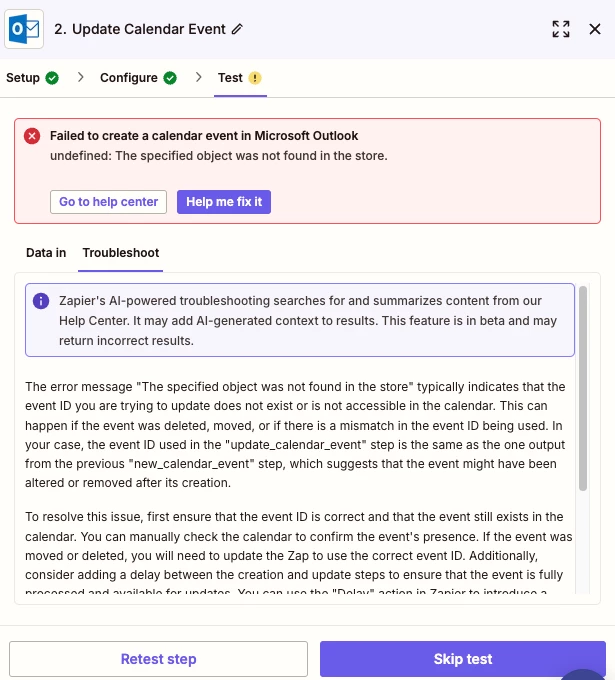
If I chose static value no events are shown:
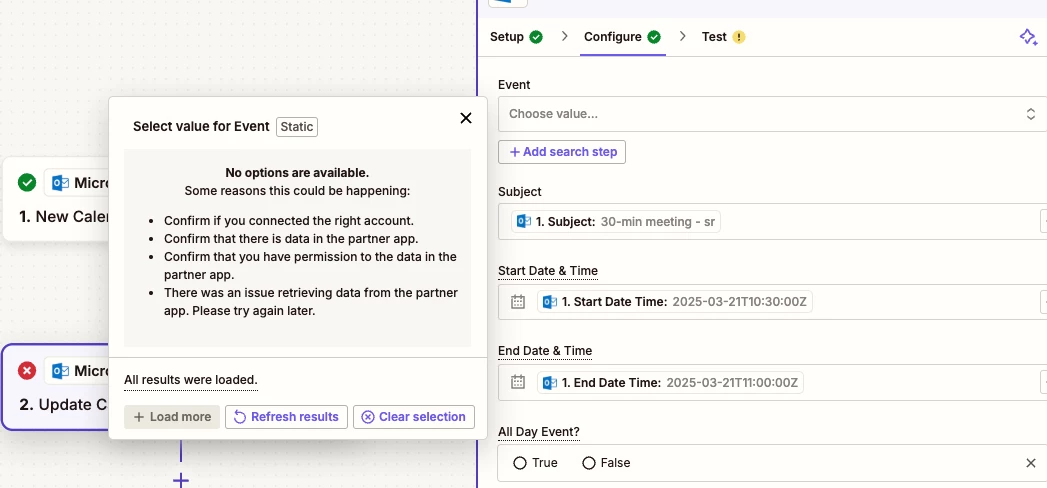
If I pick the event from the proposed ones the tests fail again:
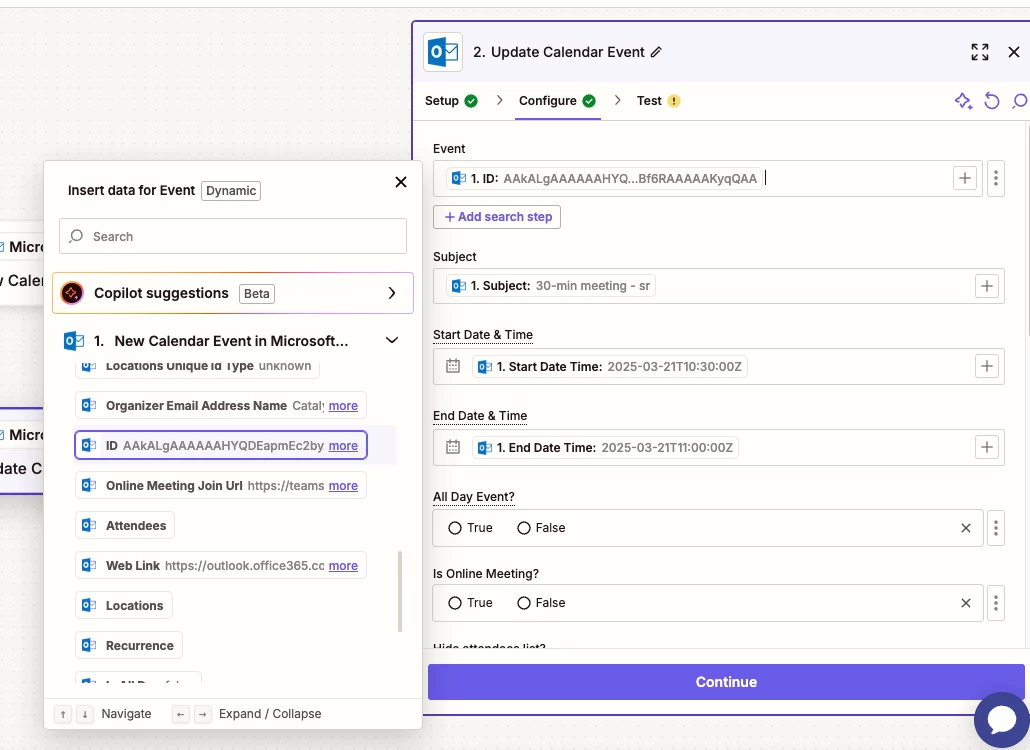
I publish the zap and of course no invitation is sent to the additional email addresses.
Cheers,
Z
This post has been edited by a moderator to remove personally identifiable information (PII). Please remember that this is a public forum and avoid sharing sensitive details.