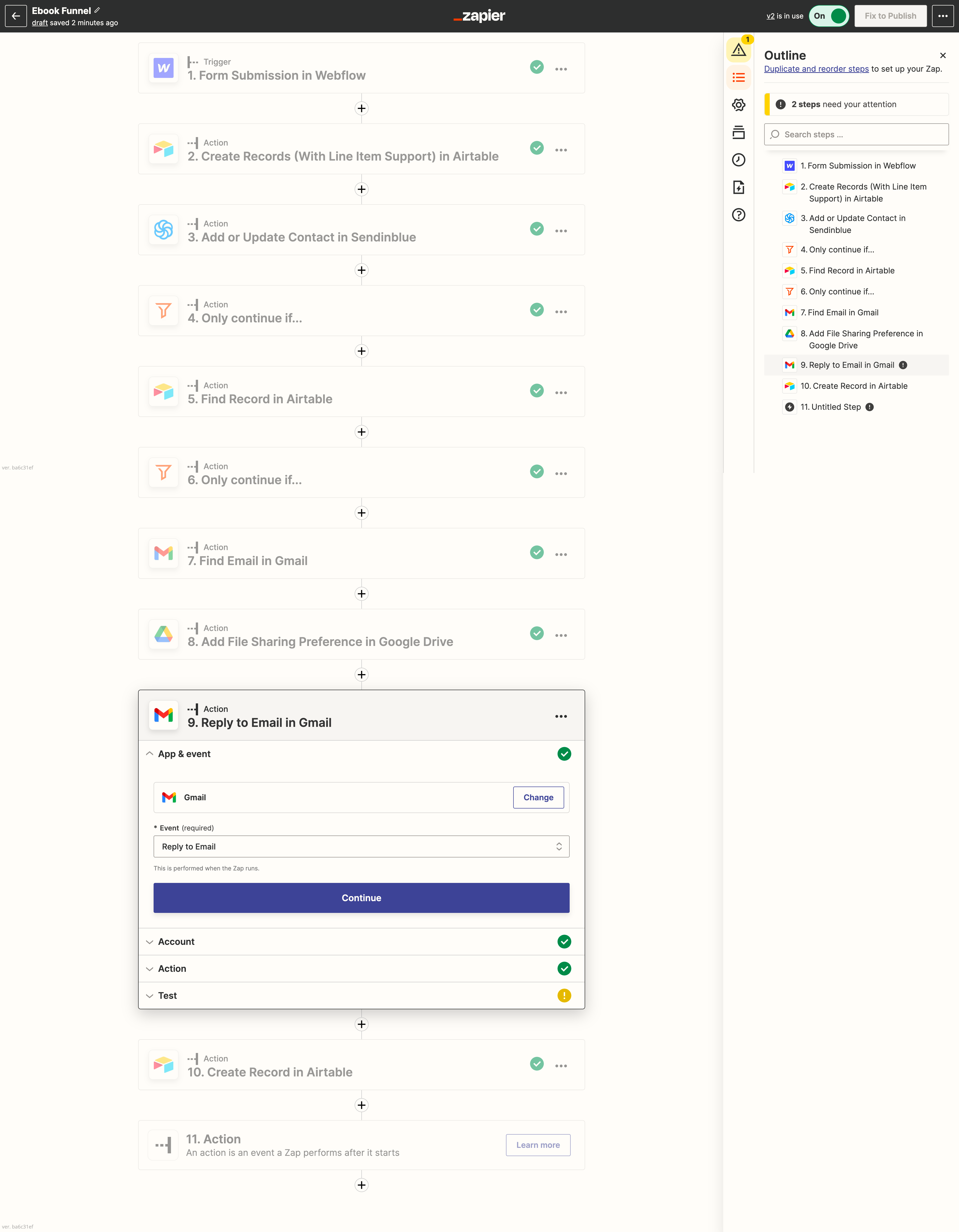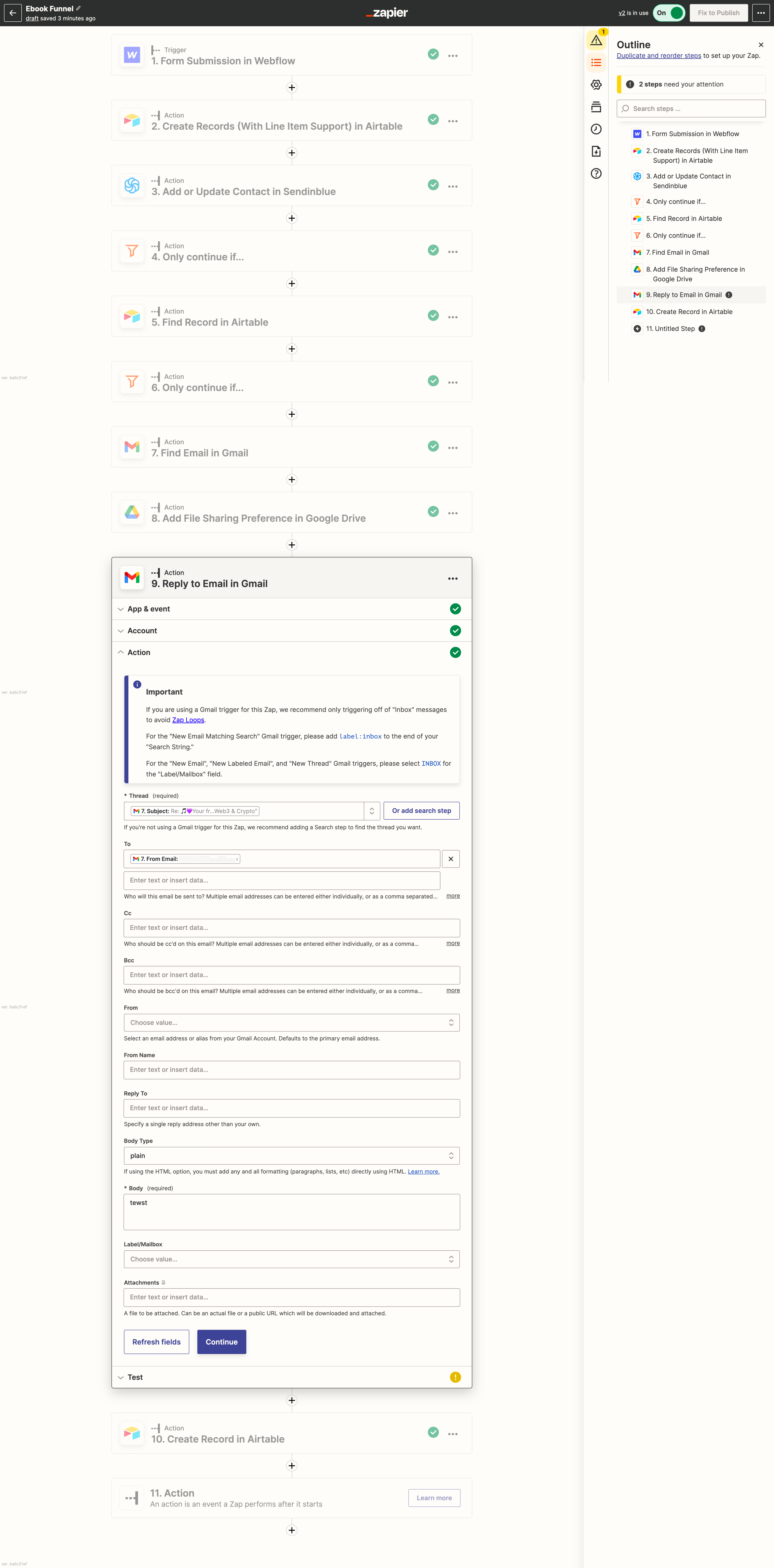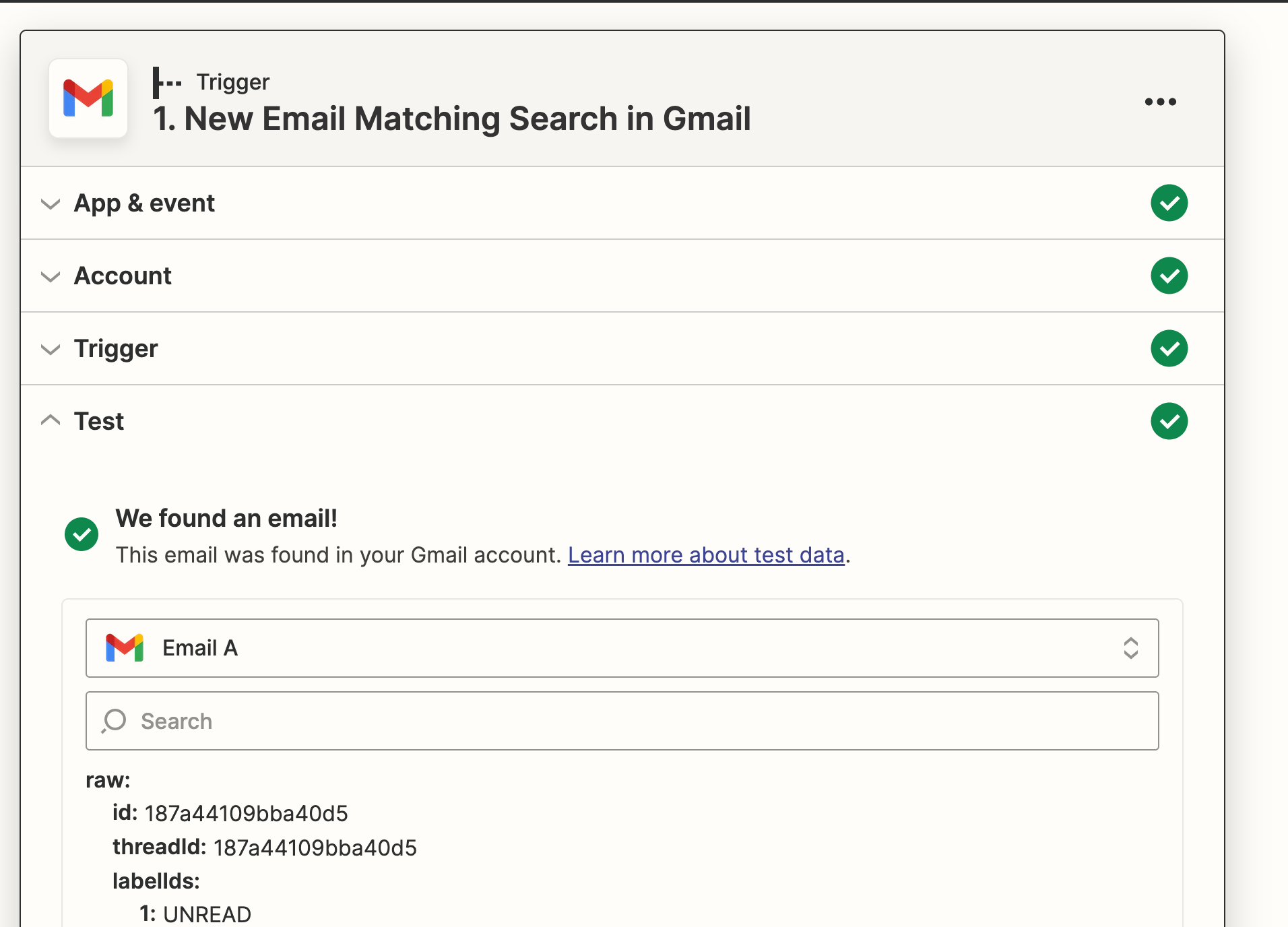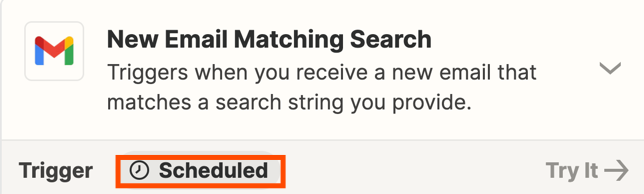- hello - been sitting on this for hours.
I am trying to set up a zap where i can send an automatic message if a new email is sent in reply to specific type of email i already have sent. And i only want the zap to initiate for email with a specific subject line, and only once per email address.
here is what the steps
- I get an email in response to a specific automated email i already sent (the address of the person replying can change every time)
- I respond back with a pre-written message and an attachment.
end.
the issue is everytime i choose a “to” in the “Gmail reply” zap, it only replies to that SPECIFIC email.
I cant figure this one out.
Can someone help?
Question
Troubleshooting Zapier: Connecting a Gmail Reply to a Specific Email with Unique Recipients
This post has been closed for comments. Please create a new post if you need help or have a question about this topic.
Enter your E-mail address. We'll send you an e-mail with instructions to reset your password.