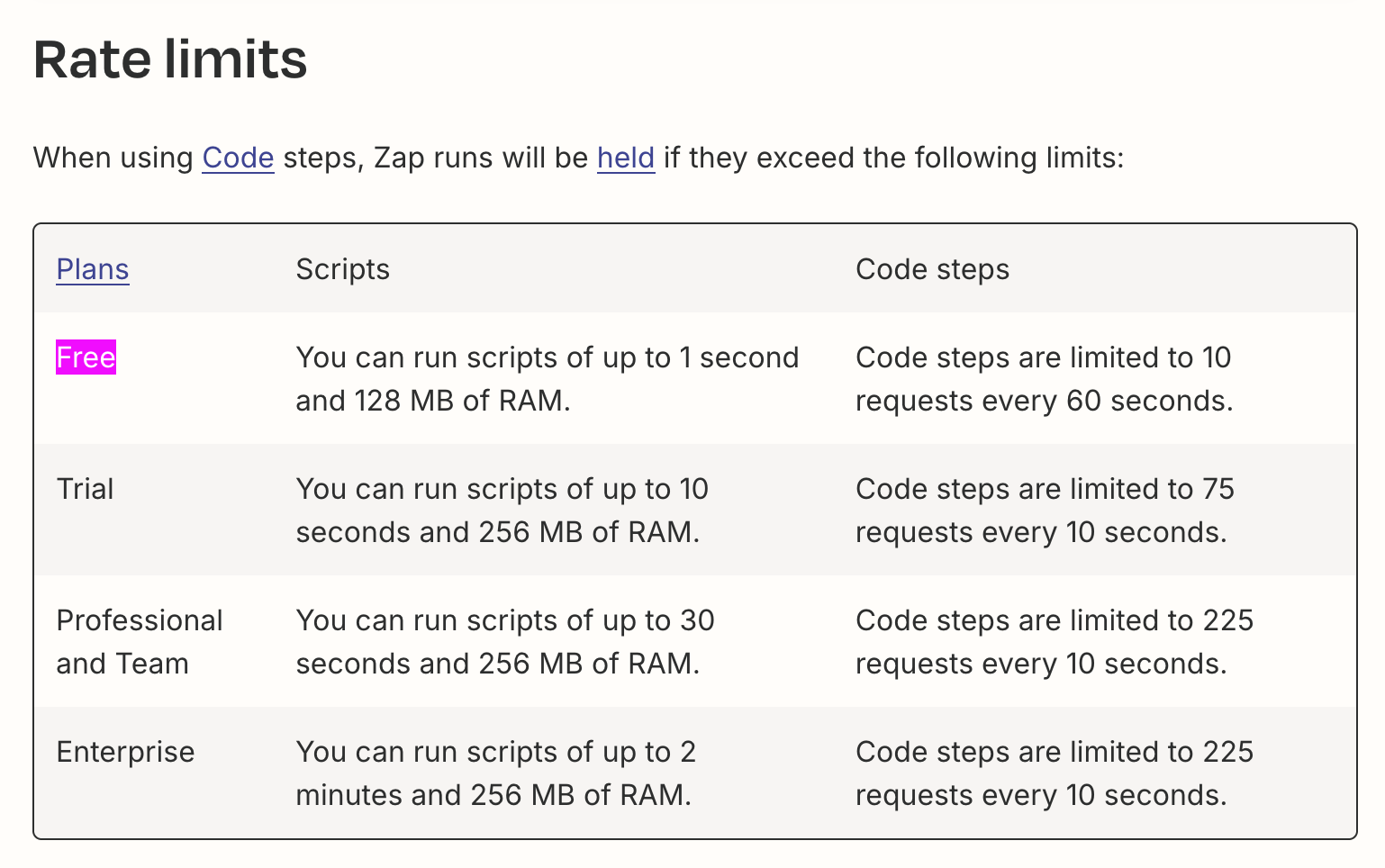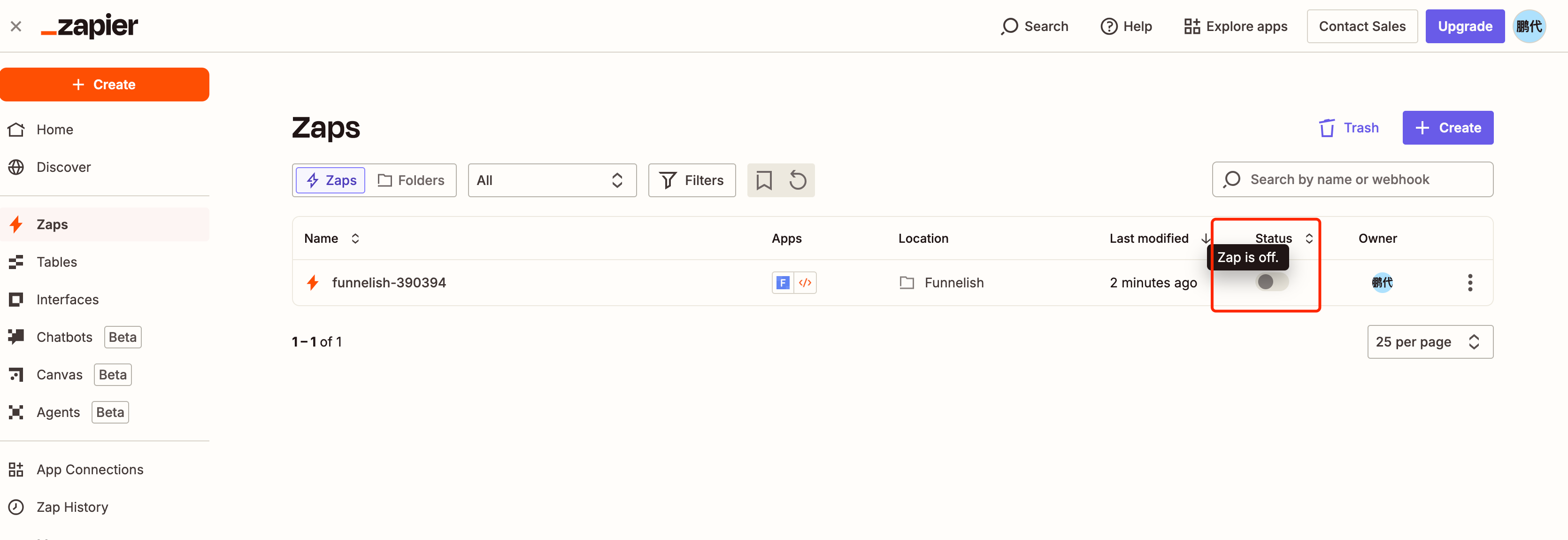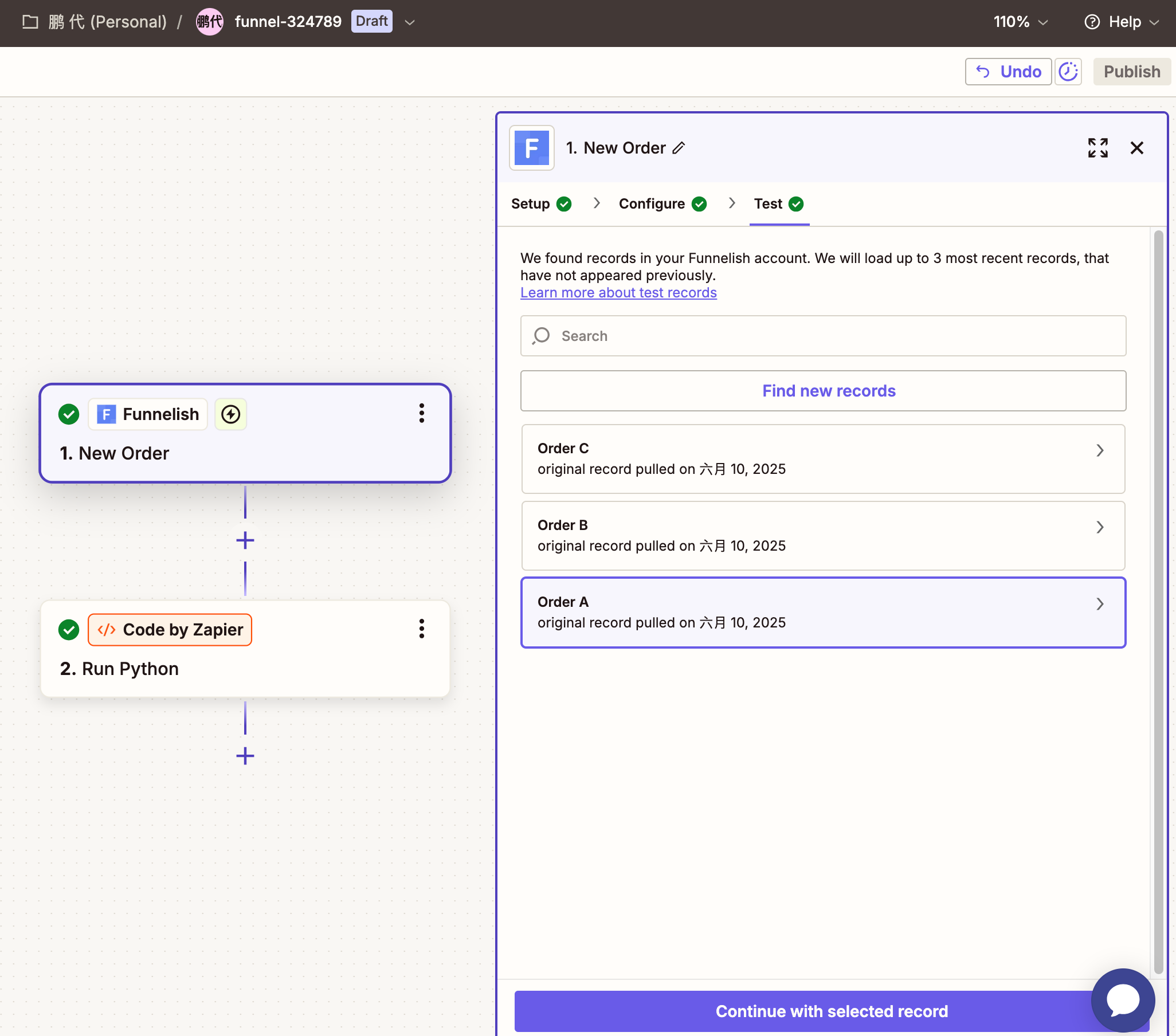
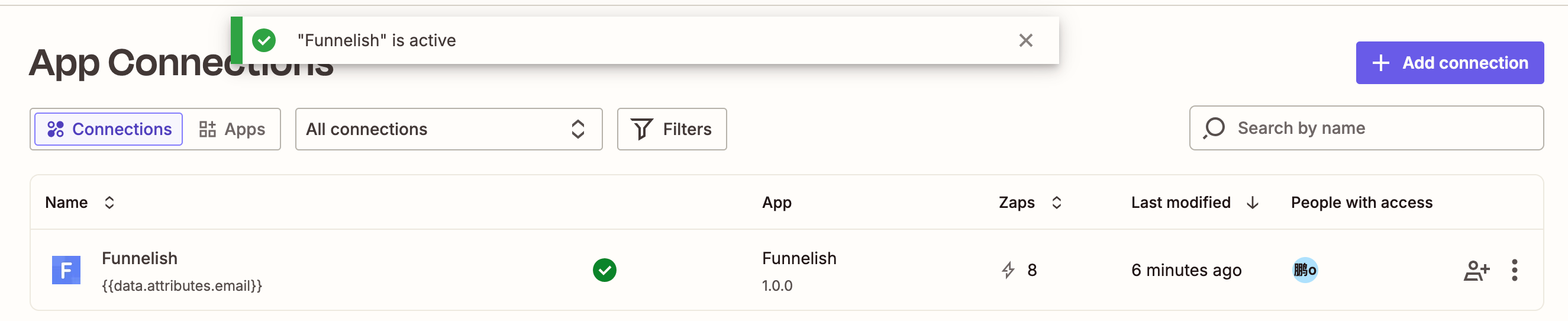
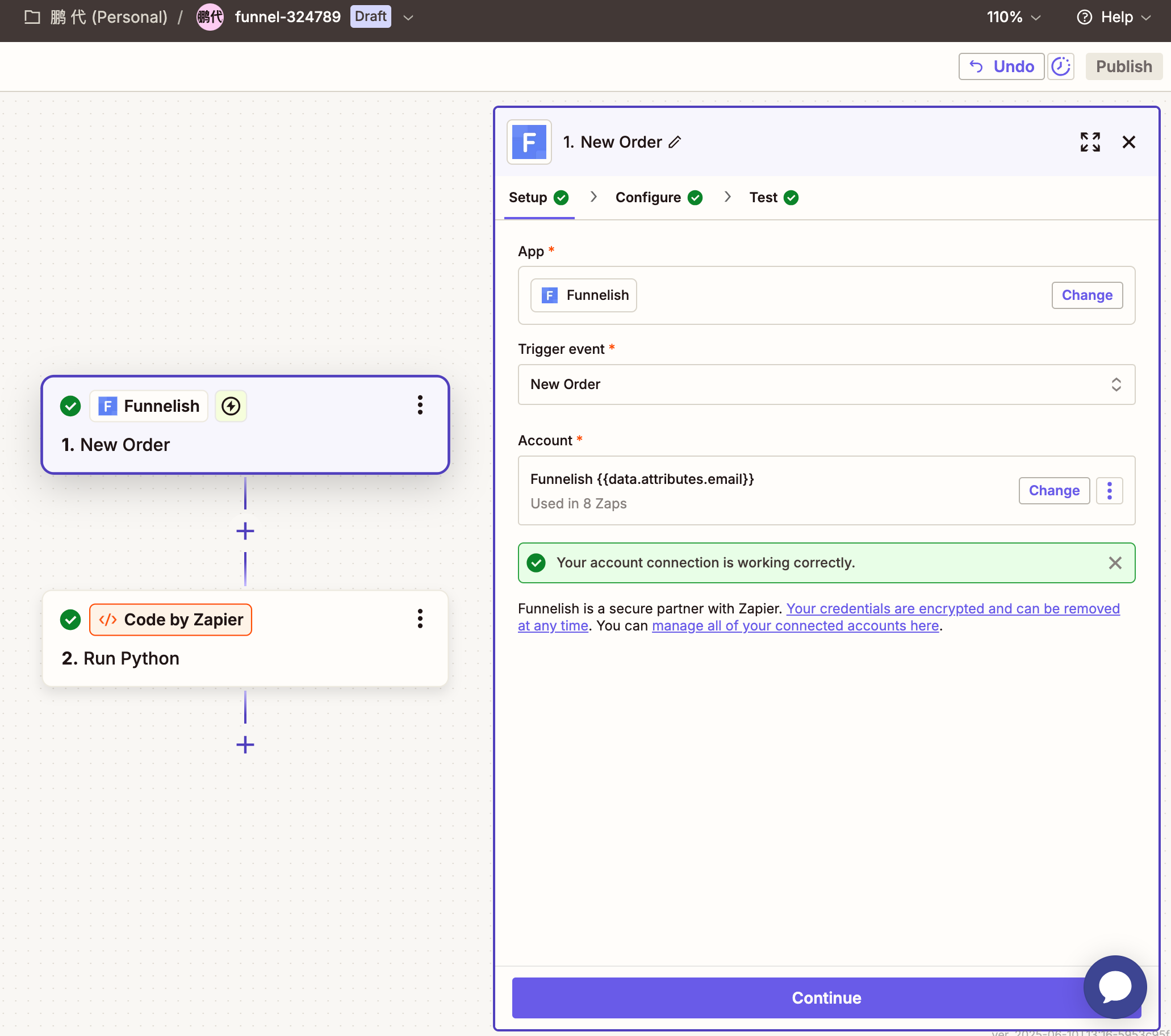
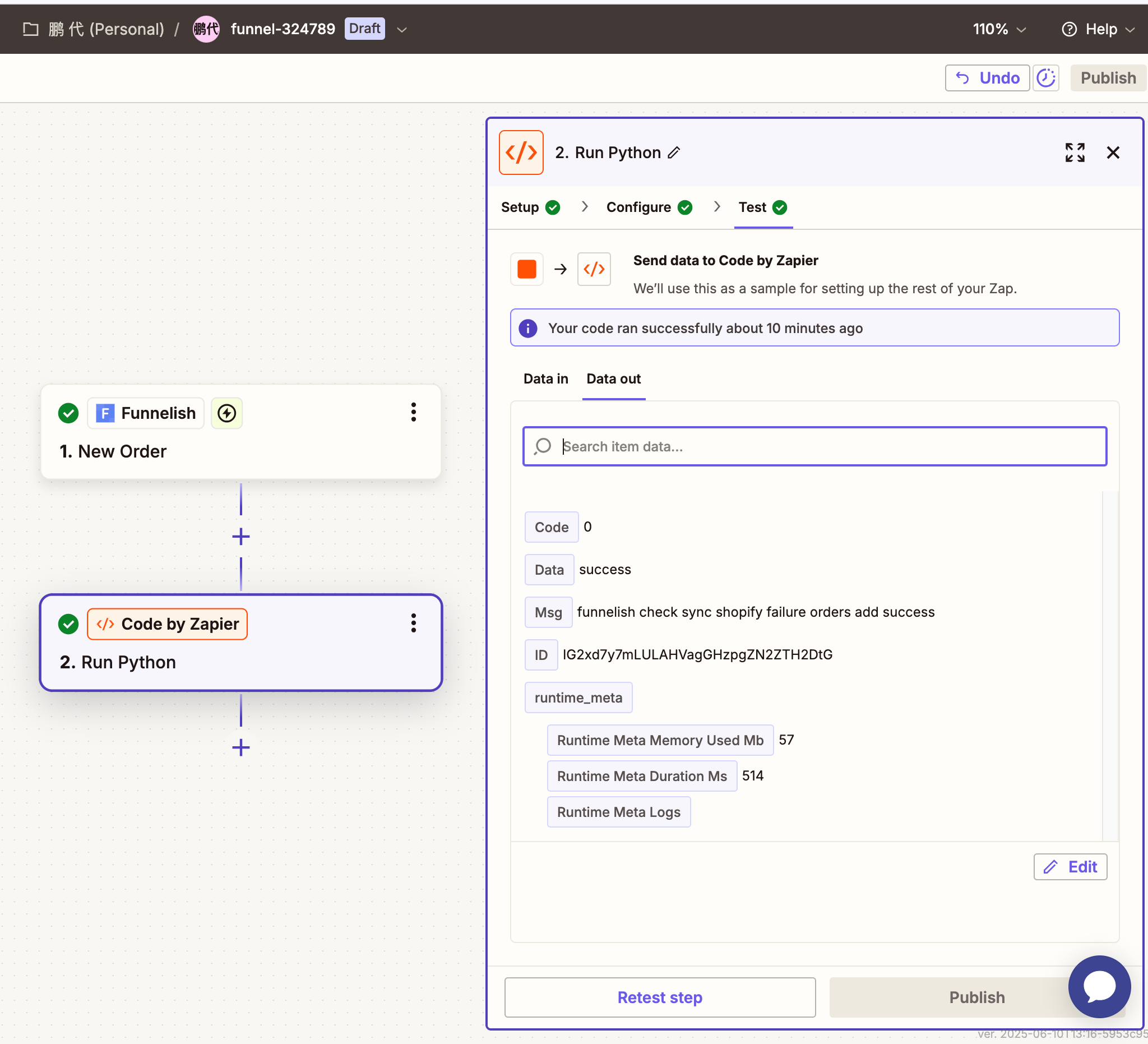
I encountered a confusing problem when using Zapier to connect my Funnelish. First, I created a new application and successfully completed the connection. Then, there are only two steps to create a new zap. The first step is to subscribe to the Funnelish New Order Event. The second node is to run python code to initiate a self-developed request through the order email obtained in the first step. It is just 2 simple steps. After I published the zap, I still couldn't complete the zap turn on. There was no warning or error reminder in the zap step. Finally, I added that I am on the free plan.