Hey guys, need a bit of help.
I’m trying to trigger webflow form submissions to create subscriber in Beehiiv.
I’ve created the automation, and it worked for the first 7-8 emails, then stopped. Tried to re-run, same thing. Don’t see any errors - webflow submissions definitely work, zapier gets them. Beehiiv also gets it, but what I can see is “Status - VALIDATING”, so it kind of went through to Beehiiv but didn’t at the same time. Attaching the screenshots of the setup and that log. When trying to re-test the beehiiv manually, it says Status - Invalid but confirms the test??
Status validating log:
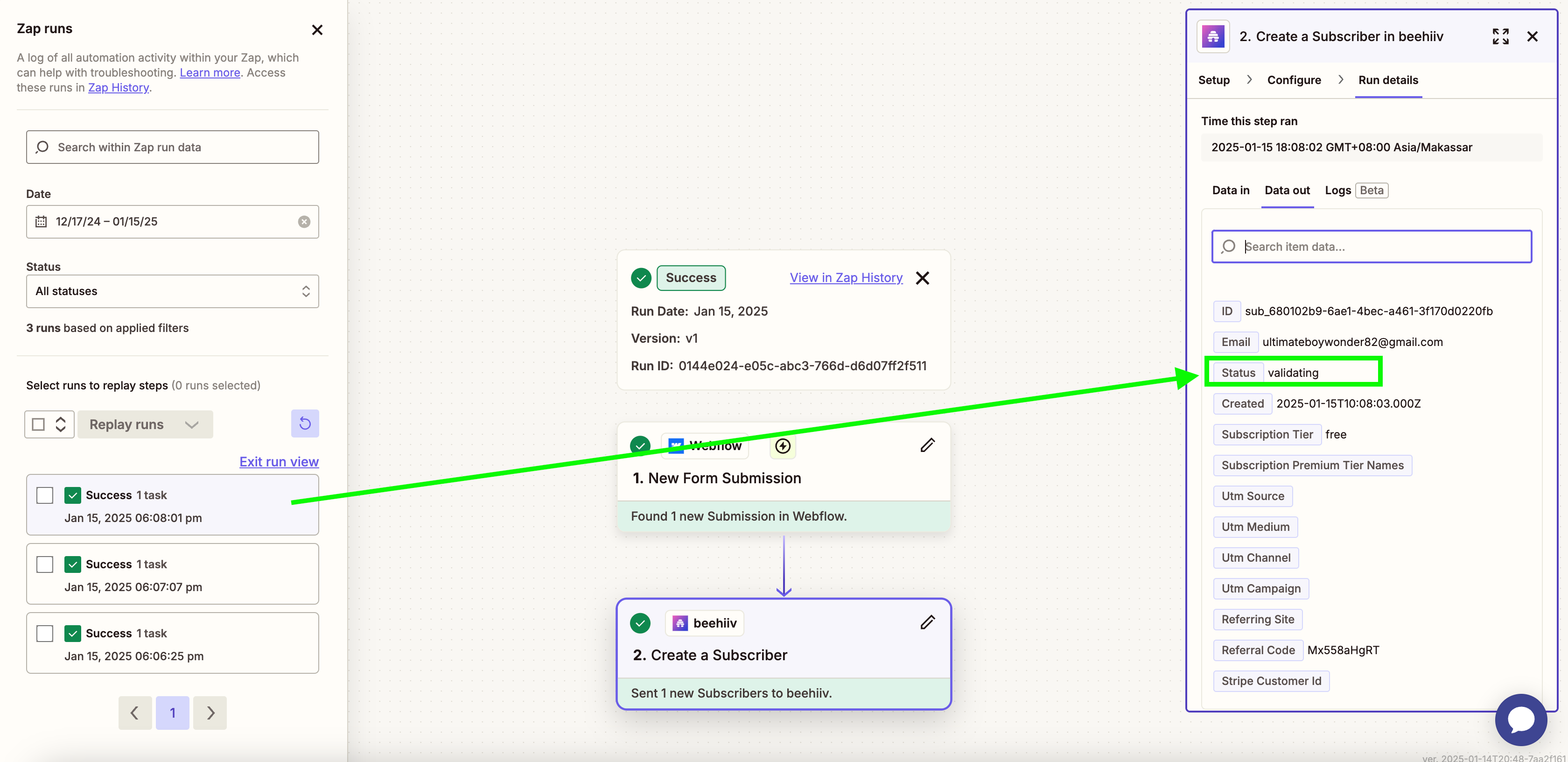
Zapier Webflow form setup:
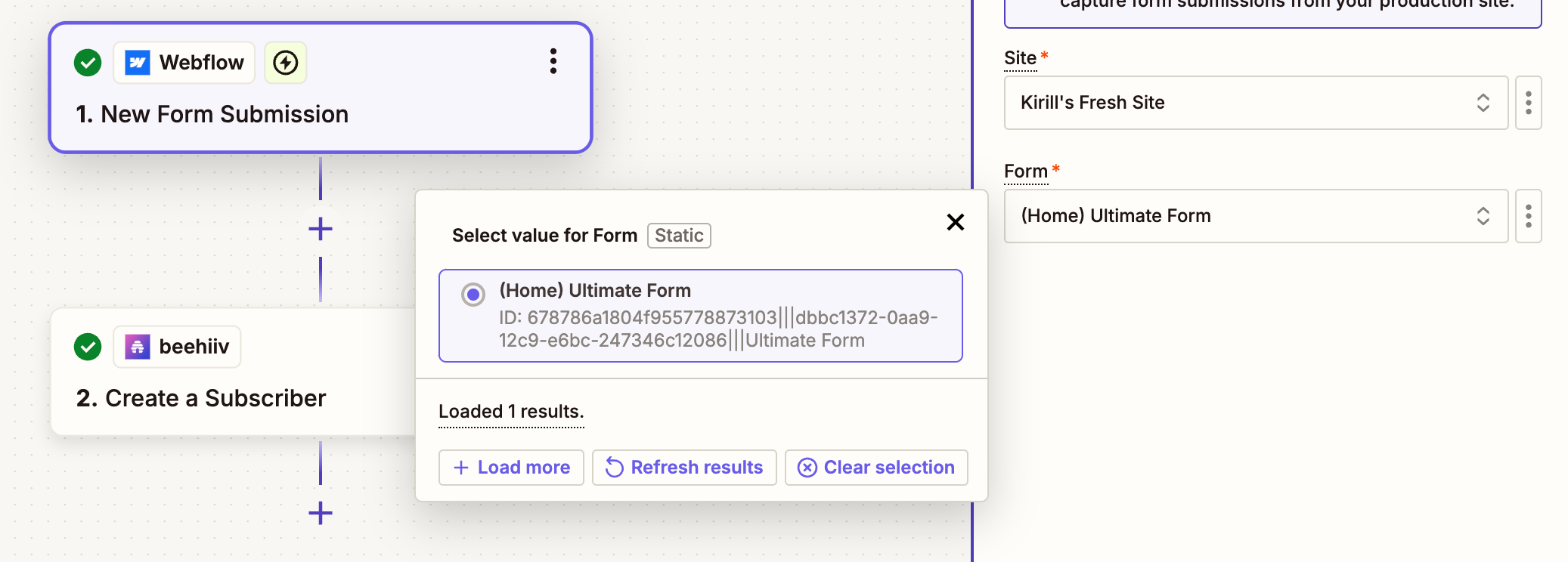
Results from Webflow:
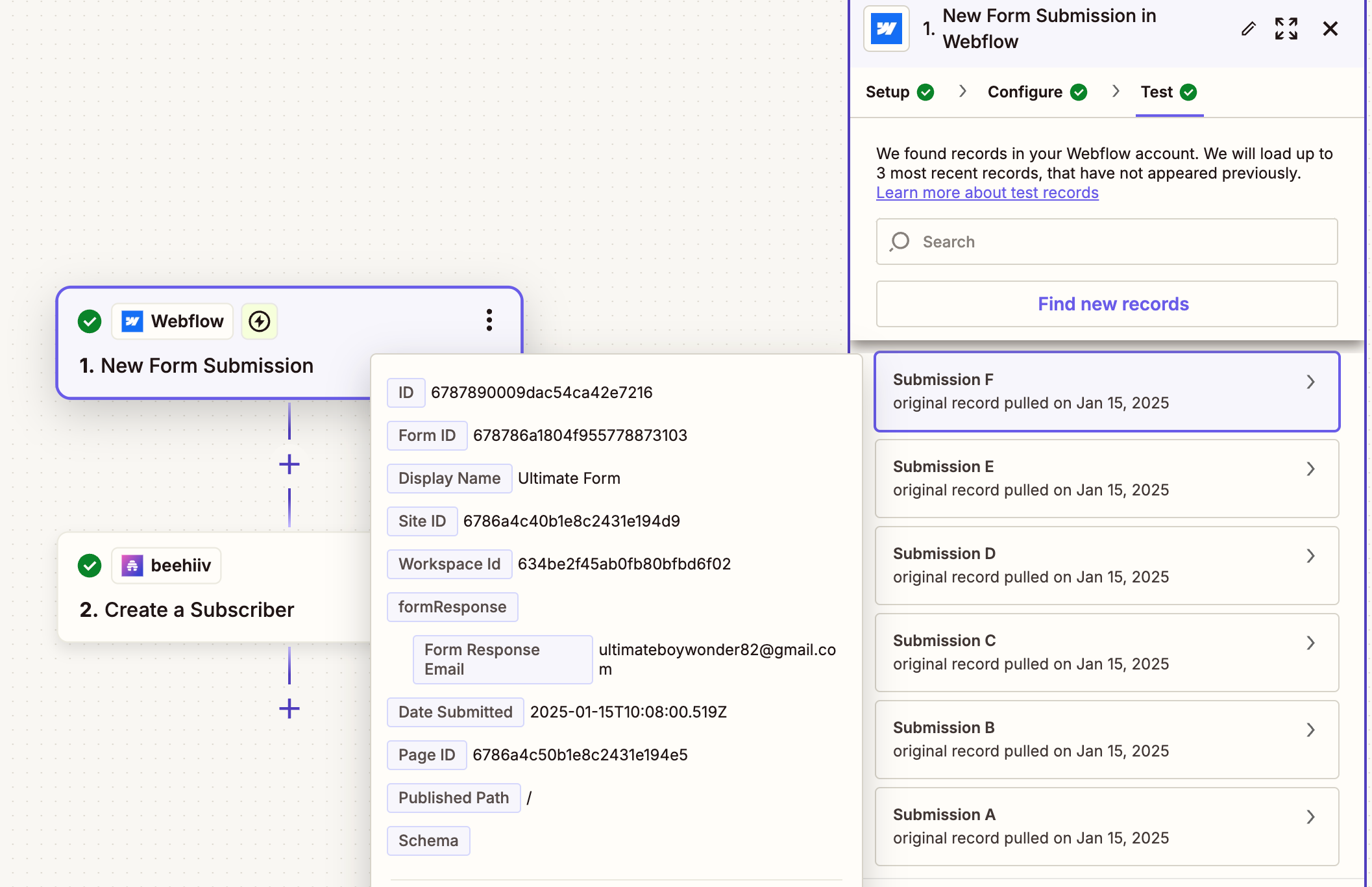
Beehiiv Connection setup:
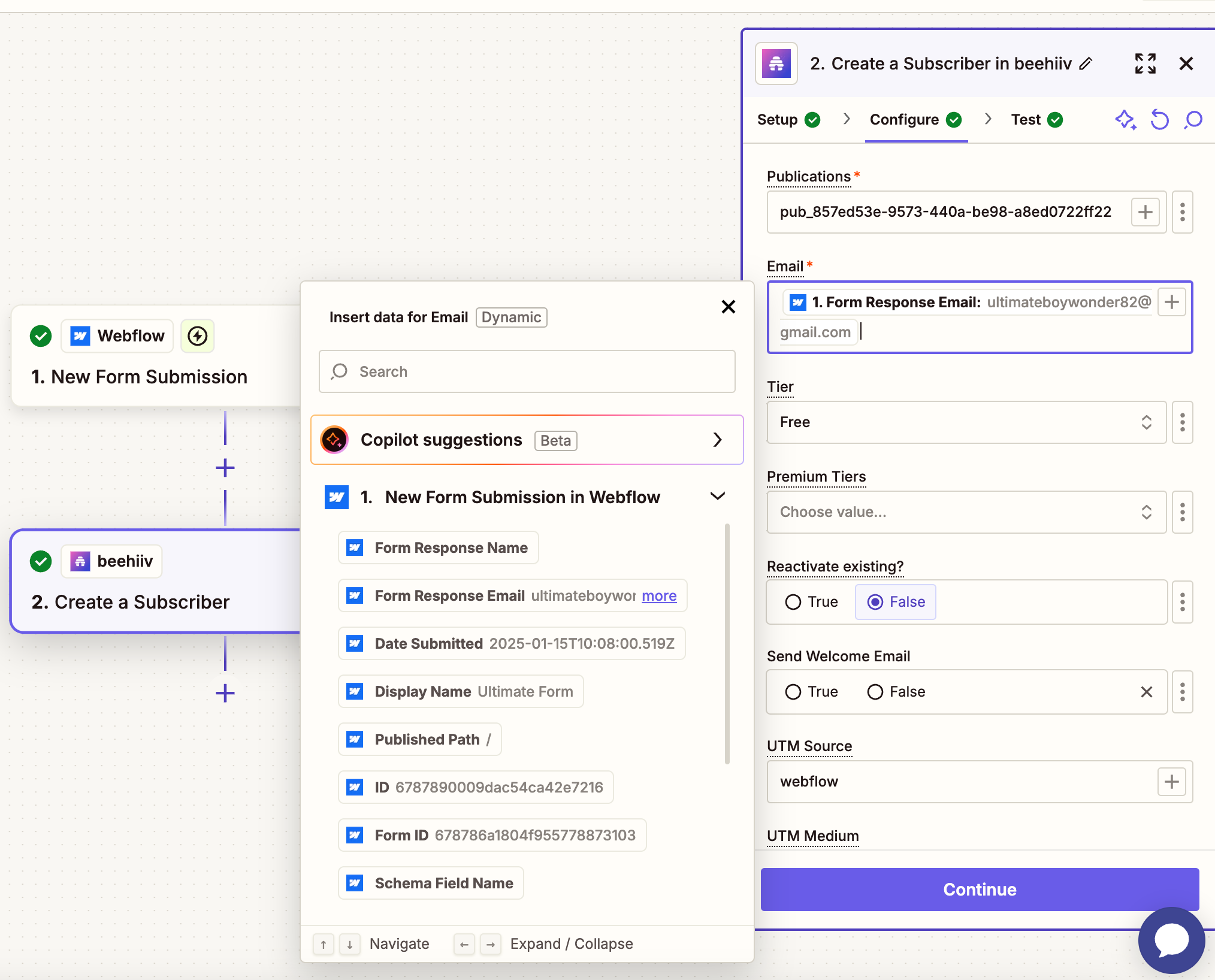
Beehiiv Connection test - status: invalid
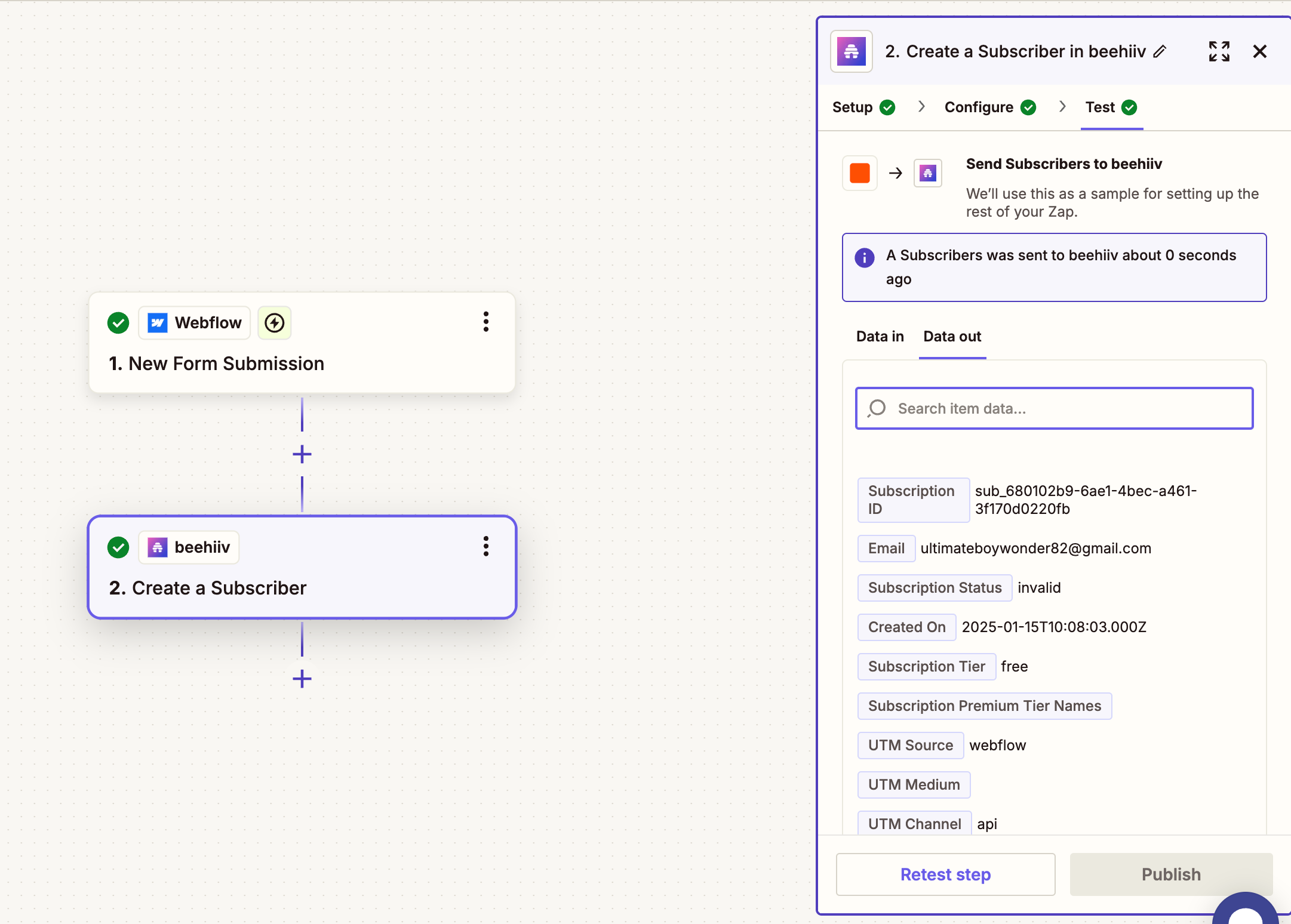
A bit of context - I have multiple forms on the website and they all have same ID (they set up as components in Webflow). This is on purpose as it’s the same form - email + subscribe button. It could technically be an issue, but it worked for the first 7-8 emails when I set it up initially, submitted from different forms so it should work technically.
Even though, I tried to recreate it with separate form IDs and had even more issues.
I have no idea what’s wrong and on which side - will appreciate any help. Thanks!




