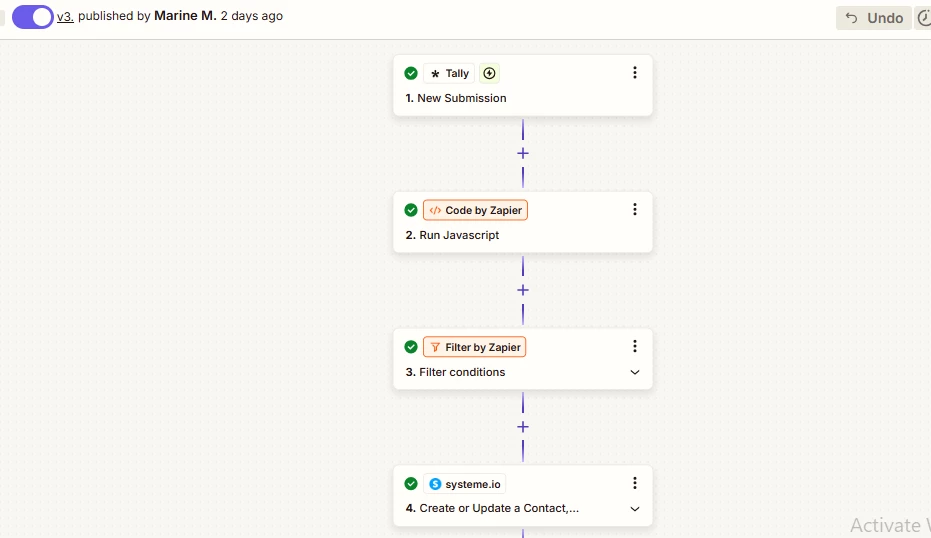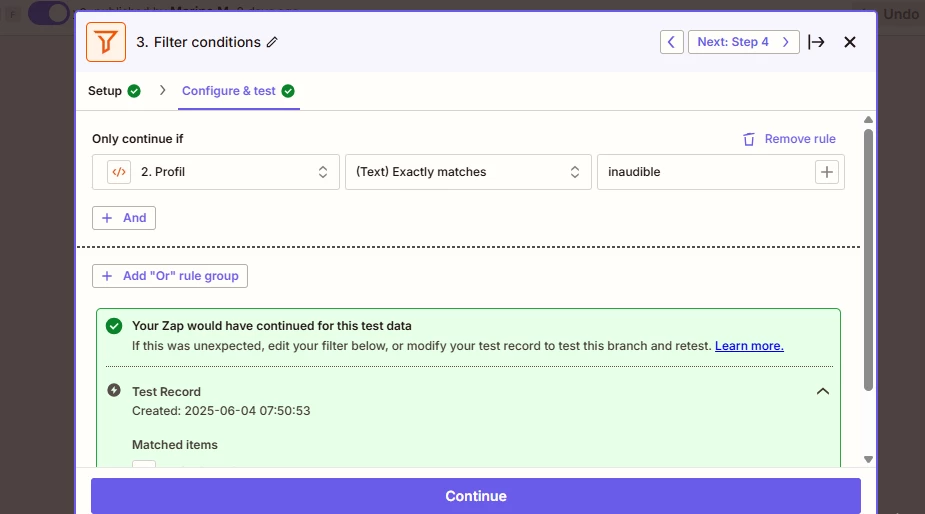I have an issue with my zap.
Zapier needs to interpret the quiz responses and assign a tag based on the response profile, then assign an email sequence in Systeme.io accordingly.
Everything is already built, but I'm experiencing a bug where the wrong tags are being assigned.