I have setup multiple forms within my squarespace website and named them correctly so that the Zap identifies the form and name. they are all variations on capturing emails for a mailing list. However when I test the zap I can only get test data to show up in Brevo and not actual data when I try to test directly from my website
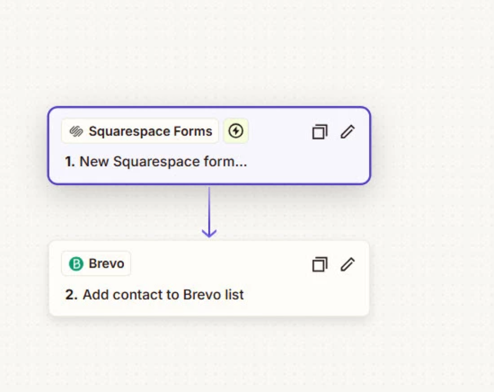
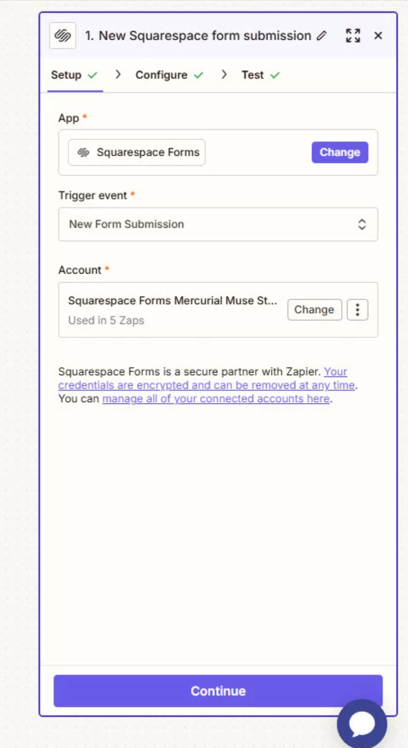
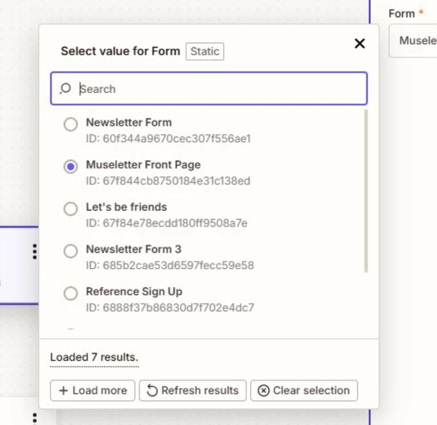
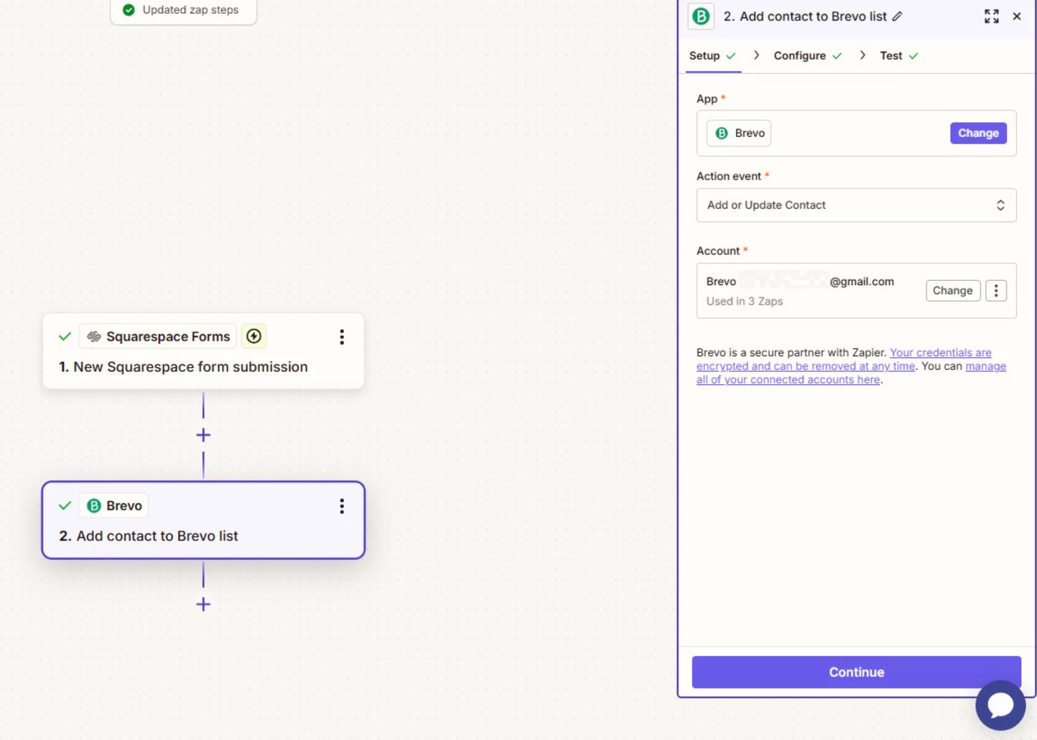
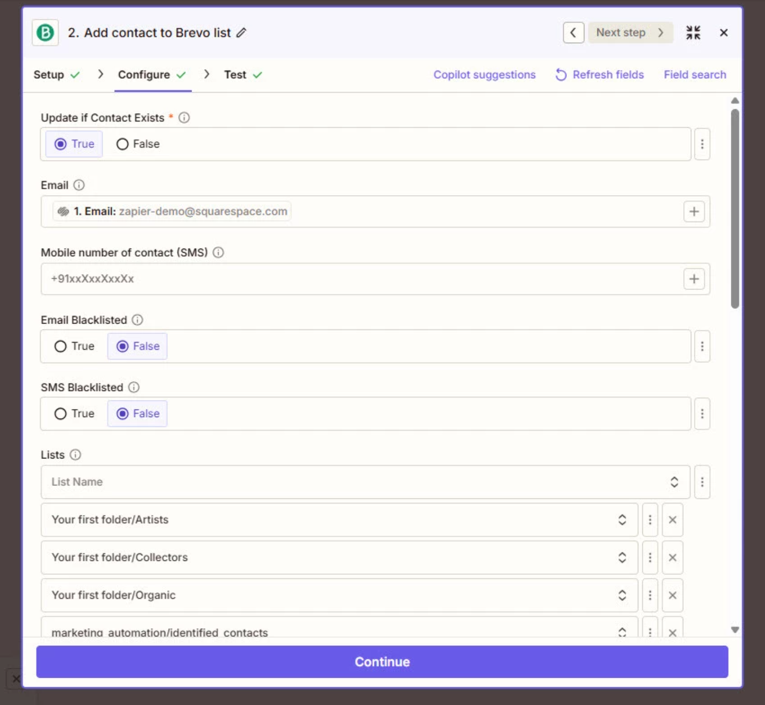
This post has been edited by a moderator to remove personally identifiable information (PII). Please remember that this is a public forum and avoid sharing personal or potentially sensitive details.






