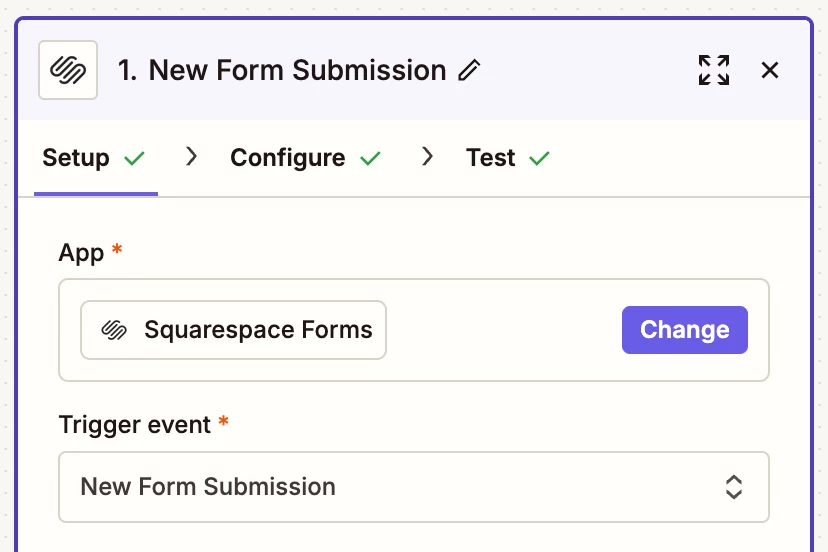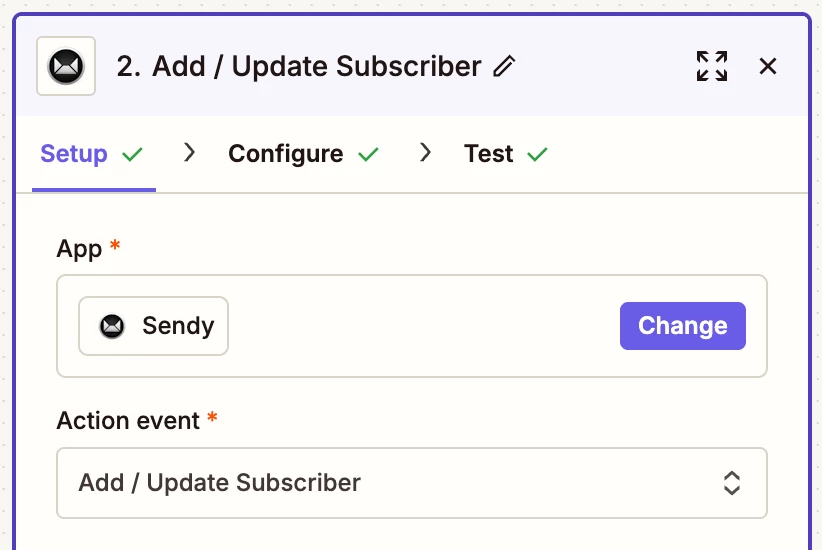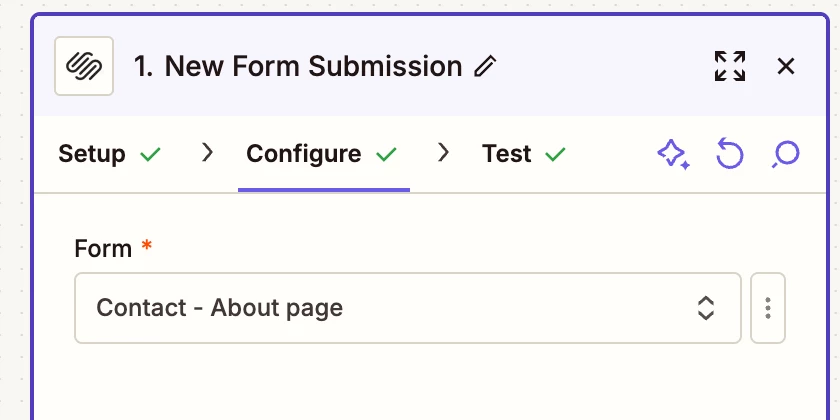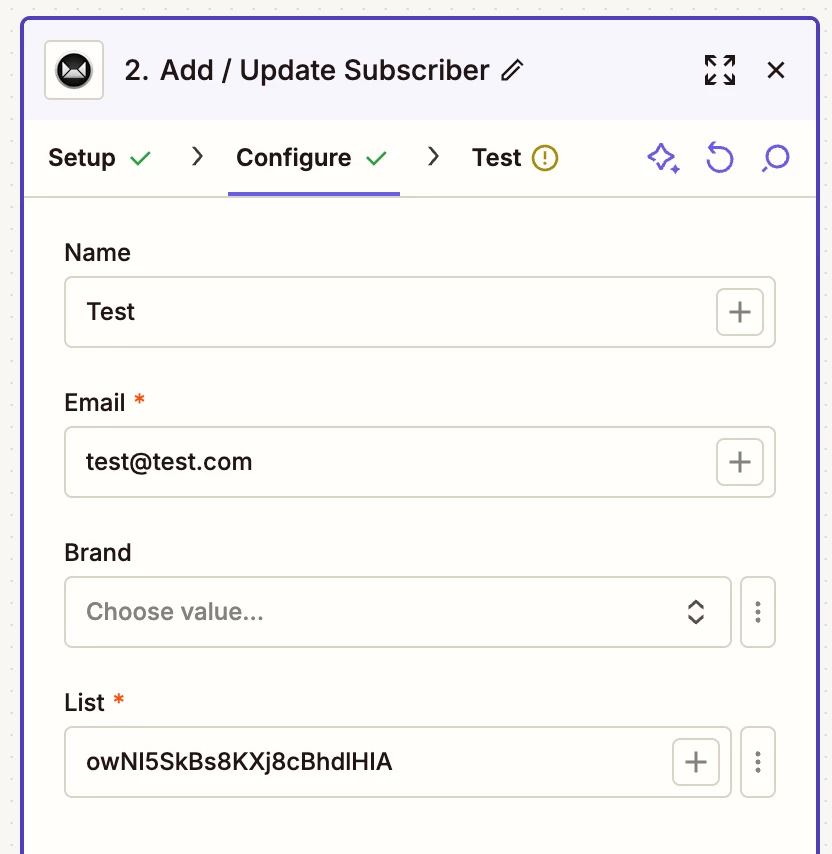Hi, all my 'test' zaps conducted through Zapier have gone through successfully when setting up a Zap to grab details from Squarespace forms to create a new contact in Sendy, so I assumed everything was working as it should.
However, I've just checked, and all 'real' form submissions on Squarespace have not been going through to Sendy since I set up the Zaps three weeks ago. It only works when doing a test run through Zapier, but doesn’t work when filling in the actual form on Squarespace.
When looking at developer tools on Squarespace it says the Sendy API key is for ‘read only’ forms. I’ve contacted IT to see if they can edit the Sendy API key permissions to allow contacts to be created.
Any other ideas what could be causing this or anything else we can try in the meantime? Or is the Sendy API key settings likely the issue?
Thank you!