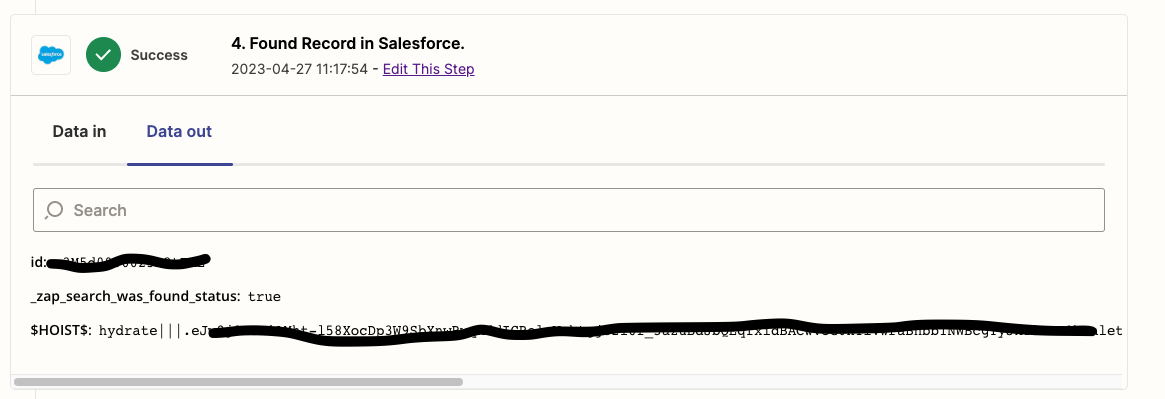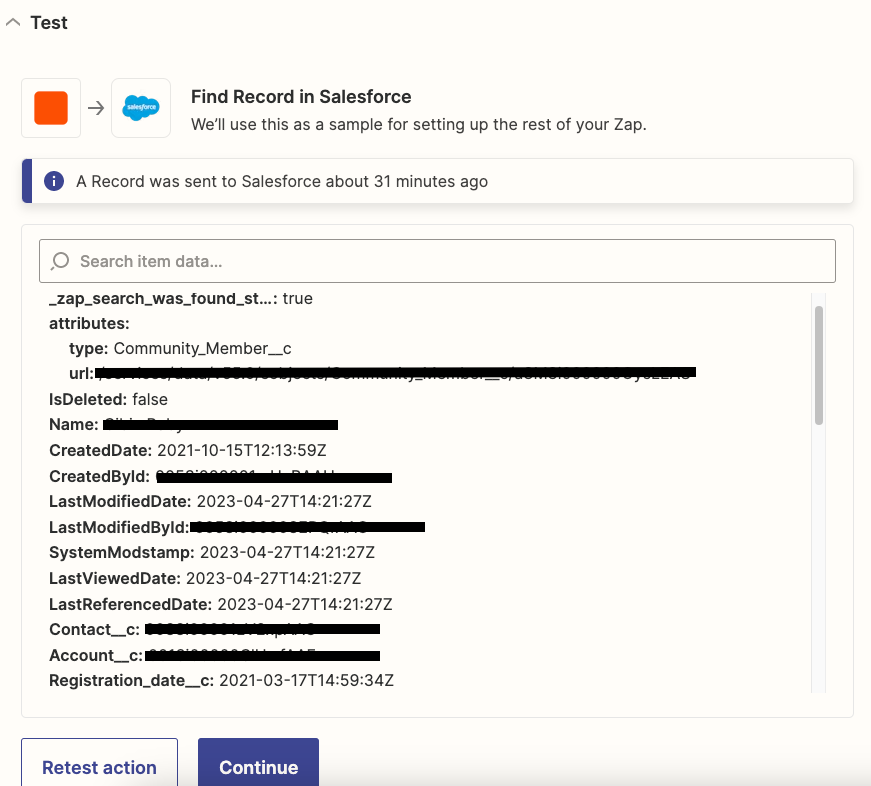I solved this with the help of support.
First, it’s a known bug they’re working on.
But here was how we solved it:
We think the bug is happening when the steps in your Zap are "owned" by different individuals. Of course, it is perfectly valid for this to happen since we allow for the sharing of your Zap in shared folders. This means that if another member of your Team edits a step in the Zap that you created that there will be a mixture of owners for the individual steps. We do not expose the ownership of steps in the user interface because it shouldn't matter. However, in this case, with the find step you are using it does matter because of the bug.
The easiest thing to do to make sure that all the steps are "owned" by the same user is to duplicate the Zap. When you do this, all steps will be owned by you.
It wasn’t that the authentication / App connection or Zap owner mattered, it was that the step owner mattered. This step had been set up a year ago by my colleague. When I copied the full Zap, it made me as the owner of each step and resolved the issue.
But, like I mentioned, Zapier knows it’s a bug and they’re working on addressing it.
I can appreciate that this is a pretty convoluted way of doing things but I wanted to provide the explanation in case this happens again before the bug is fixed so you have a way forward.
Thanks, @ everyone on this thread for your help. And also to Zapier support for an A+ first support ticket experience.