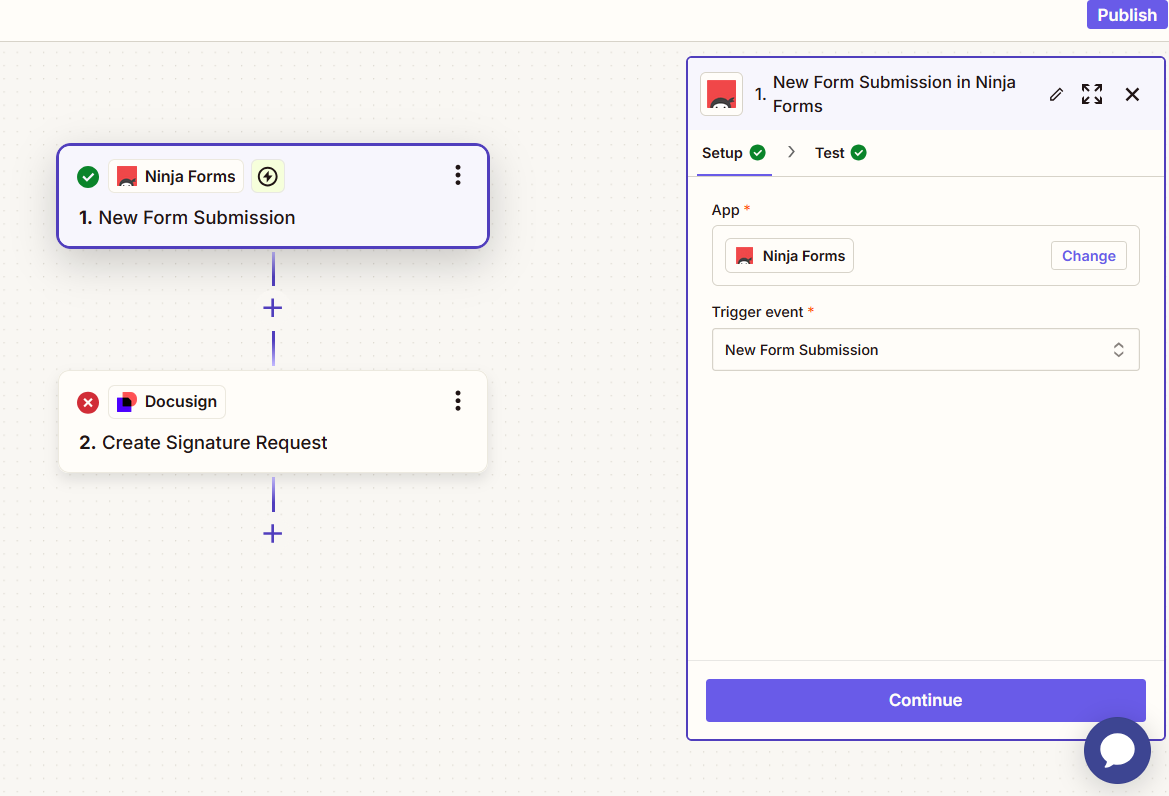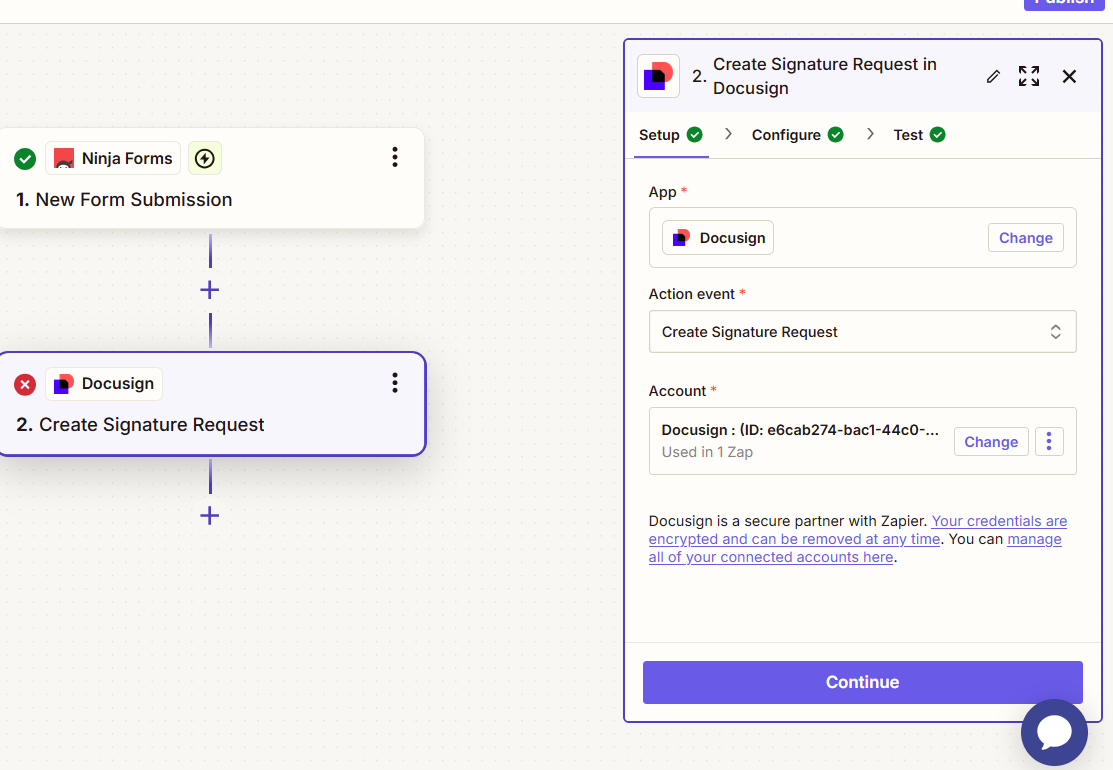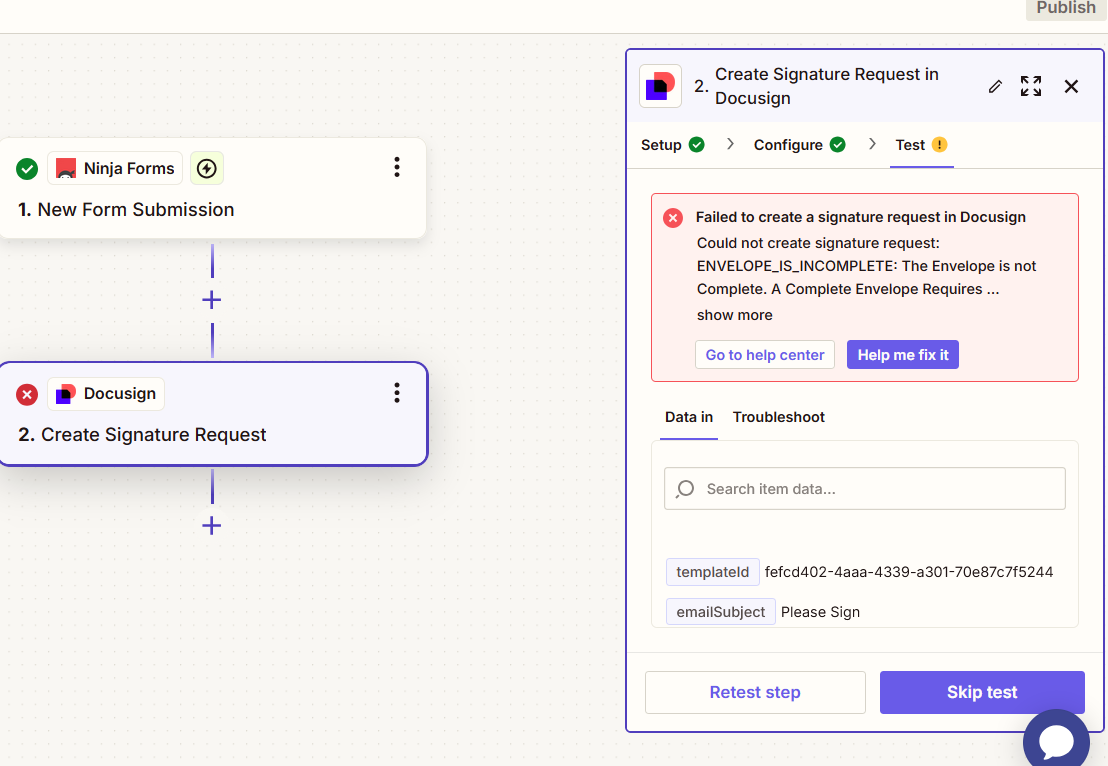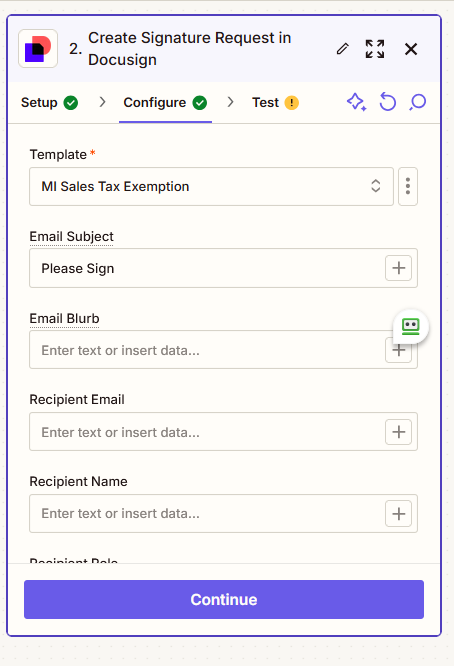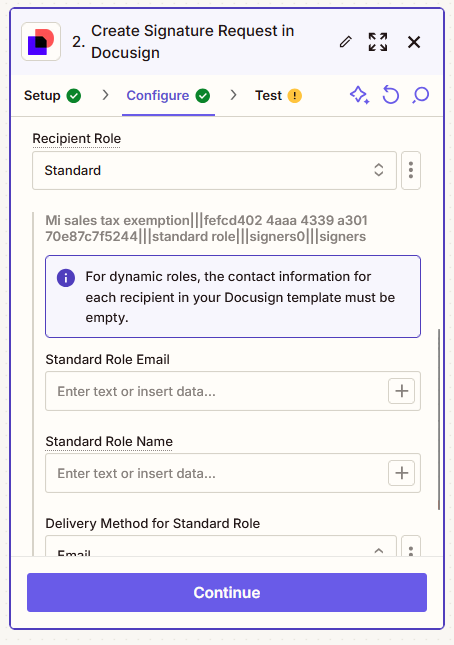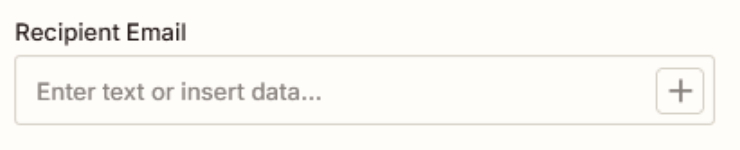I am having issues with getting Ninjaforms ZAP and Docusign working together.
Form collects email address and is supposed to send a Docusign envelope to the the email address.
I am unable to get this to work, and I am unsure of where to start troubleshooting.
This is the current error that I am getting.
___________________________________________
Failed to create a signature request in Docusign
Could not create signature request: ENVELOPE_IS_INCOMPLETE: The Envelope is not Complete. A Complete Envelope Requires Documents, Recipients, Tabs, and a Subject Line.
_______________________________________
Is there a video or help page that walks you through the steps to get this to work?