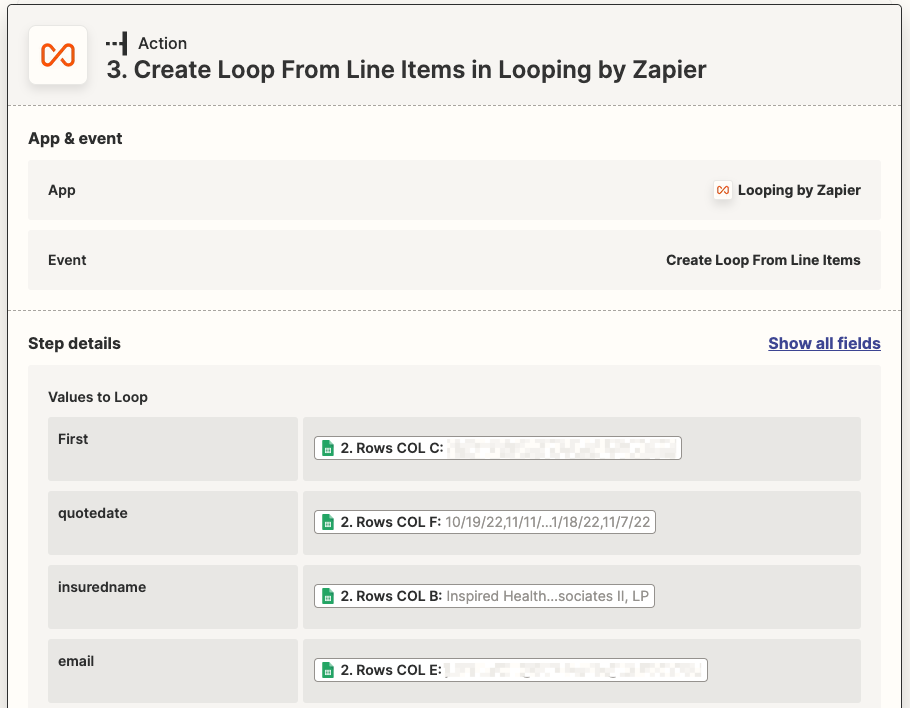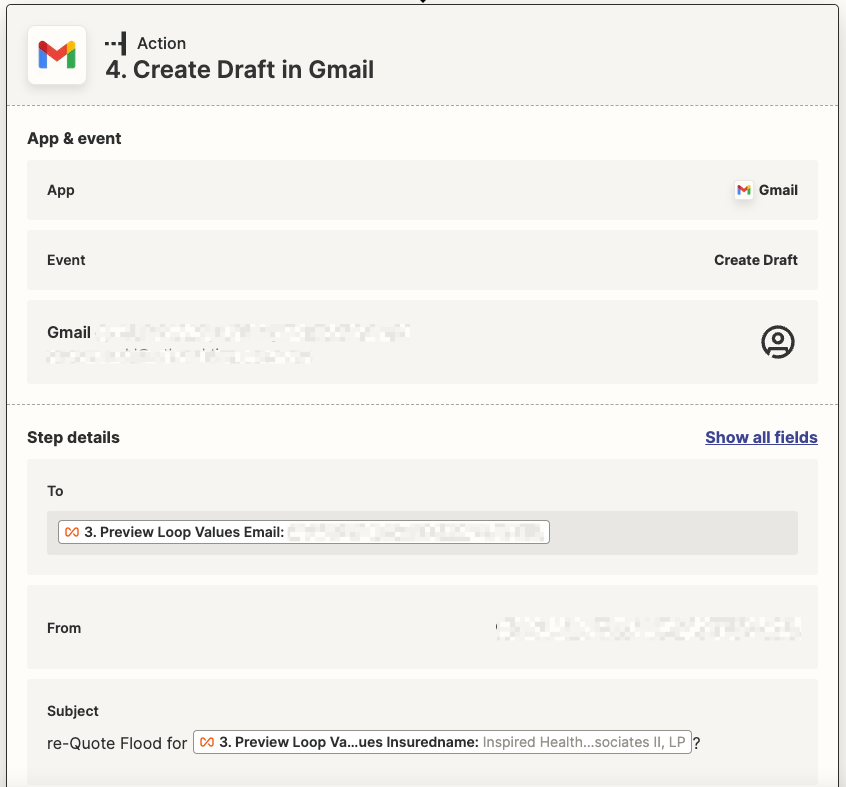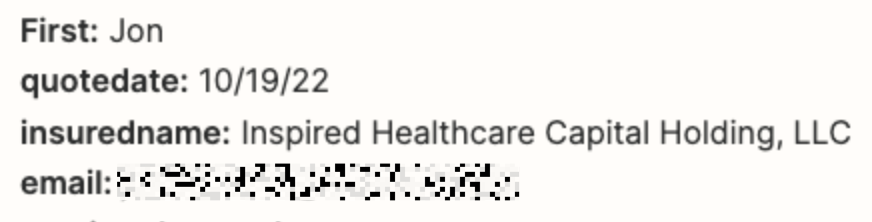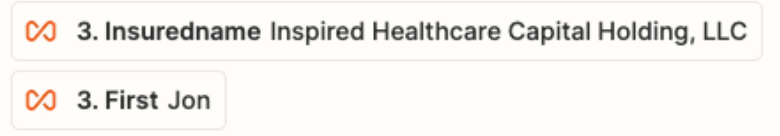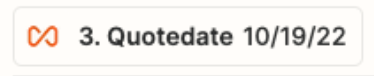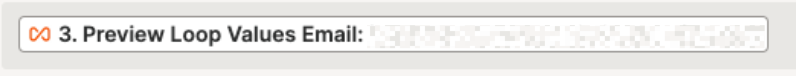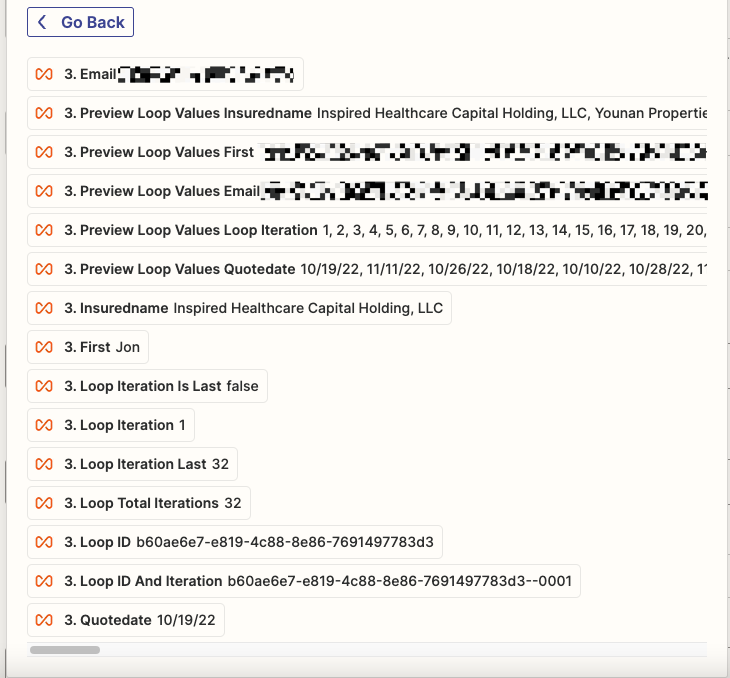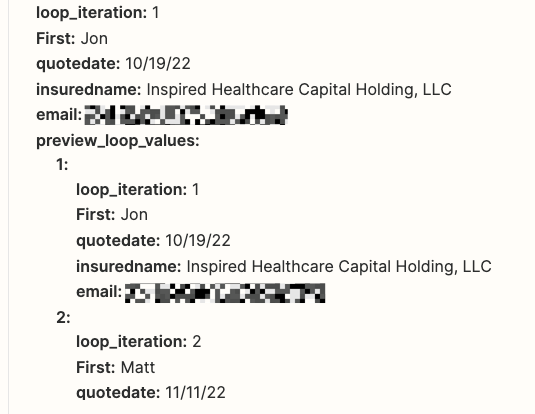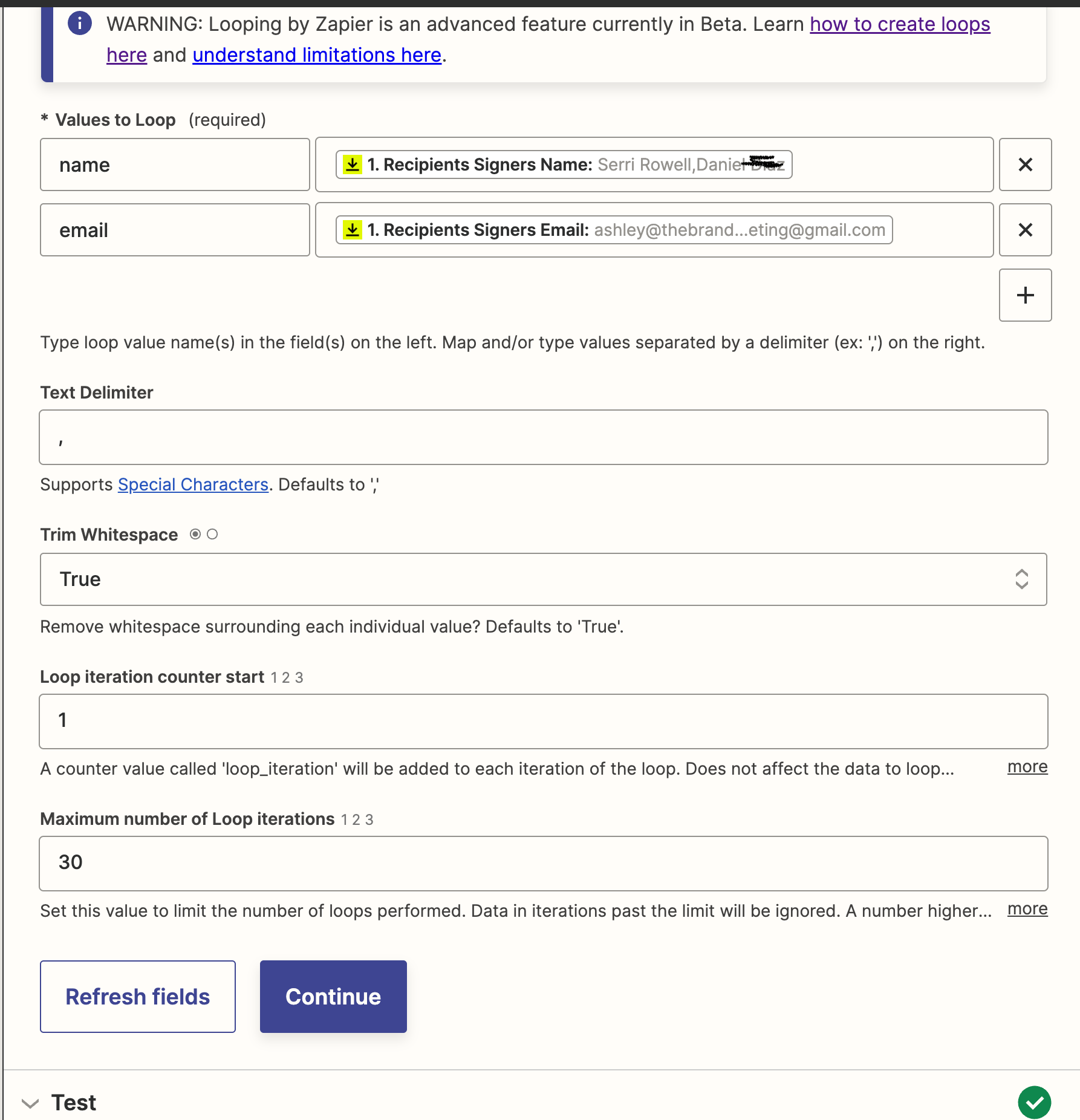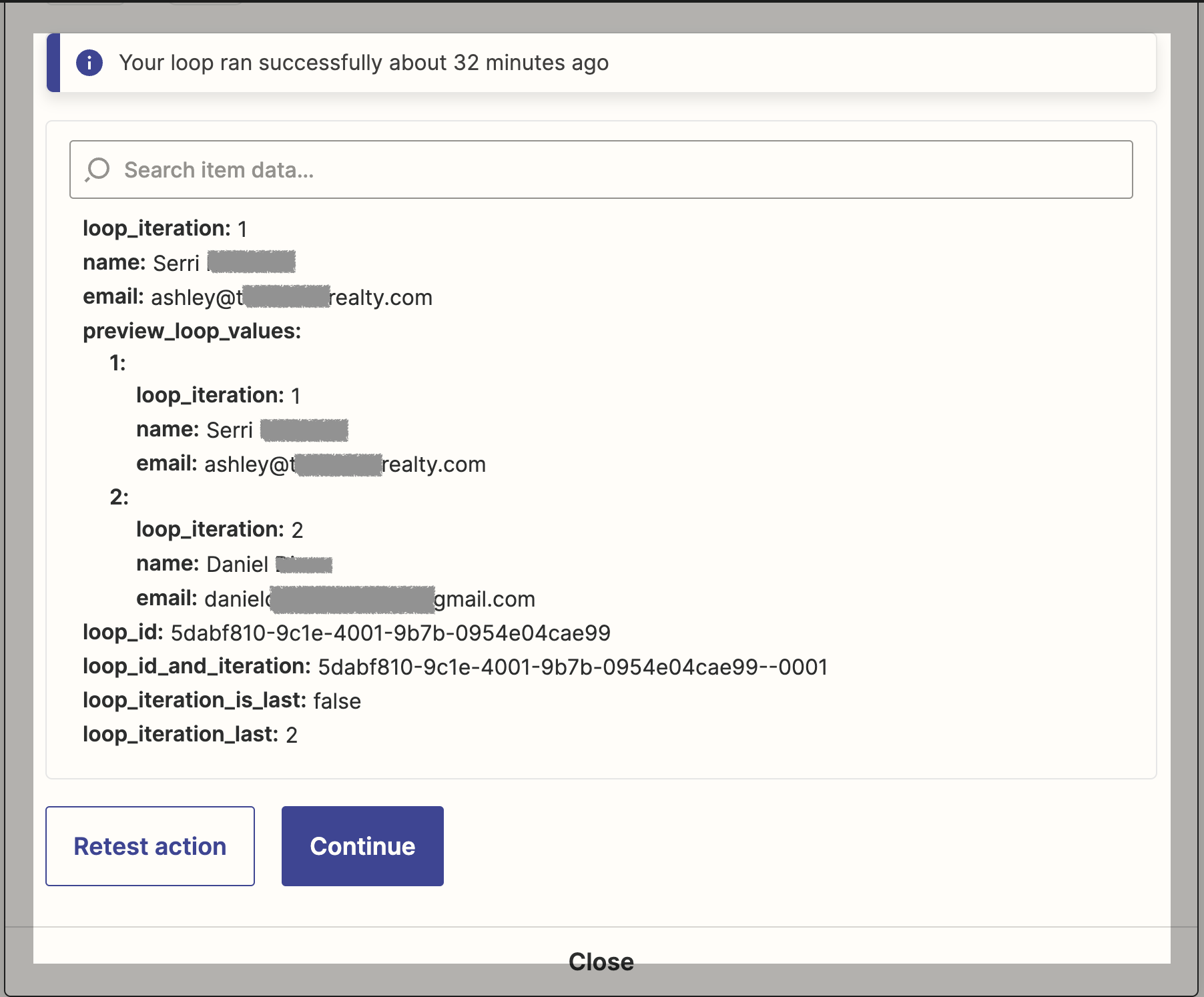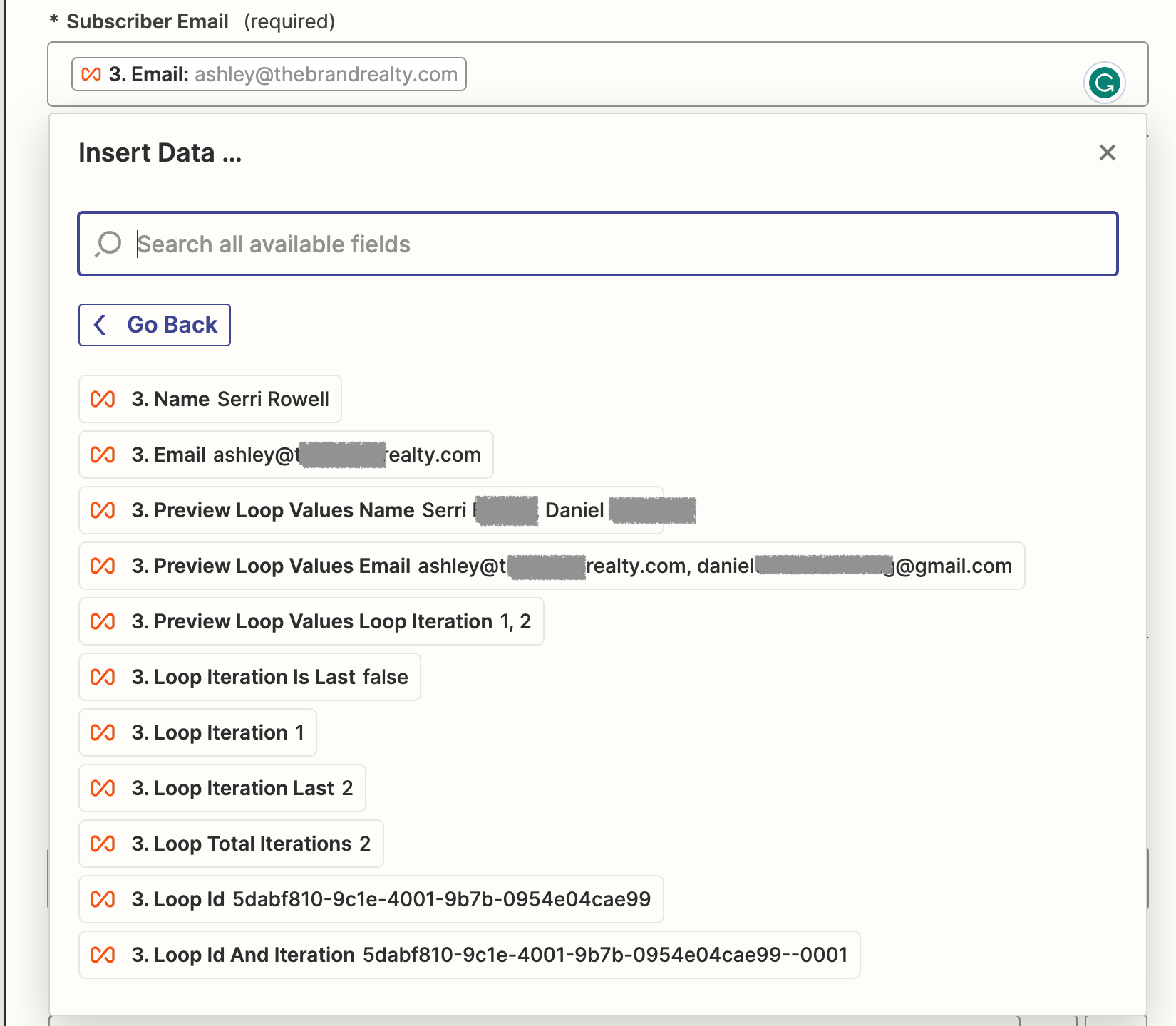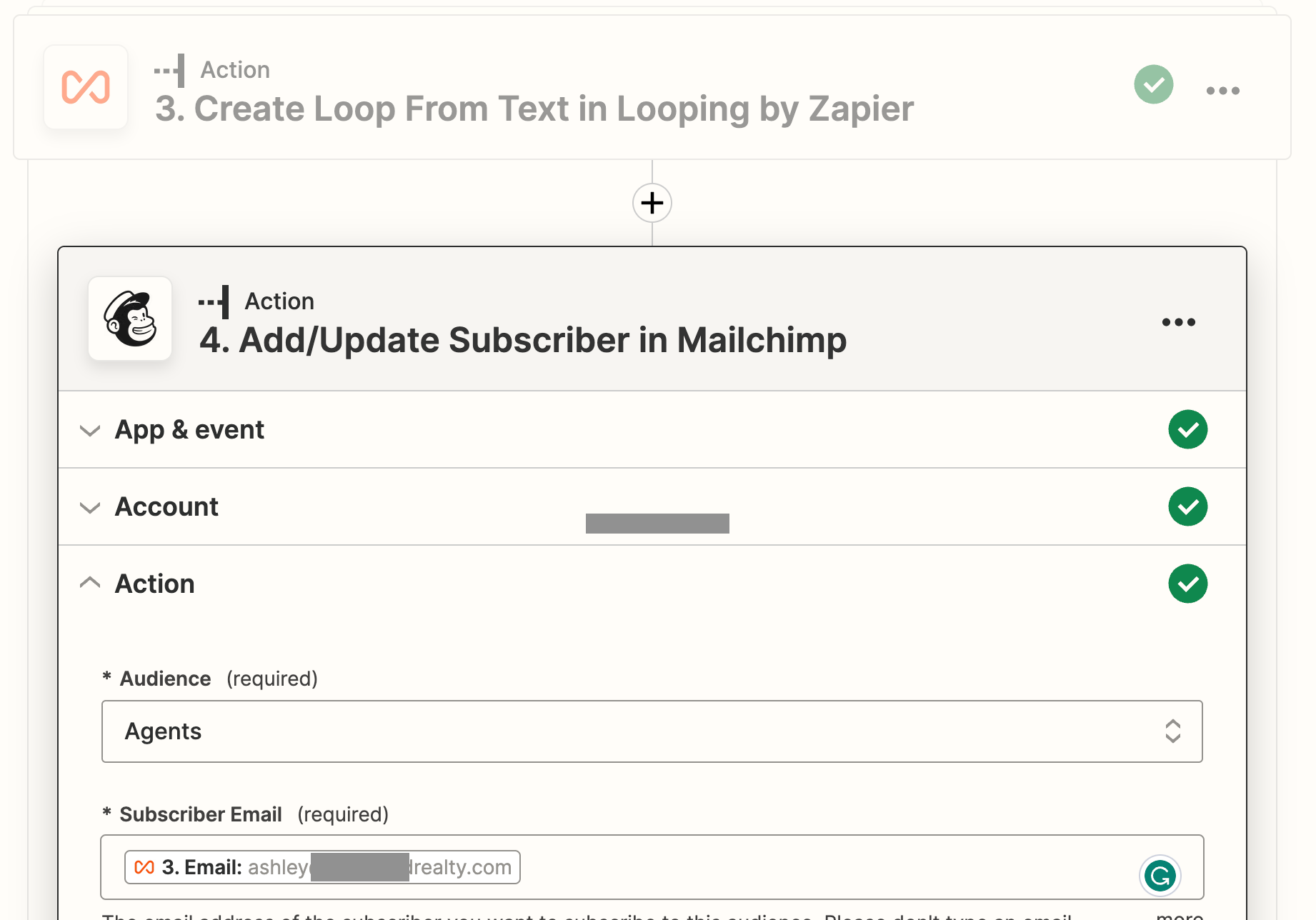This post has been edited by a moderator to remove personal information. Please remember that this is a public forum and to remove any sensitive information prior to posting.
Let me set the stage. I have a google sheet filled with info that needs to be emails. One column of the sheet is email addresses. I want a zap that reads each row and makes an email from each row.
I have already done this with google sheet → loop → hubspot tickets. It works great, an individual hubspot ticket for each row.
I’ve set up this new zap the exact same way, but I get just one email that is:
to: every address rather than one per email
subject: (all the subjects)
body: Hi (name 1, name 2, name 3...)
I don't get why the loop makes individual hubspot tickets as needed, but the same loop can’t make separate emails. Help!
Thanks!