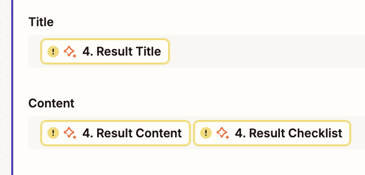Hey there community, I’ve got an strange one. Got a zap that takes the contents of a Google doc and makes a WordPress (WP) draft post.
The problem is, when it runs, it fails with error: Required field "title" (title) is missing.
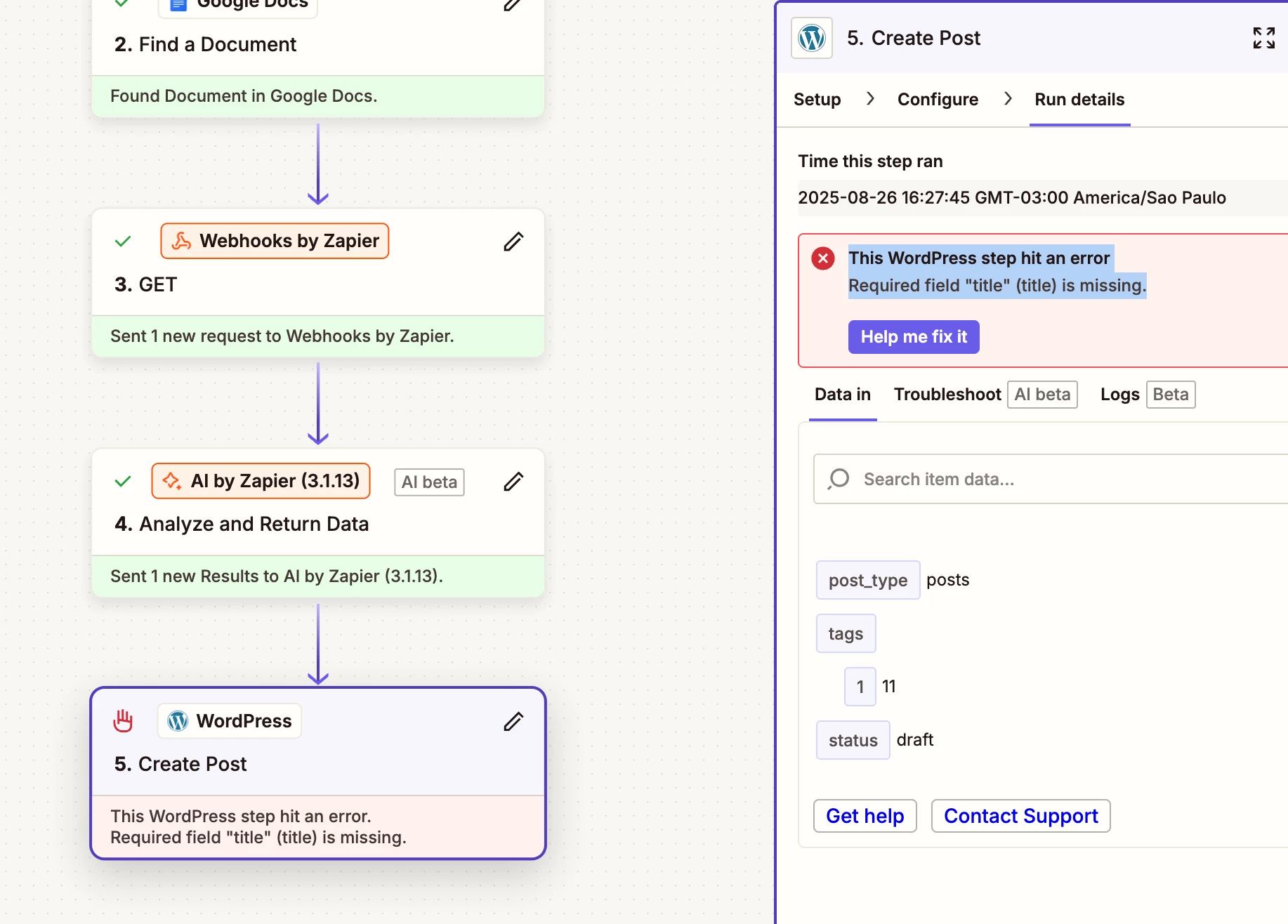
I looked at the data out field and it clear shows the data extraction step before with Zapier AI has pulled out the title.
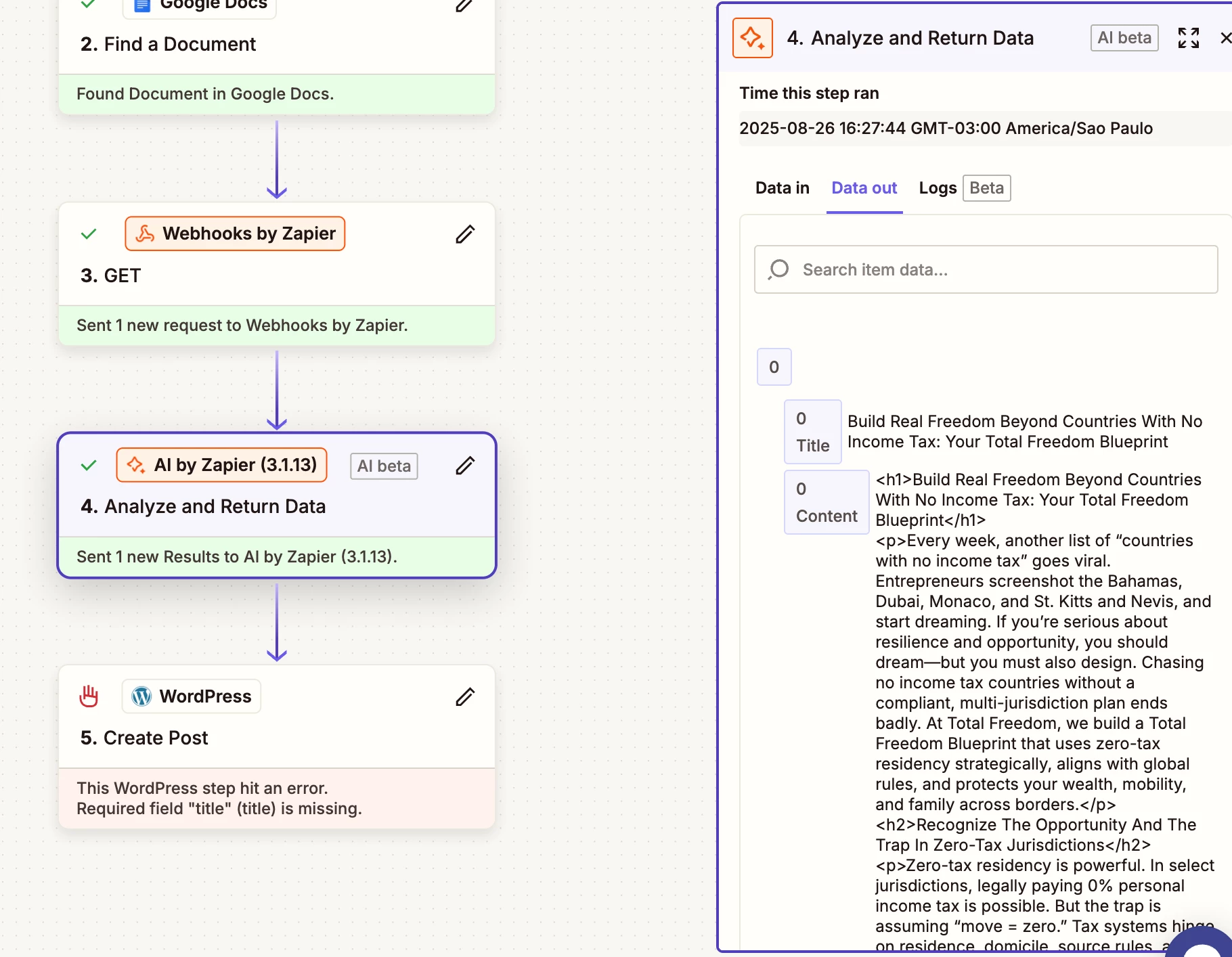
Even stranger, when I walk through this zap manually, using the same test data, it works and creates a draft WP post no problem.
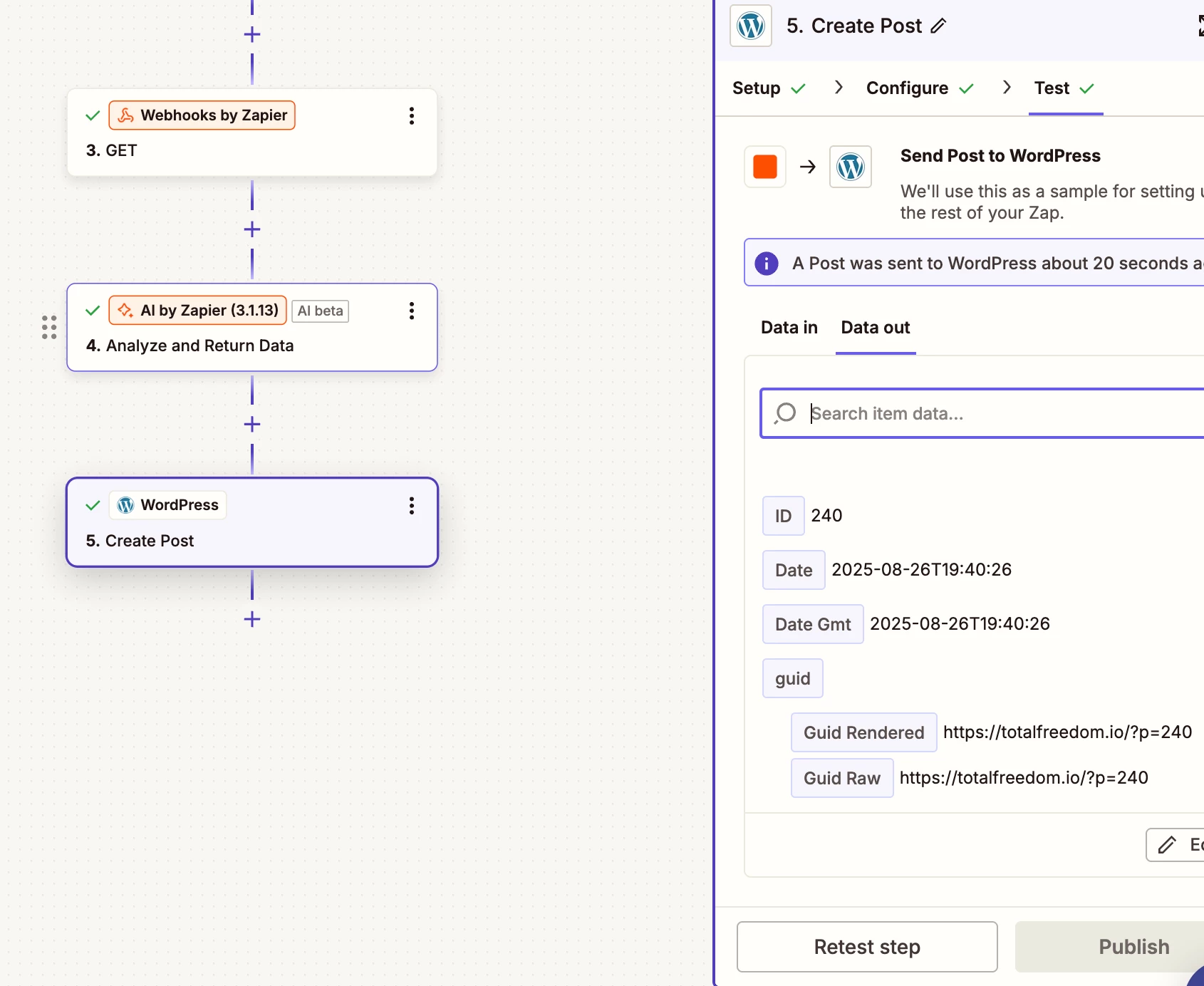
This only fails when it’s run by itself.
The only thing I can think of is maybe the HTML tags in the Google Doc text is throwing things off, but even that doesn’t make all that much sense. The Data out in the previous clearly shows a title being extracted.