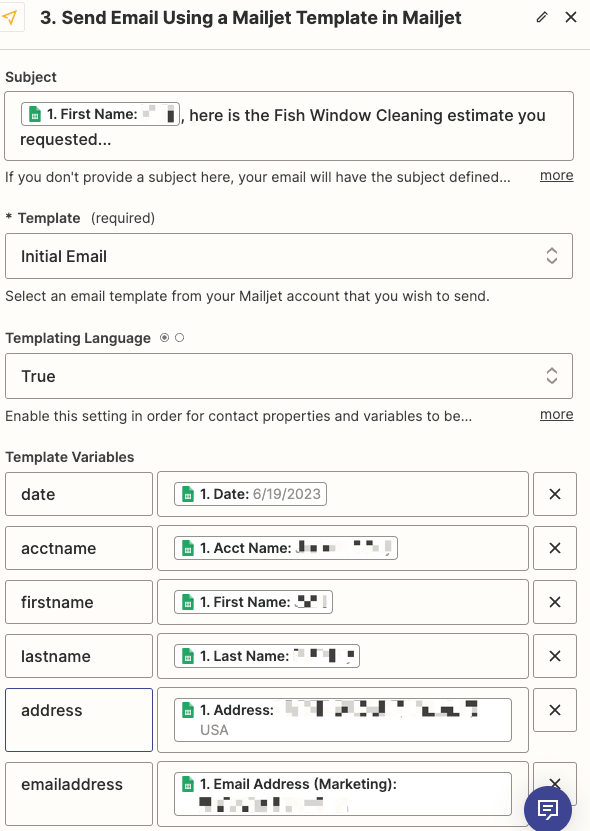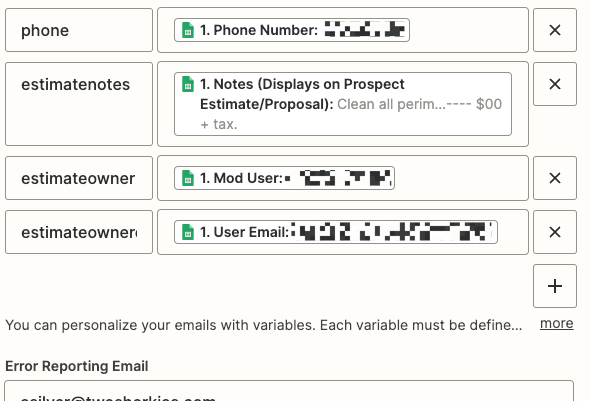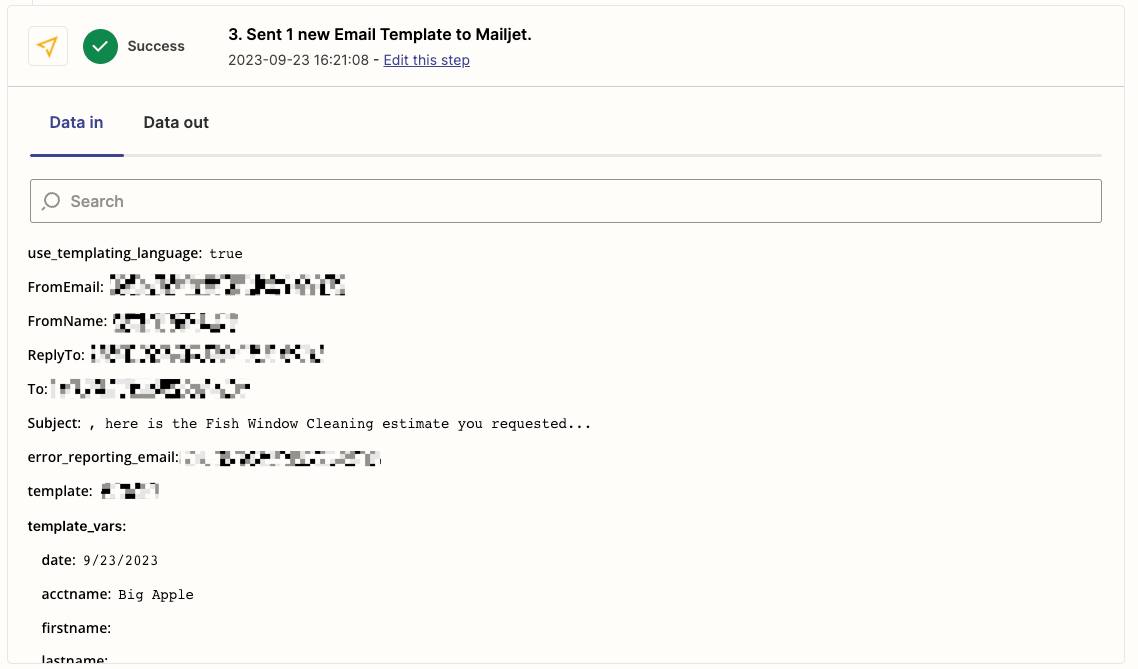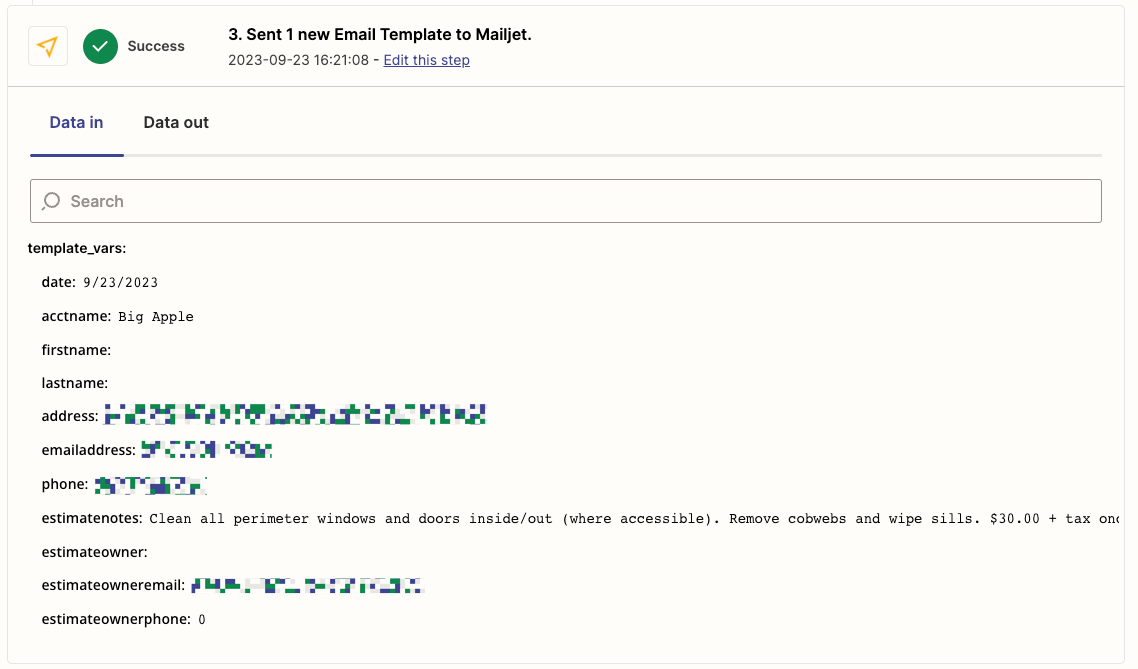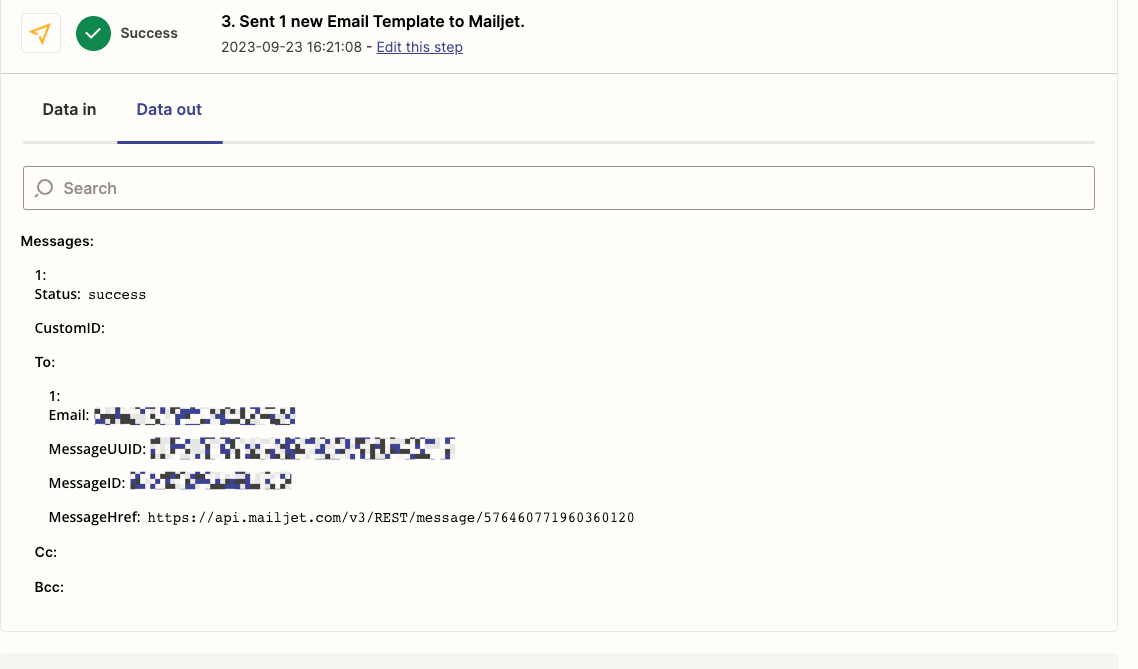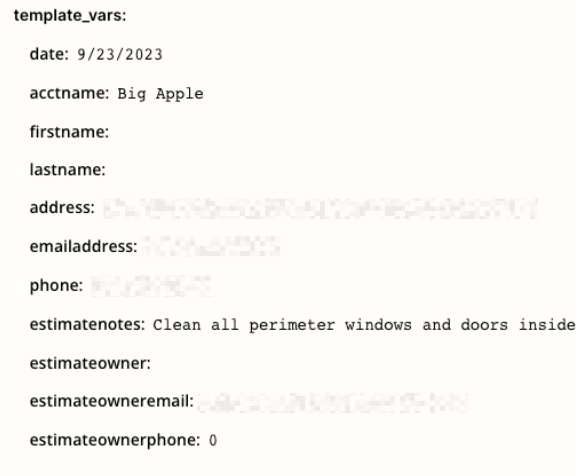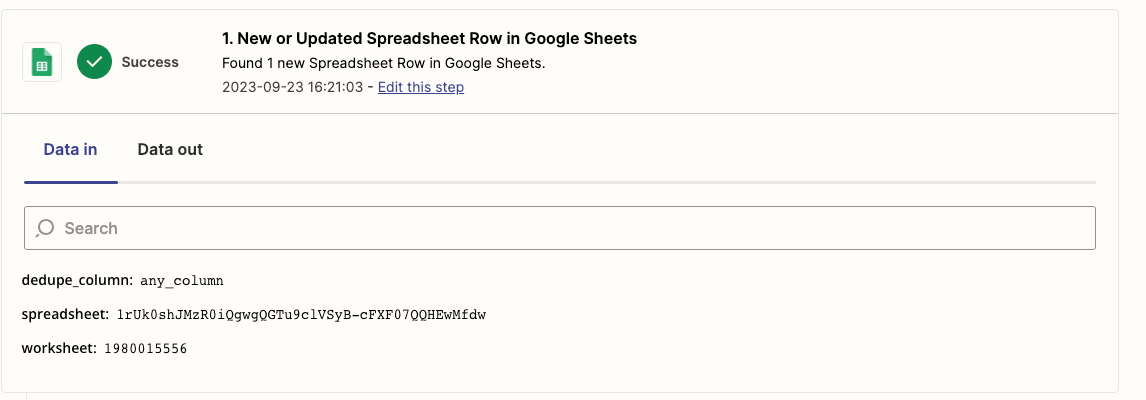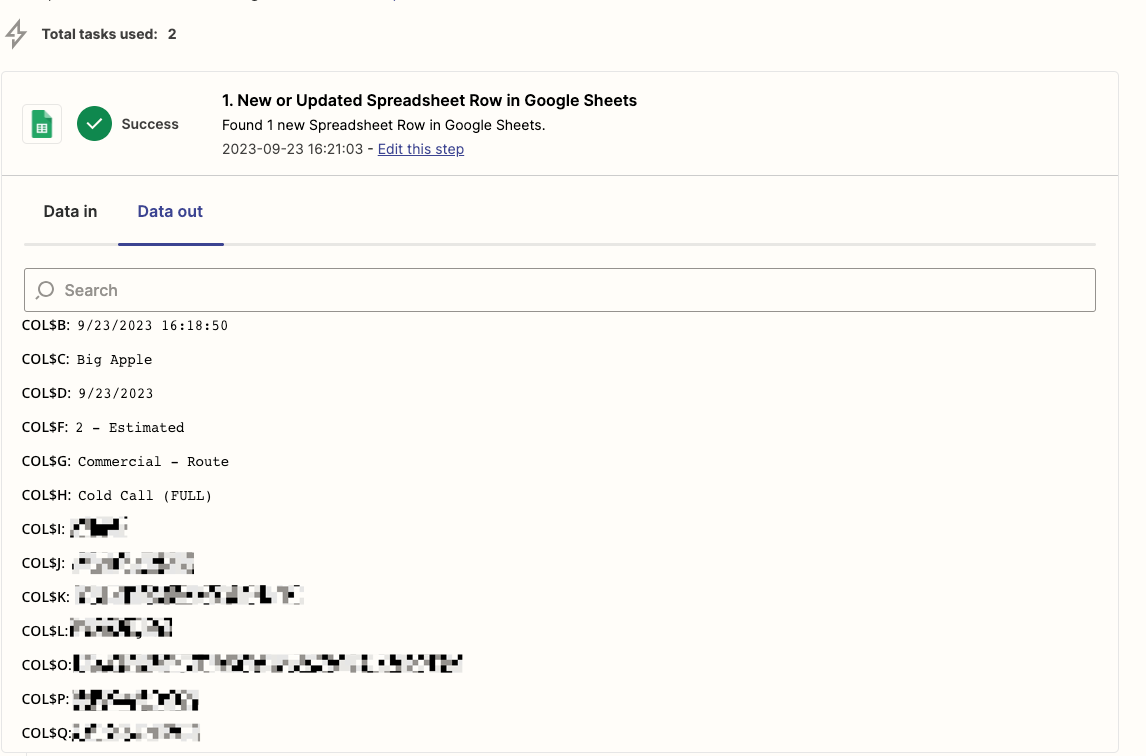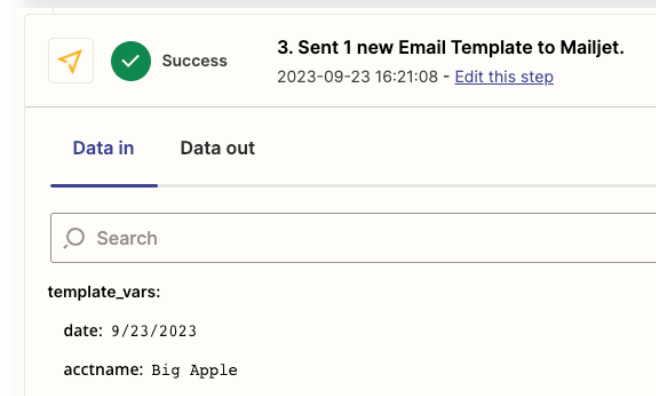i have a Zap set up to send an email via Mailjet with a Mailjet template. I am using variables in the Mailjet template to receive the data from Google Sheets. When I test the step everything fires and I receive the email, but the variables just show the default data and not the data from Google Sheets. The zap is passing data because I pass the “First Name” of the record into the subject of the email. When I receive the test email I the subject has the “First Name” of the record from Google Sheets.
Best answer
Troubleshooting Mailjet Zap with Variables Not Updating from Google Sheets
Best answer by Eric S.
I contacted Mailjet support. They gave me guidance on the variables and how they should be set up on the template. It’s not intuitive, but it worked. When written like this {{var:acctname:"no acct name"}} where acctname is the name of the variable you enter in the field in Zapier the data transfer works.
This post has been closed for comments. Please create a new post if you need help or have a question about this topic.
Enter your E-mail address. We'll send you an e-mail with instructions to reset your password.