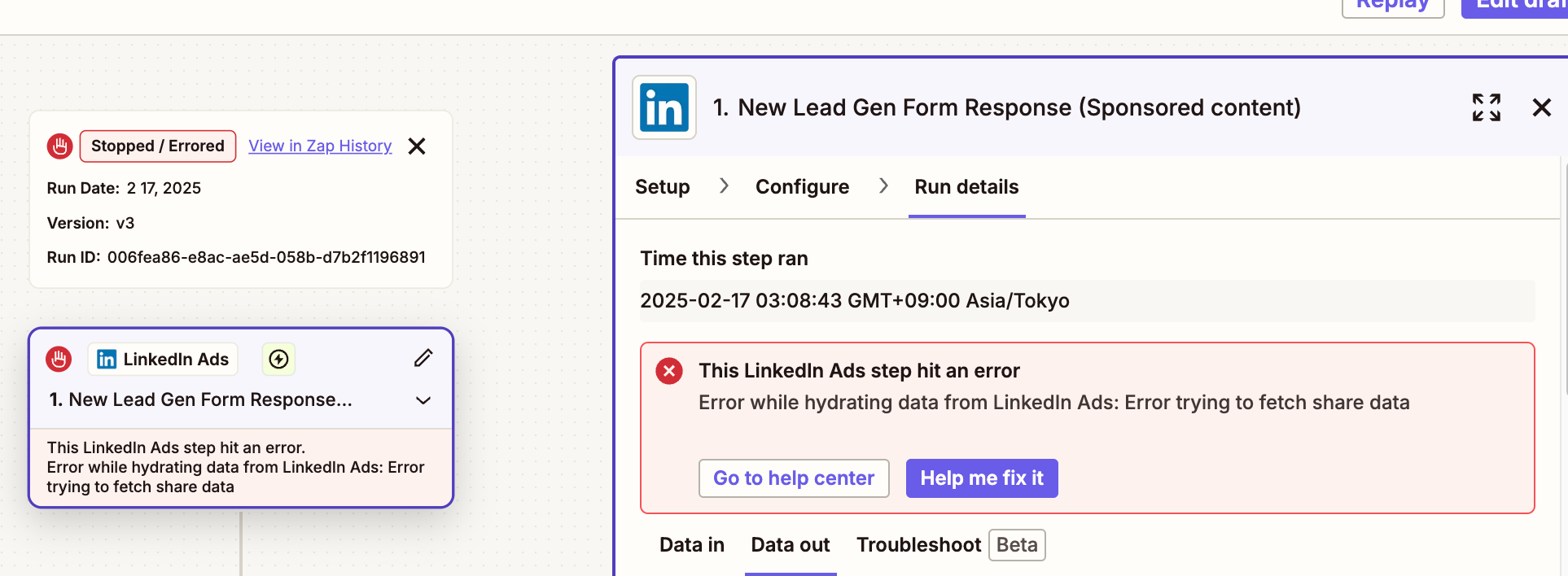Hey folks, I’m pleased to share that the bug has been fixed! 😁🎉
In case you missed the email notification that went out, here’s what you need to know:
We have made 2 changes to help with these errors:
- Improved error messages - now you will see the HTTP error code and the error message returned from the API, which may help you troubleshoot the situation more easily.
- Ability to opt out of retrieving extra details. Two new fields, Retrieve Creative Details, and Retrieve Campaign Details, have been added to the triggers. They are set to True by default. If you are experiencing "Error while hydrating data" in the future, you can try to turn off one or both of these. The "Error trying to fetch share data" relates to Retrieve Creative Details, for example. If you turn that to False, we will no longer make the extra call that is failing in your case. Please verify that you can still complete your workflow and all necessary fields for later steps are still present, as this will result in less data in each task.
As the bug is sorted we’ll be closing this topic now. If you’re still encountering issues, please post a new topic in the Community here or contact Support directly to let us know. In the meantime, happy Zapping! ⚡