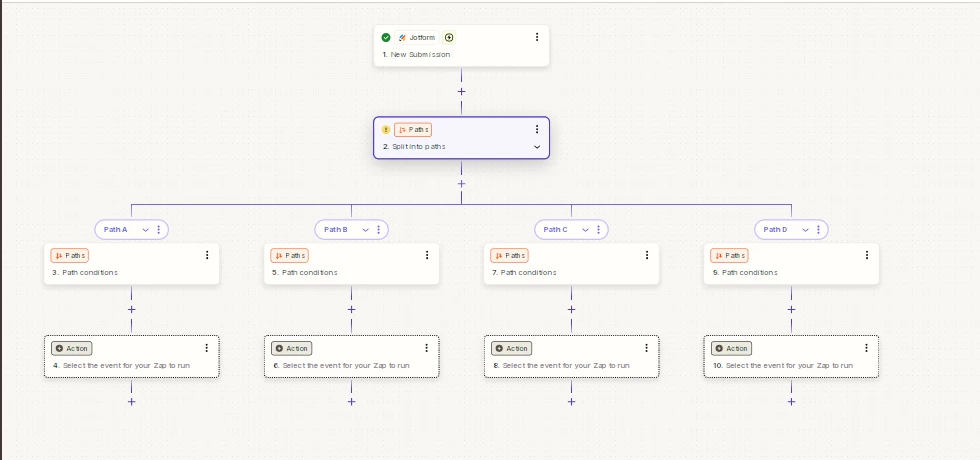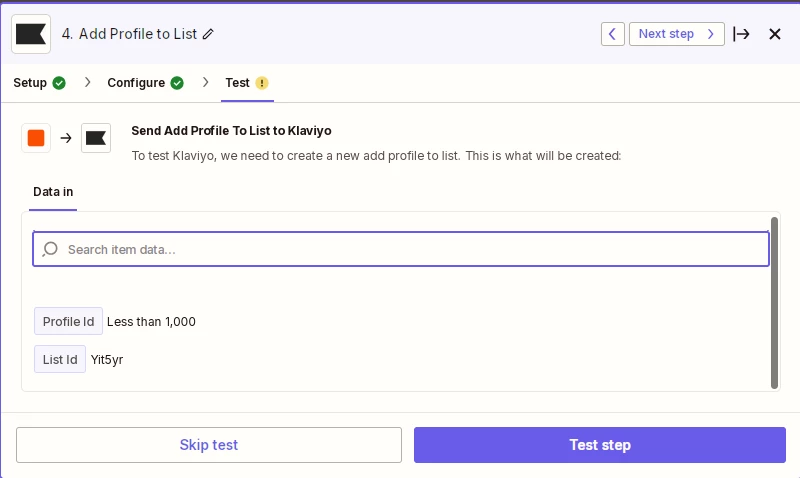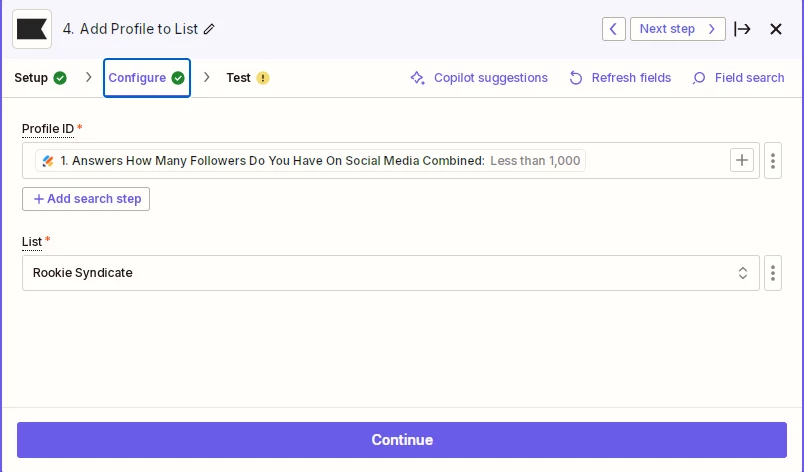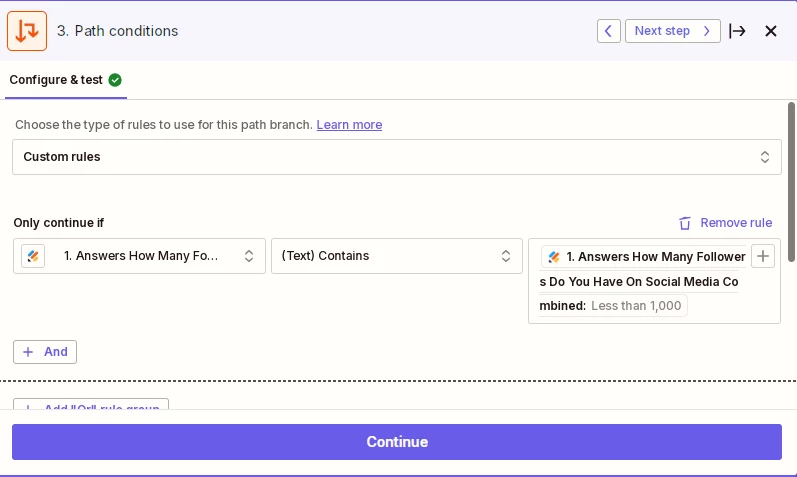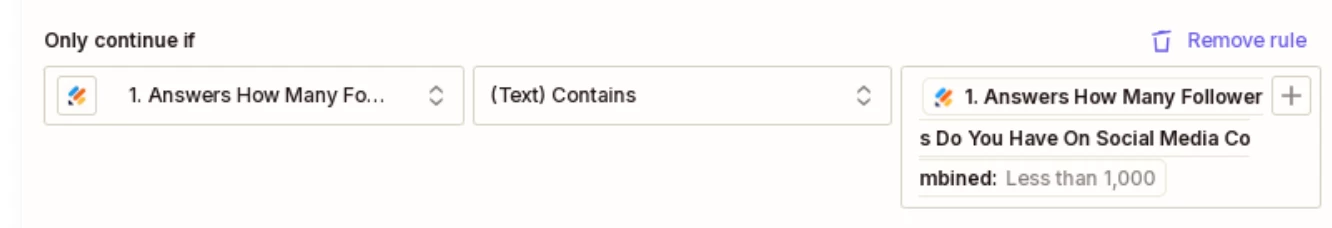Hey guys, I’m trying to build a very specific application form for social media influencers and this is filtered by follower count. I’m using a multiple choice question with 4 answers. Each answer would then create a path to a specific list in klayvio which then would start a different email flow for each list.
im having trouble getting the zap setup. I can see the JOTFORM question but only 1 answer of 4 is showing up. Any suggestions? I’ve literally worked on this for hours and tried everything to pull the other answers over but no luck