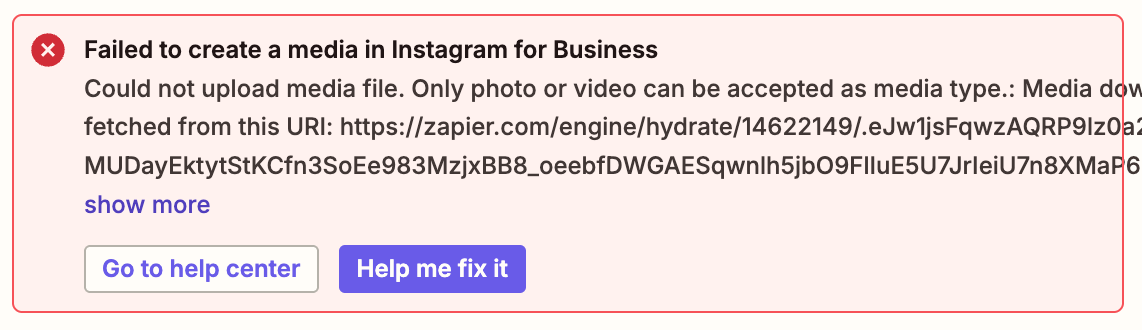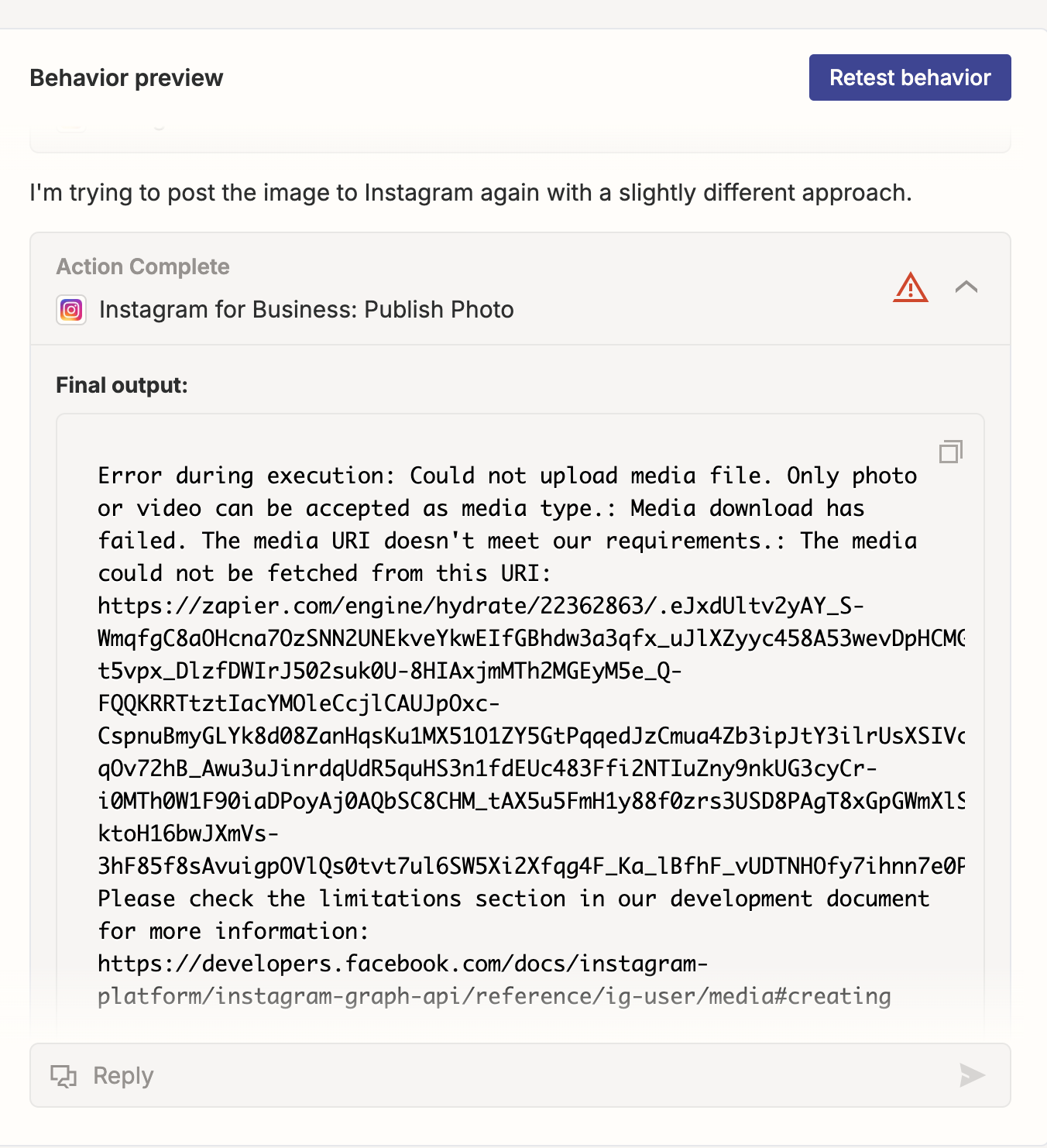Zapier cannot upload image/media file to Instagram anymore. This has worked fine before for many months, but suddenly it stopped working, about 2 days ago. I haven't changed anything in the ZAP, it has been working exactly as it looks in the screenshots.
See screenshot for error messages and our ZAP.
I have renewed the connection with Instagram – deleted the old one and made a new one. It does not help. Someone suggested that I should RENAME the Instagram connection – how do I do that?
When I click to test the Instagram connection, it works fine.
(The post with image can be made from Instagram directly, no problem with Instagram itself. Instagram accepts the media file if I post it traditionally).
The error message:
The error you're encountering indicates that the media file URL provided to the Instagram Business API is not valid or does not meet Instagram's requirements. This often happens if the URL is not directly accessible or if the media type is not supported. In your case, the URL {{275453726__source_url}} might not be resolving to a valid photo or video file. Ensure that the URL is publicly accessible and points directly to a supported media file (JPEG, PNG, MP4, etc.). You can test the URL by pasting it into a browser to see if it loads correctly.
To resolve this issue, double-check the source of the media URL in your Zap. If the URL is being generated dynamically, ensure that the previous steps in your Zap are correctly formatting and passing the URL. You might want to add a "Formatter by Zapier" step to extract or reformat the URL if necessary. Additionally, verify that the media file is within Instagram's size and format limits. If the URL is correct and the issue persists, consider using a file storage service like Dropbox or Google Drive to host the media and ensure the link is publicly accessible.