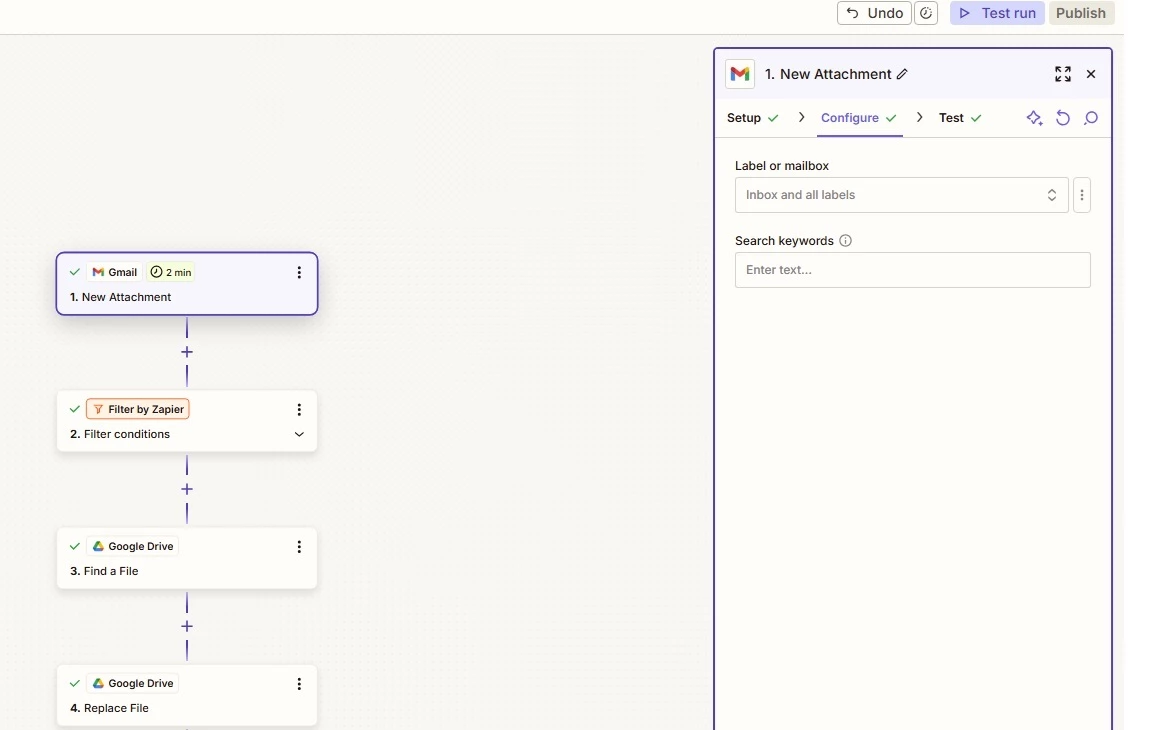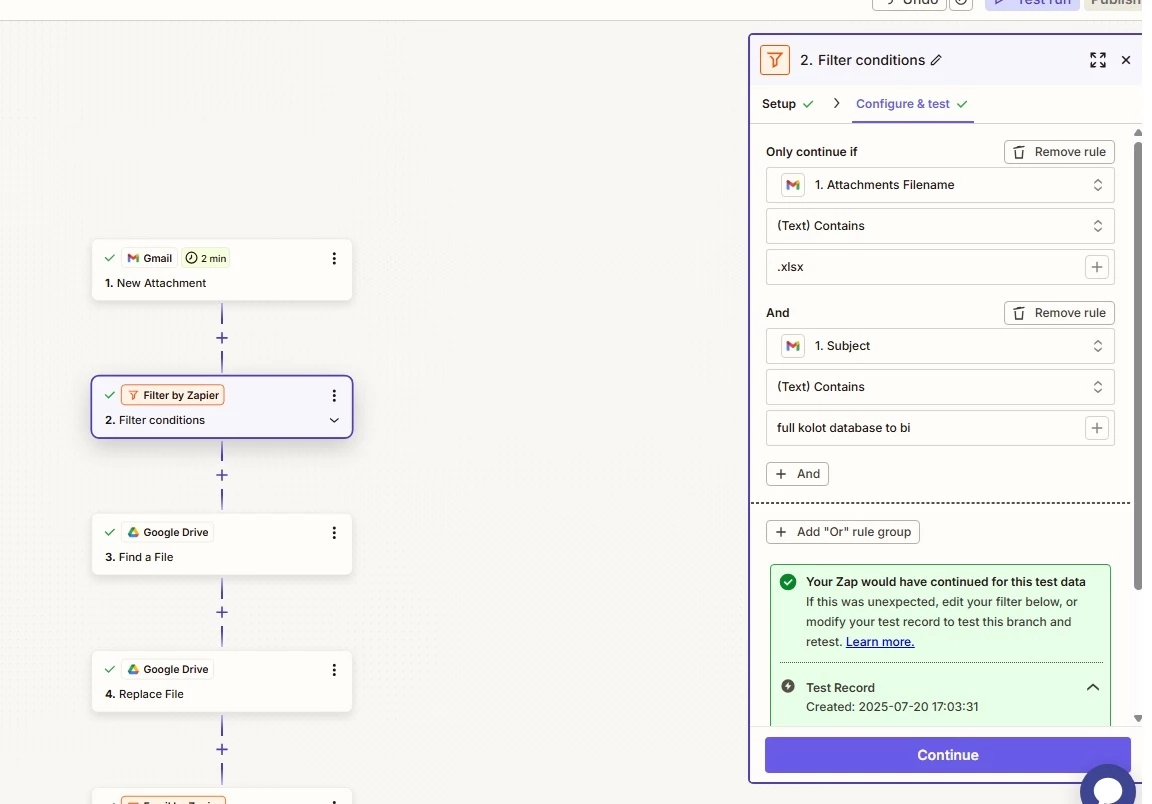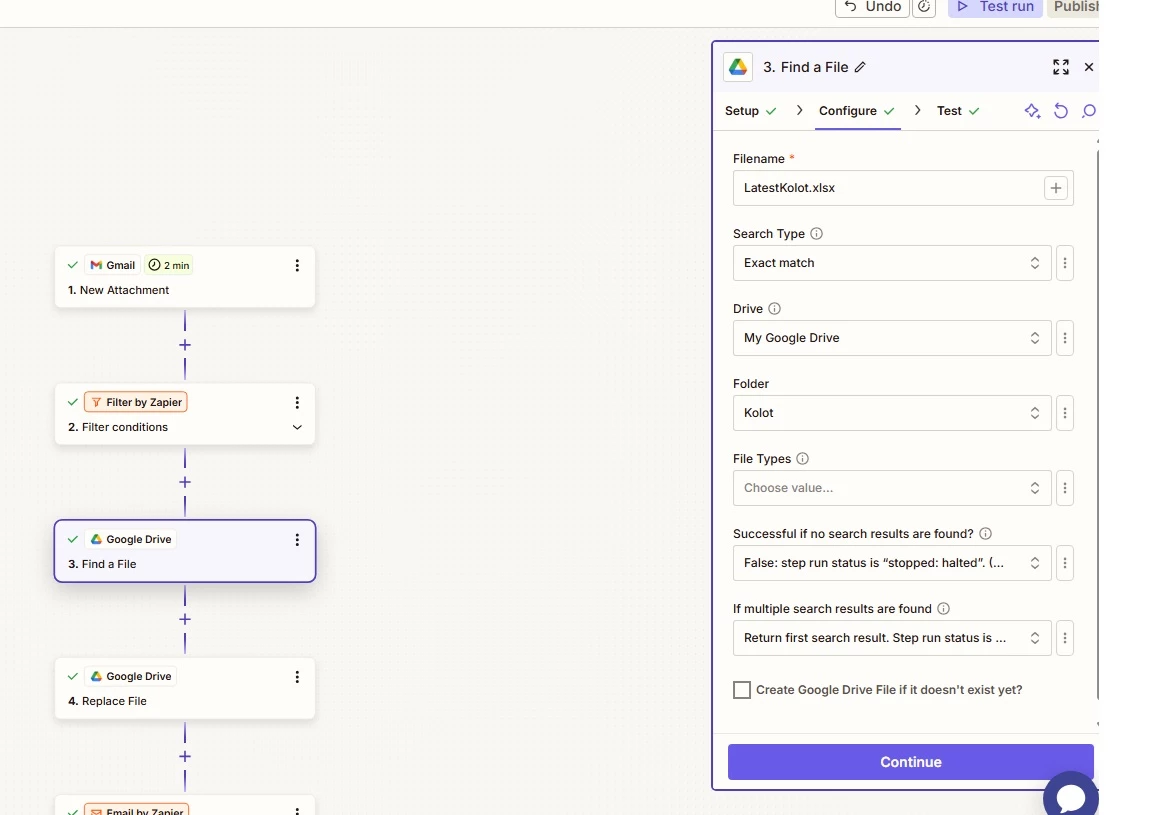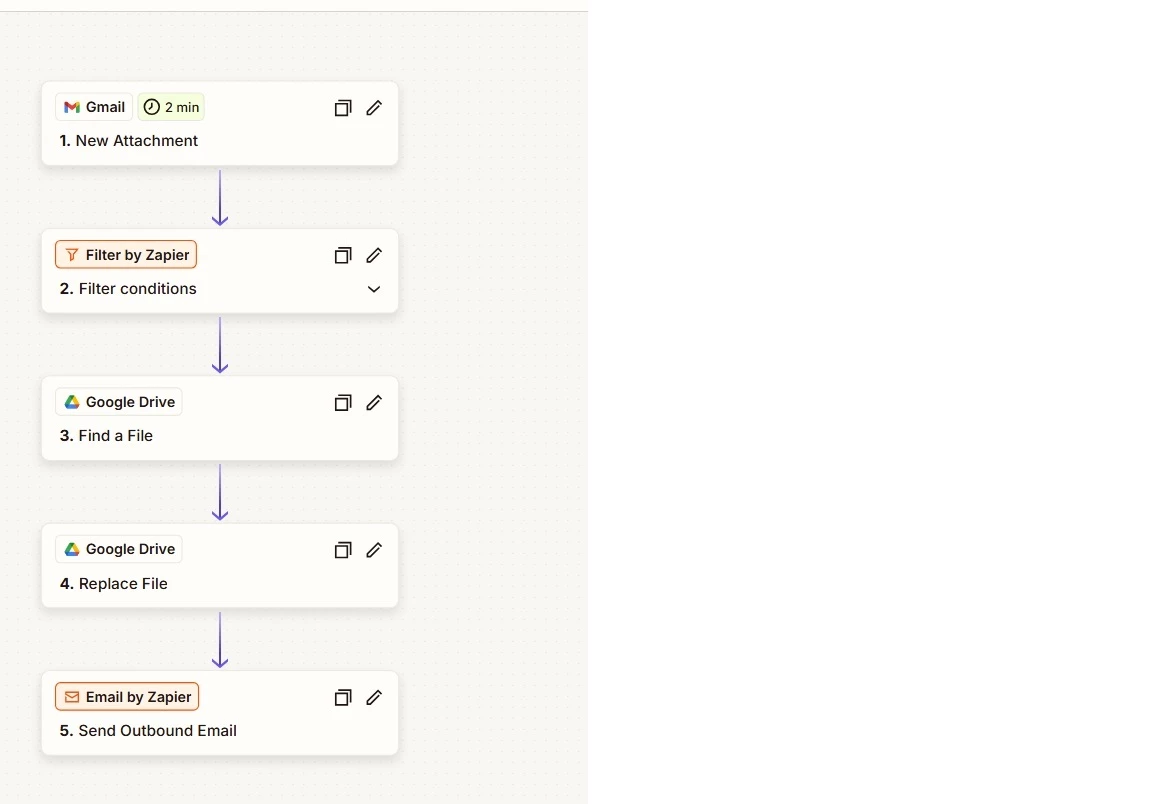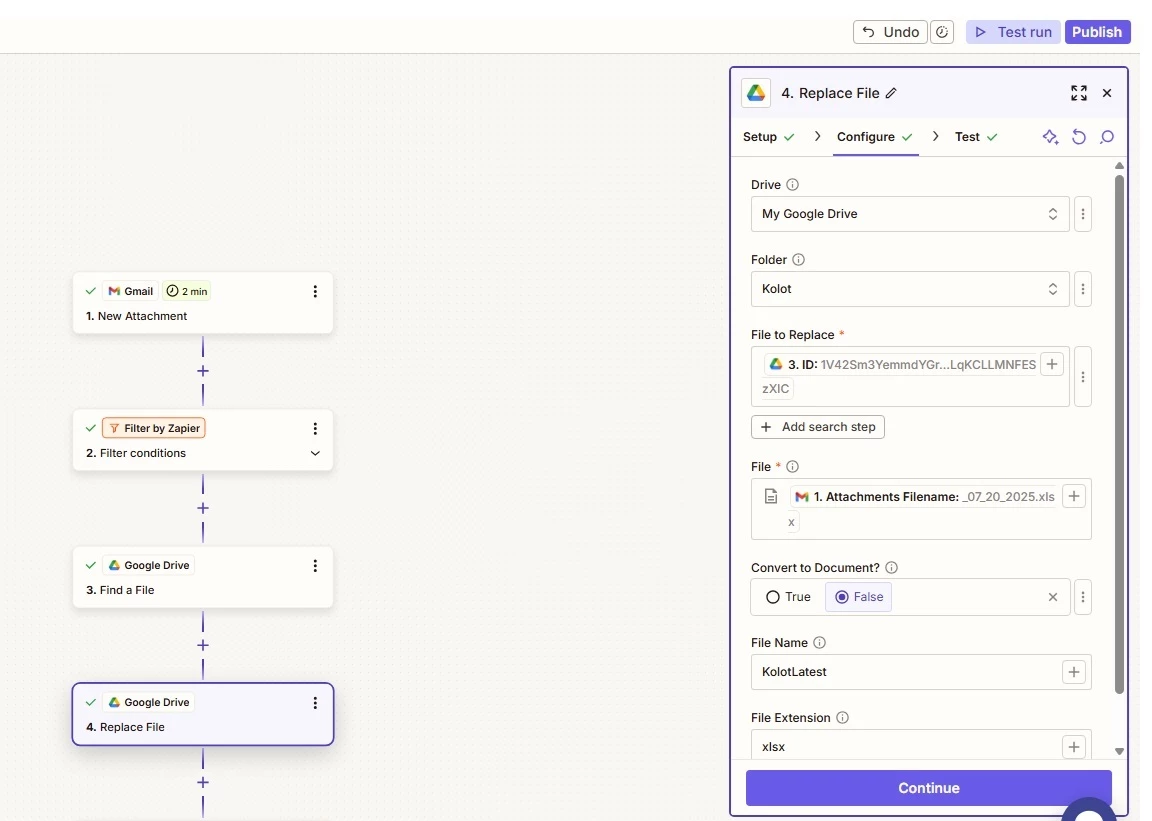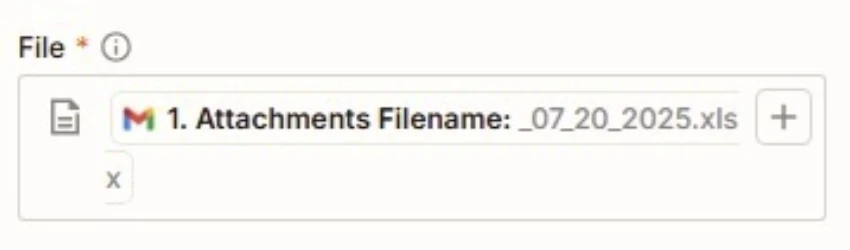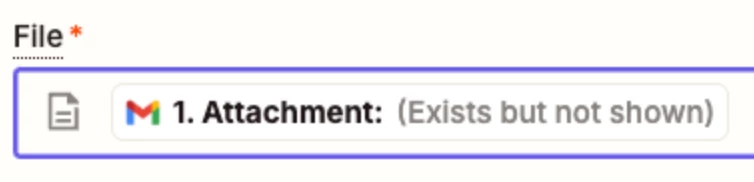I have a zap that
- gets a email attachment (xlsx) filename changes daily
- gets the id of an existing file on the google drive (fixed filename)
- I try to do a replace file. the zap says it was successful but the file on the drive remains the old one .I can see this since the size of file is not changing nor is the data inside it new.
would appreciate suggestions what i am doing wrong