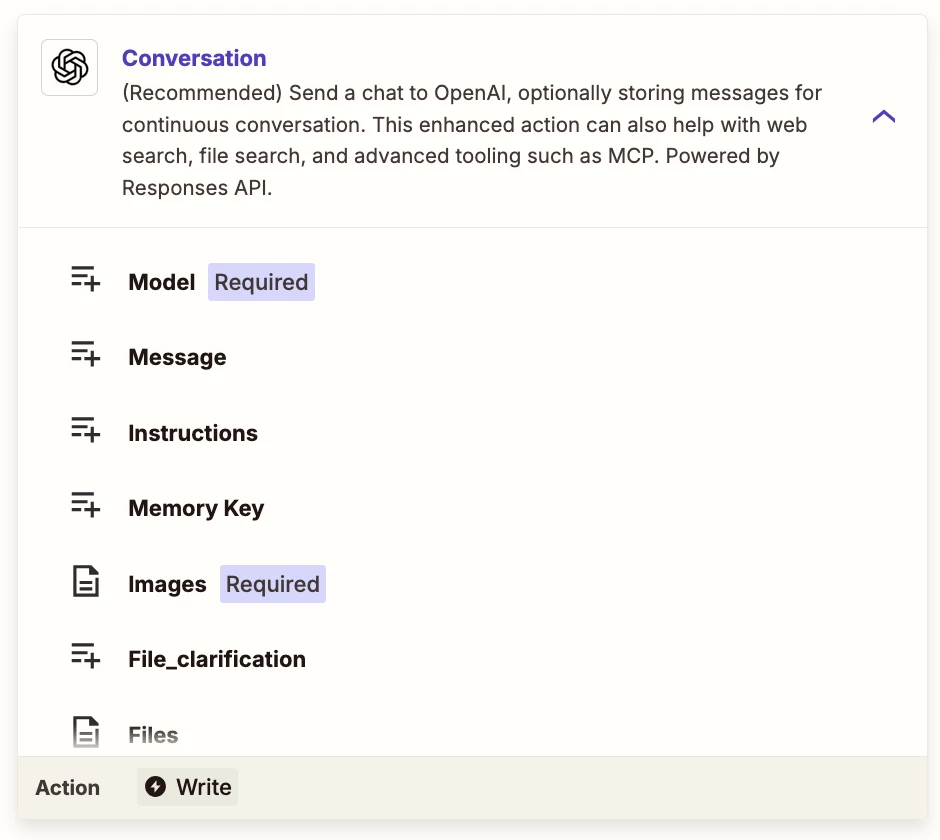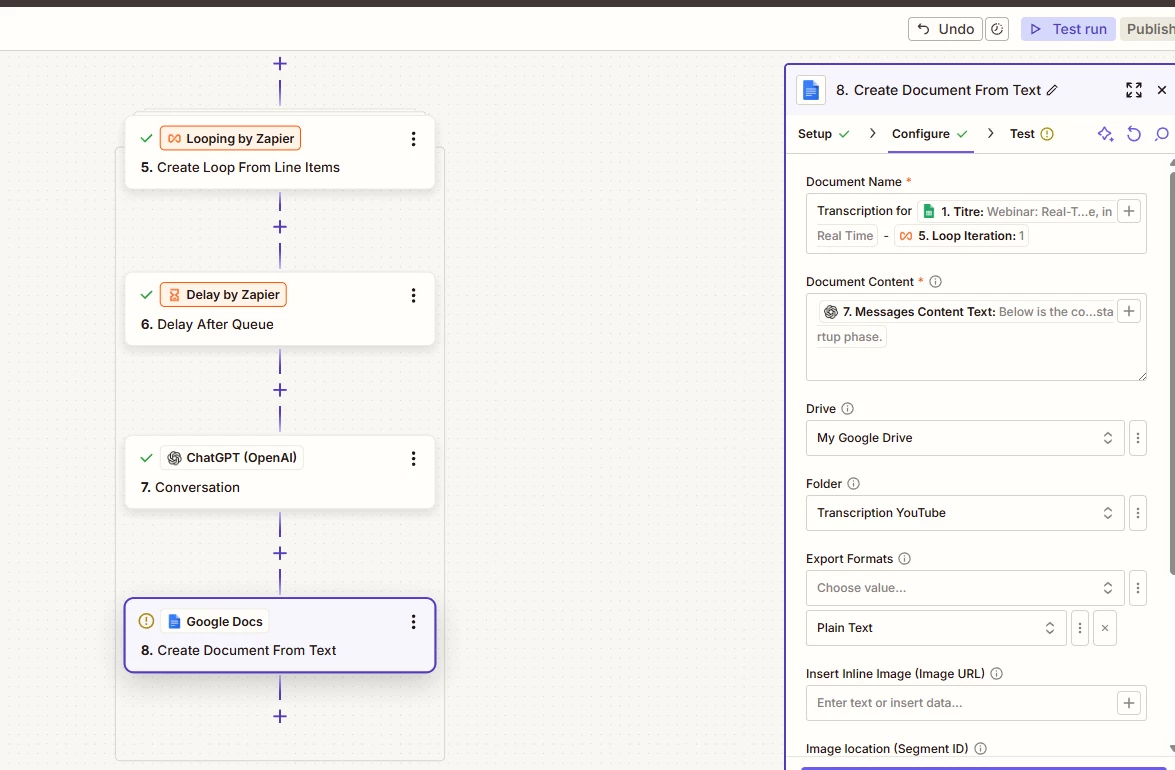Hi everyone,
I'm working on a Zap that processes a list of webinars published on YouTube, stored in a Google Sheet. I use Dumpling AI to fetch the YouTube transcript, which typically contains around 9519 words / 49,409 characters.
Since the transcripts often contain inaccuracies—especially for technical terms, company names, and speaker names—I pass the text through ChatGPT to clean it up. I provide contextual inputs (speaker name, company, generic terms, etc.) from the Google Sheet manually in the prompt, and the results are quite satisfying.
However, because the transcript is so long, I’ve implemented Formatter by Zapier to split the content, and then Looping by Zapier to process each chunk individually with ChatGPT.
I’ve followed the guides:
Workflow overview
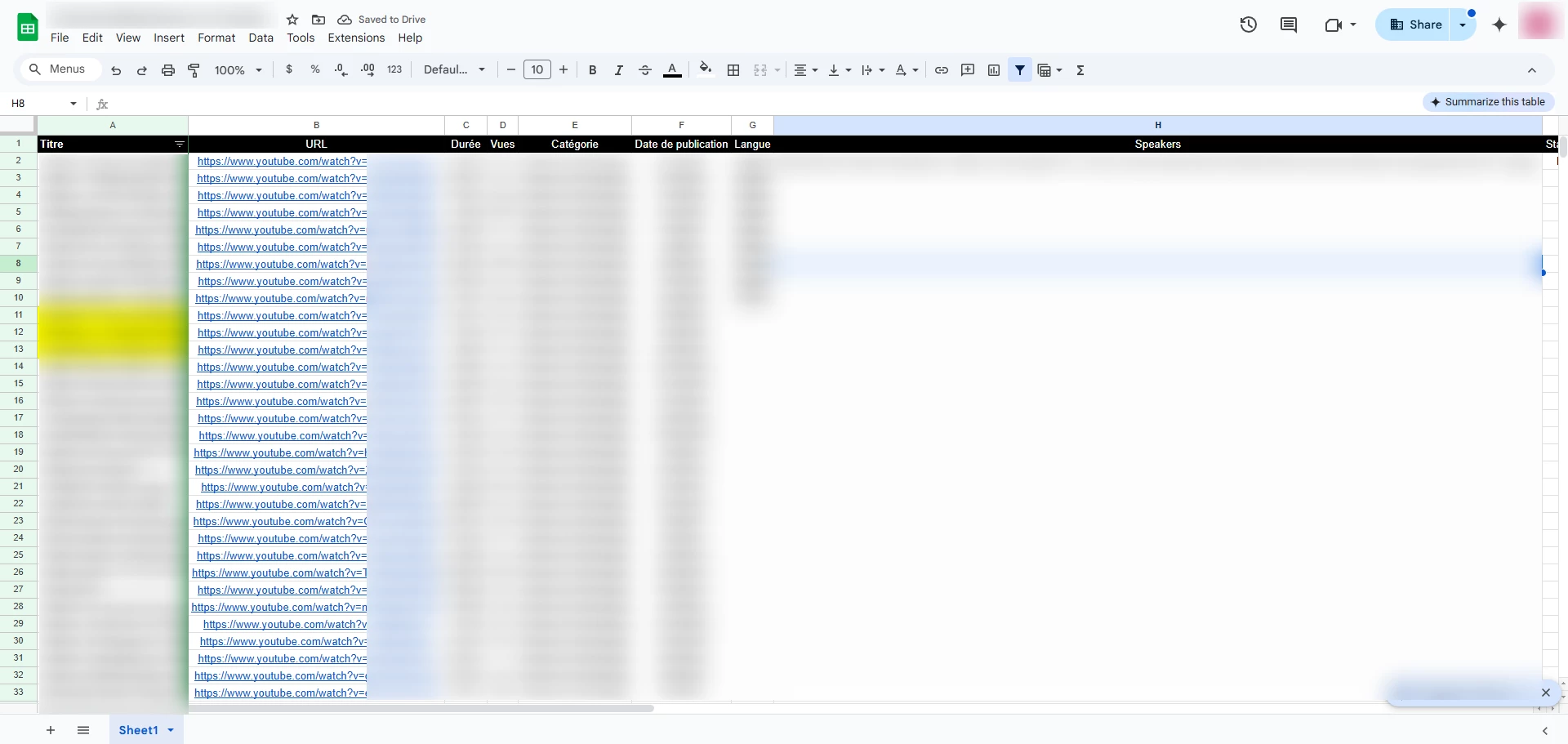
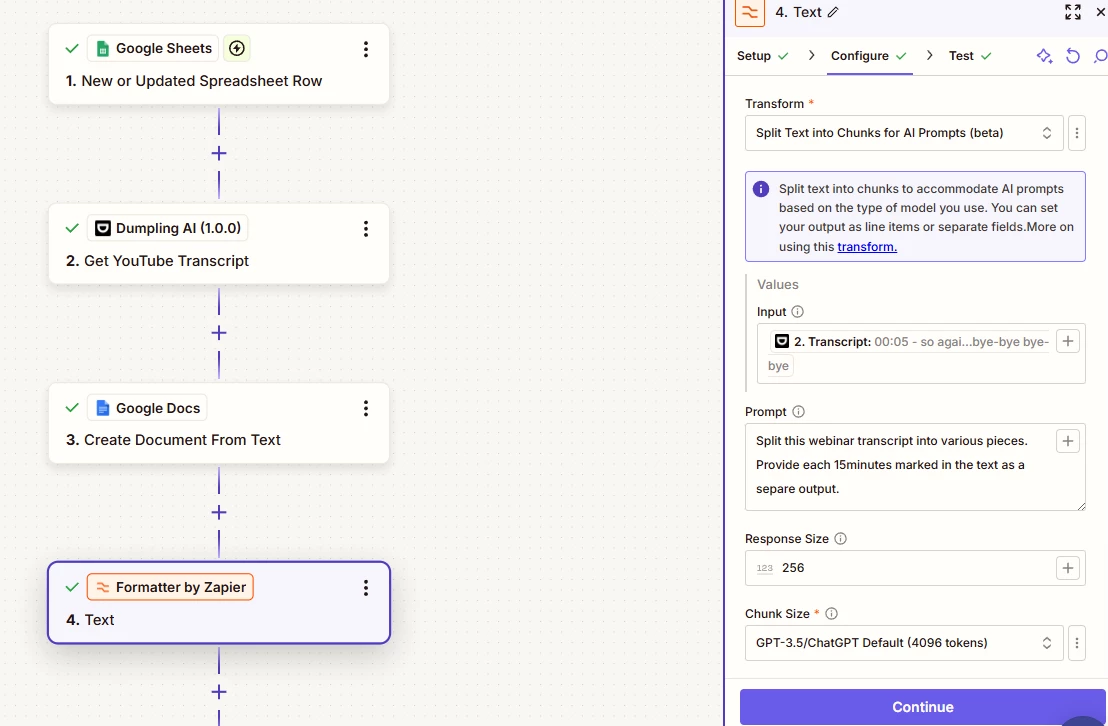
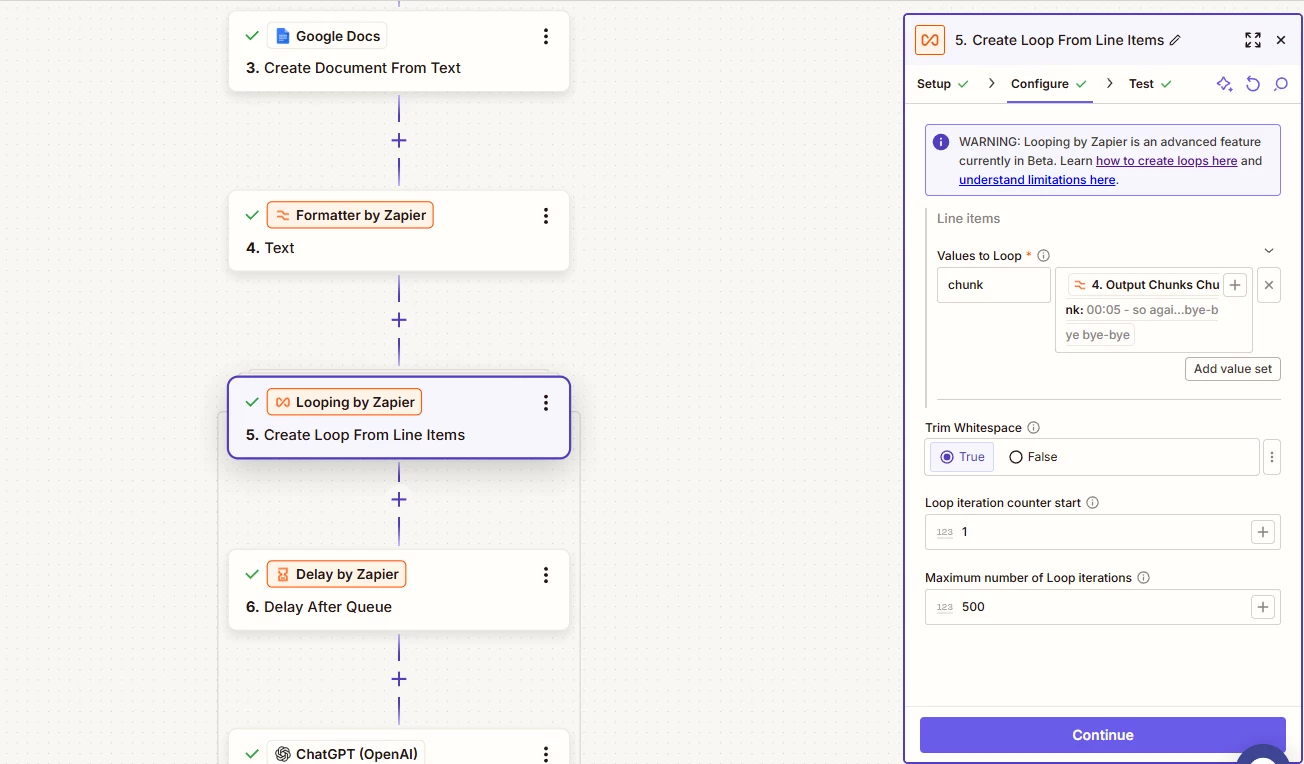
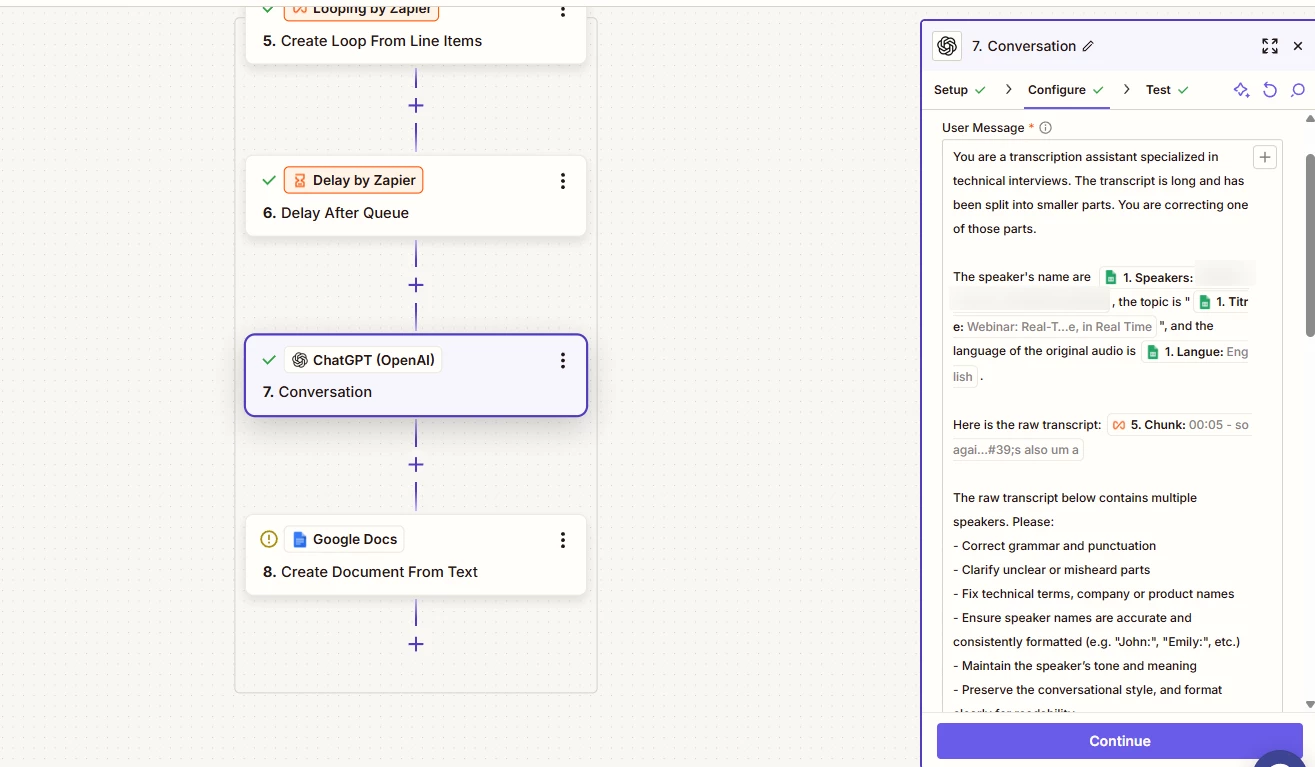
Issue #1 – Google Docs step fails
When I manually test step 8, a document titled {{Title}} - 1 is correctly created even if the output is a bit short (310 words). When running full test, at the end of the loop, I'm trying to create a Google Doc for each cleaned chunk, but I get this error: "This Google Docs step hit an error. Required field 'Document Content' (file) is missing."
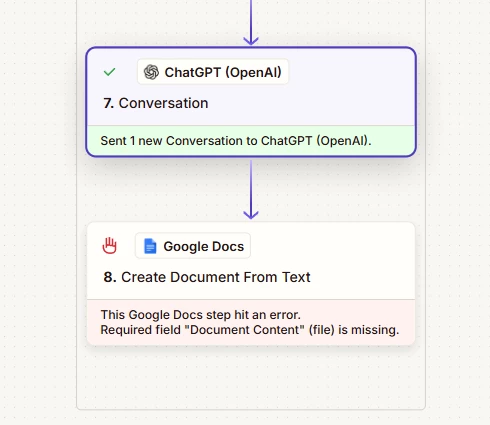
Issue #2 – Joining the loop results
Ideally, I’d like to combine all the cleaned chunks into one Google Doc, but it seems Zapier’s loop doesn’t support storing all the outputs and combining them natively in the same Zap.
Is my only option to trigger a separate Zap for that? Or is there a workaround to accumulate looped outputs into a single step within the same Zap?
Thanks in advance for your help!