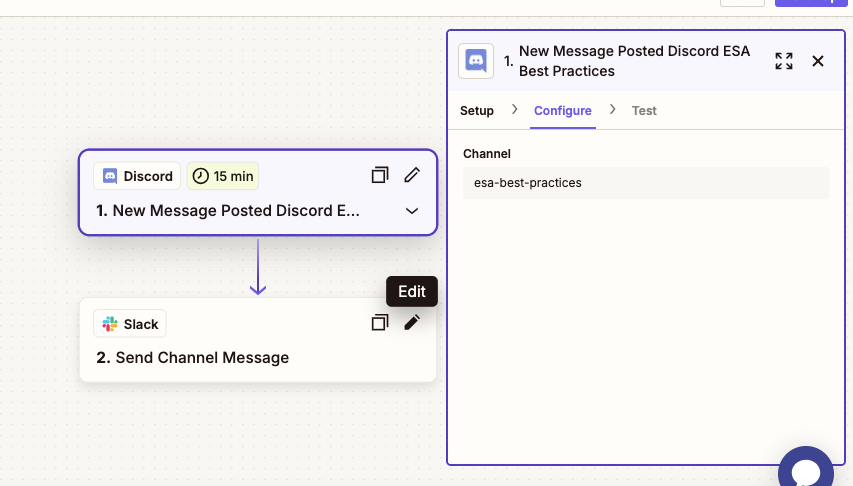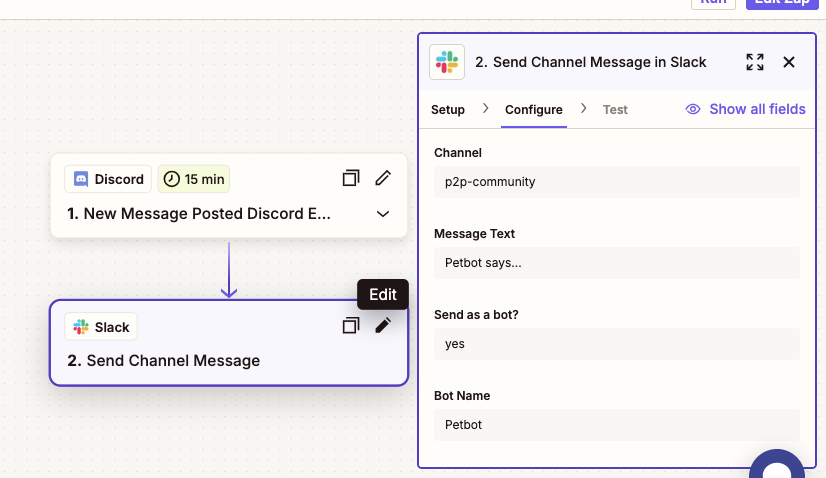My first ZAP is meant to redirect messages from a Discord Channel to a Slack Channel. The trigger in Discord is “New Message Posted to Channel” which connects to a Slack node “Send Channel Message”. It’s live but not forwarding the new Discord post to the Slack channel. What am I missing?
Question
Troubleshooting First ZAP - Discord > Slack
This post has been closed for comments. Please create a new post if you need help or have a question about this topic.
Enter your E-mail address. We'll send you an e-mail with instructions to reset your password.