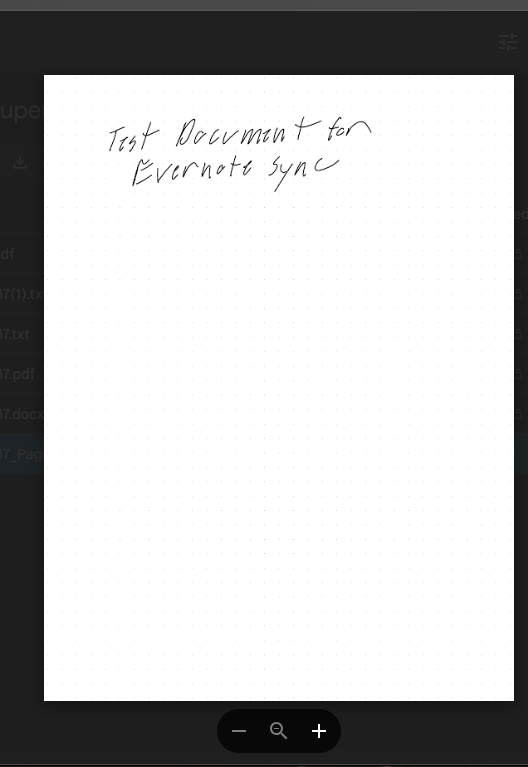I'm new to Zapier and currently working on a workflow to send my handwritten notes from my Supernote E-Ink notepad into Evernote. I'm running into a couple of issues that I hope you can help me resolve.
Environment
-
Source: Supernote A5 X
-
Storage: Google Drive (Supernote exports to a specific folder)
-
Automation Platform: Zapier
-
Destination App: Evernote
Preconditions
-
Supernote exports handwritten notes as PDF or image files into a designated Google Drive folder.
-
Zapier is configured to trigger when a new file is added to this folder and to create a new note in Evernote.
Steps to Reproduce
-
Export a handwritten note from Supernote to the Google Drive folder.
-
Allow Zapier to trigger and create a new note in Evernote.
-
Open the newly created note in Evernote.
Actual Results
-
A new note is created in Evernote.
-
The note shows the file title only.
-
The content of the file (PDF or image) does not appear in the note.
-
The file does not seem to be attached or embedded properly.
Expected Results
-
The file should be embedded or attached so that the content is visible or accessible within the Evernote note.
Reproduction Rate
-
100 percent (issue occurs every time)
Additional Info
-
I have tried different settings in both the Content and Attachment fields in Zapier. Neither approach resolved the issue.
-
I will attach screenshots showing the original note and how it appears in Evernote.
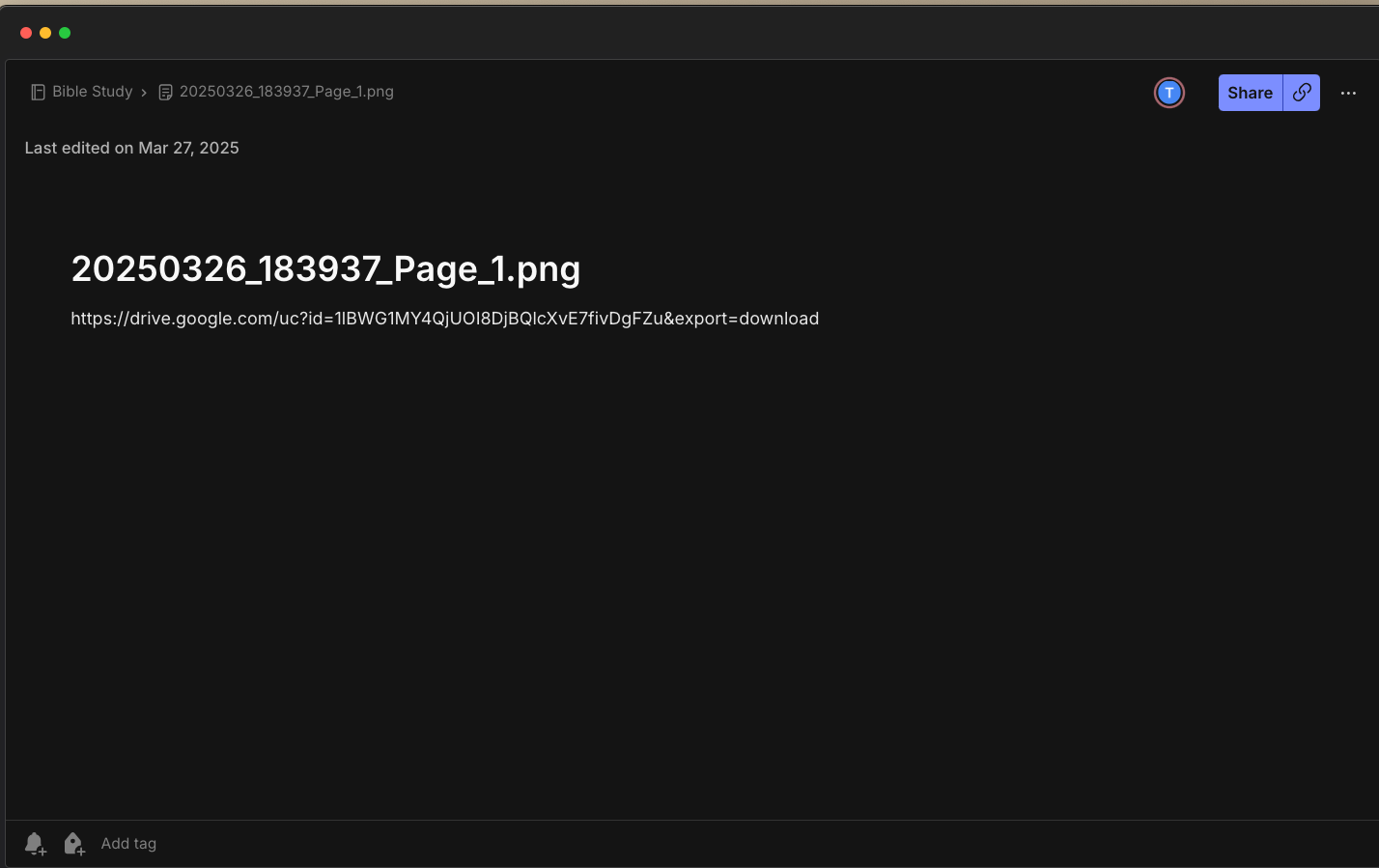
The note created in Evernote
Can someone help me get the file to appear correctly in Evernote?