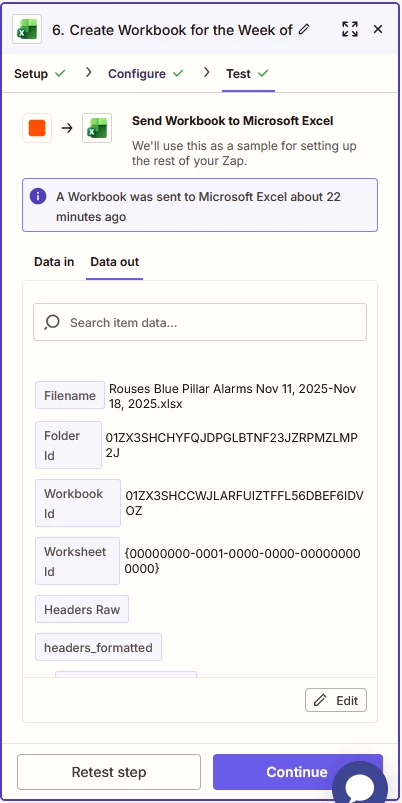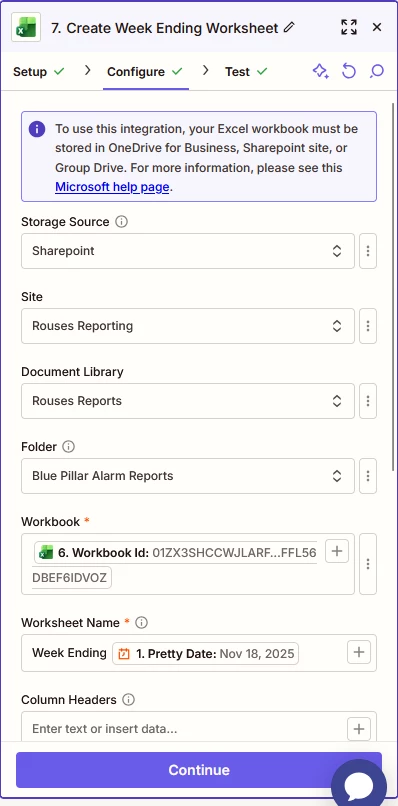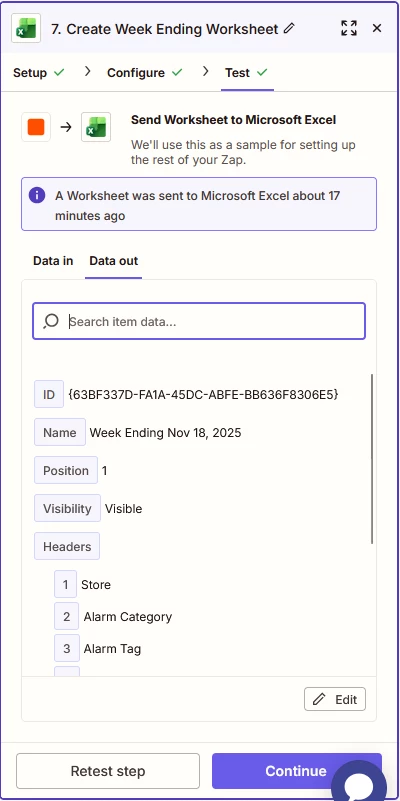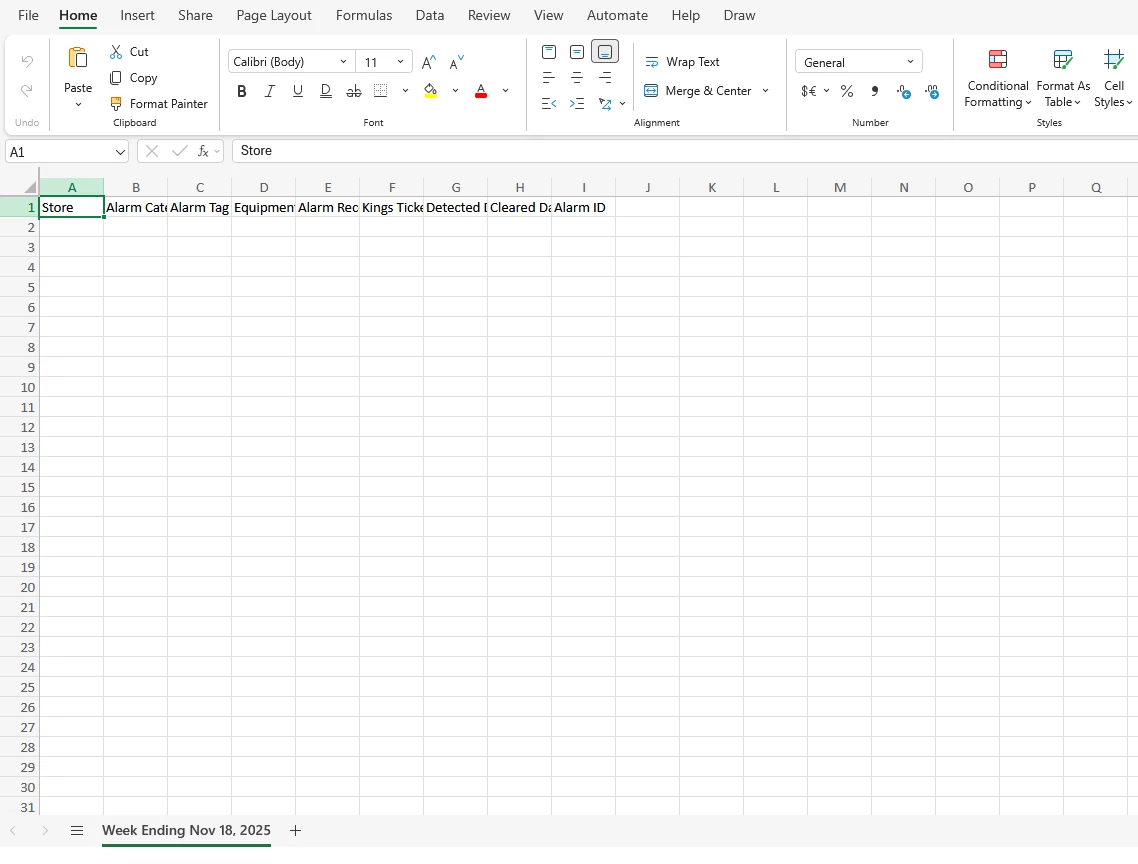I am trying to write multiple rows to an Excel file on Sharepoint. The Sharepoint user has full control of the Sharepoint site. The Zapier integration creates the Excel file in the folder on the Sharepoint site, as well as writes the headers to the sheet. I have a Zapier table to hold transient data. When I use the in-use variable of the file name and try to add rows from that table, it does not find the sheet (I think). It gives me the error message “The resource could not be found”. On ocassion, I get “App returned “invalid request”. If I reconnect to sharepoint in the Test Run mode, the sheet information comes up and the data fields can be mapped to my variables. When I retest the step, it will write to the file on Sharepoint. So, somewhere between the two steps the file name and sheet name seem to get lost. Help!
Question
Troubleshooting Excel row additions to SharePoint through Zapier
This post has been closed for comments. Please create a new post if you need help or have a question about this topic.
Enter your E-mail address. We'll send you an e-mail with instructions to reset your password.