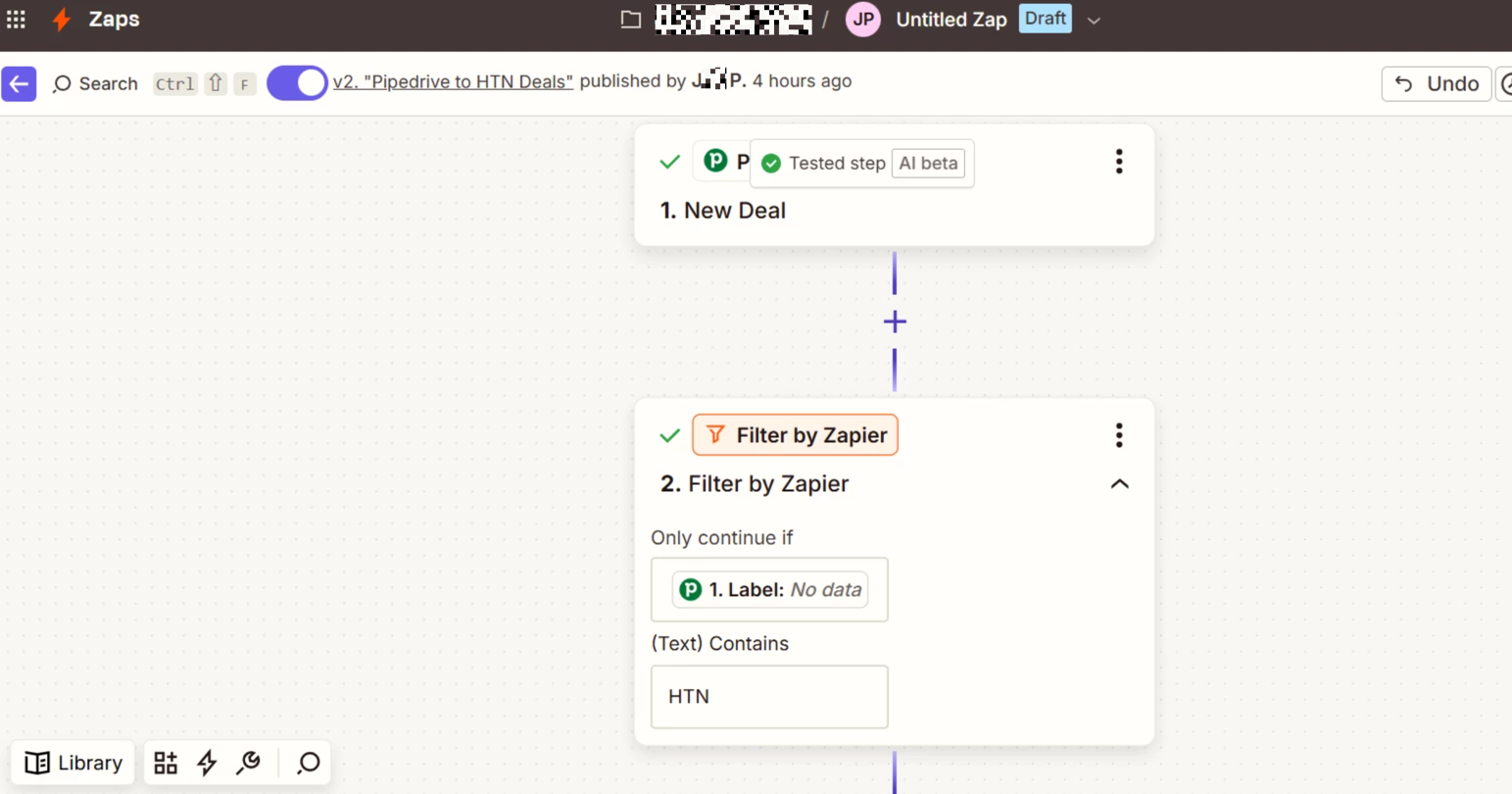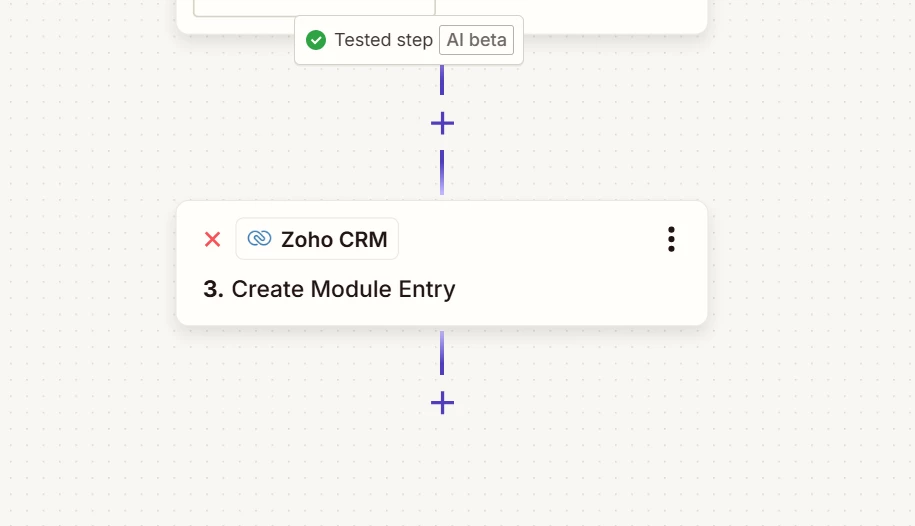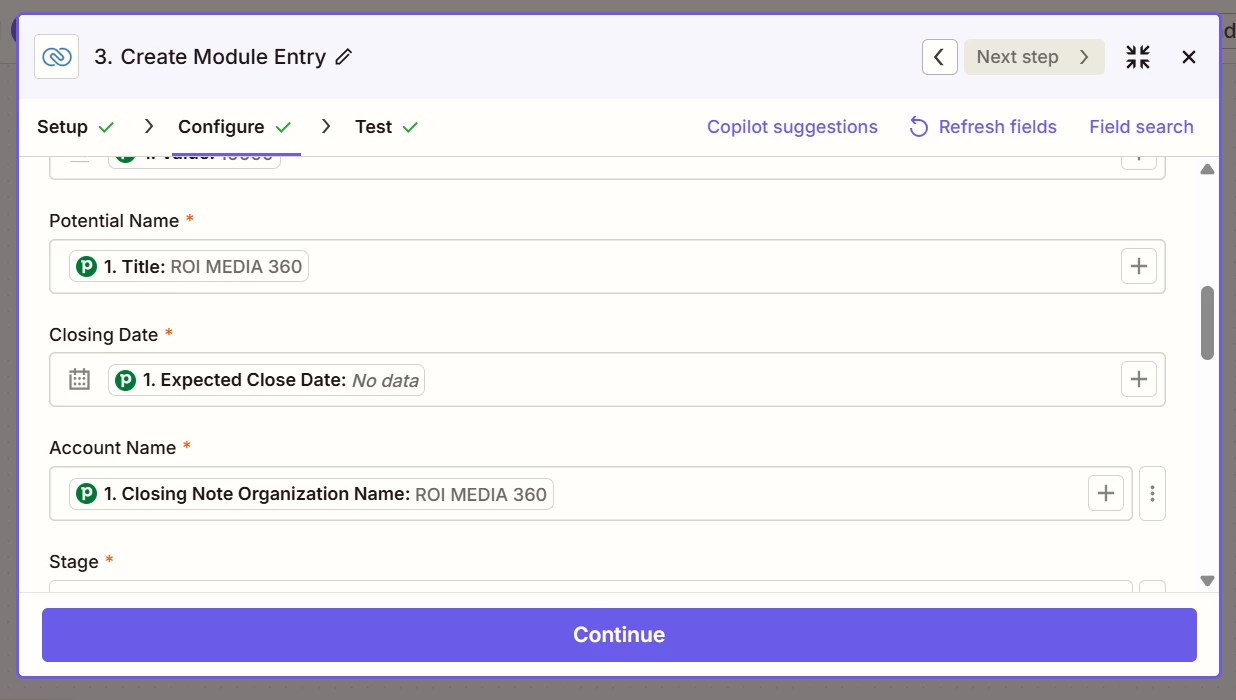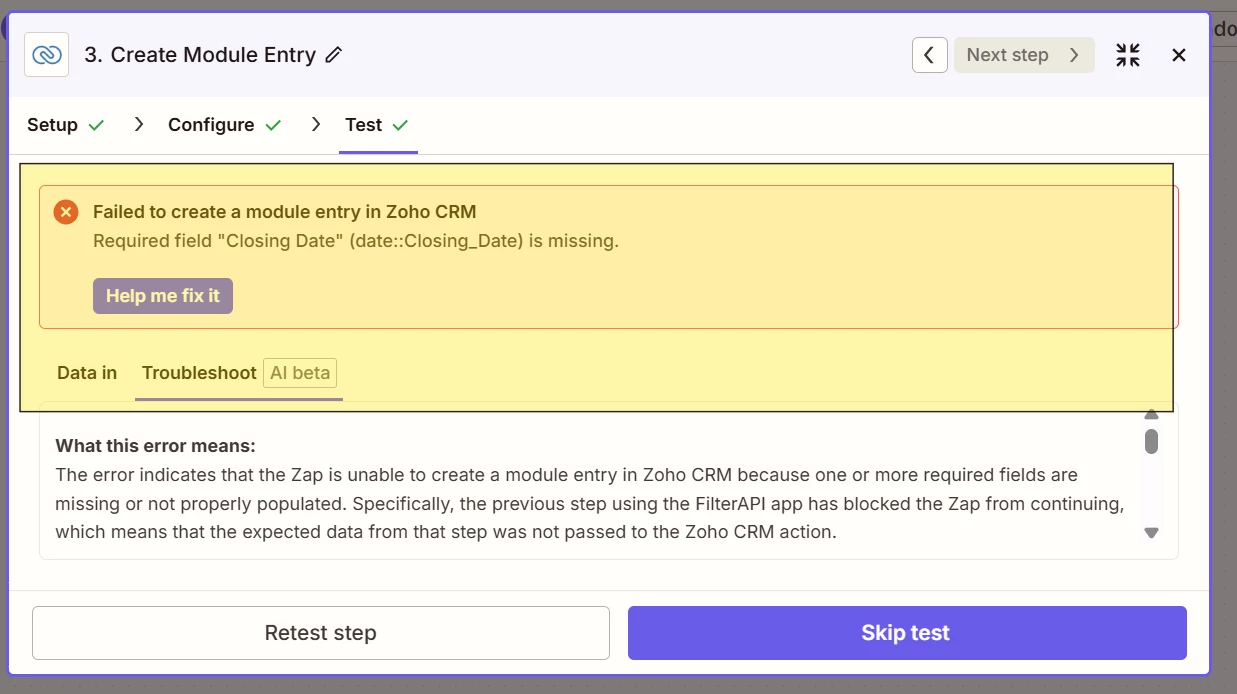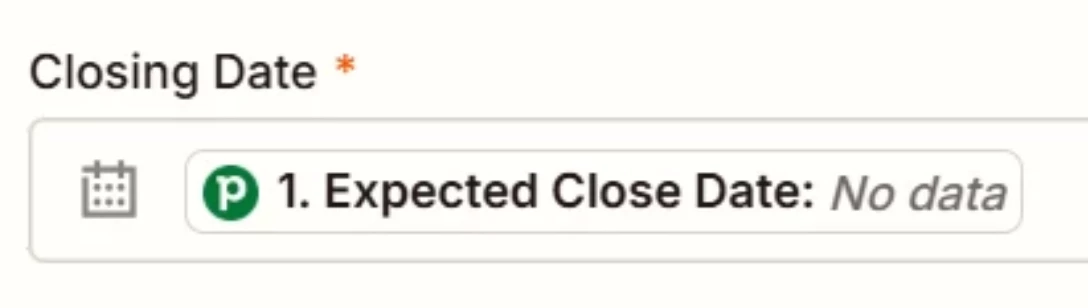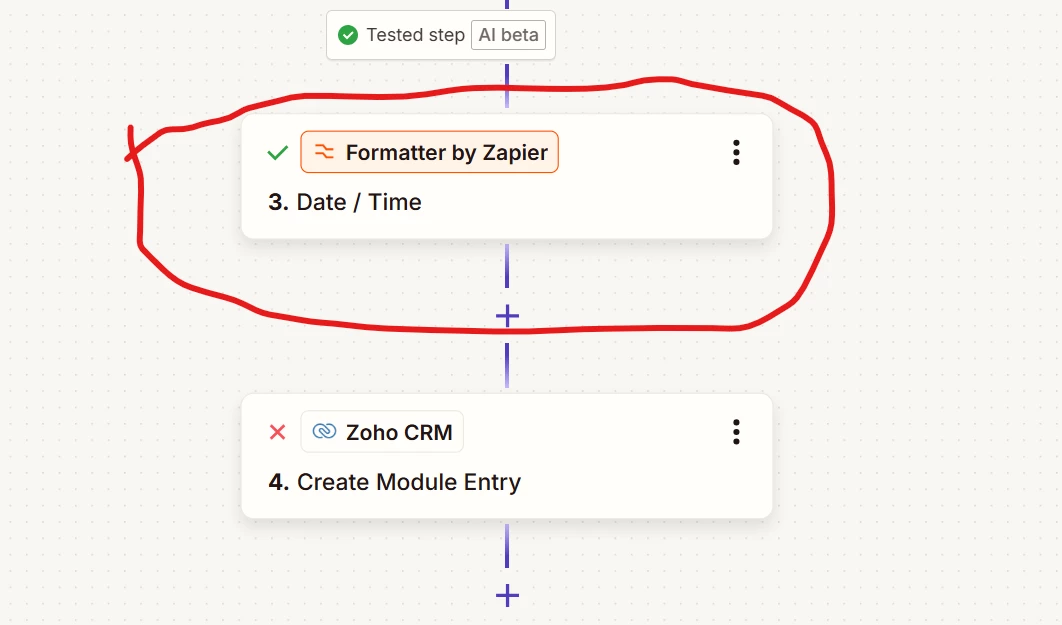Hi all
- Want to set up two different zaps and keep getting errors. Here are the 2 in order:
1. new or updated deals in pipedrive mapped to zoho crm deal section
2. new or updated contacts in pipedrive to zoho contacts section
Trigger is a new label assignment to either a contact or a deal
Should be straightforward but keep getting errors for date requirements even tho I am adding the date fields