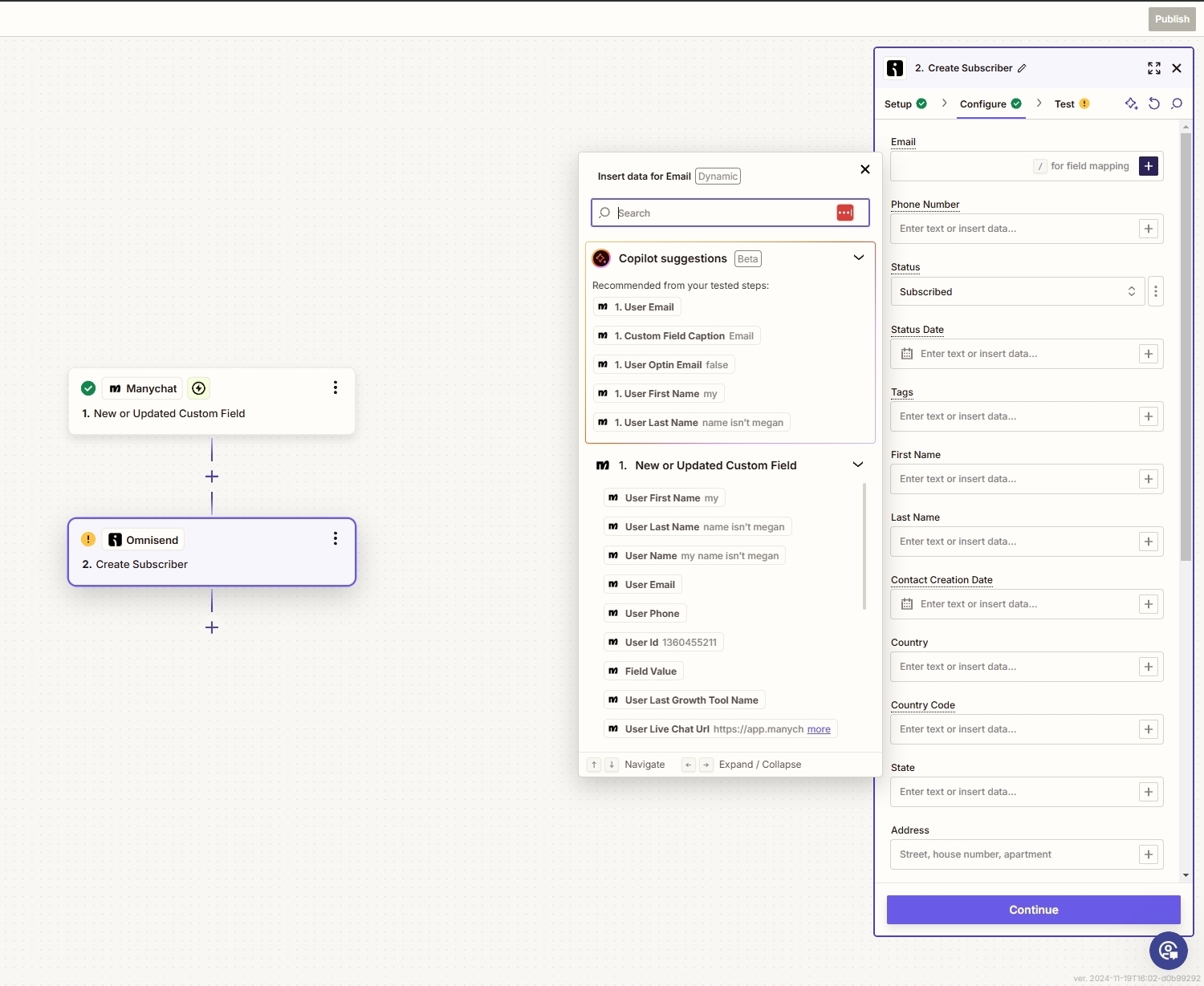I have a "email" data collection field in ManyChat that's set as required. Once someone enters their email, I want it to automatically sync to my Omnisend email list. However, I'm unsure whether this needs to be set up as Instagram > Omnisend through Zapier, or directly as ManyChat > Omnisend. I've explored both options but can't figure out the correct settings since my tests keep failing.