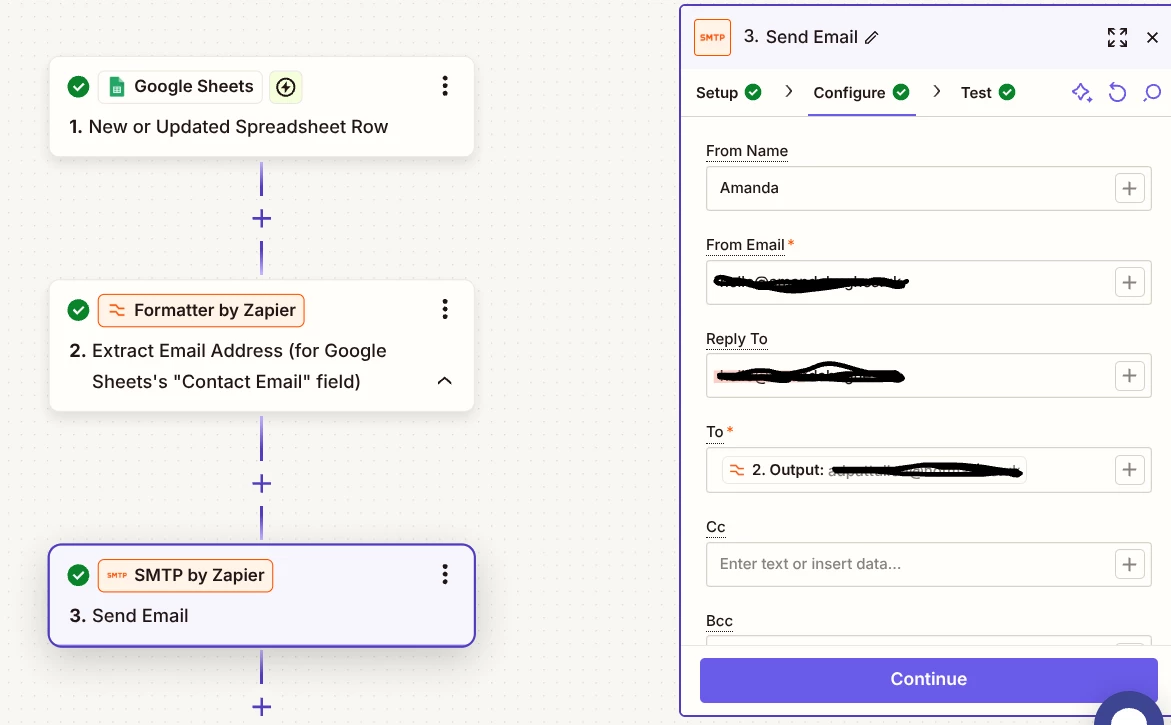I am trying to set up an automation to send an Email via SMTP depending on the value in column R. The email outbound is working however instead of it sending to the email address in the same row it is delivering to the Test email address.
I have tried using a filter to find the email address but I am still encountering the same problem. Any help out there for me?