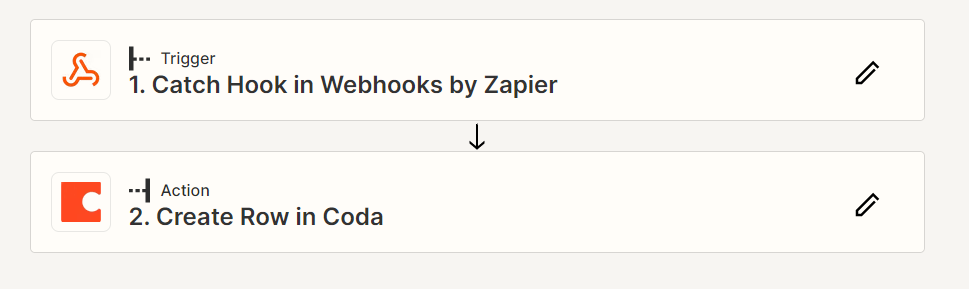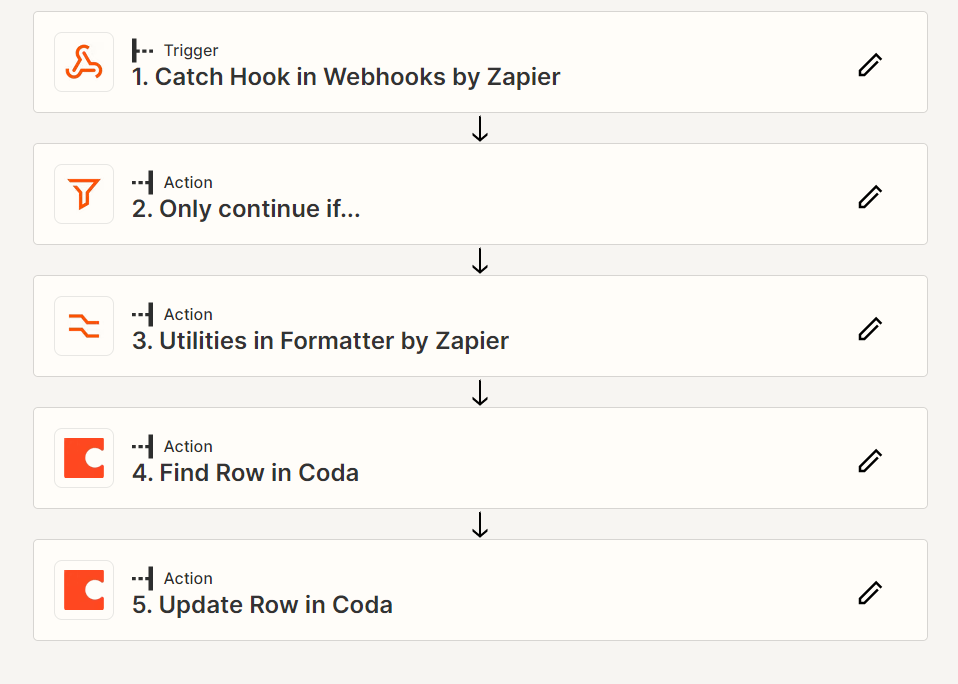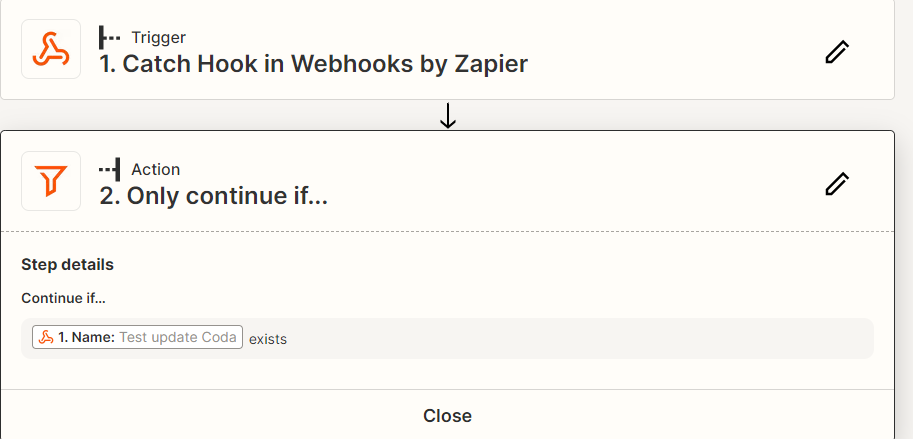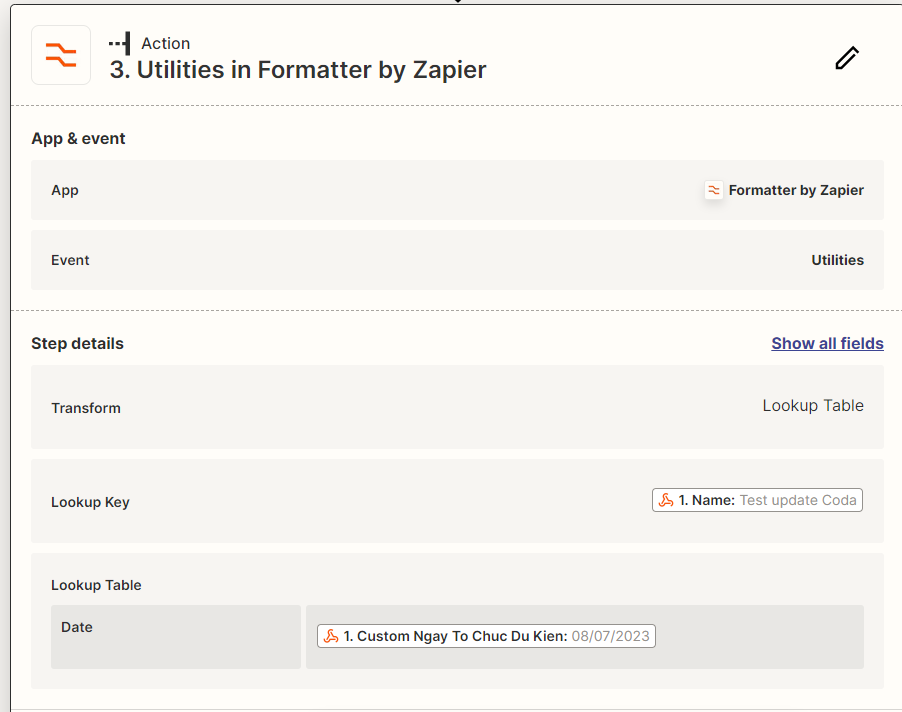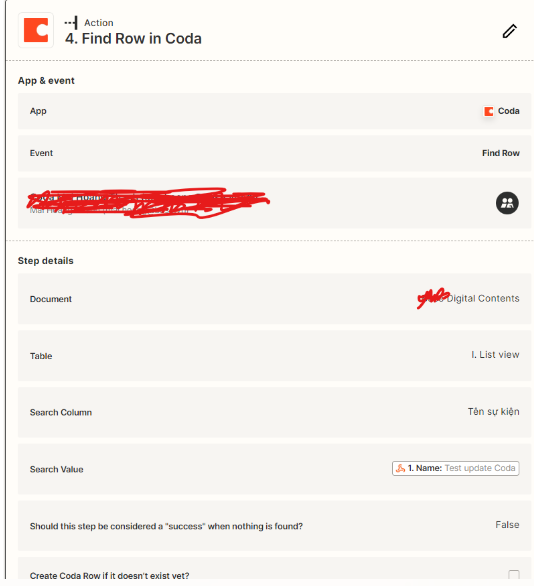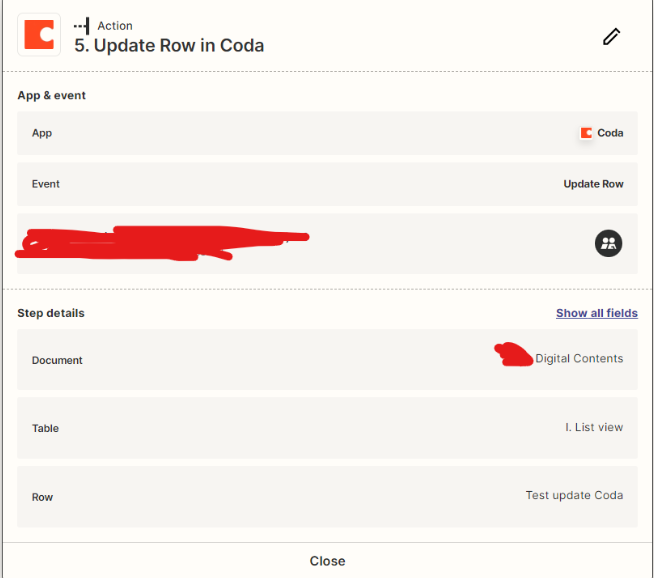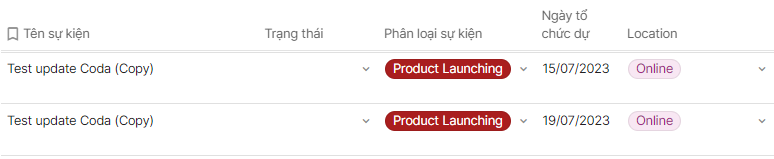I have a coda Doc connect with Zappier throught webhook.
Now, i can setup create row at Coda went an event catch hook on webhook. But I want to set up another action. It mean when i update information in event webhook (eg: Date), i want update automatic row not create row. How can i do that. I am using upsert row but it have some problem which i don’t know.