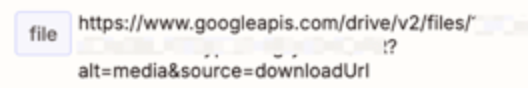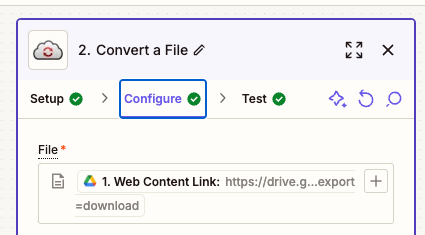Hello!
Testing some document flows with Google Drive and CloudConvert. I’m running into trouble connecting CloudConvert to Zapier.
Returning this error when testing the CloudConvert step. I’ve tried requesting a file conversion from one format to another and also adding a watermark to a PDF.
Error Message:
The app returned "The request is missing a valid API key.".
- Tried revoking access to Zapier from CloudConvert, then reconfiguring access
- Tried Creating a new zap without any additional steps
- Tried a different CloudConvert action
Any advice? The few posts I found were all self resolved without explanation. Please see some screenshots attached.
This post has been edited by a moderator to remove potentially sensitive information. Please remember that this is a public forum and to remove any sensitive information prior to posting, and never include screenshots of Zap links.