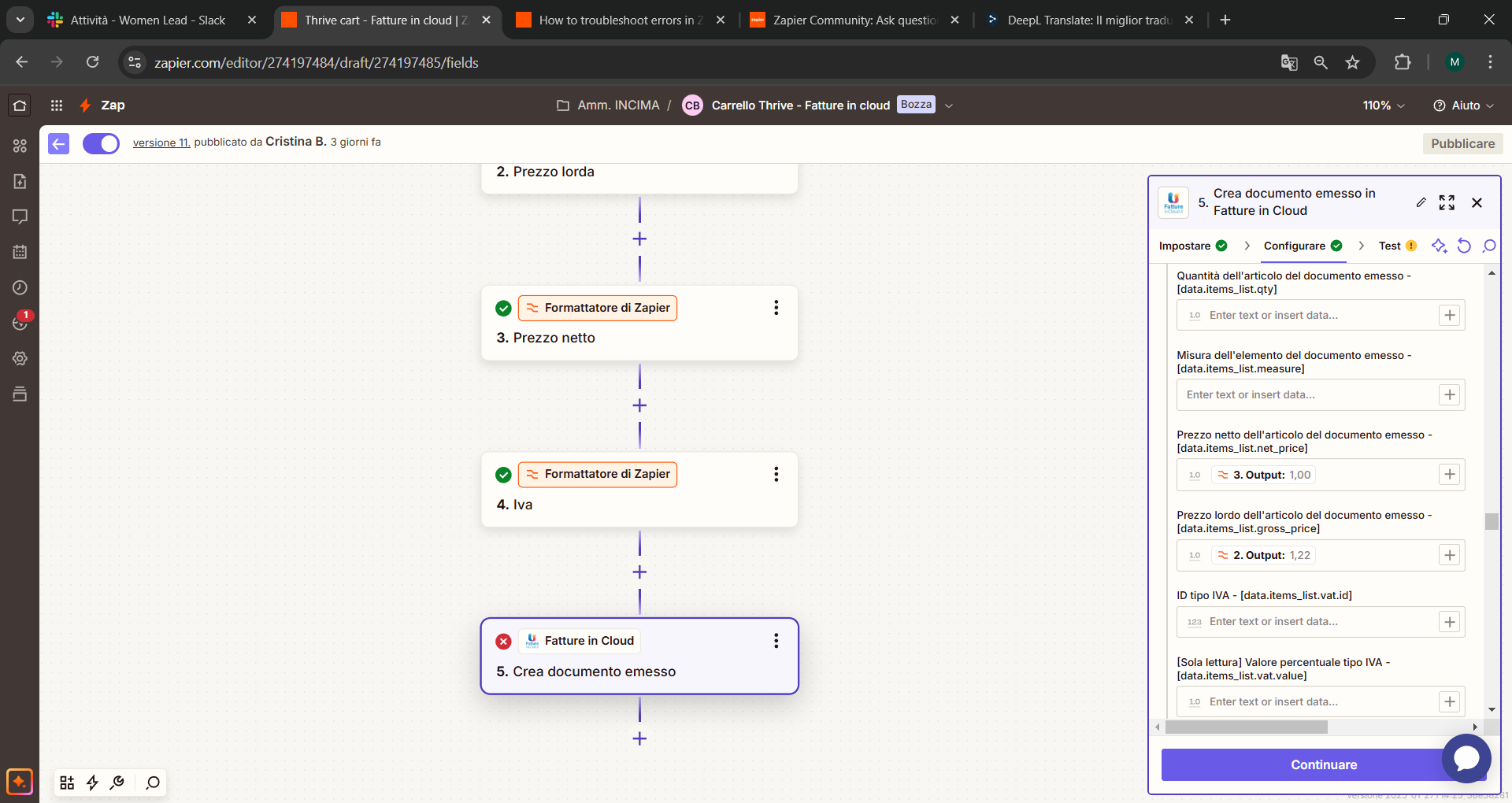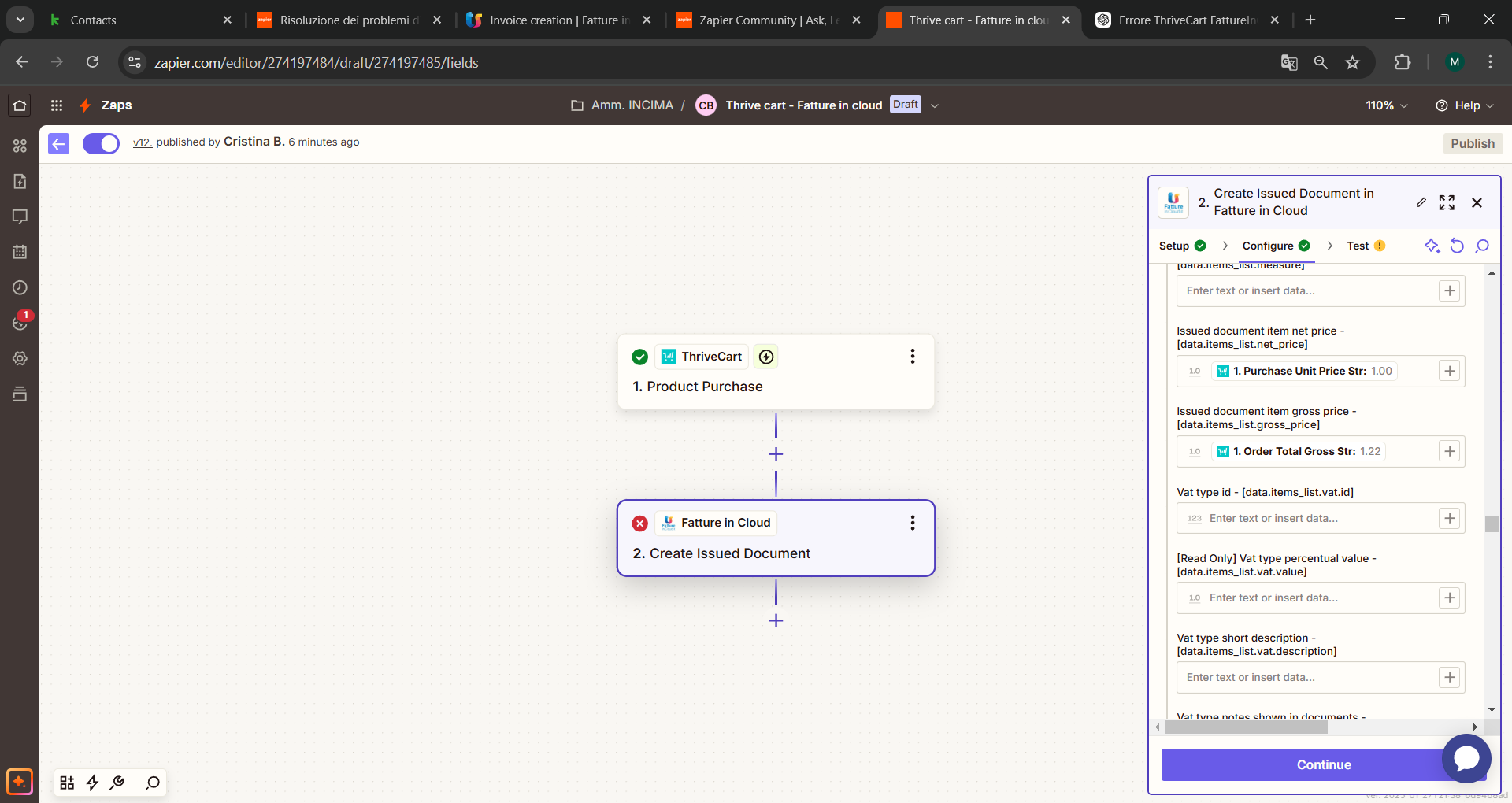Hello everyone, I have been asking for support for days as well but no solution is found.
I have connected The thrive cart and Fatture in cloud software, to generate automatic invoices when purchasing some products.
But it gives me this error:
The error message "Il totale dei pagamenti non corrisponde al totale da pagare" translates to "The total payments do not match the total amount due." This indicates a discrepancy between the total amount specified in the invoice and the sum of the payments recorded. In your input data, ensure that the data.items_list.net_price and data.items_list.gross_price fields, which are populated with the output from the previous step, correctly reflect the intended invoice amounts. Double-check that these values, along with any other payment-related fields, add up to the total amount due on the invoice.
To resolve this, verify that all monetary fields are correctly mapped and calculated. You can use Zapier's Formatter to perform calculations or adjustments if needed. For instance, if you need to ensure the sum of line items matches the total invoice amount, consider adding a Formatter step to sum the line items and compare it against the total. Additionally, review any dynamic fields to ensure they are pulling the correct data from previous steps. If necessary, manually input values to test and identify where the discrepancy might be occurring.
I also formatted the price fields, entered everything the right way. But nothing, it doesn't work.
Attached are the screens.