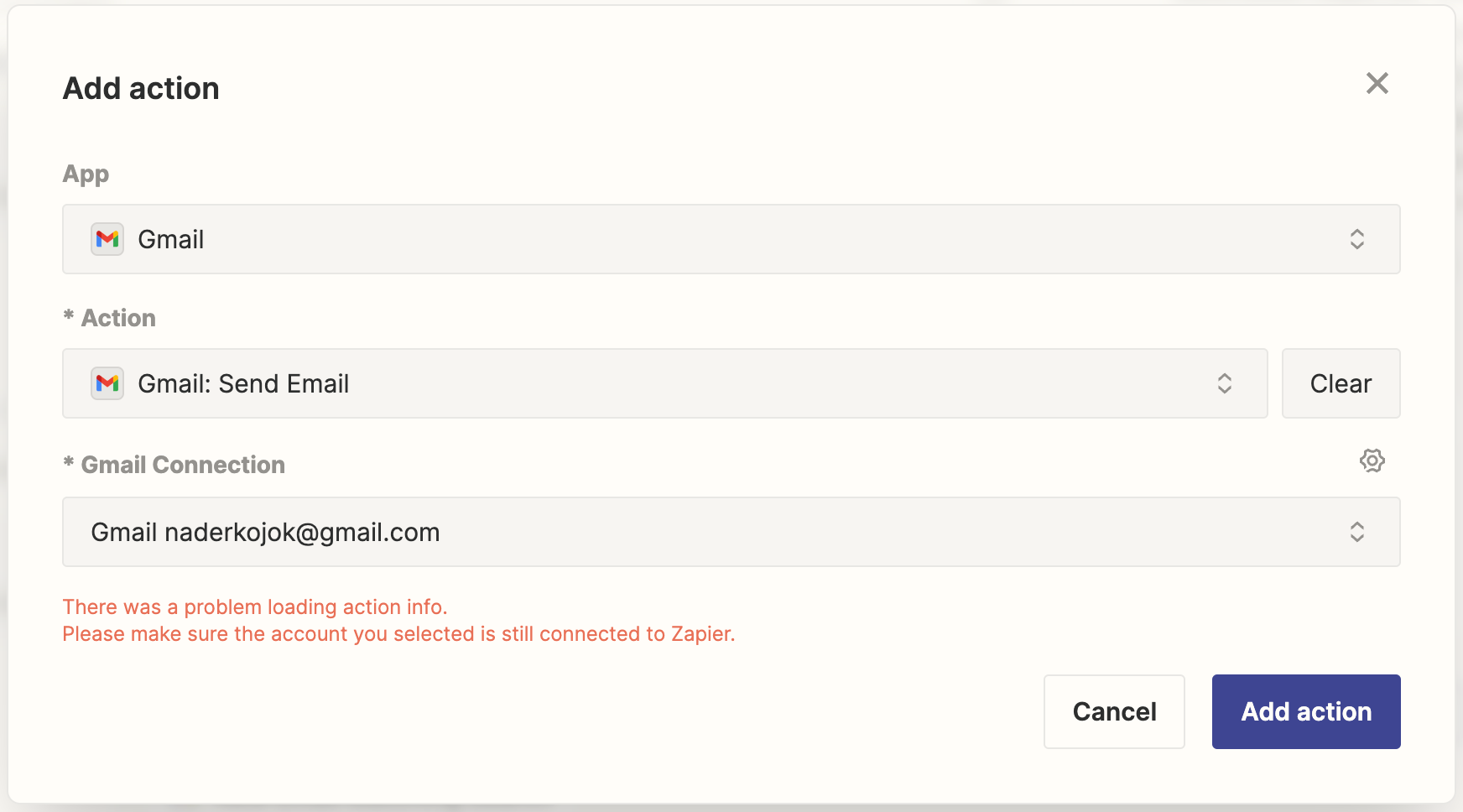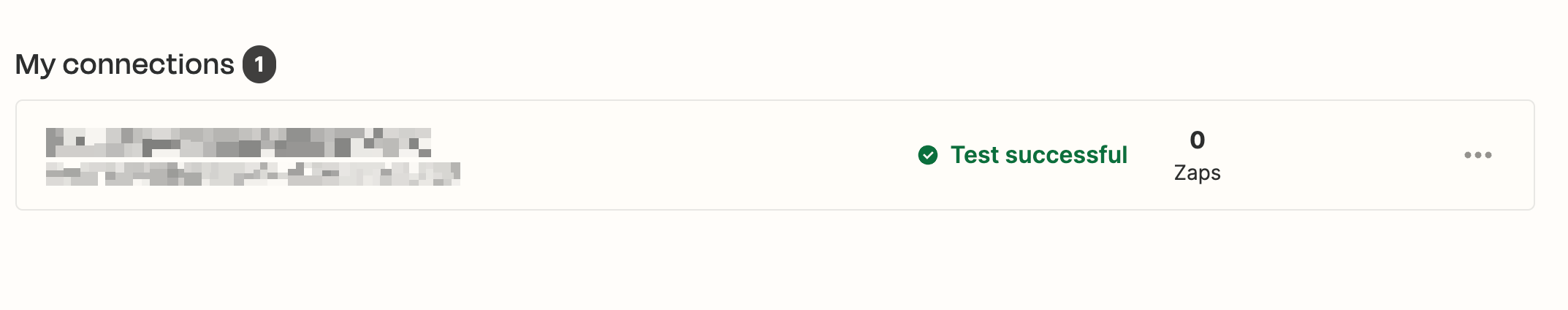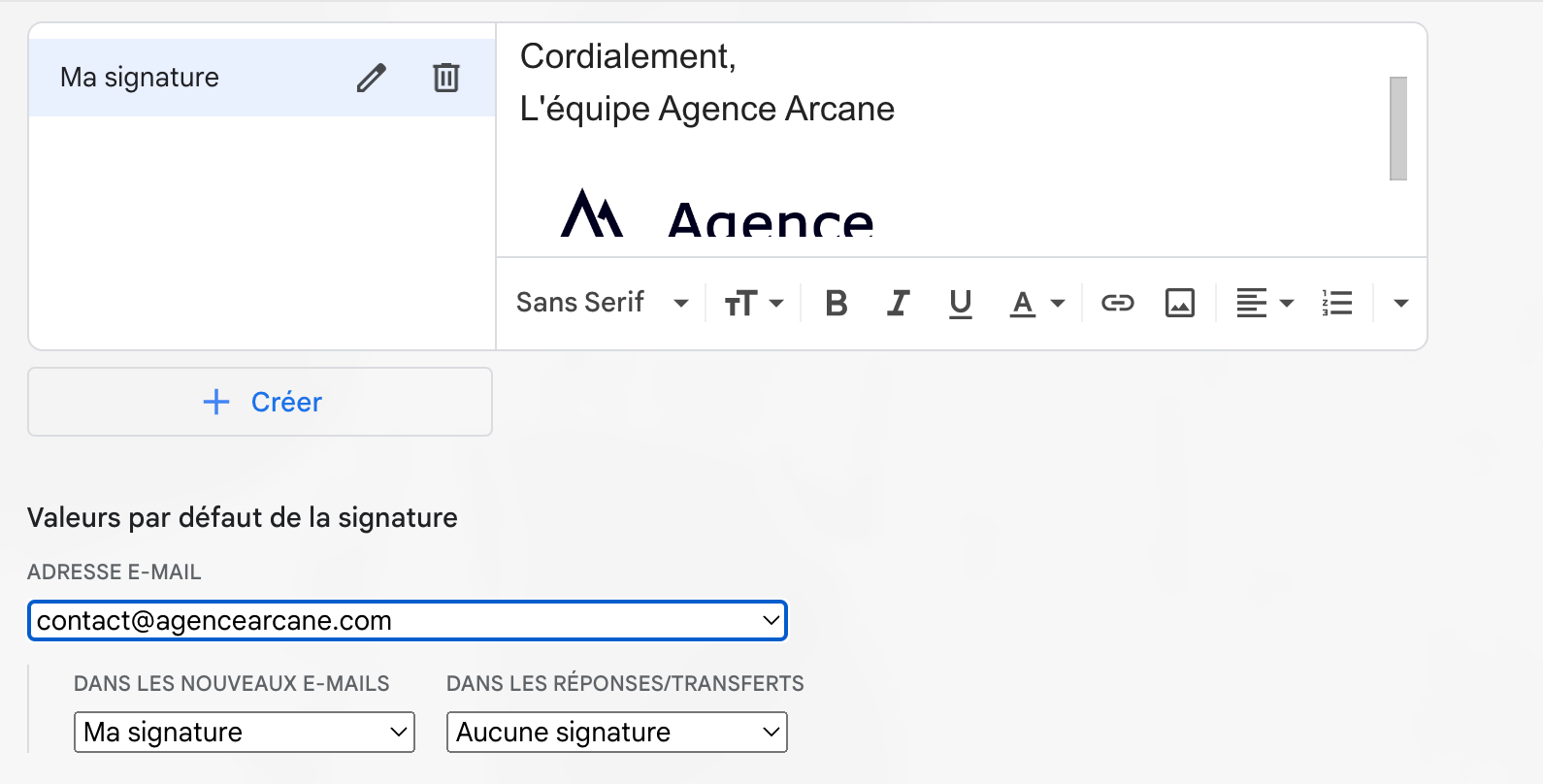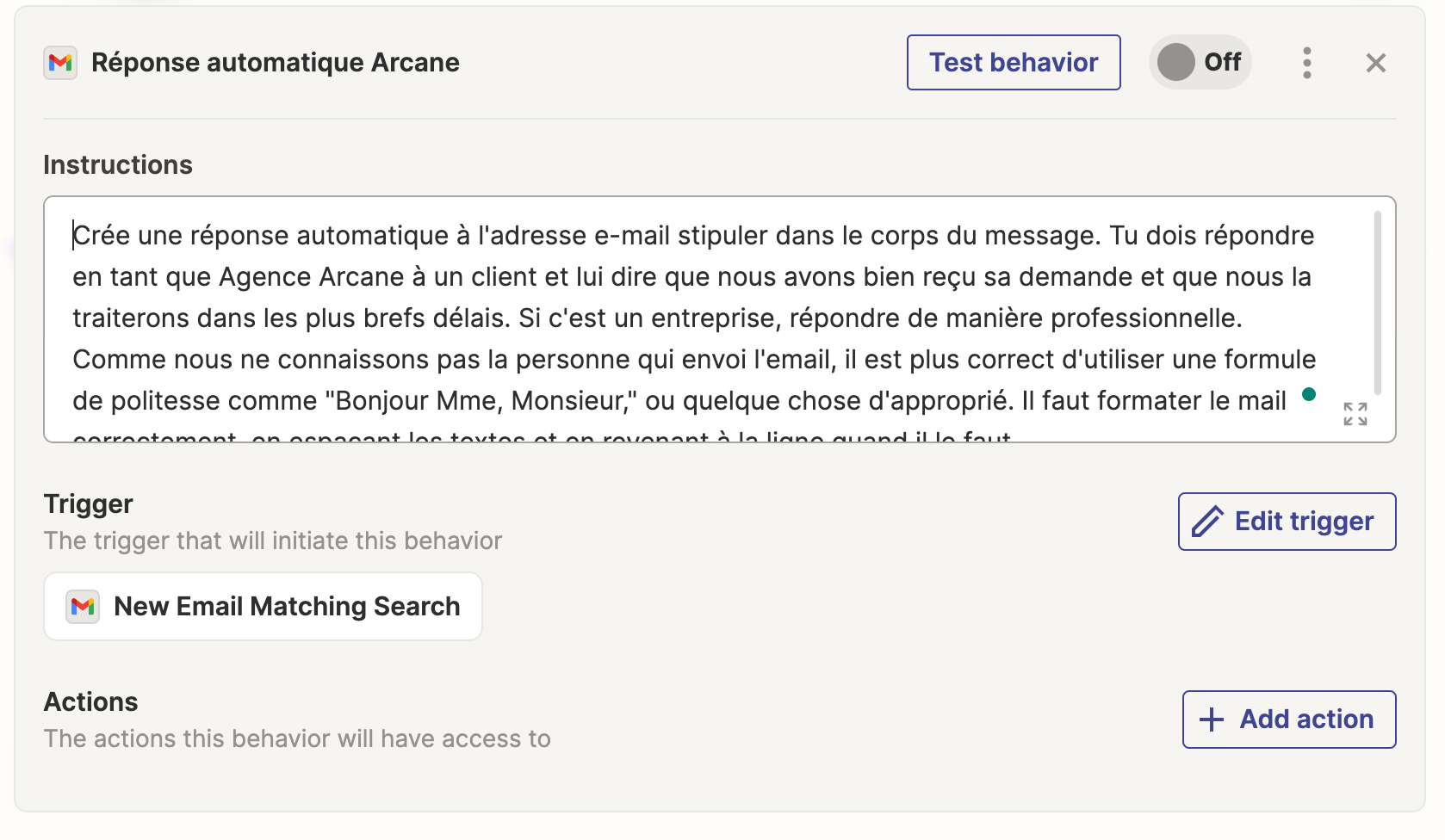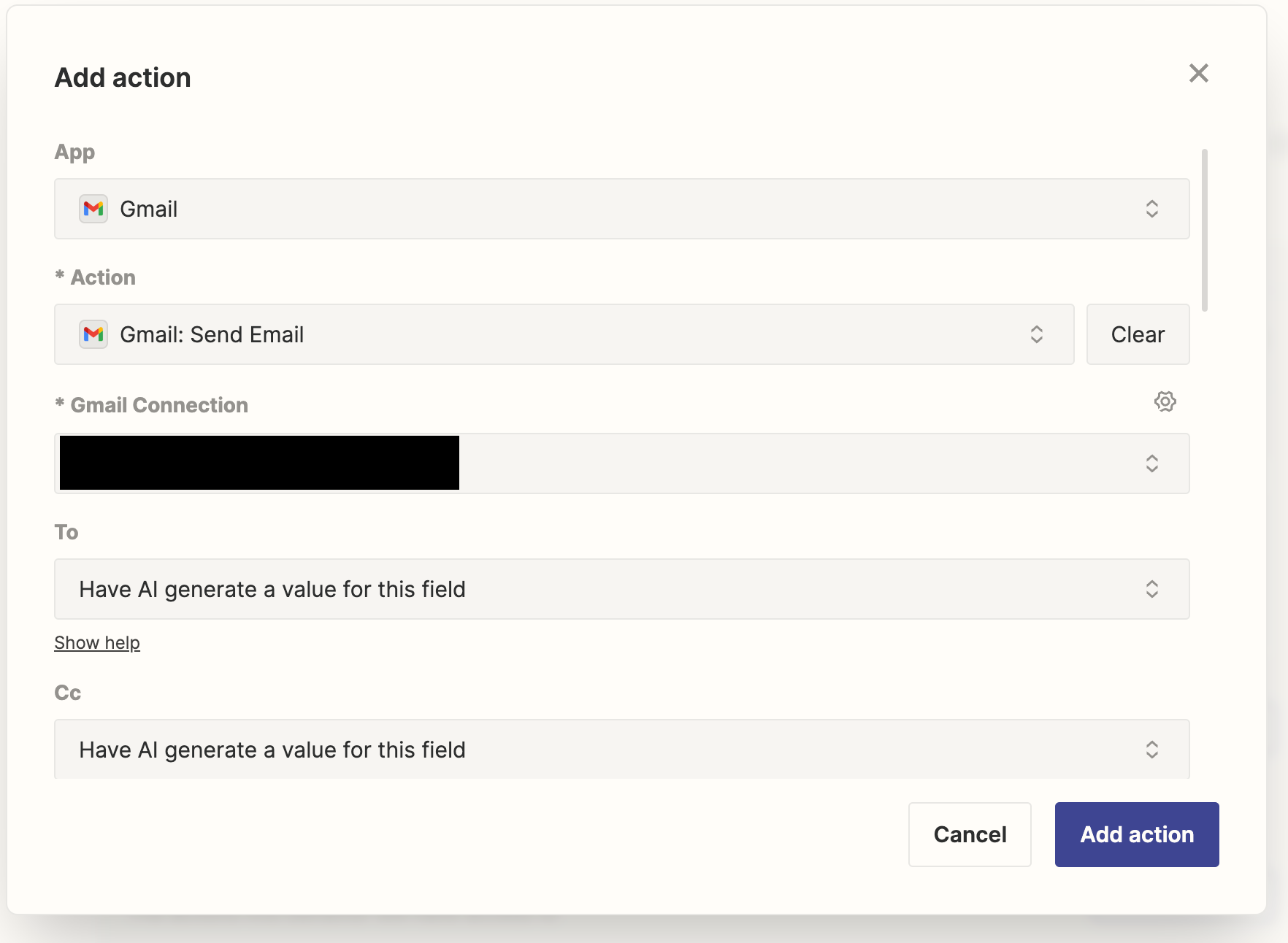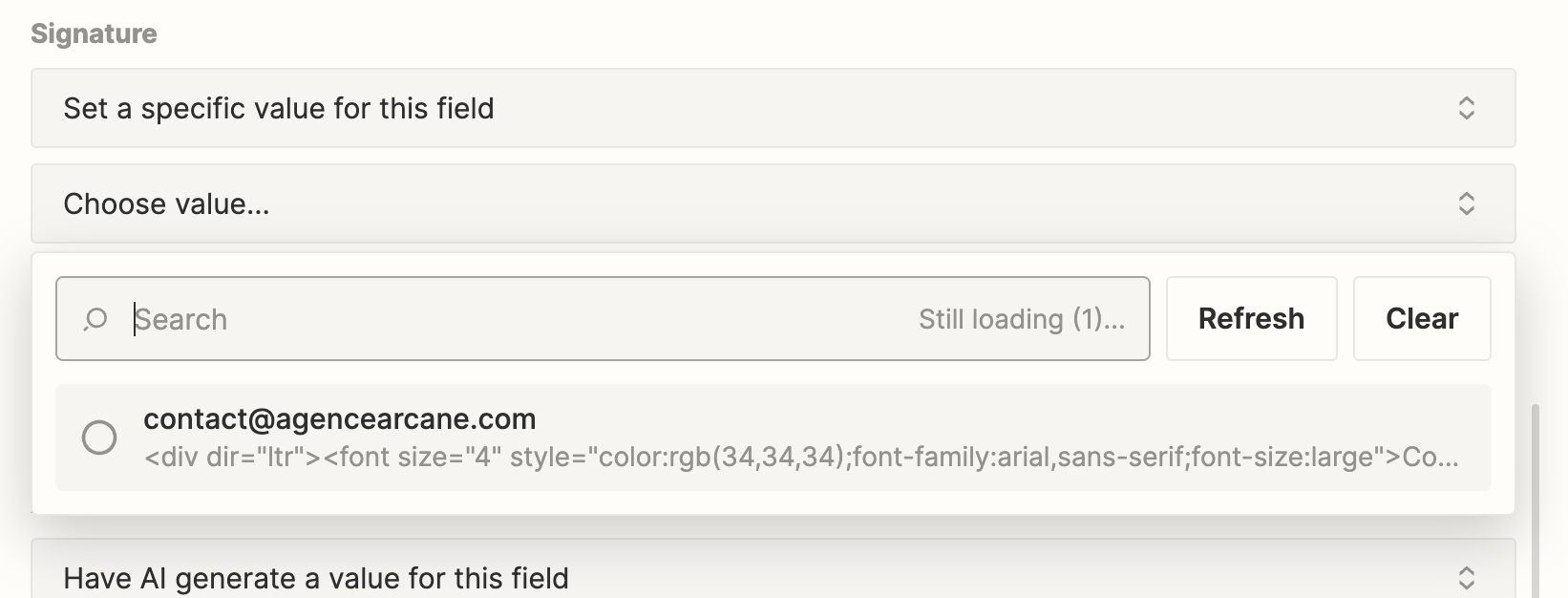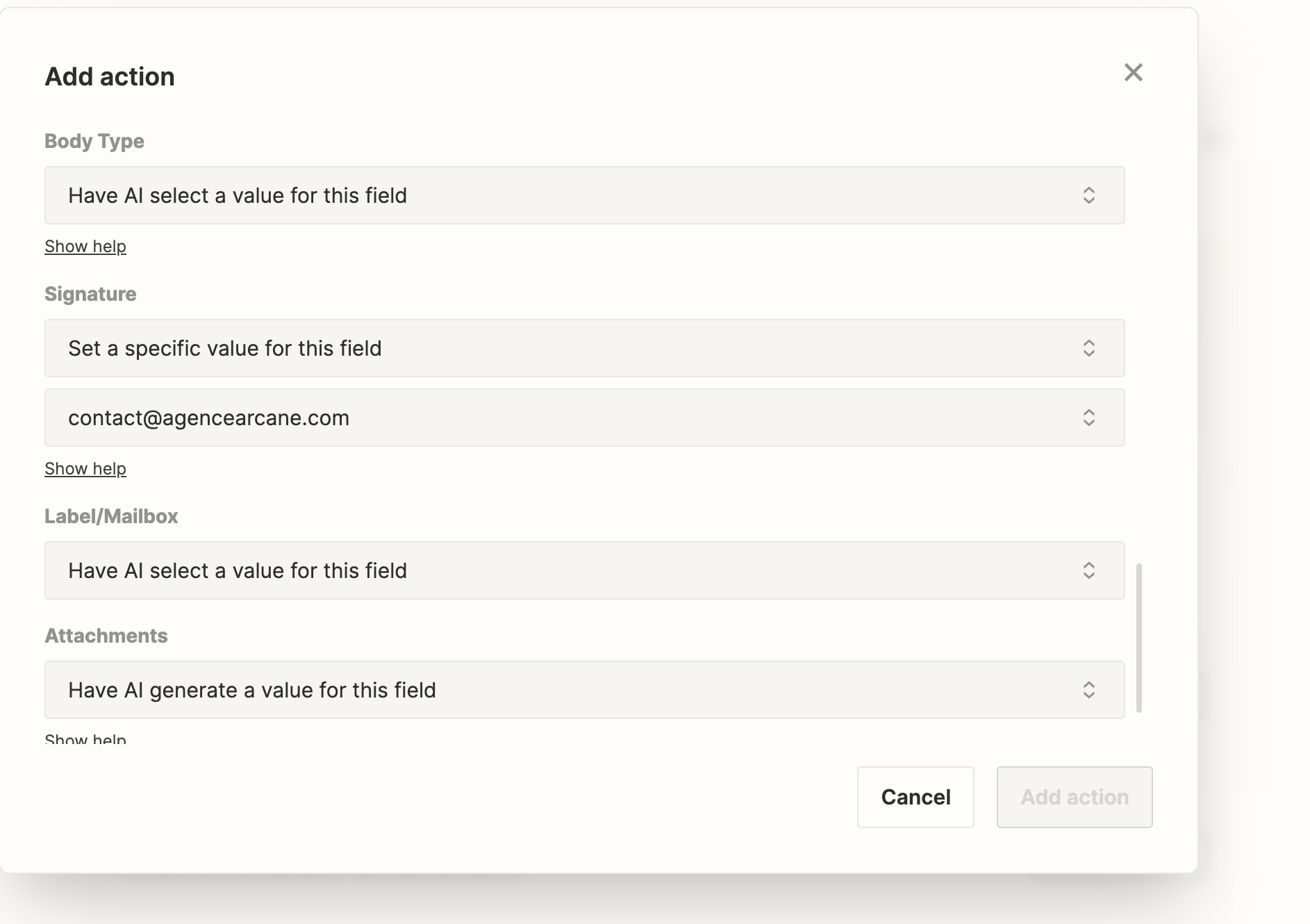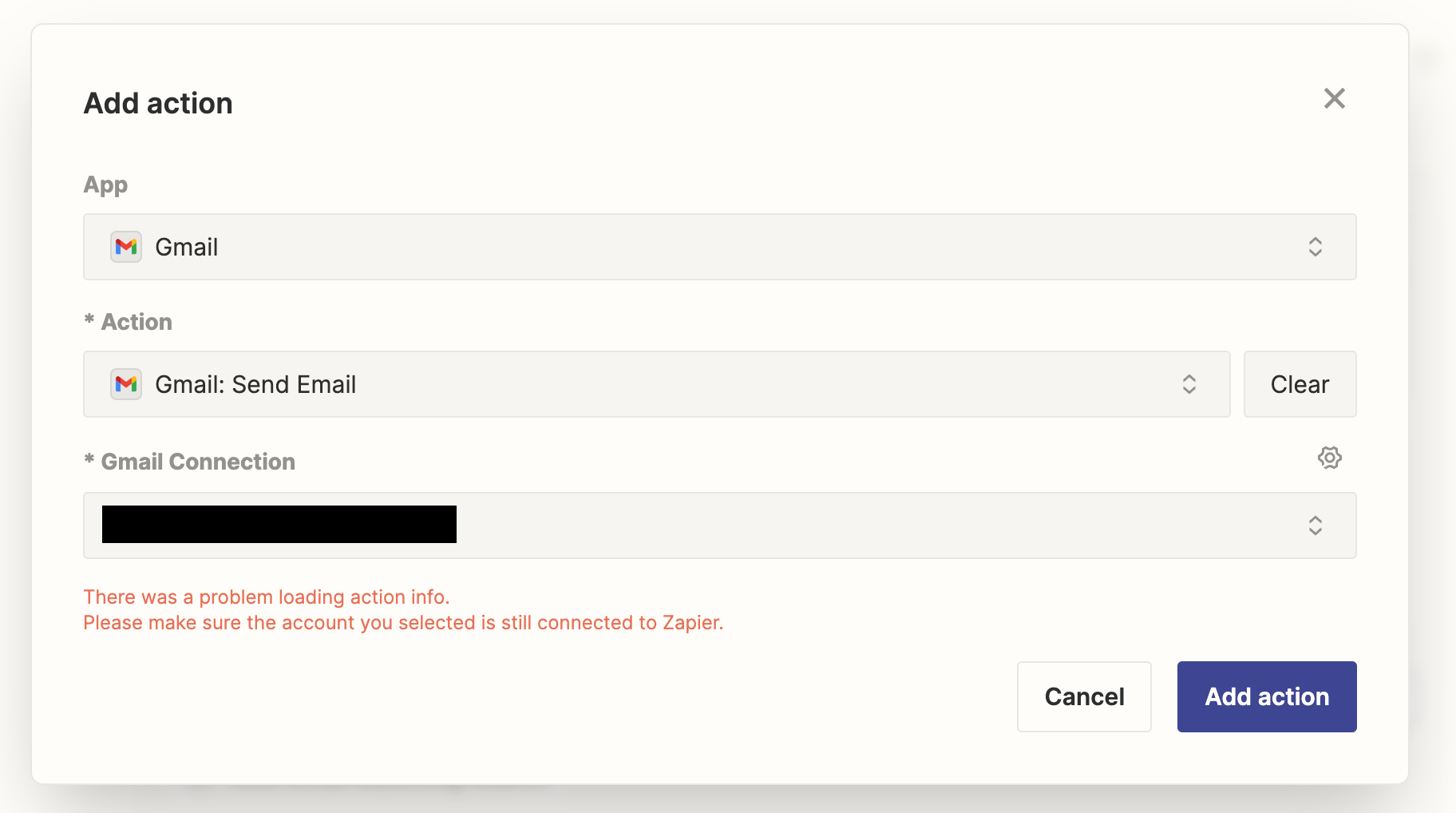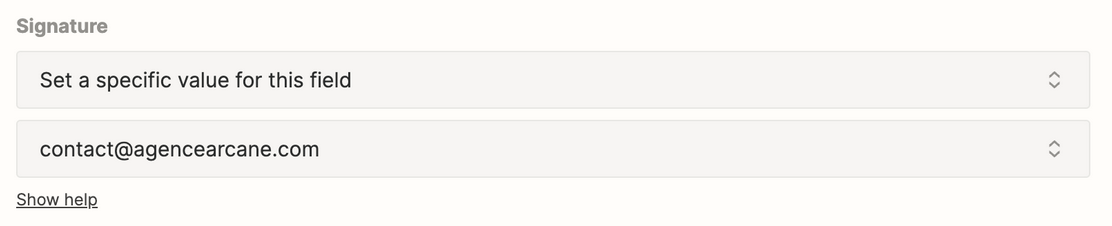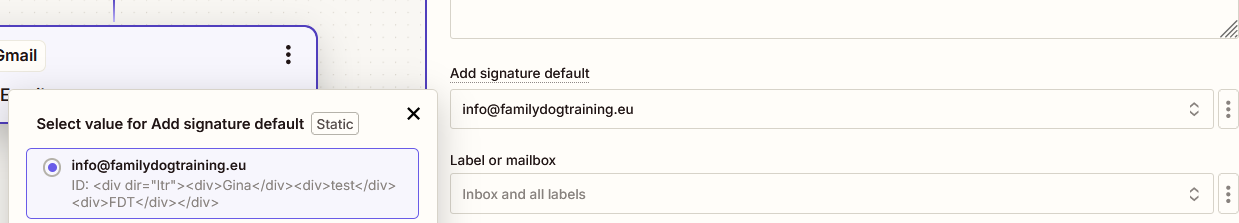Hello everyone,
I’ve been trying to add a custom signature for my work email (via Gmail IMAP), i double checked to see on my main gmail account with the same signature, didn’t work either.
I’m getting that error (see attachment below).
Thank you for the future help :)