This post has been edited by a moderator to remove personal information. Please remember that this is a public forum and to remove any sensitive information prior to posting.
I am attempting to have Zapier import lead data from an e-mail in Gmail to Follow Up Boss. Here is a screenshot of the e-mail in Gmail:

I have gotten through creating the Zap trigger, it found the e-mail.
I am having trouble with Zapier then detecting the individual lead details (name, phone number, email, etc.). When it finds the email and I get to the data point drop down menu, it finds a bunch of code, and detects the full “body” of the email as one data point. So it is not able to pull name, phone, email, etc. (see screenshot)
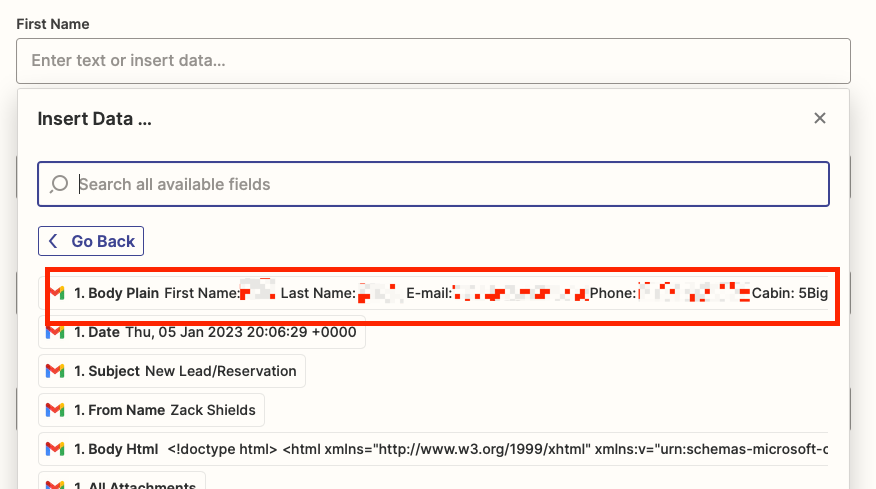
If I select what is highlighted in red, it will input all of that information as “First Name” rather than finding the first name in that text and moving on. That messes everything up. My guess is, the drop down menu should be able to detect as separate choices: First Name, Last Name, E-mail, Phone, etc. correct? It doesn’t.
So then, I tried to manually type in the data thinking that Zapier would detect what it should do moving forward. So I manually typed in xxm, xxxxy, xxxx@xxxx etc. all the way through my custom fields. When I did this, everything imported into Follow Up Boss perfectly. But when the next “trigger” was sent, the Zap would not run (I waited more than 3 minutes). Am I supposed to be typing in the data manually when setting up the Zap? Is this an error with how the email is sent that it is detecting the full body as one data point? What am I doing wrong?




