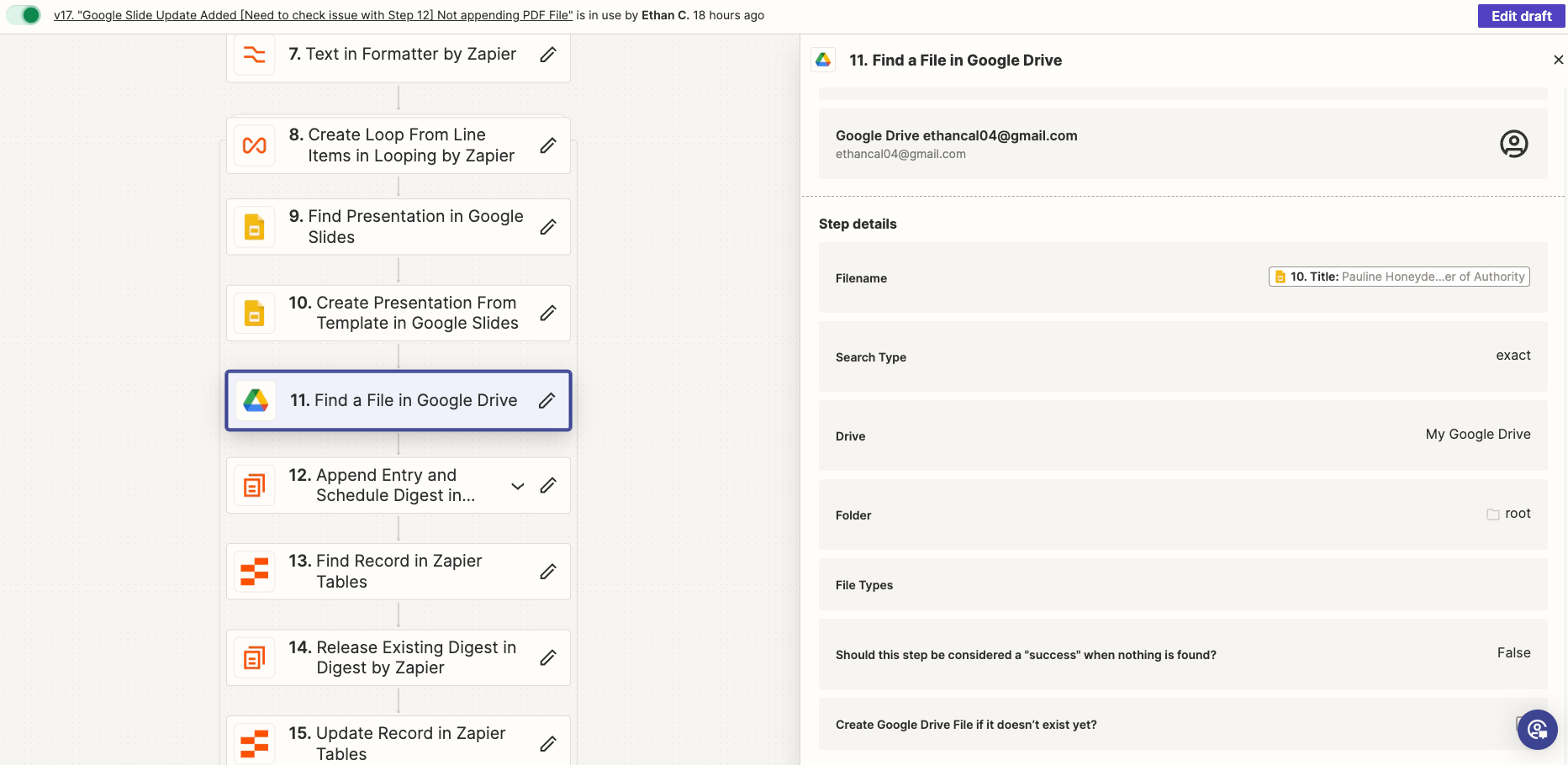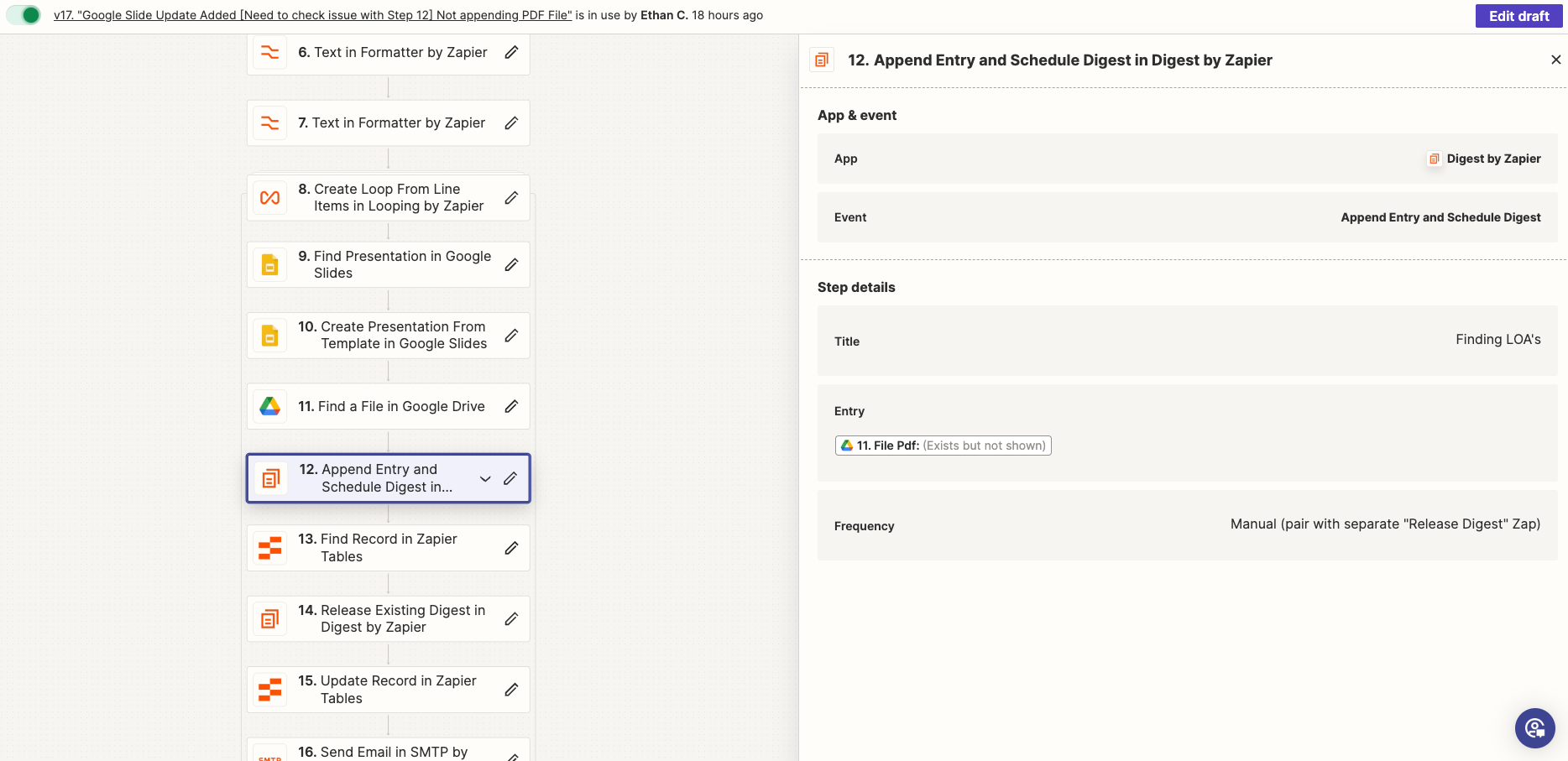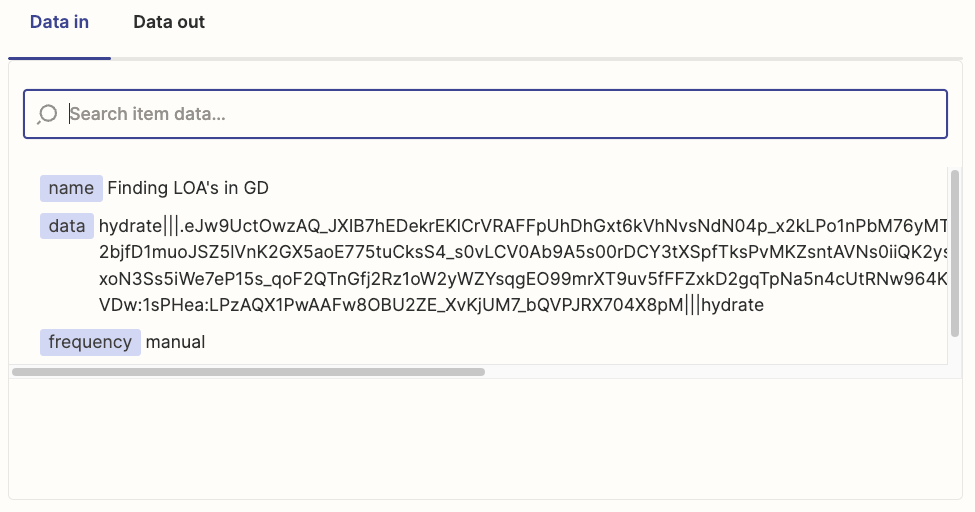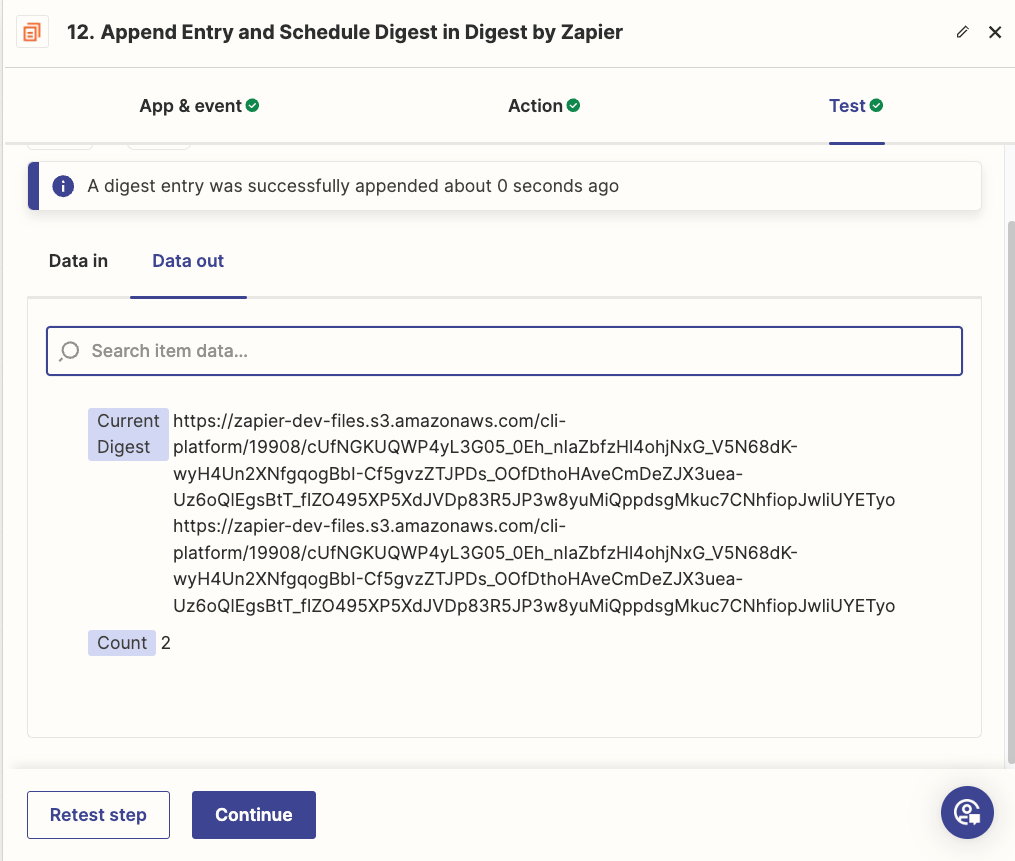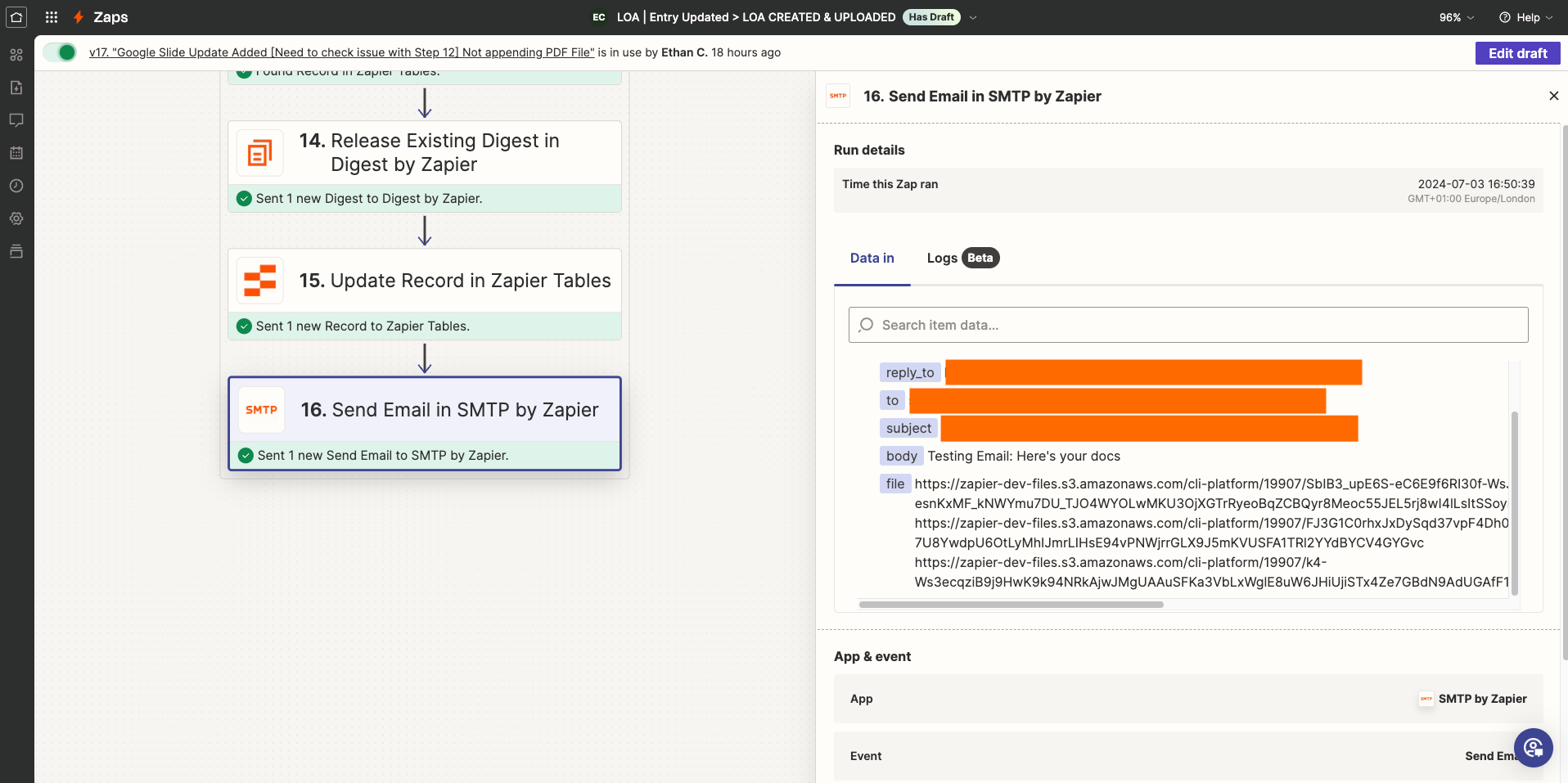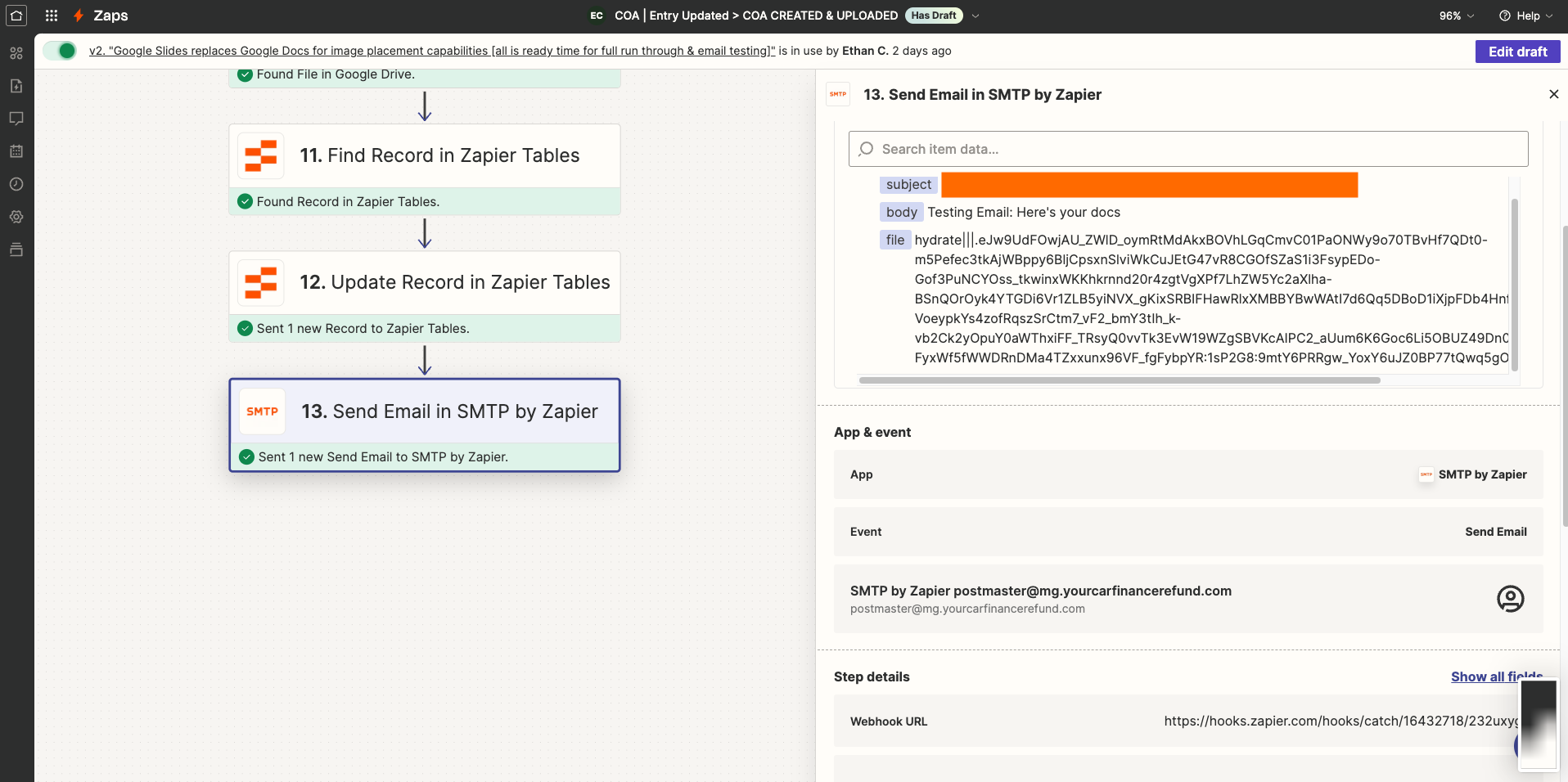I have a Zap which creates a Google Slide from a template and then emails this file as a PDF to a customer.
In the ‘Find a File’ step the correct file is found and in the ‘Data Input’ for the following steps the correct ‘Hydrate’ file is input but for some reason, Zapier is attaching an AmazonAWS link in the ‘Data Output’ Rather than the correct Hydrate file.
I have:
- Remapped the fields
- Deleted the Zaps and re-setup
I have another Zap in which everything seems to work correctly with test emails attaching the correct PDF File.
I’ve contacted Zapier support, but with a lacklustre response after a 10-hour wait, I was wondering if anyone else had experienced/resolved this problem?
Any help is appreciated!!