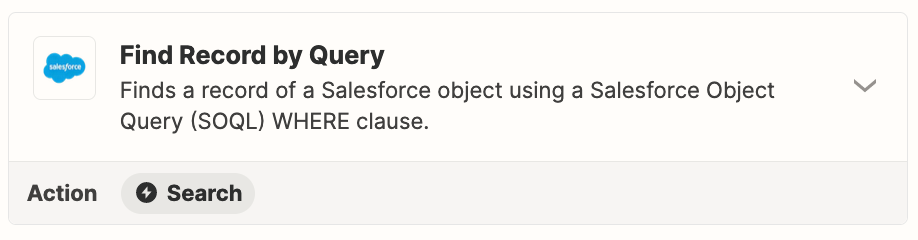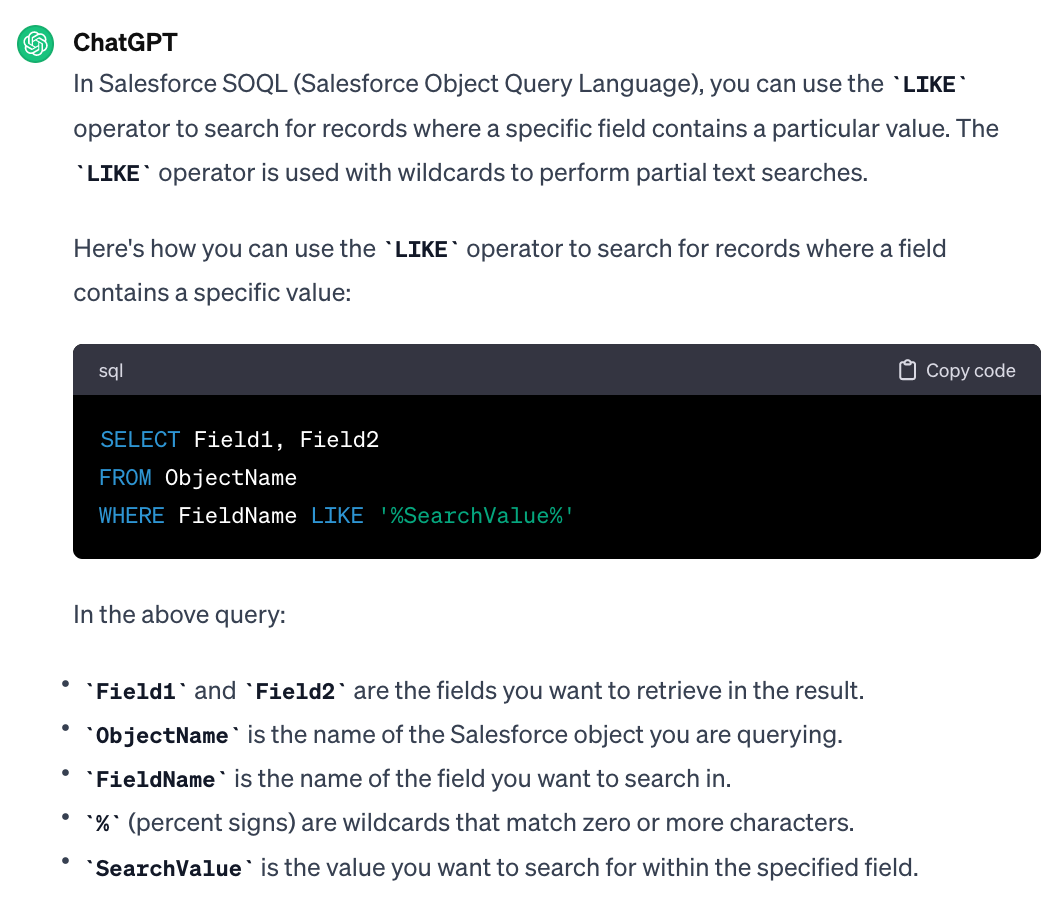I’m trying to find a way to make a Zap search (1) one field that contains several email addresses or (2) multiple email fields in Salesforce before adding a new contact. We have several email fields (personal, work, alternative) that we would like to search on in addition to our primary one. We also have a field that consolidates all emails into one field, separated by a comma.
I have this:
SELECT Email, Alternate_Email
FROM Contact
But it does not return any results.
Many thanks for any help!