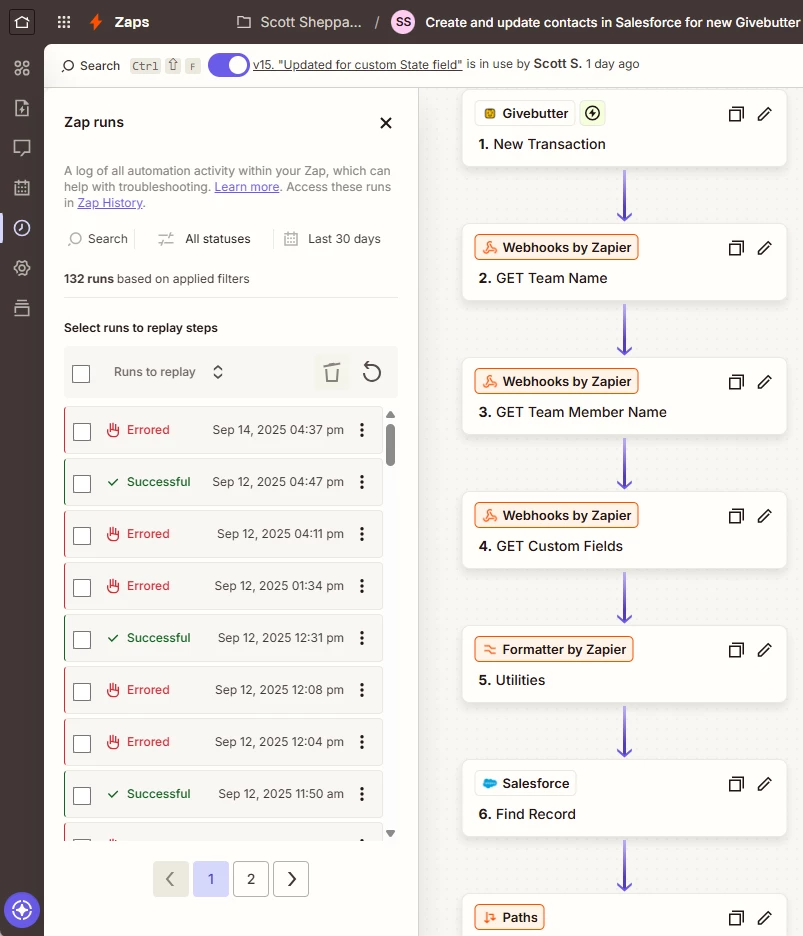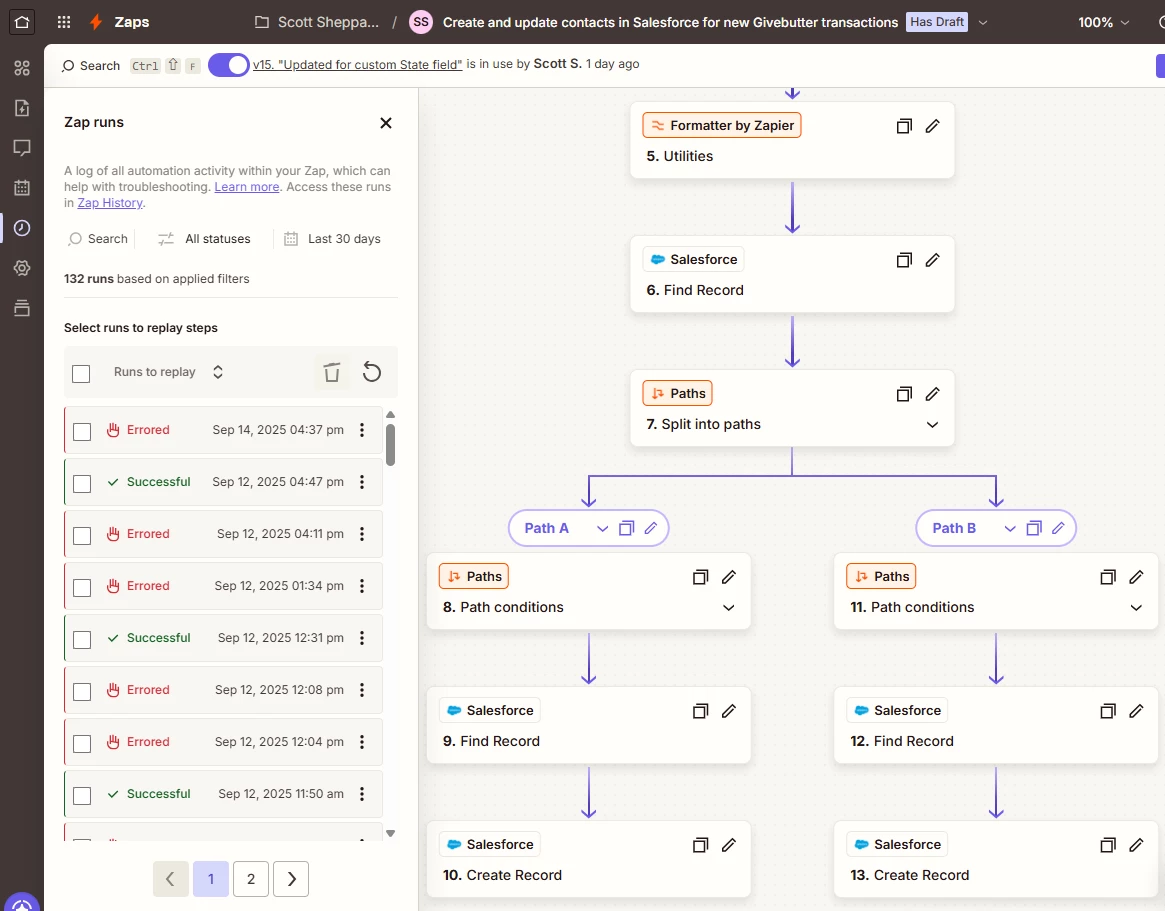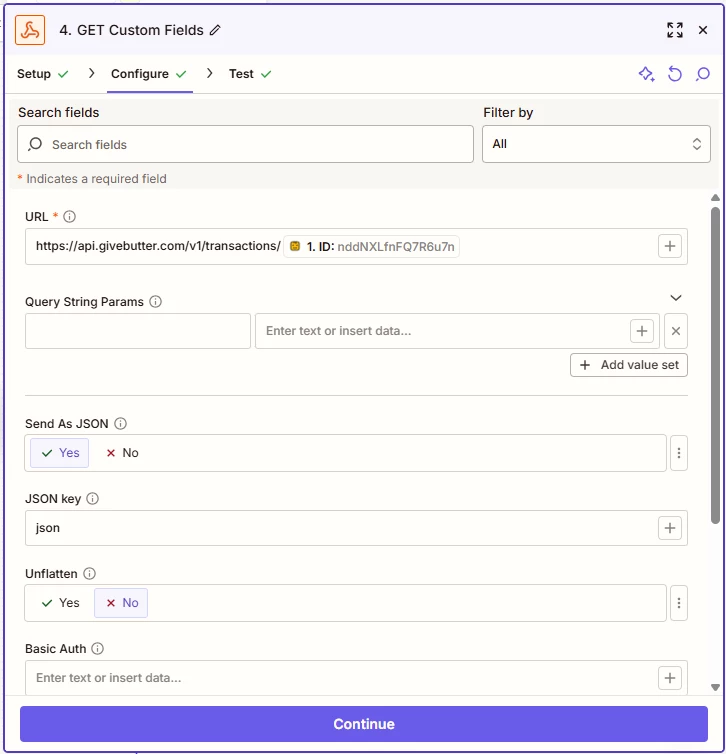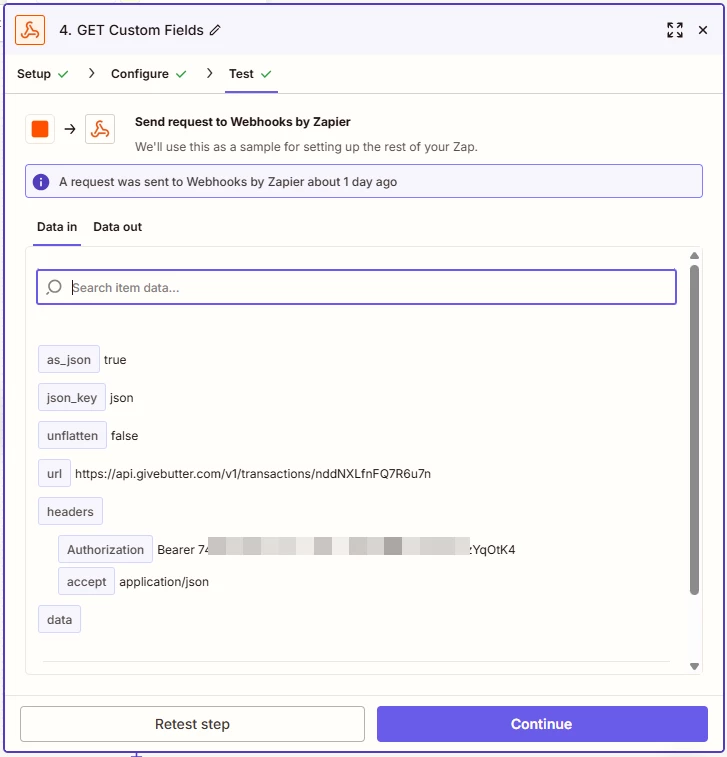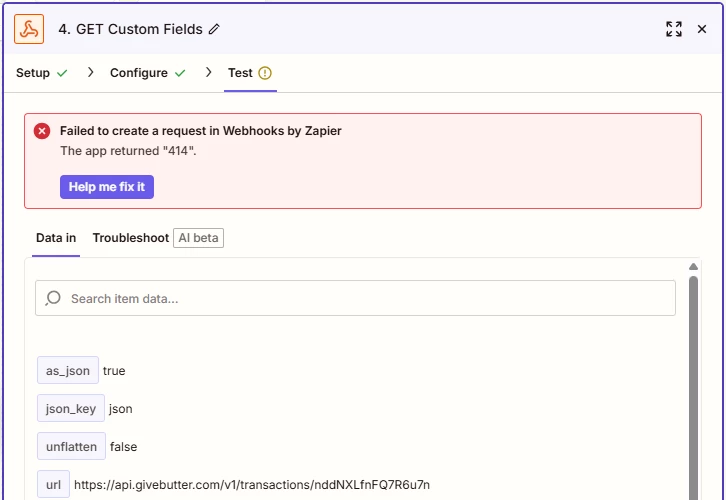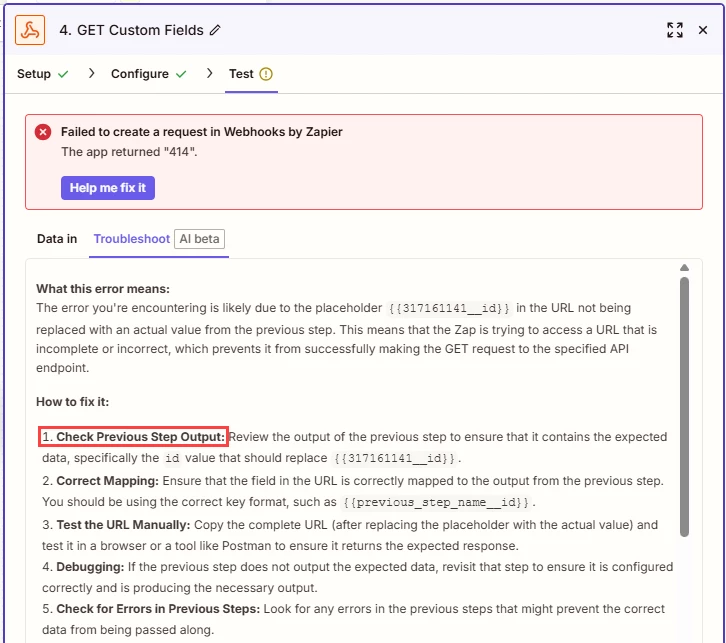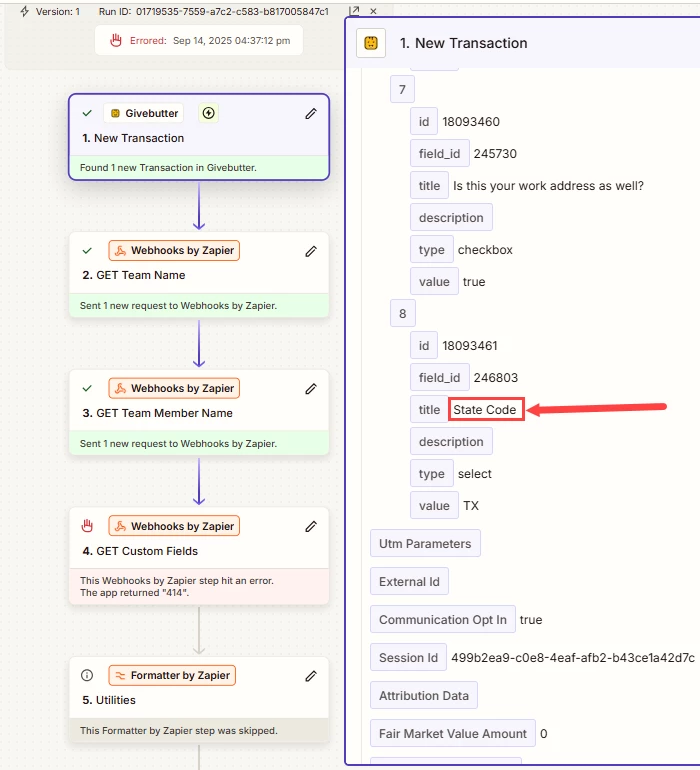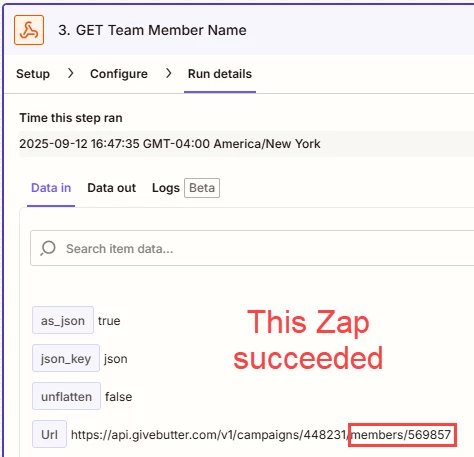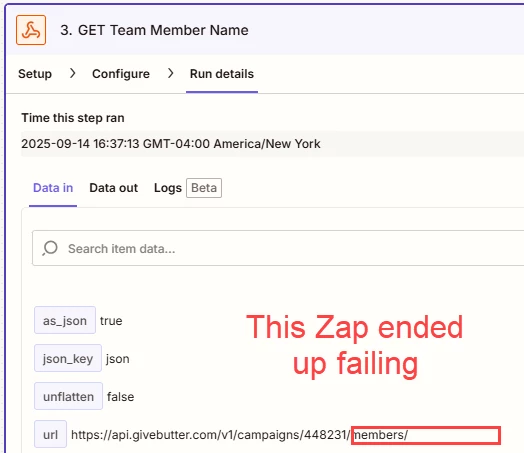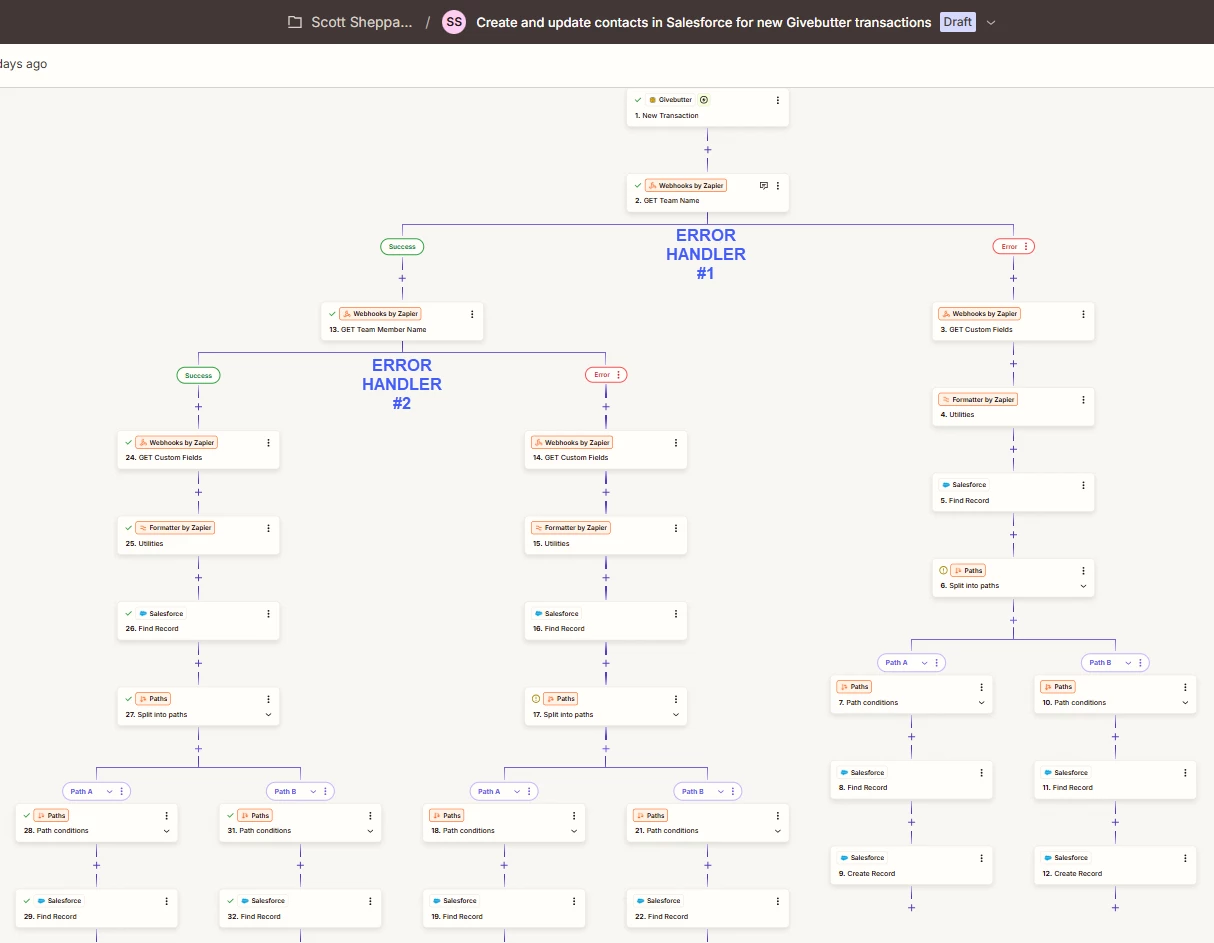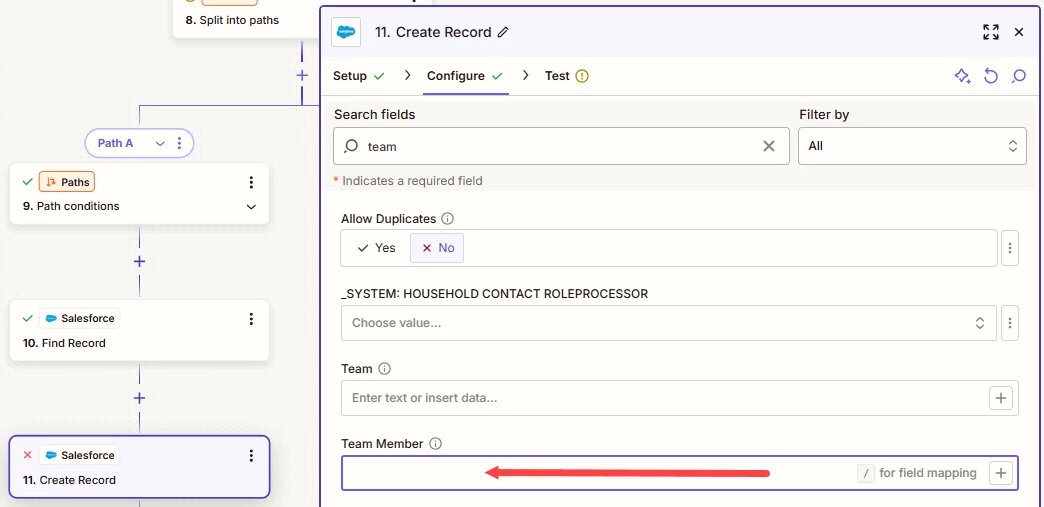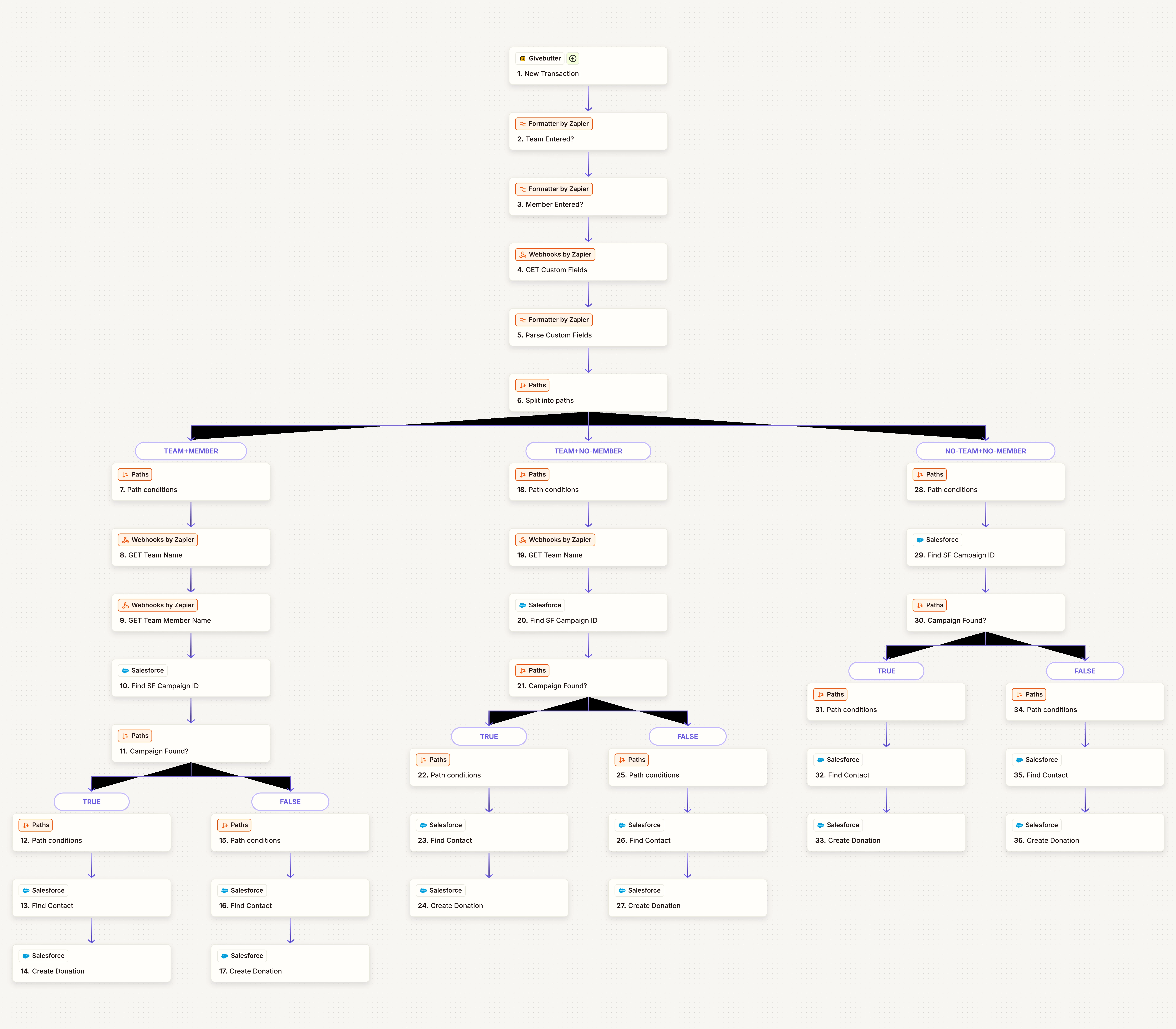After setting up a few custom fields in Givebutter, a few of which would combine for an Address type field in Salesforce, I found that when a user would spell out the state name, i.e. "Florida" instead of "FL", the Zap would fail. So, as I could not change a field type in Givebutter, I created a new drop-down field (with the 50 state codes) and archived the original text field.
A few transactions failed on the Get Custom Fields webhook step and I can't get them to re-run successfully.
From what I can see, the transactions have all the necessary data in the custom fields, but they are in status “Scheduled” and if I try forcing one, it fails on the “Get Custom Fields” webhook.
Help!