The integration used to work perfectly but after a few days, the Zap successfully runs but the DATA OUT says no data so I’m not able to get data from the forms into the sheet at all.
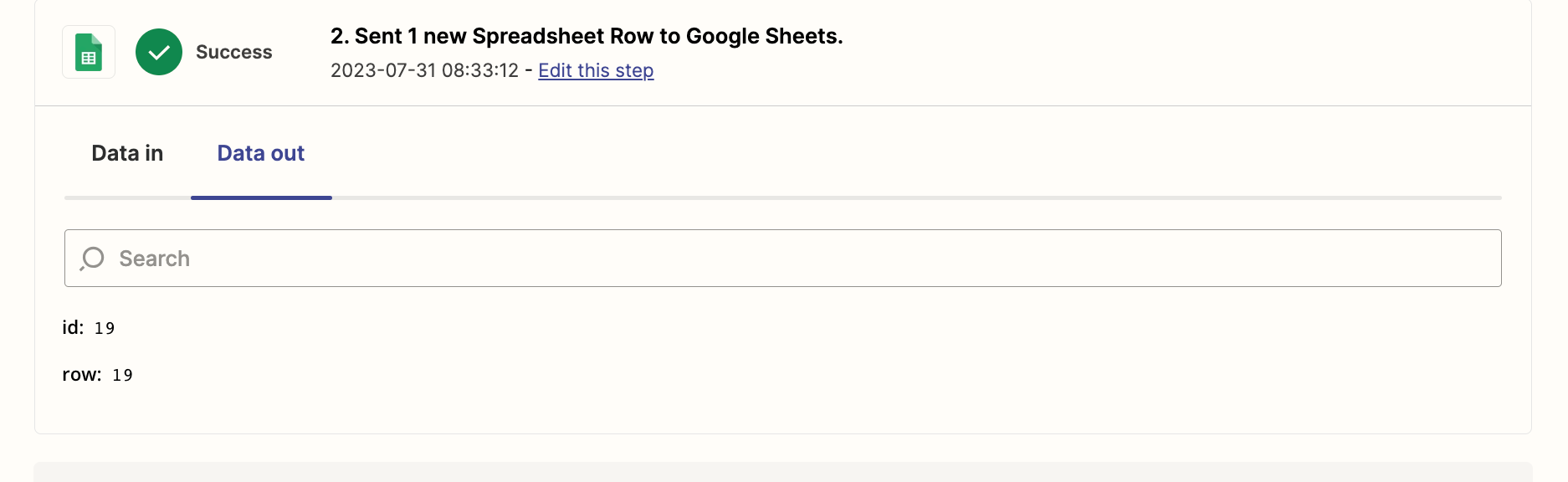
Enter your E-mail address. We'll send you an e-mail with instructions to reset your password.