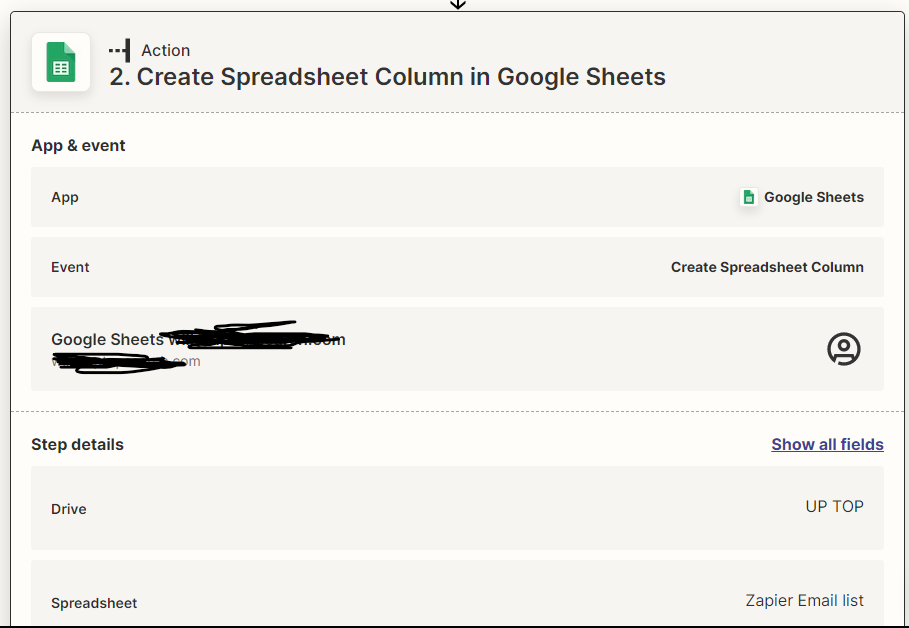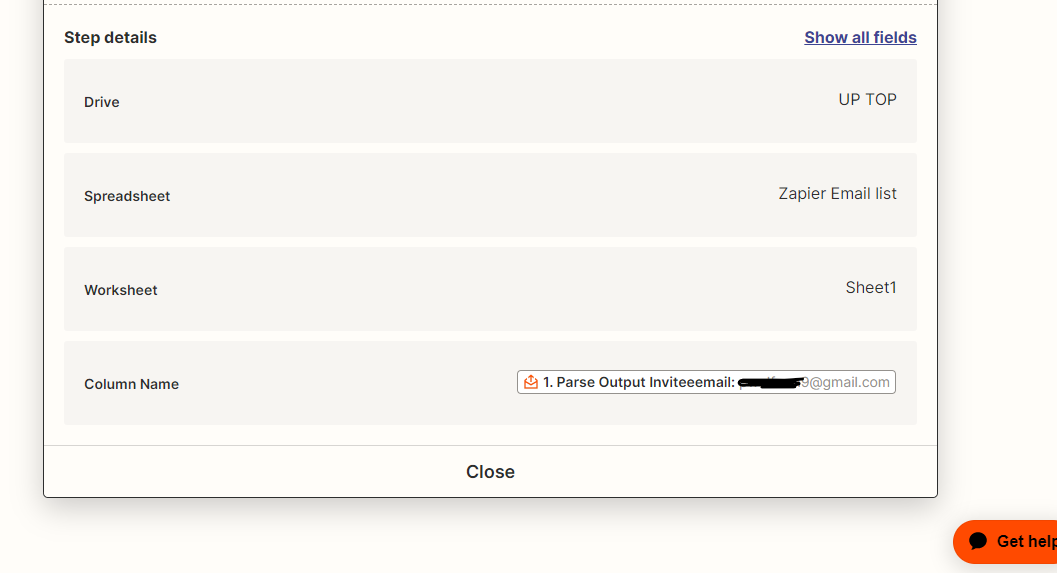Hi all,
I’m trying to rip email addresses from my gmail account every time someone books a time slot on my calendly. I set up the parser by Zapier and put the trigger & action. It worked for the test zap and correctly put the email address of the test zap into the google sheet. But when I tried it on a personal email address, it didn’t go through and no information was transcribed. Will list some pictures below - any ideas on what I’m missing or doing wrong?
Trigger:
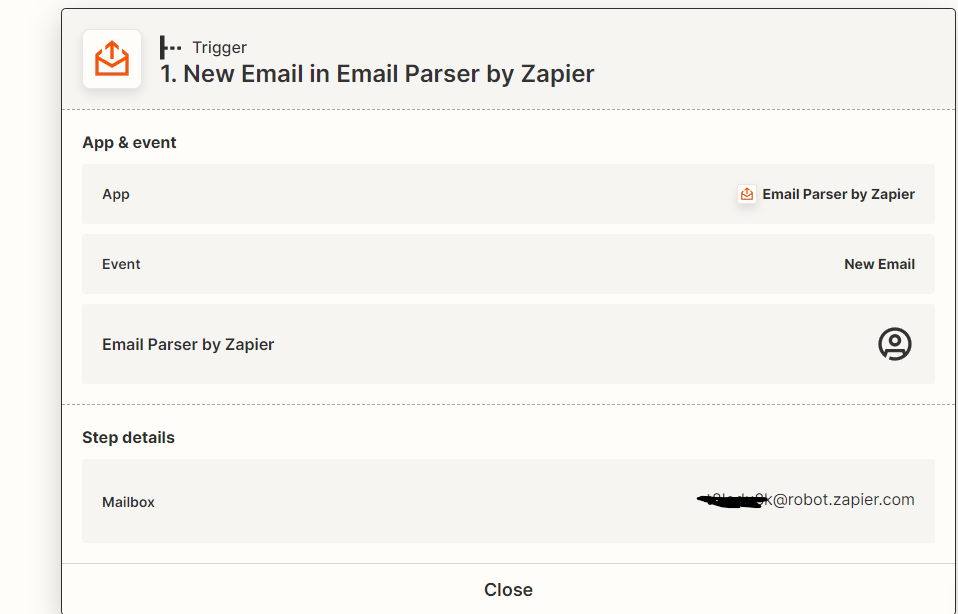
Action: