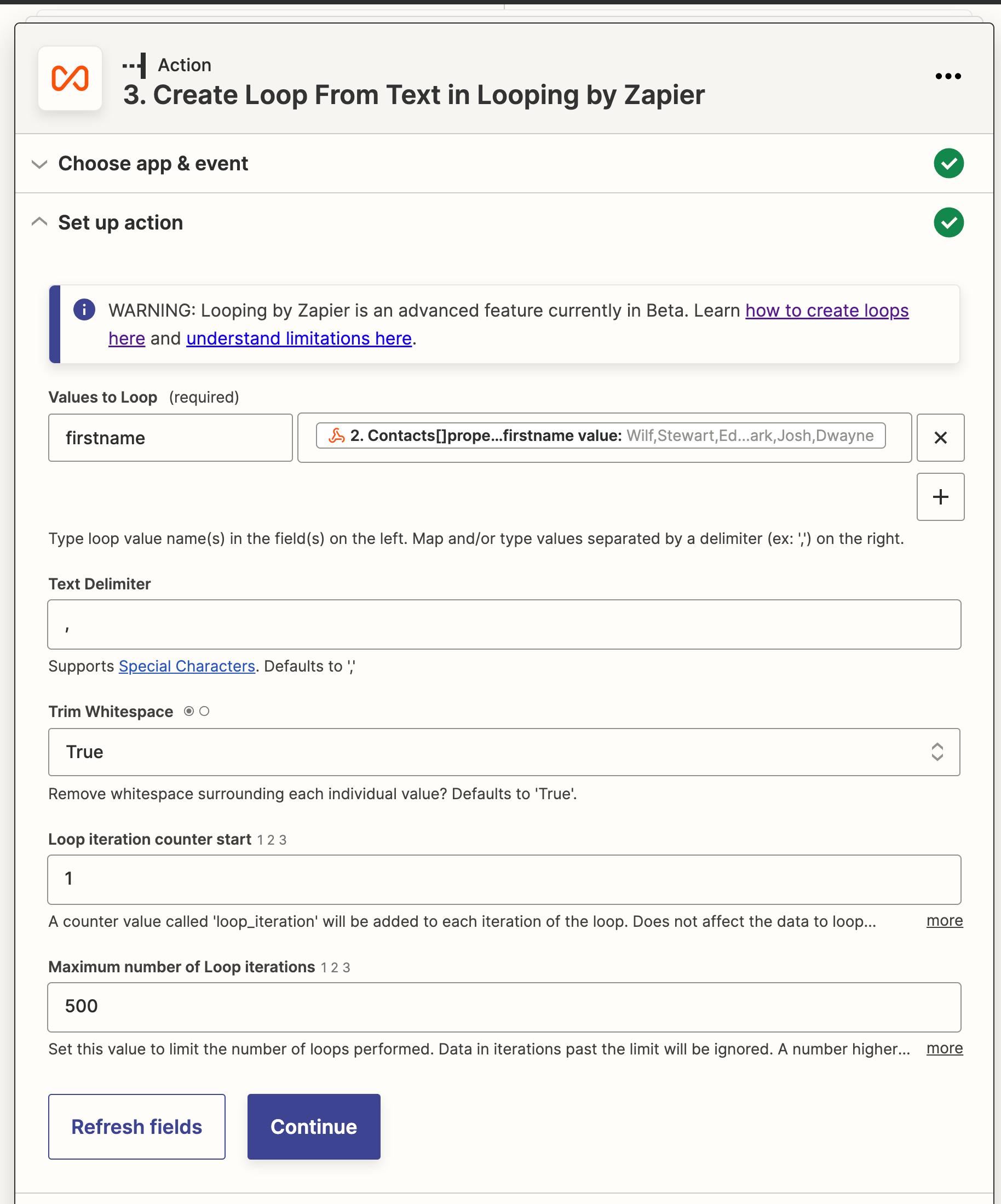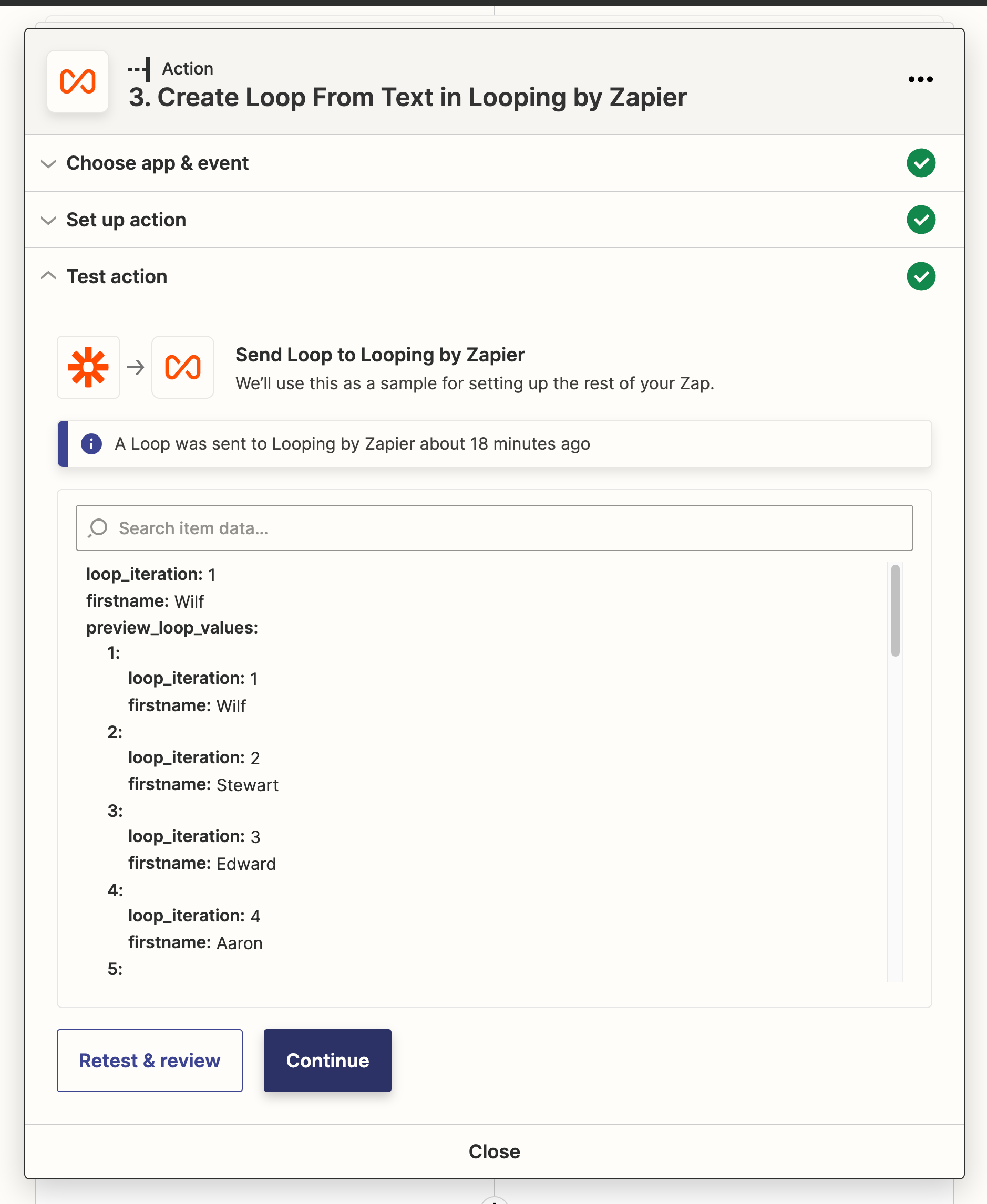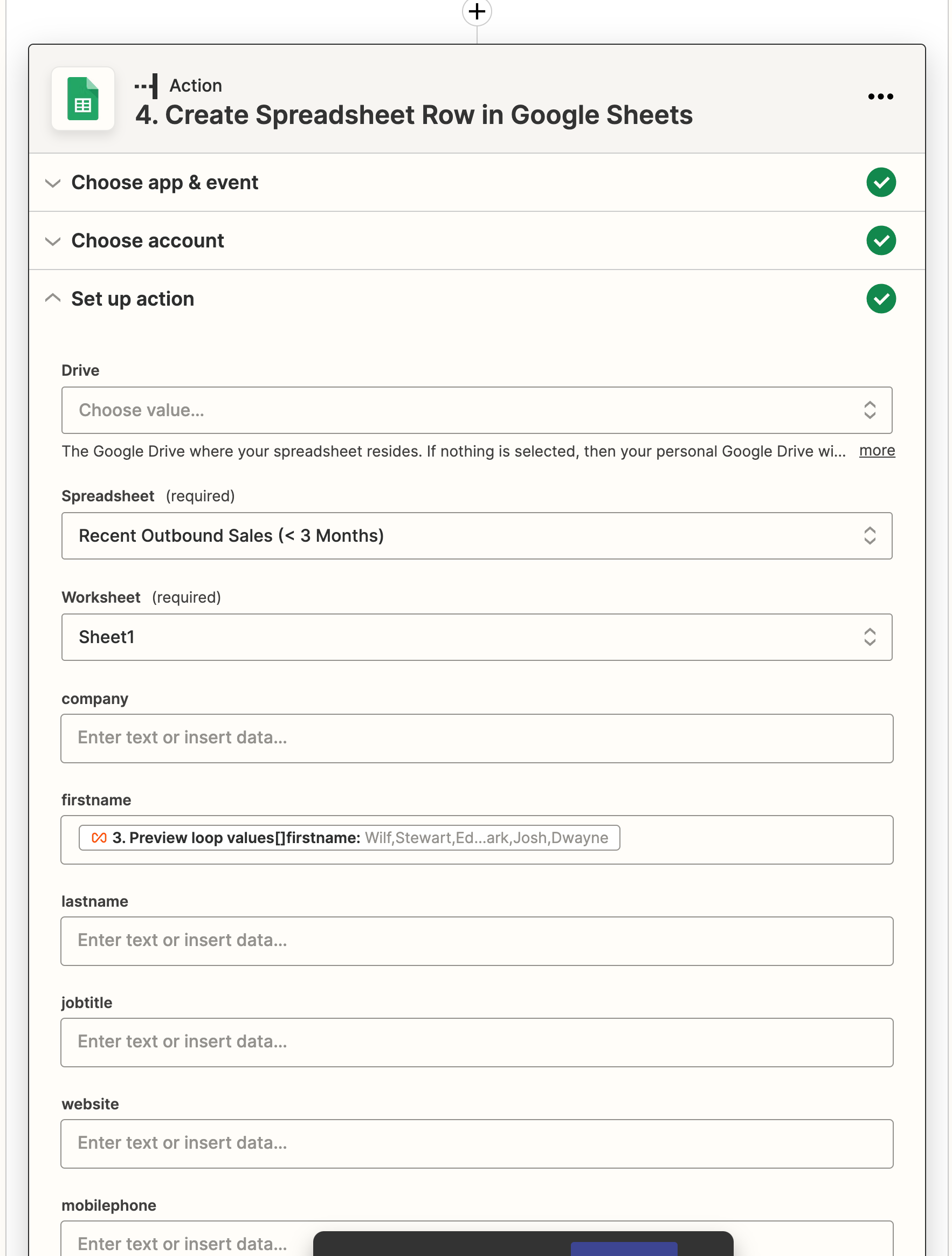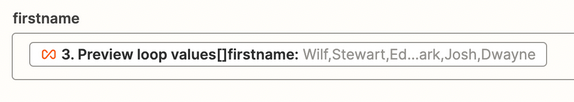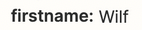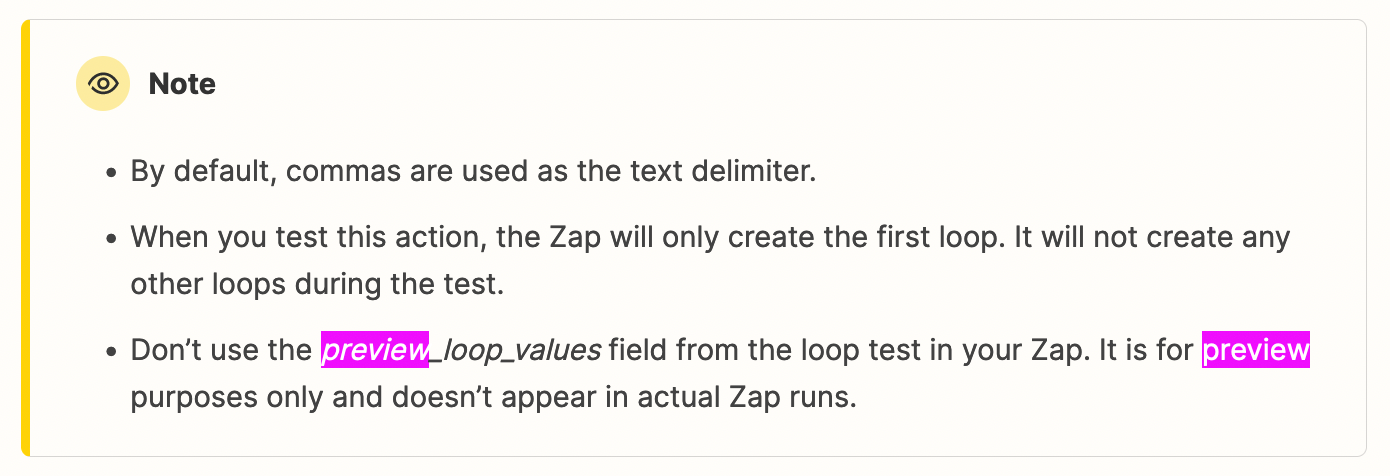Hi community!
I have set up the following workflow and am having issues with the Looping step.
Workflow goal:
- Trigger: Scheduler → Everyday (working)
- Action: GET in Webhooks, pulling data from a Hubspot contact list (working)
- Action: Create loop from text to parse the data (not working)
- Action: Create spreadsheet Row in Google Sheets (not working)
So far, everything is working correctly up until the looping step. I tried creating a loop from text and from line items, but both are only returning the data in a single cell format once sent to GSheets. Even with the text delimter set to ‘,’. I’ve attached screen shots of the loop action settings and gsheet actions below for reference. Any ideas on why this is happening would be greatly appreciated! Thanks!
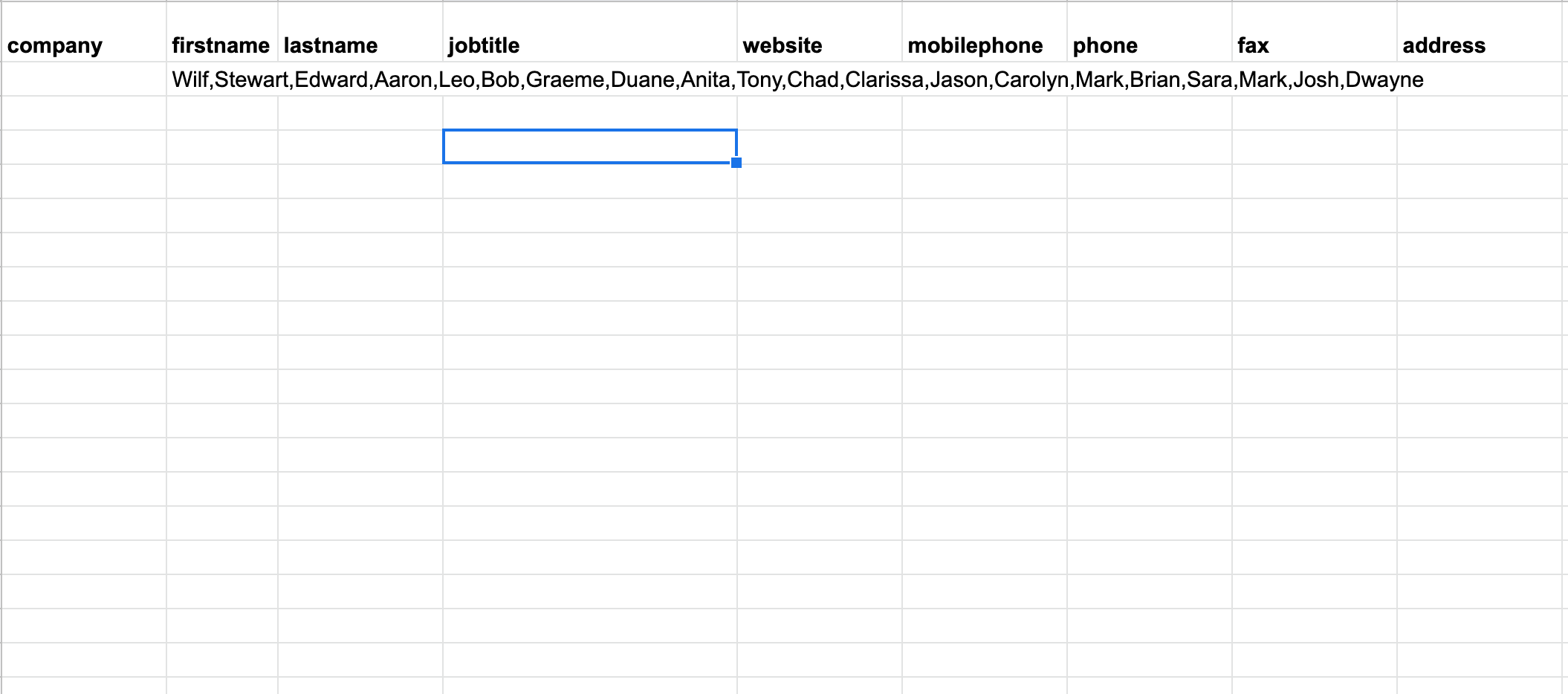
sample names for this example!