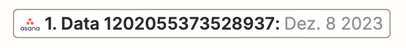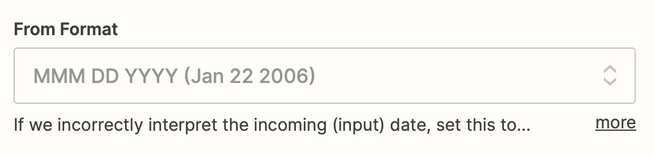Hi guys, I have been using a Asana to Google Sheets integration for a few years now. A few months ago I saw an issue appear with the dates, Zapier suddenly started formatting them weirdly.
This is what I want to do:
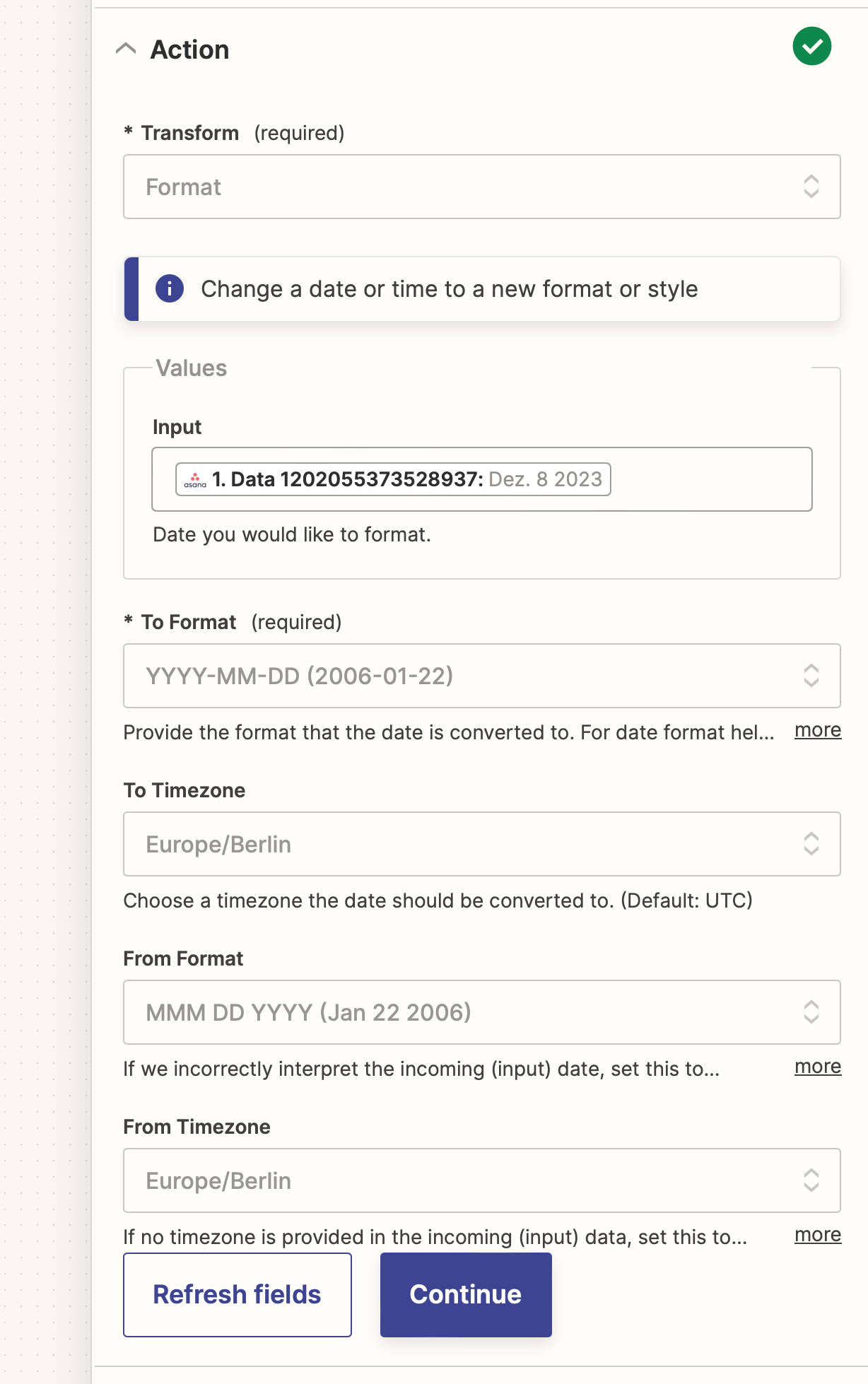
My input of “Dez. 8 2023” should be converted to “2023-12-08”, right? But this is the actual output:
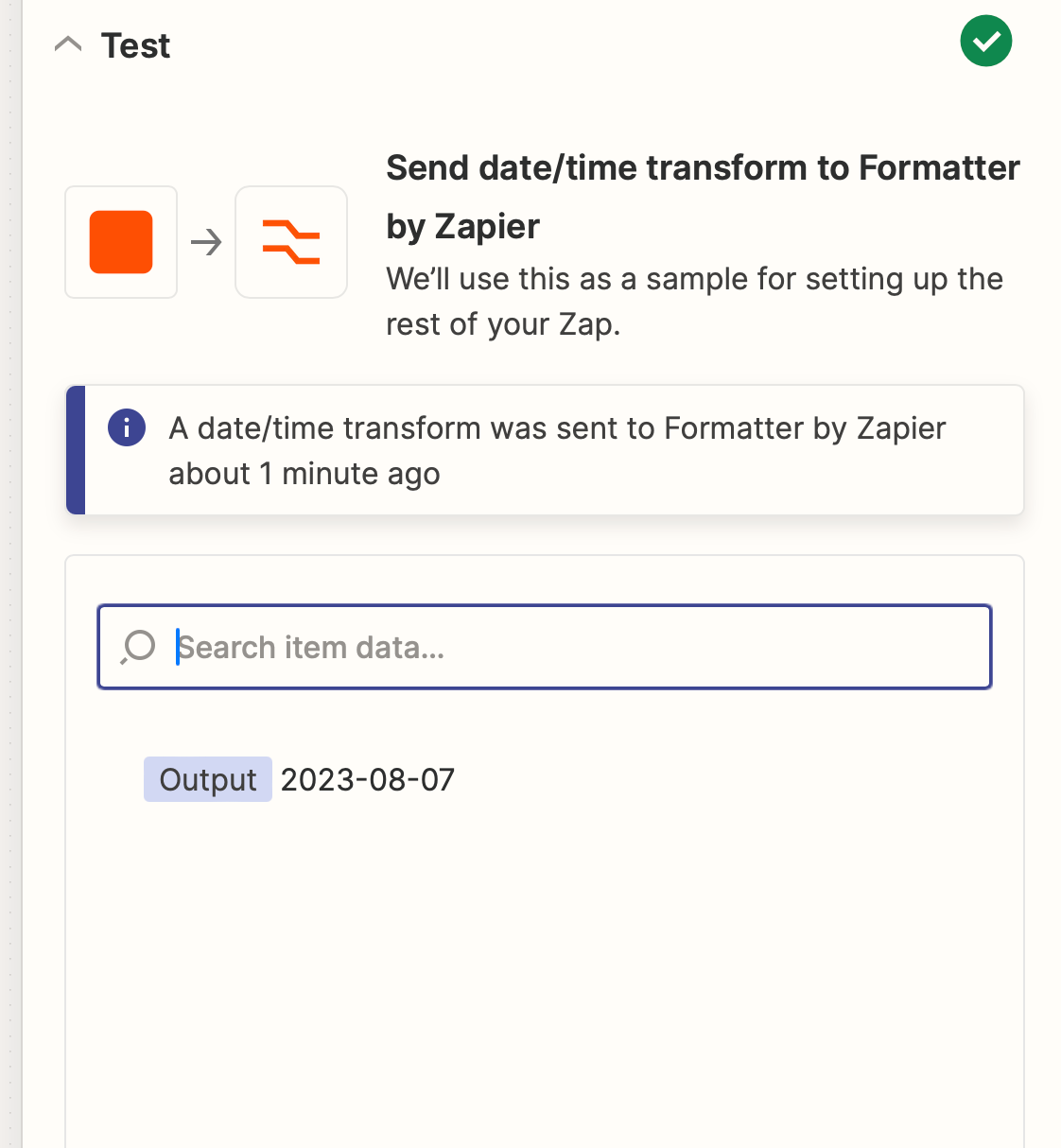
I have tried it without any timezone and I have tried it without a “From Format” so that Zapier figures it out but it’s always the same result.
What could be the issue?