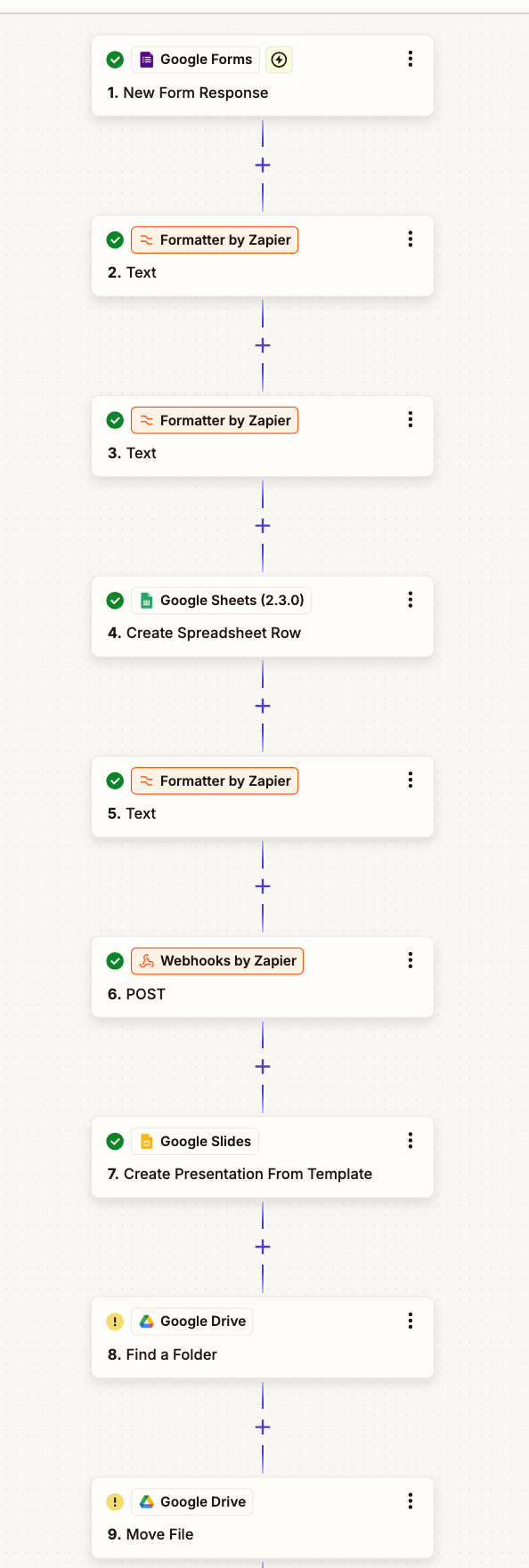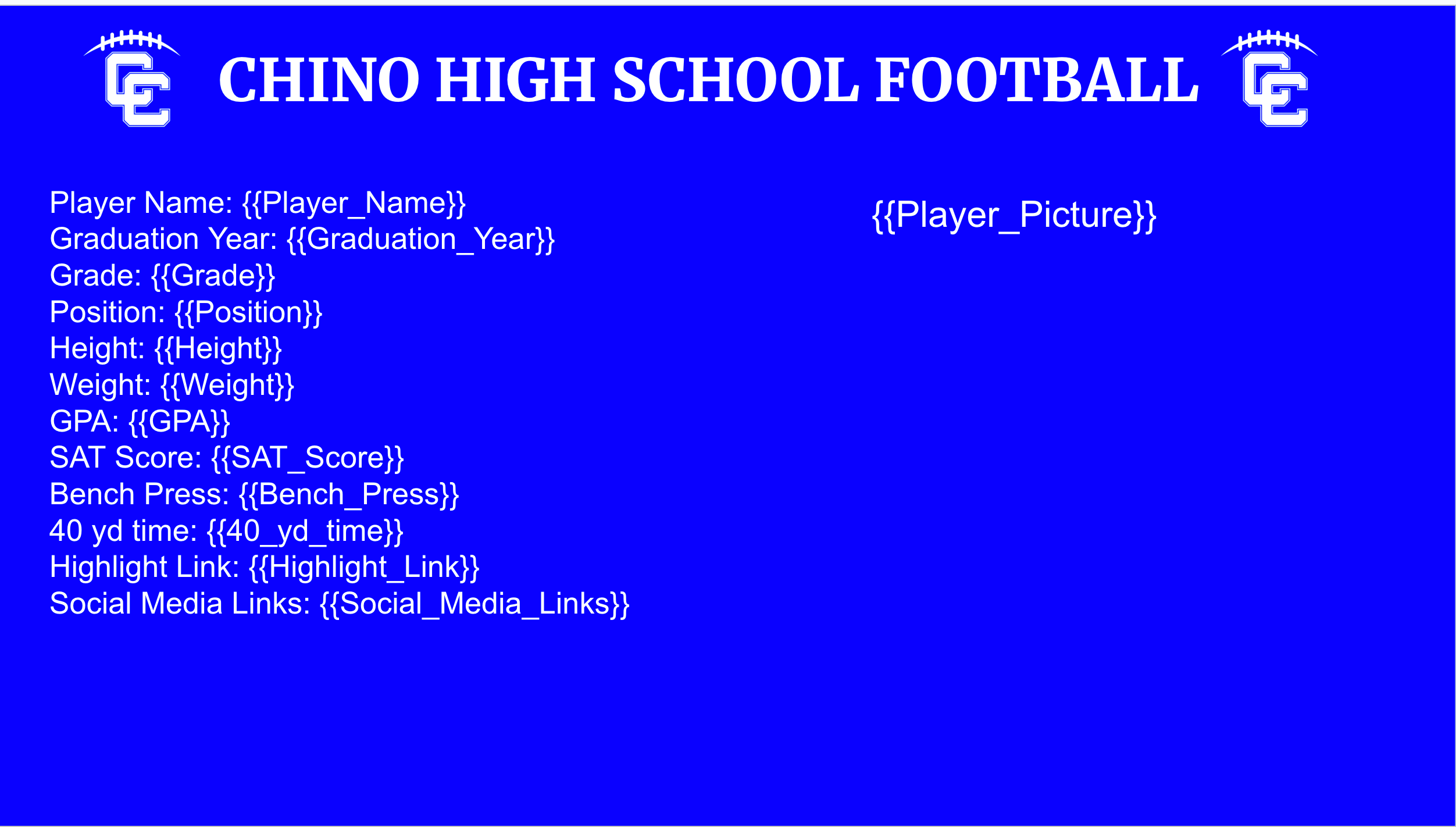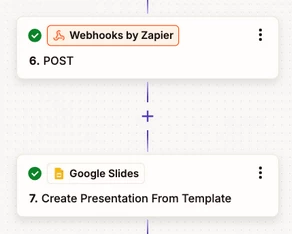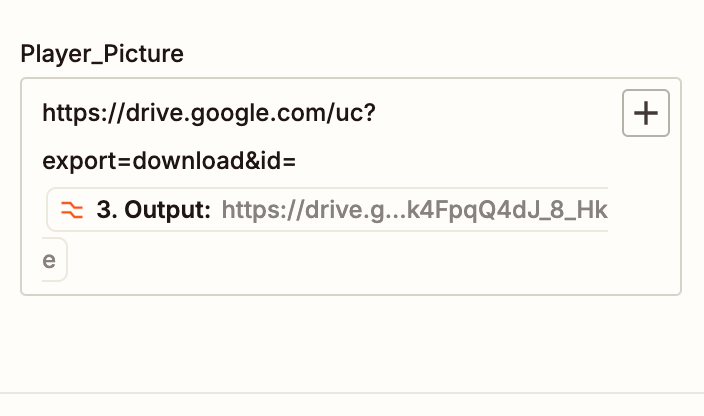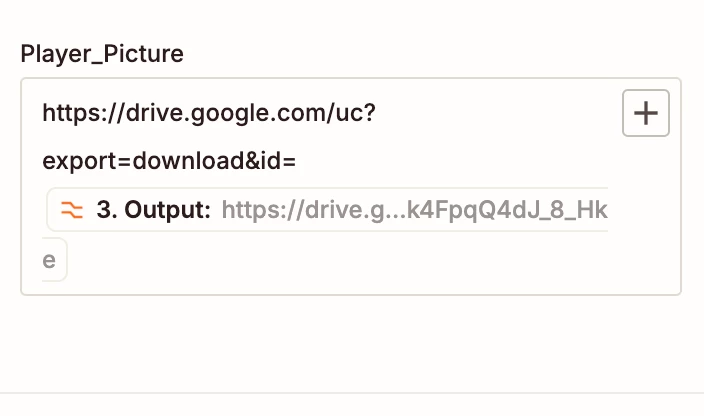Hey Zapier Community,
I’m running a Zap that creates Google Slides from a Google Form submission — it’s for a high school football recruiting profile workflow.
I’ve got everything working:
-
Google Form collects player info and a photo (via file upload)
-
Formatter step builds a direct download link from the Google Drive file:
bash
CopyEdit
https://drive.google.com/uc?export=download&id=FILE_ID -
Google Slides uses a
{{Player_Picture}}text placeholder
(and Google auto-renders the image from the link — no image placeholder needed)
✅ What Works:
-
First submission: player info + image appear perfectly
-
Slide is created and image shows up embedded as expected
🚨 What’s NOT Working:
When I submit a new form with a new image, the slide is created, the player info updates…
But the image stays the same as the first submission.
It looks like Zapier is somehow caching the first image and reusing it instead of inserting the new image URL. Even though the Formatter step is generating a fresh direct download link each time, the image in the slide is always the first one.
🧪 Setup Summary:
-
Google Form → Google Sheet (with file upload)
-
Formatter Step 1 → extract file ID from image URL
-
Formatter Step 2 → build direct download URL
-
Google Slides step → uses
{{Player_Picture}}text box and maps the Formatter output
❓What I need help with:
-
How can I force Zapier/Slides to pull in the new image on each submission?
-
Is there a way to bypass whatever caching or embedding behavior is causing this?
-
Do I need to “clear” or reset something between submissions?
Any insight or clever workarounds would be a huge help — I’m so close!
Thanks 🙏
– Gerardo