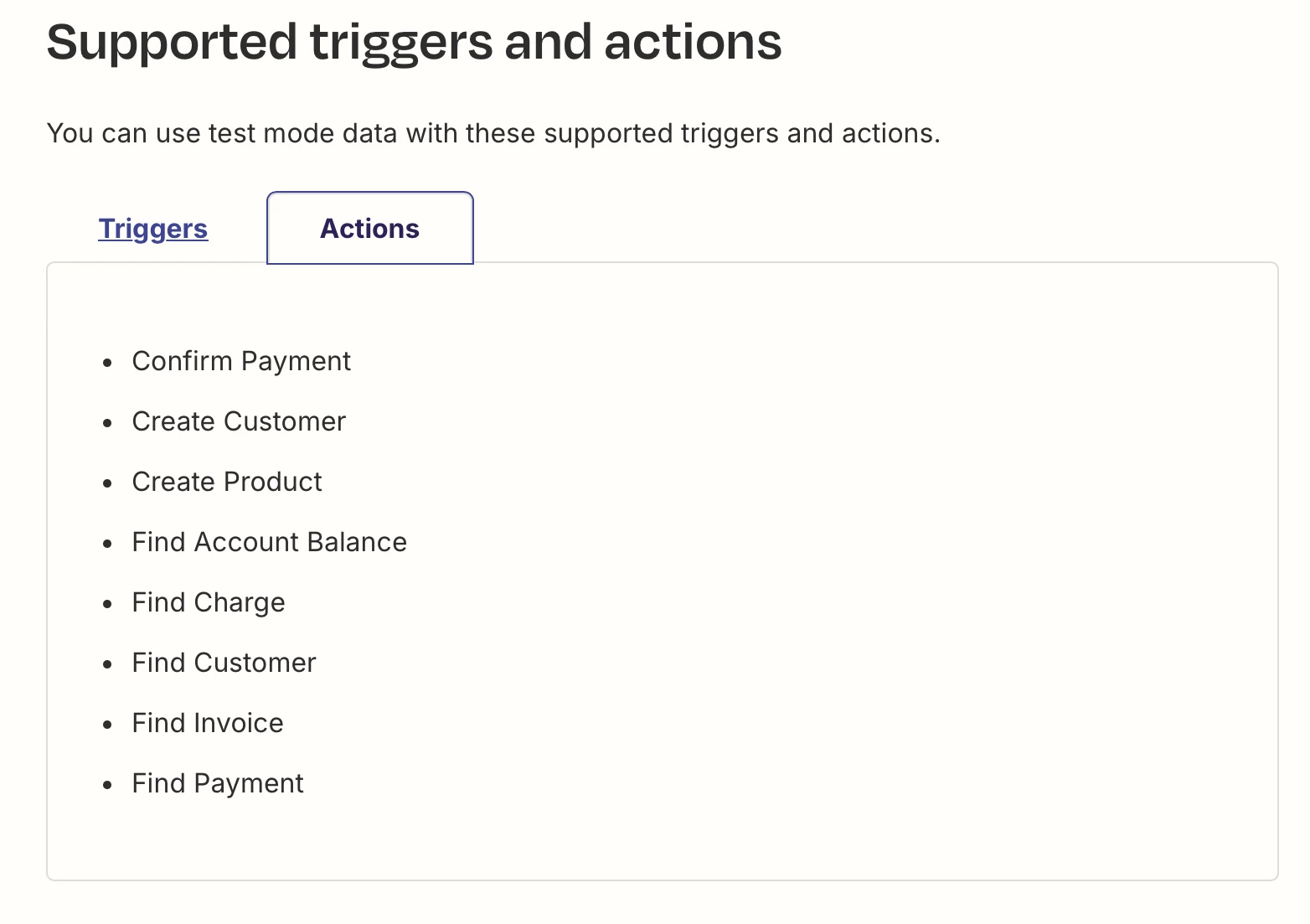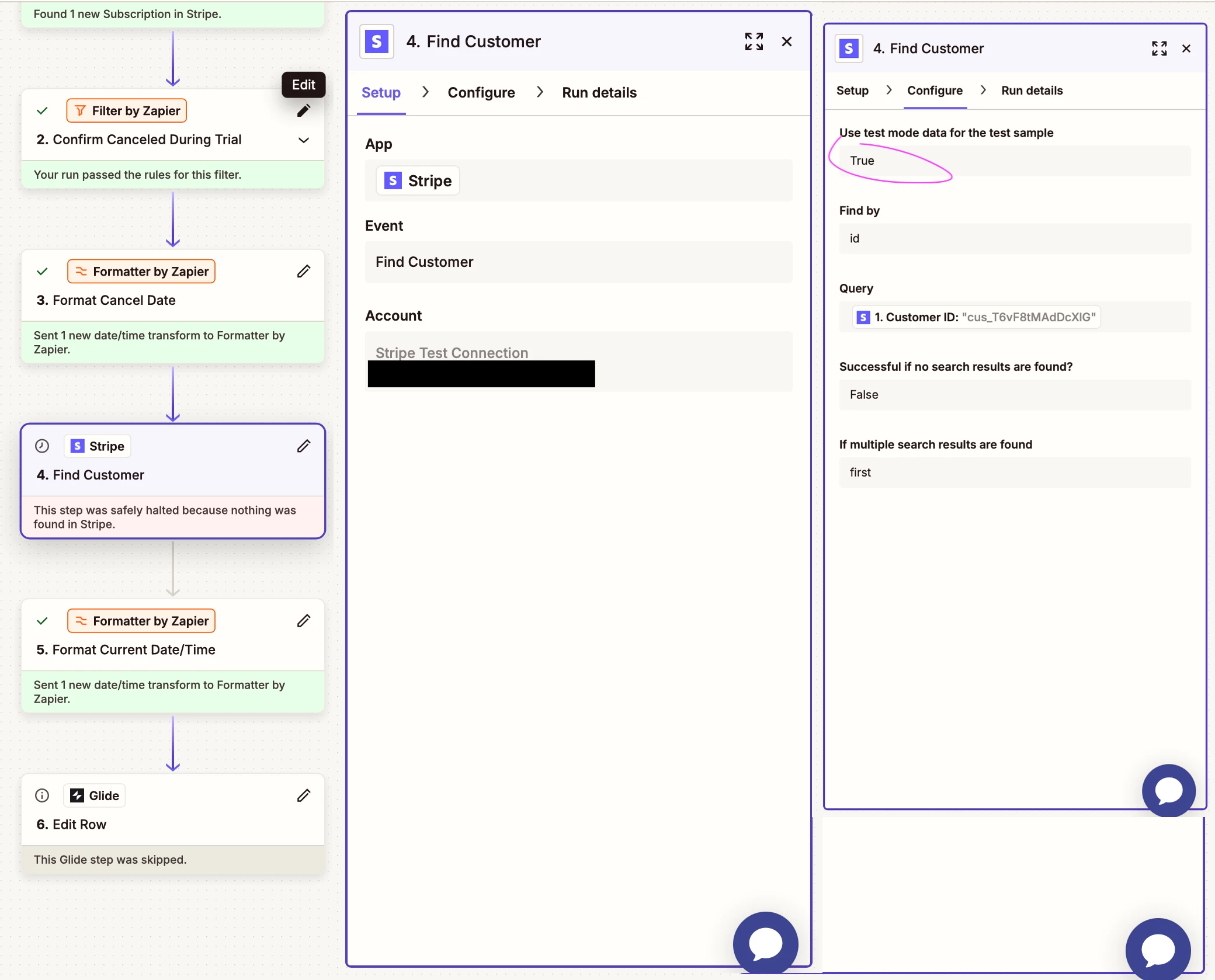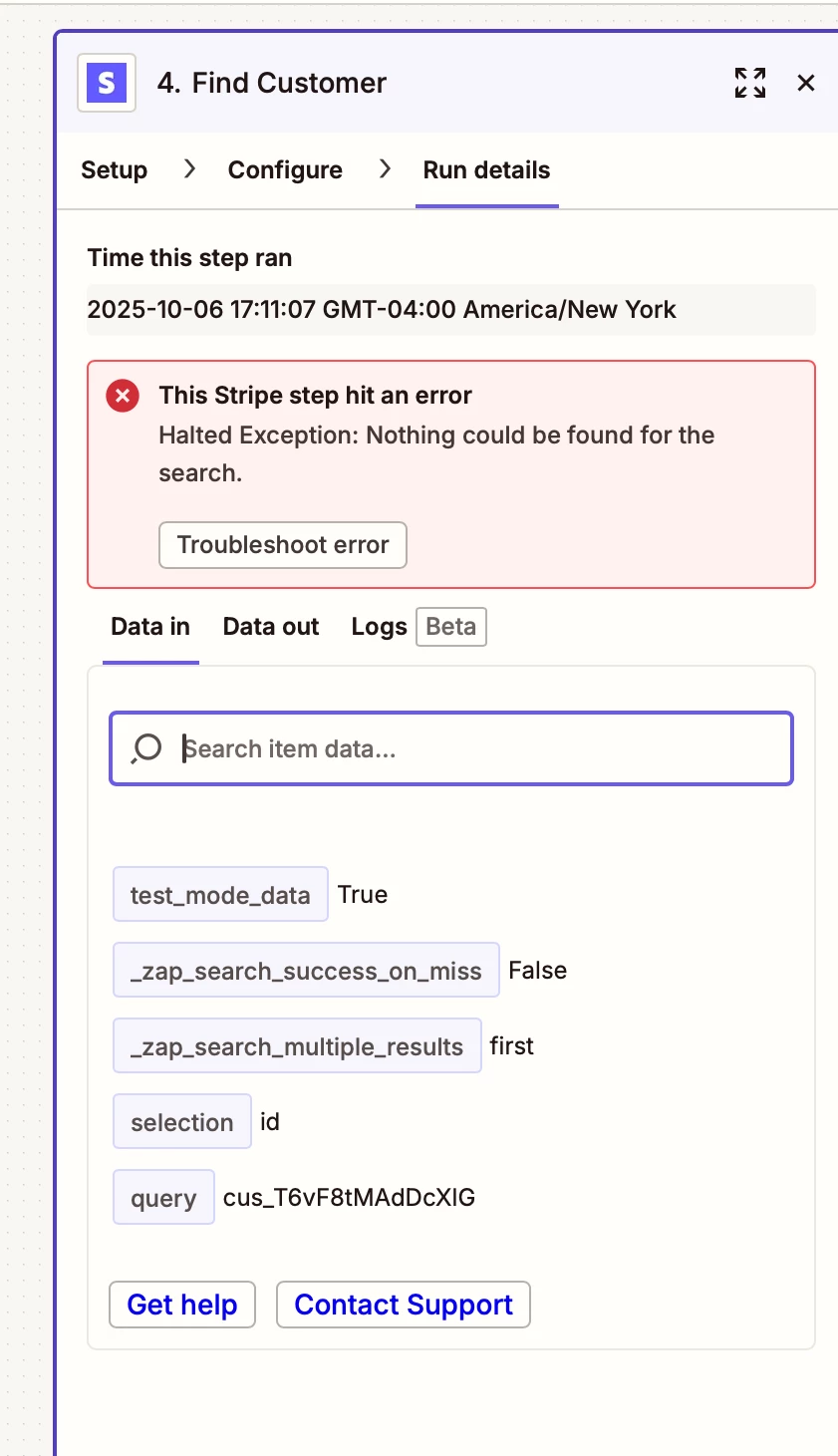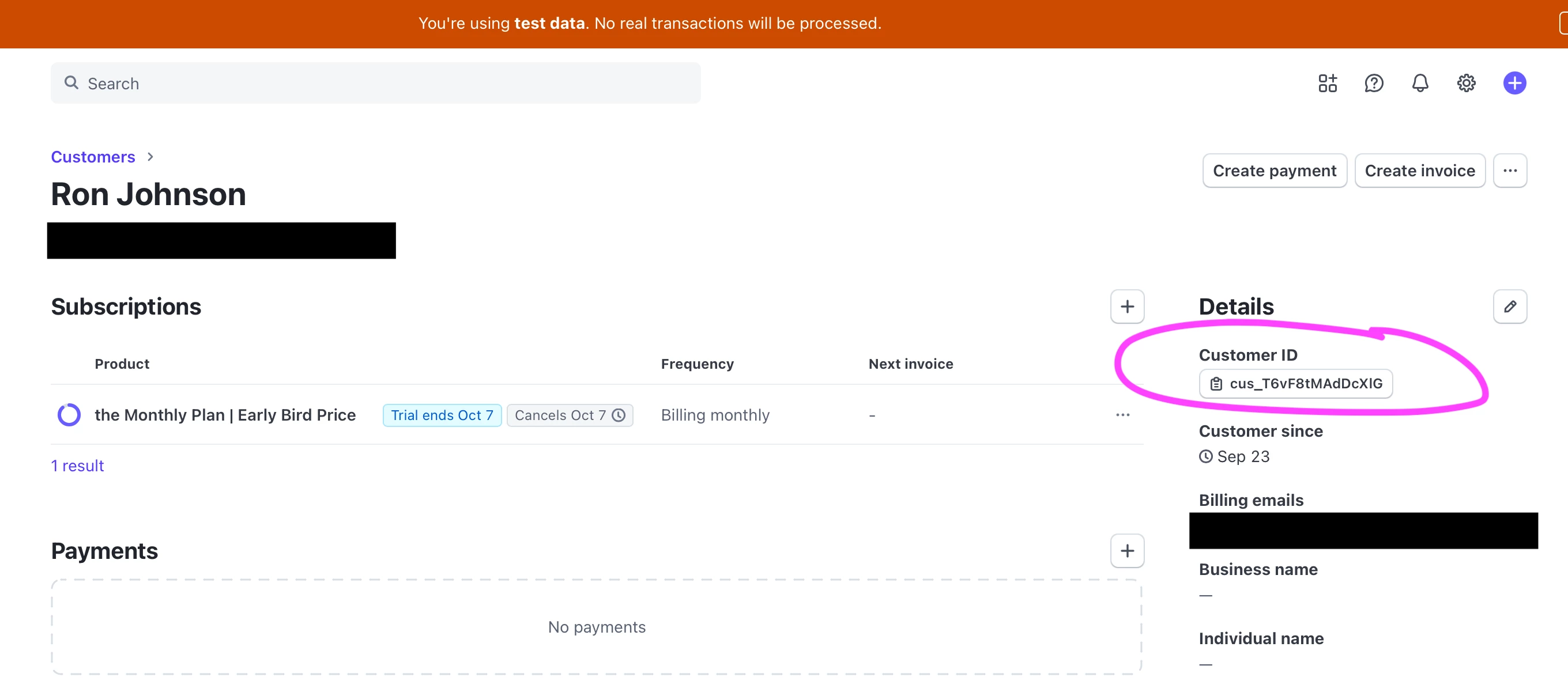I have a multi-step zap that is triggered when a checkout session is completed in stripe. I use this trigger to create a new user in a mobile app that I’ve built.
I have no issues finding the checkout and associated customer record in stripe. I can even manipulate elements the customer record (ie, parsing first name last name into separate fields), or writing elements of the transaction to the user record in my app.
However, the zap fails when I want to write metadata back to the stripe customer record. Here’s the error:
Failed to create an updated customer in Stripe
The app returned "No such customer: 'cus_xxxxxxxxxxxxxx'; a similar object exists in test mode, but a live mode key was used to make this request.”
Zapier is only aware of the sk_test API key. No live keys have been enabled. How can Zapier be using a live mode key? More importantly, how can I force it to look at test data?