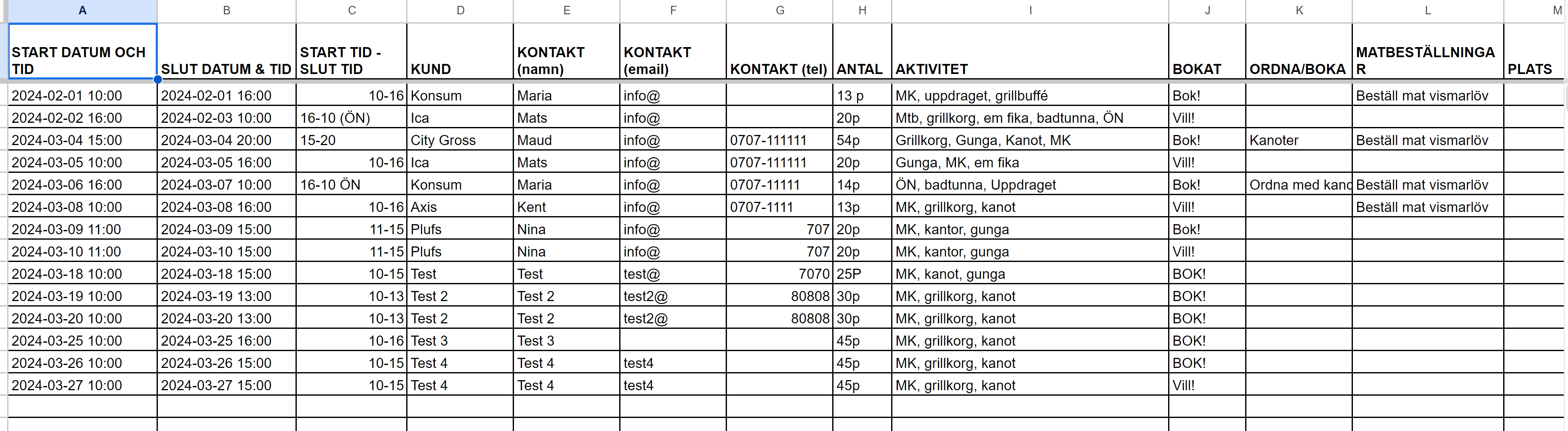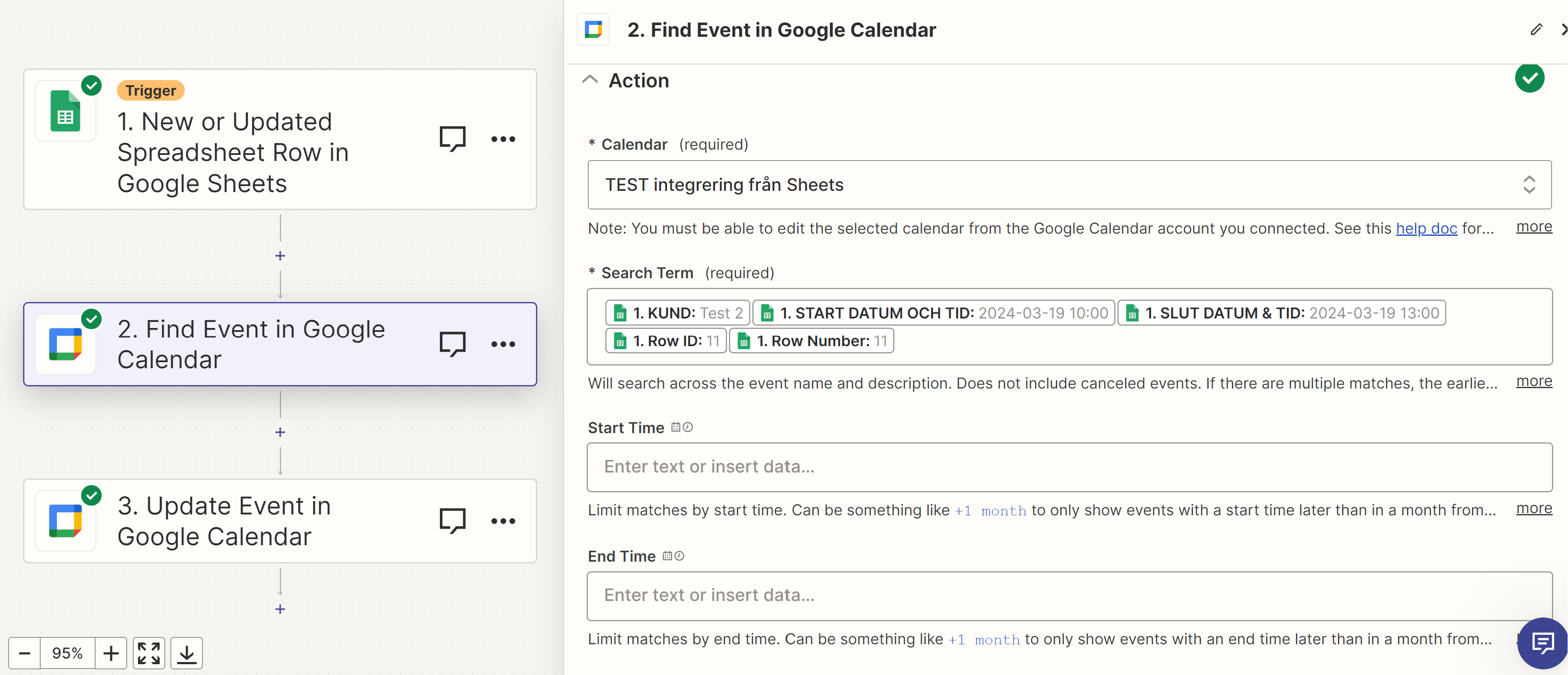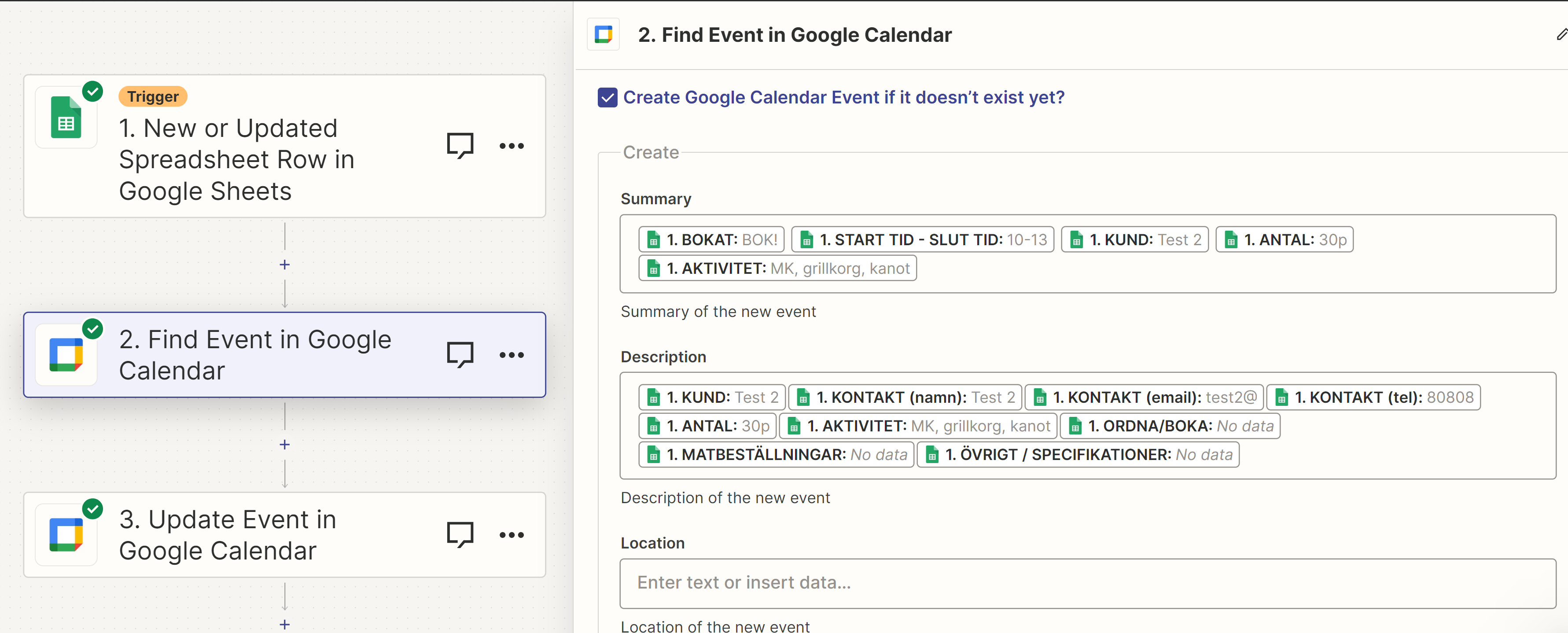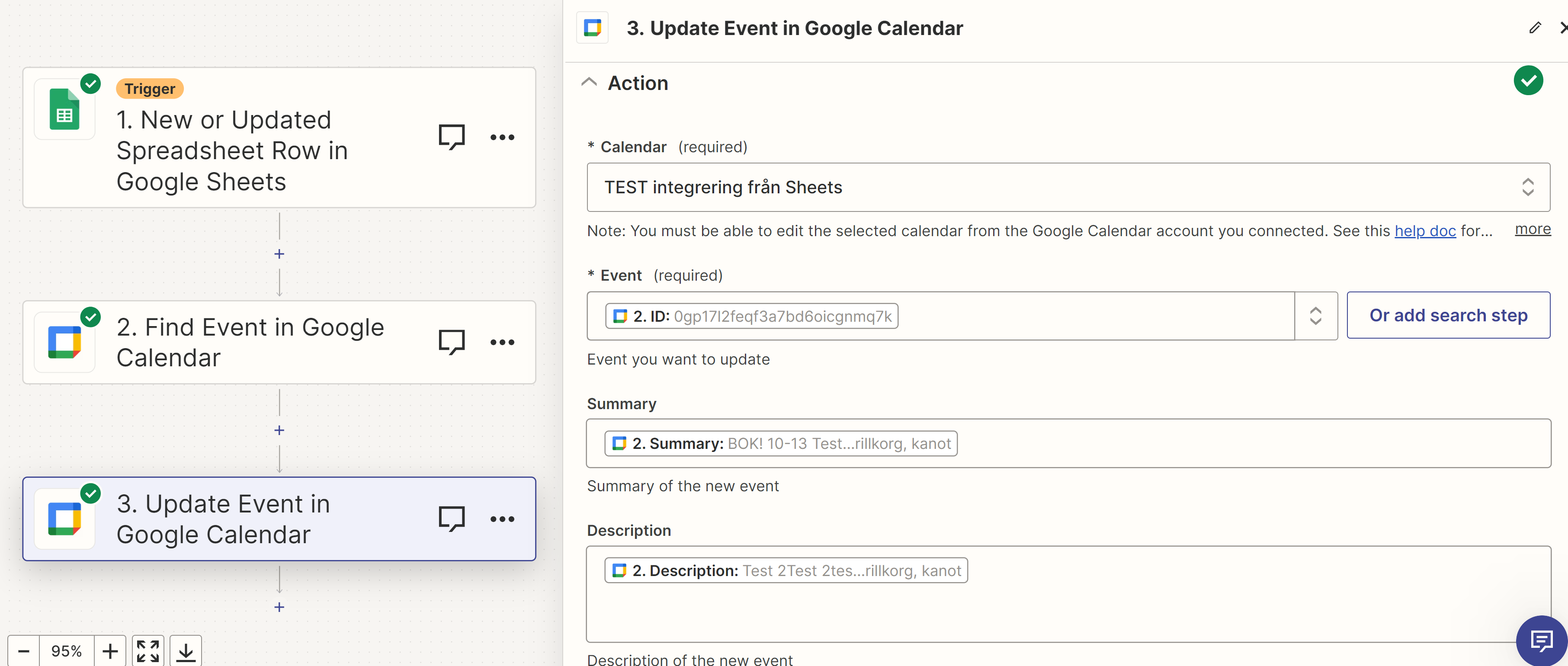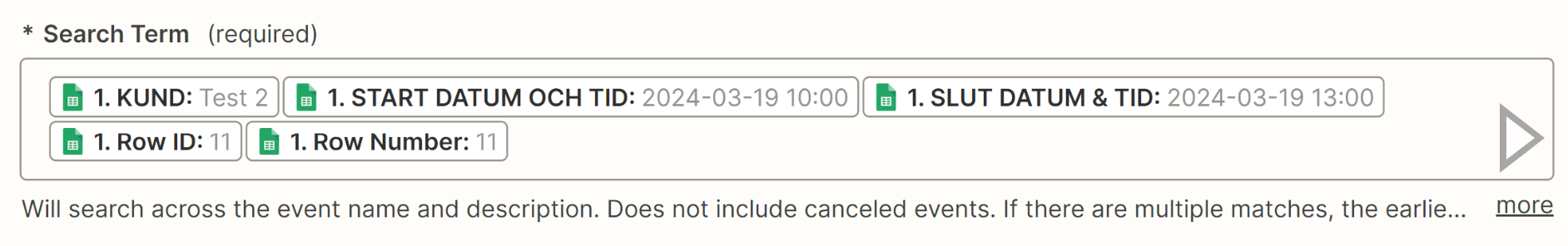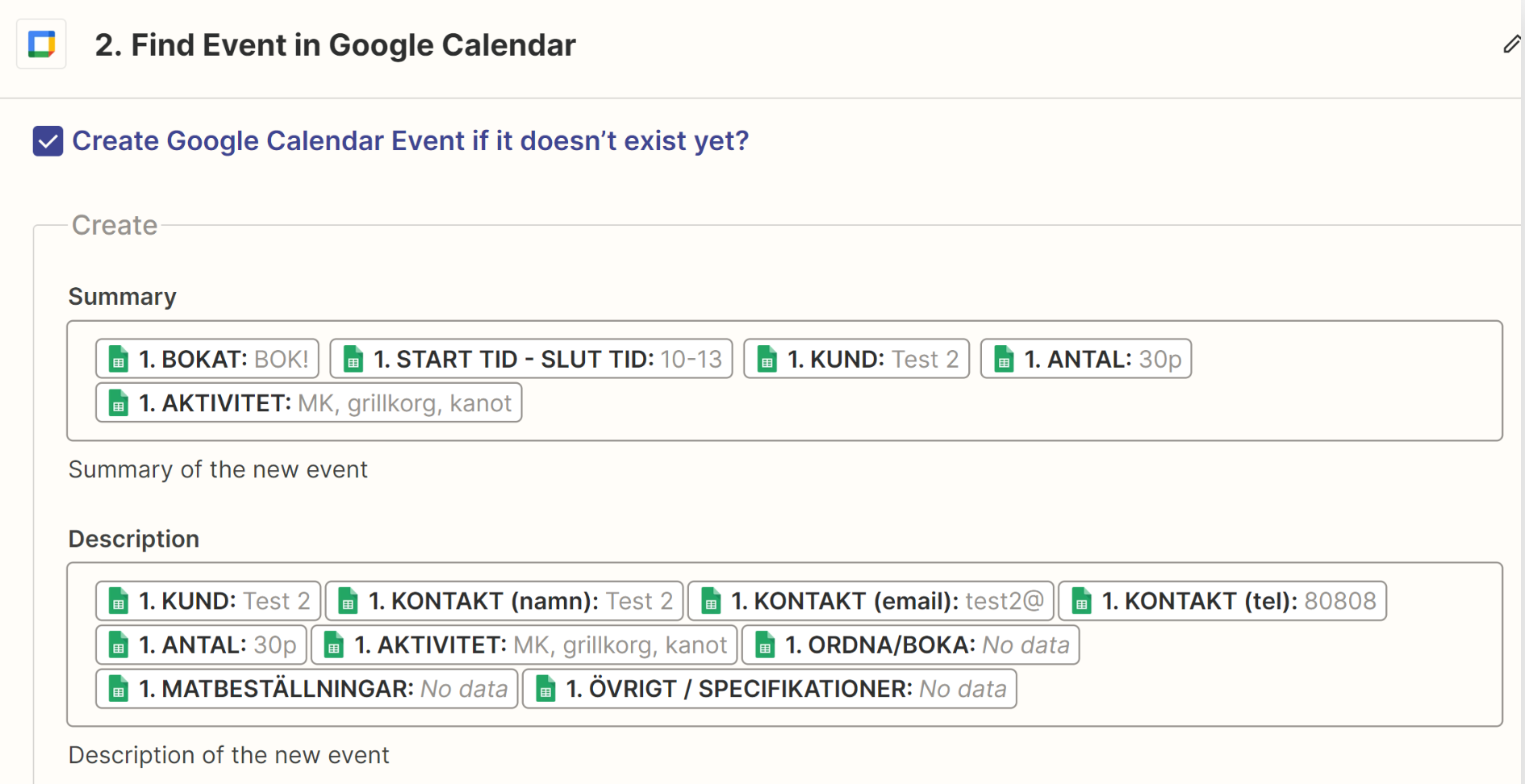Hello!
I am having issues in setting up my zap so that my google calendar updates the events when I update the information in google sheets.
I have used these steps
- New or Updated Spreadsheet Row in Google Sheets
- Find Event in Google Calendar
- Update Event in Google Calendar
I think I am doing something wrong in “Search Term” in Find Event or in the “Event” in Update Event.
Can someone please explain?
Thank you!