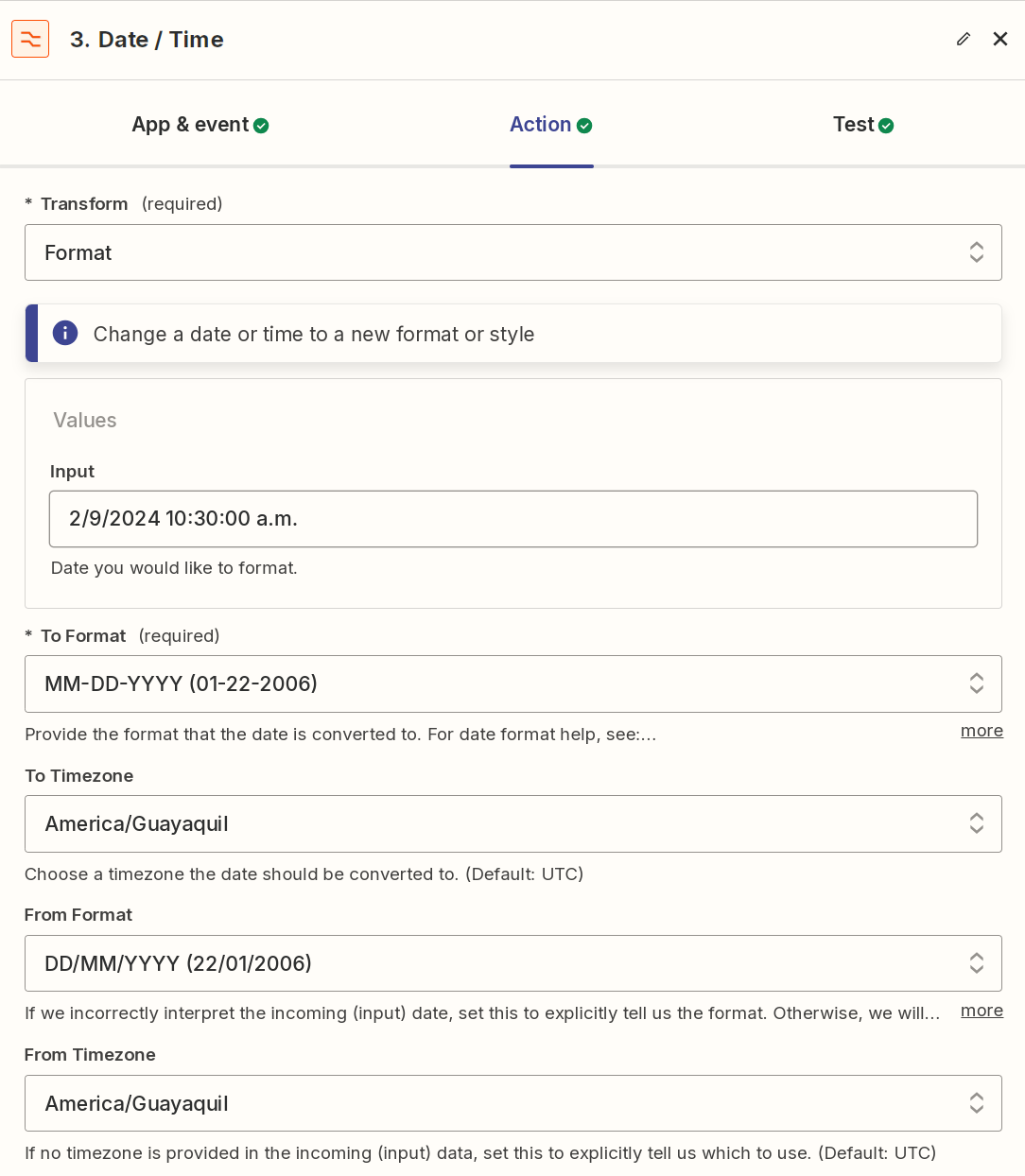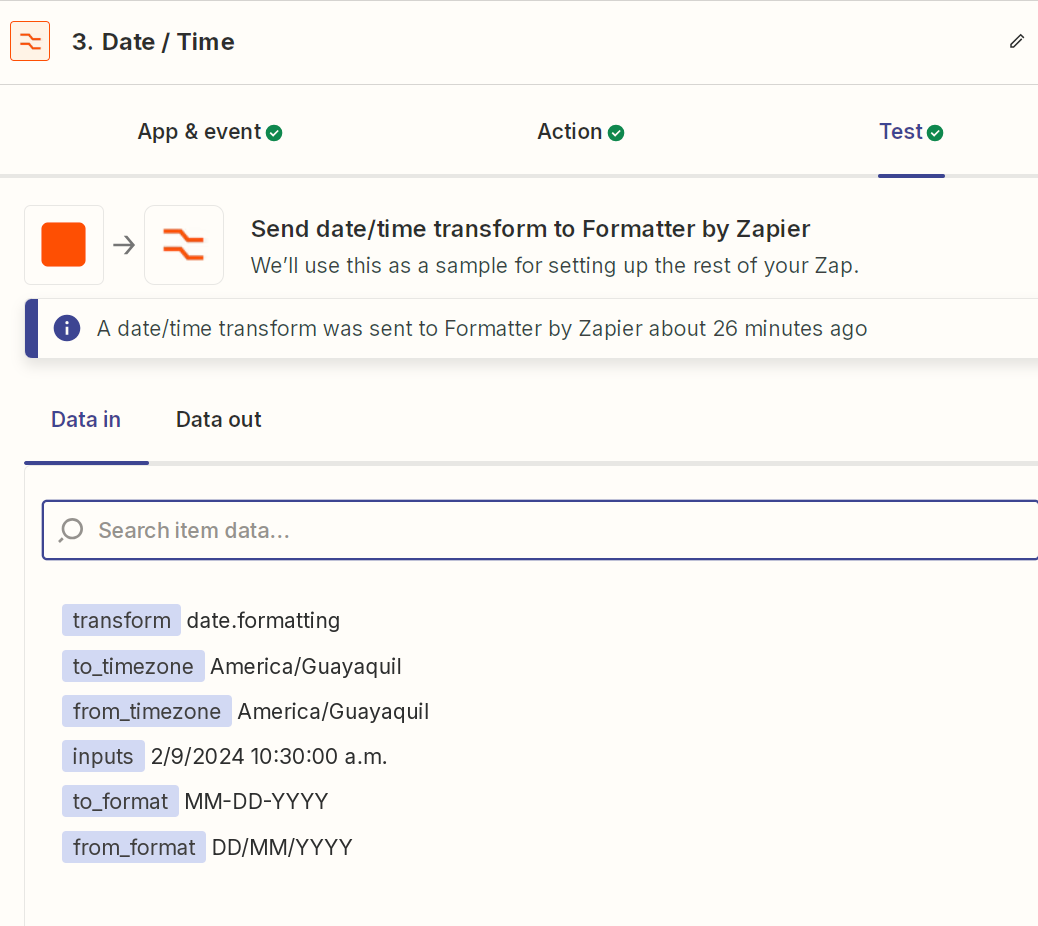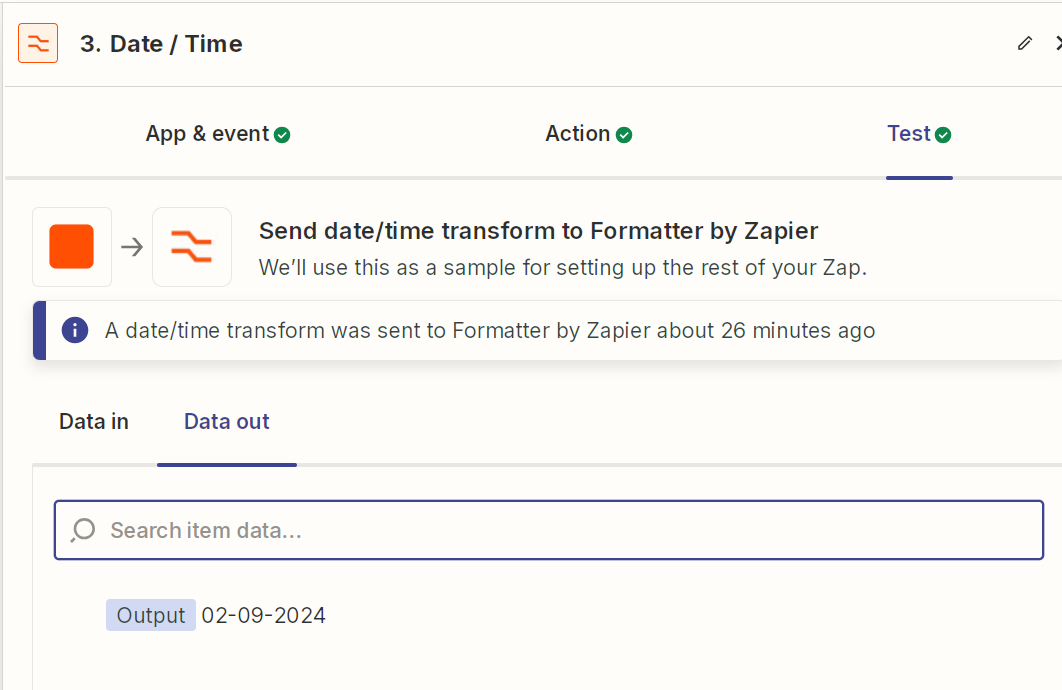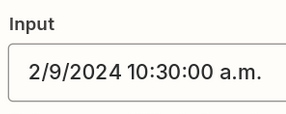Hi all, i’m having problem transforming my dates. I have a google form that collects a date and another attributes. Respect to date the format that it is entered in the form is “dd/mm/yyyy”. By example 28/8/2024.
I create a task that trigger when a row is created, when the data is read, the date is read like Aug 28 2024. In this caso all is OK.
The problem is when i have my first date entered in Septembre, by example: 2/9/2024, when the data is read, the date is read like Feb 9 2024. In this caso all is ERROR. I need that the date was read like Sep 2 2024.
I tried with the formatter task but i dont have results.
Attach images abut this.
Pls your help, i will thank you so much.