Hi!
I have a jobber request form, in which clients can fill out information and then submit this form.
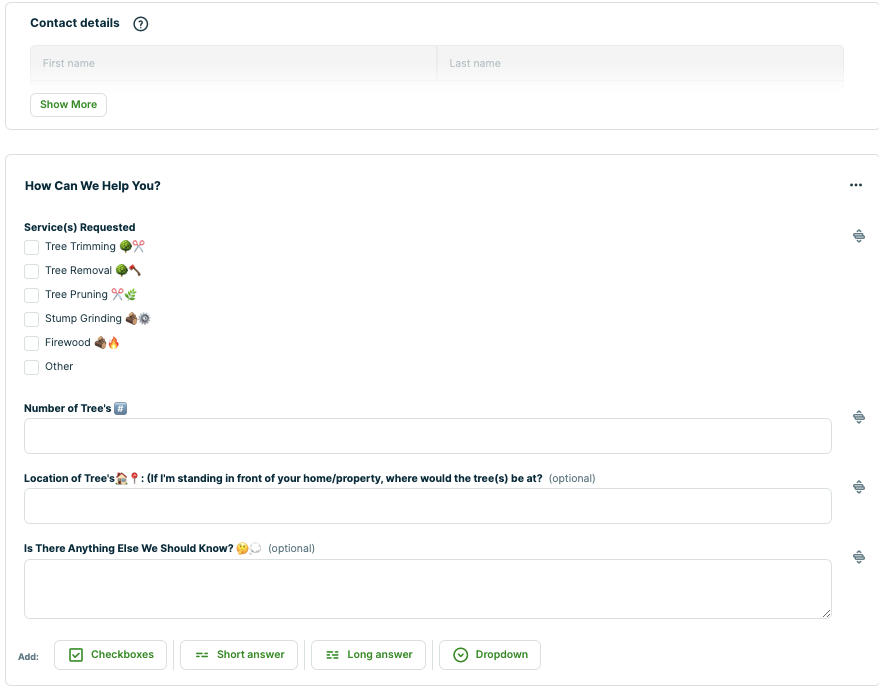
Whenever a request is submitted, it will create a client and then a request on Jobber.
---There’s also an option for current clients to make a request (without creating a new client), but this isnt necessarily relevant.
This Jobber Request form I have, can be embedded via I-frame or a link. But, it isn’t really.. Pleasant to look at (on my website).
So, I made a JotForm, with the same inputs that the Jobber Request Form has.
Then, I went to set it up in Zapier [with my connected Jobber act] and…
It doesn’t let me use any of the text boxes from my Jobber Request form..
It just allows me to add a client in as a request, with no additional information.
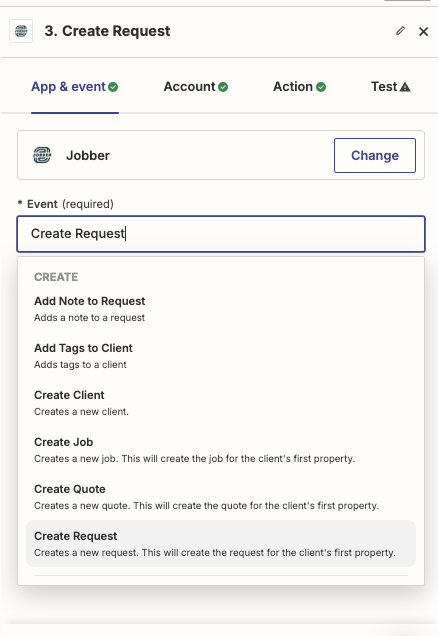
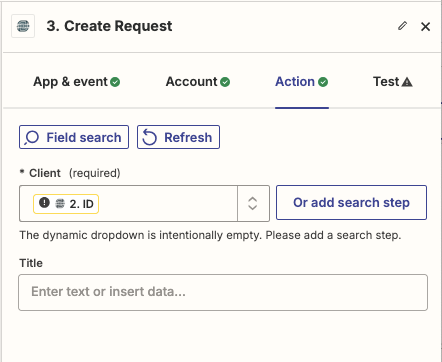
it SHOULD run like this:
JotForm Submission -→ Jobber Search: Client. → Create Client if none is found → Jobber Request /With populated fields from JotForm Submission.
So,
How do I get around this?
Since the form is also able to be viewed via a URL, can I use webhooks? Or..? I don’t understand how to do this, please help!
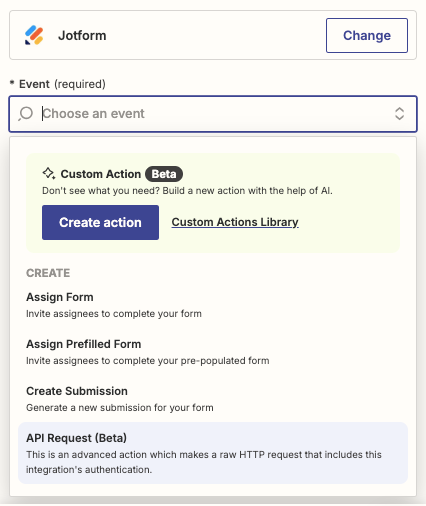
Thanks in advance!



