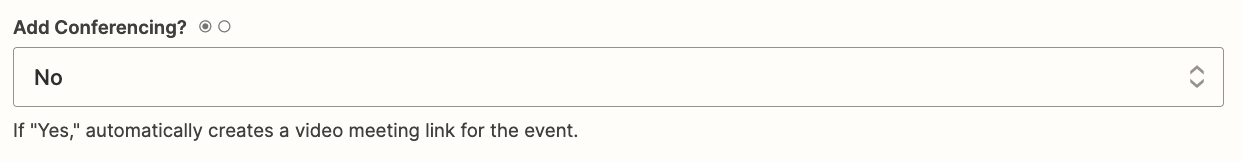I am creating a trigger that initiates the creation of an event on Google Calendar (Account B) when an event is created on Google Calendar (Account A). The trigger works correctly, but if the event created on Calendar A contains a link to a Google Meet video conference, the event created on Calendar B has a different video conference link. How can I make the two fields match?
Enter your E-mail address. We'll send you an e-mail with instructions to reset your password.