Hi,
I have a Zoho Form need to be approve. However, in Zoho Form no feature for conditional approve yet. So I want use Zapier table for this.
But why my approve button still remain like this even I have set up a button
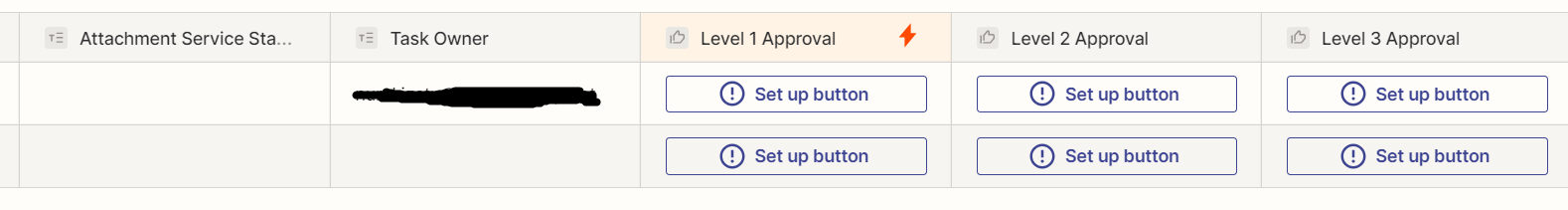
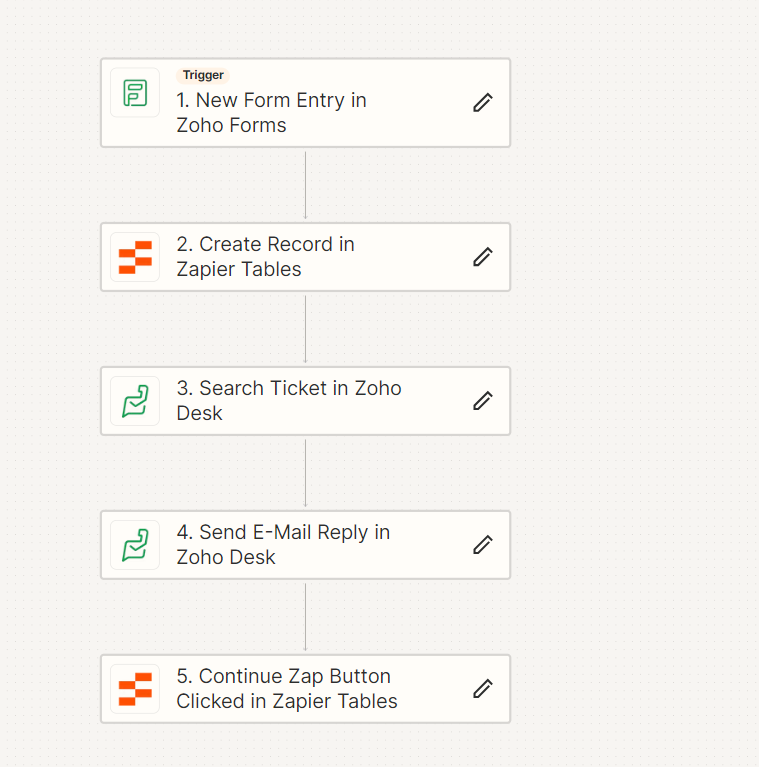
Thank you
Hi,
I have a Zoho Form need to be approve. However, in Zoho Form no feature for conditional approve yet. So I want use Zapier table for this.
But why my approve button still remain like this even I have set up a button
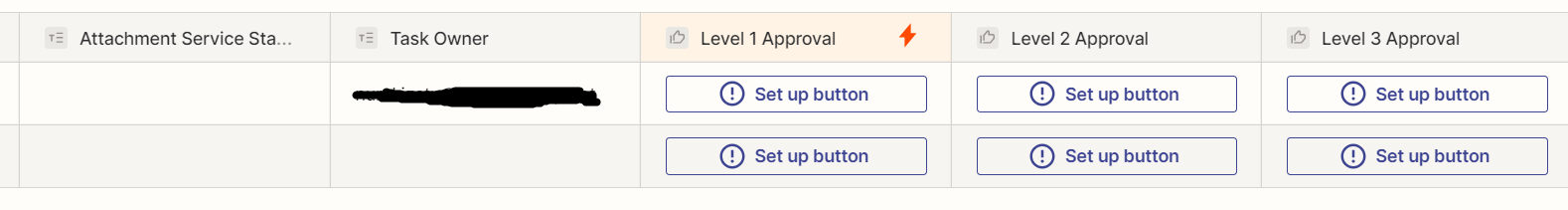
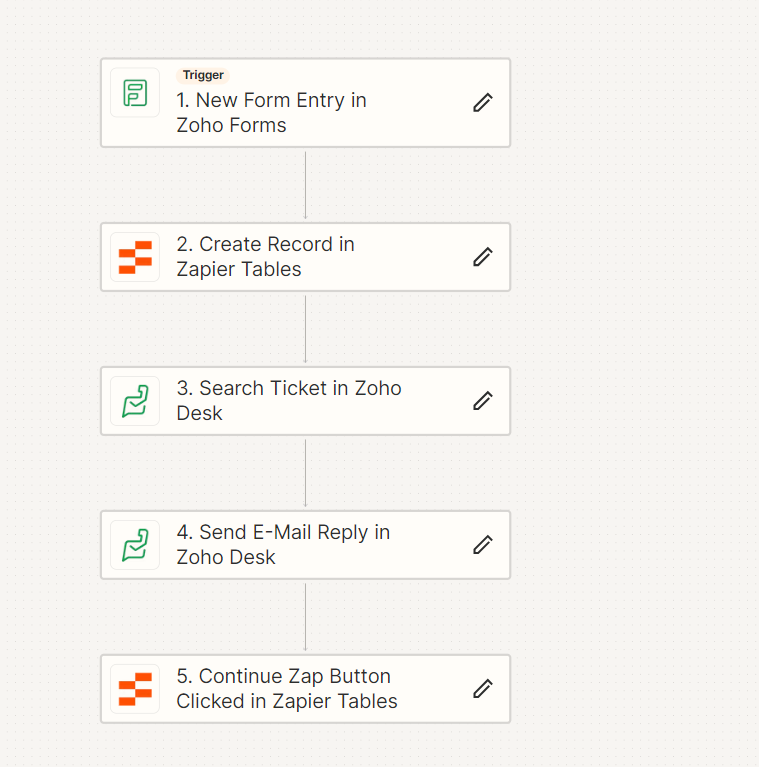
Thank you
Enter your E-mail address. We'll send you an e-mail with instructions to reset your password.