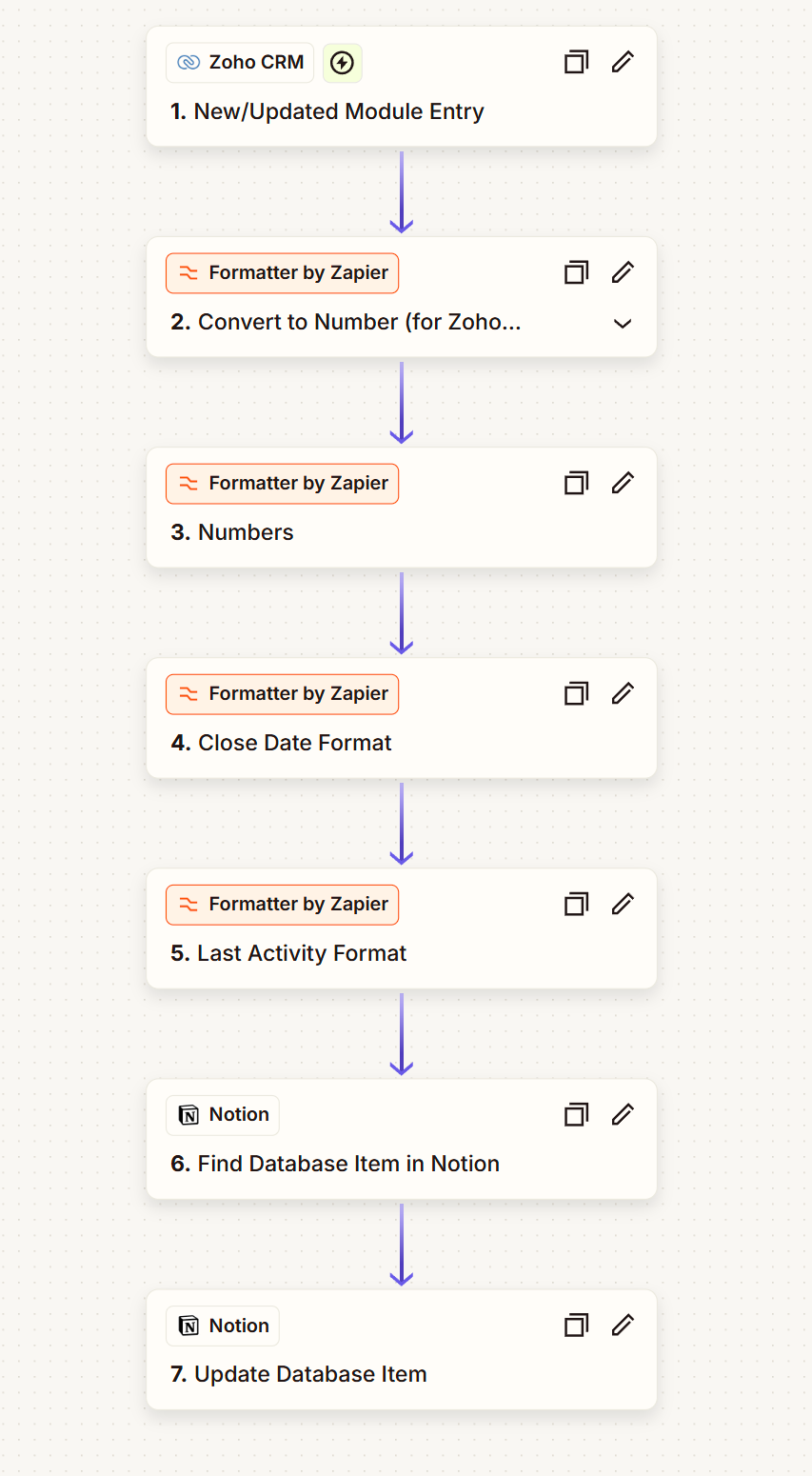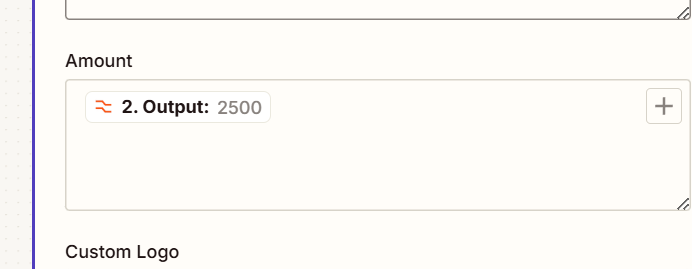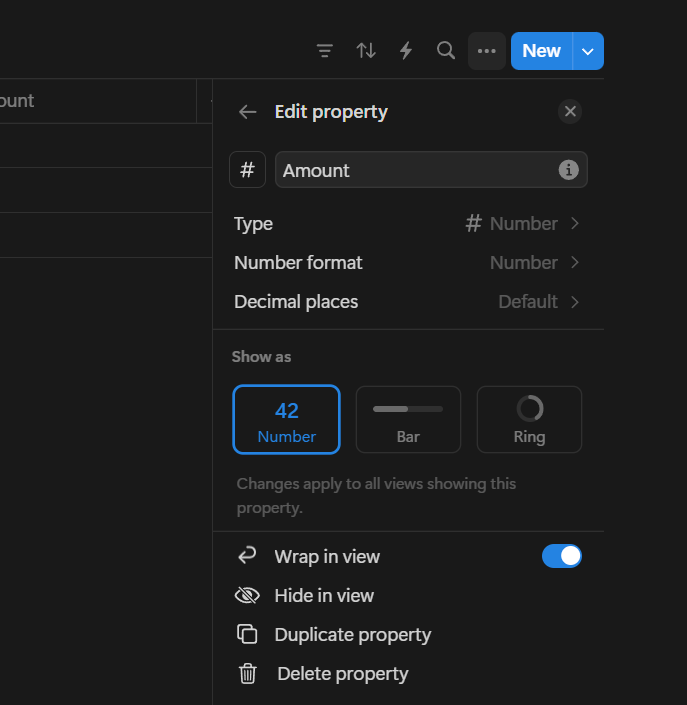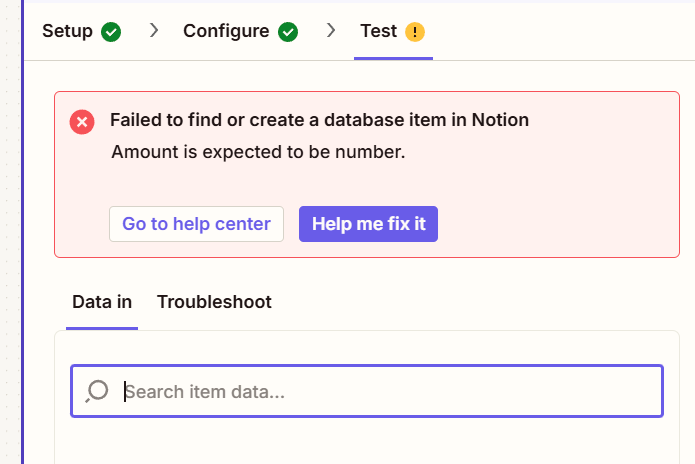Subject:
Hi Zapier Community,
I’m hoping someone can help me troubleshoot a frustrating formatting issue. I’m working on a Zap that sends data from Zoho CRM into Notion. The text fields map over perfectly, but whenever I try to map a field from Zoho CRM into a Notion property that’s a Number or Date, I get an error that says the data is not formatted correctly. Specifically, Notion complains it’s expecting a number or a date, but it’s receiving text instead.
What I’ve tried so far:
- Added a Formatter step (Transform > Numbers or Dates) in Zapier to convert the incoming data into the correct format (e.g., an actual number for a revenue field or a date in
YYYY-MM-DD). - Double-checked that the Formatter step outputs a properly formatted number/date (the output in the Zap test step looks correct).
- Mapped the Formatter output to the corresponding Notion property (which is set to “Number” or “Date” in Notion).
Despite all of this, the Zap still seems to pass the data as text to Notion, and Notion keeps giving me the same formatting error. I’ve tried re-testing and recreating the steps, but no luck.
My questions:
- Has anyone successfully mapped Zoho CRM data to Notion’s Number or Date fields via Zapier? If so, what did you do differently?
- Is there a specific Formatter step configuration or final output format I should be using that I might be missing?
- Are there any known quirks with Zoho CRM fields or the Notion Zap that might be causing the data to remain as text?
I’d really appreciate any insights or workarounds. I’m stuck in a loop of “Wrong data format” errors, and I know it must be something simple I’m overlooking.
Thanks in advance!
A few SShots