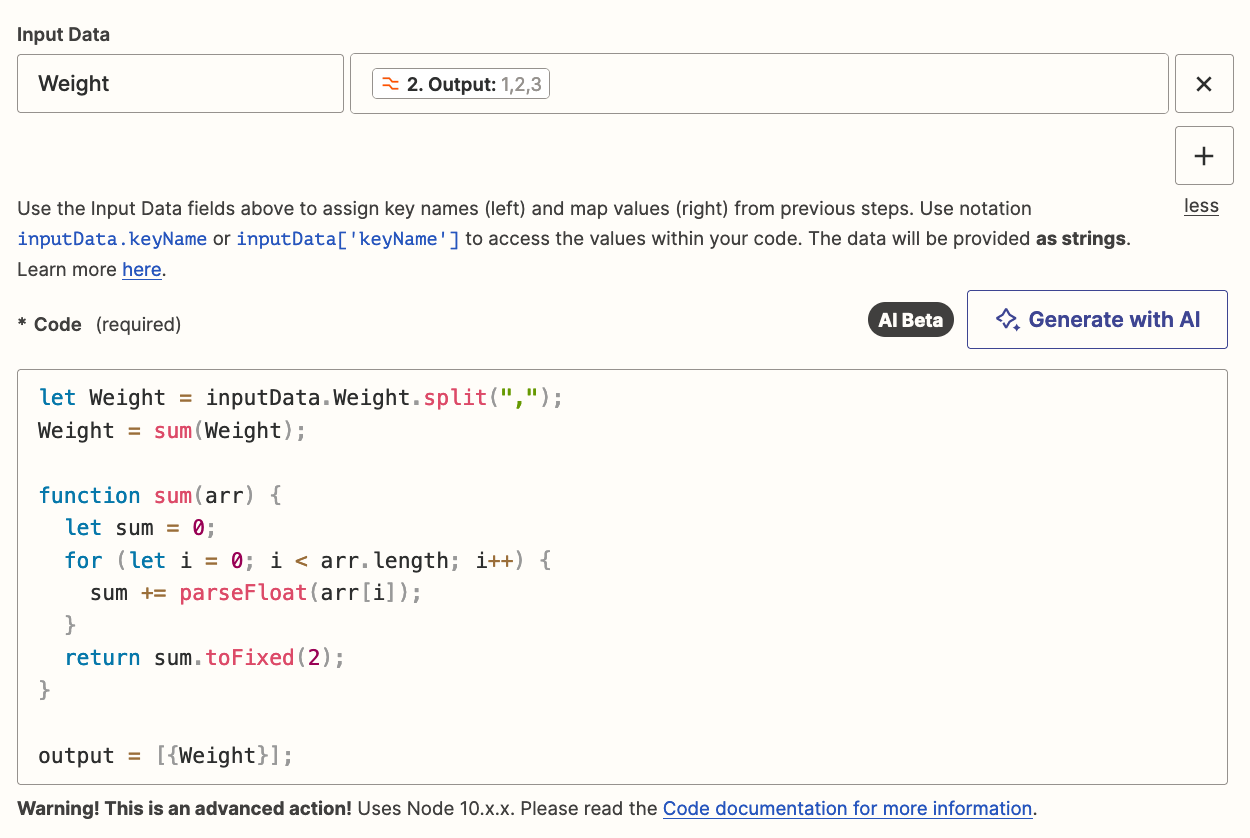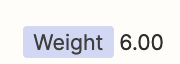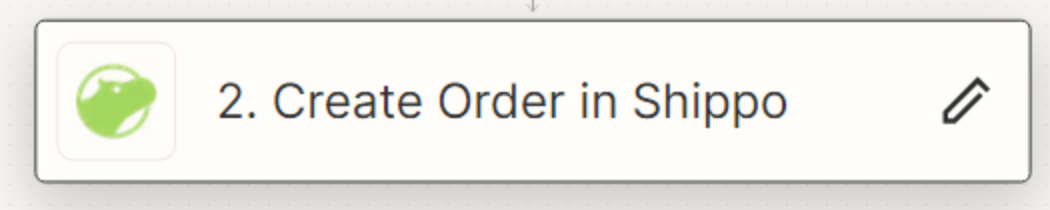I am currently using the free version of Zapier. My eCommerce website is hosted on the Content Management System, DUDA. I use Shippo to process orders from my eComm store. I am attempting to send orders from DUDA’s Third Party Store to Shippo via Zapier
- I place an order for multiple items on my website
- The order comes through to Zapier, listing individual item weights in the Item Weight line.
- The order is stopped as the value in the Item Weight line exceeds 10 digits.
- The order is not sent to Shippo.
The problem is Zapier does not have an option for ‘total weight’ that I can input into the Item Weight line. The only option I can input is ‘items weight’. Therefore, the weight of each item is displayed individually in the line and can easily exceed the 10 digit limit. I am unable to create a multiple step Zap as I am on the free version. As such, I can not create functions, loop, etc. Is there any solution I can implement with the free version of Zapier?
Many thanks