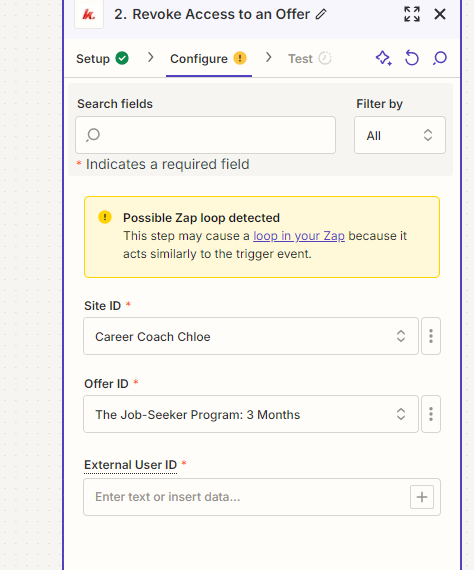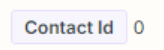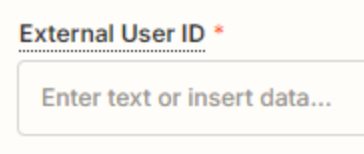I’m trying to set up a zap to revoke the access to a specific offer. I’ve tried 2 ways but I’m not sure what I’m doing wrong.
1: Revoke access when a specific tag is added
Once I’ve set it up, and I move to configure, it isn’t bringing up the right record it’s just bring up a sample one? Even after I added the tag to a test user in Kajabi it’s not bringing it up.
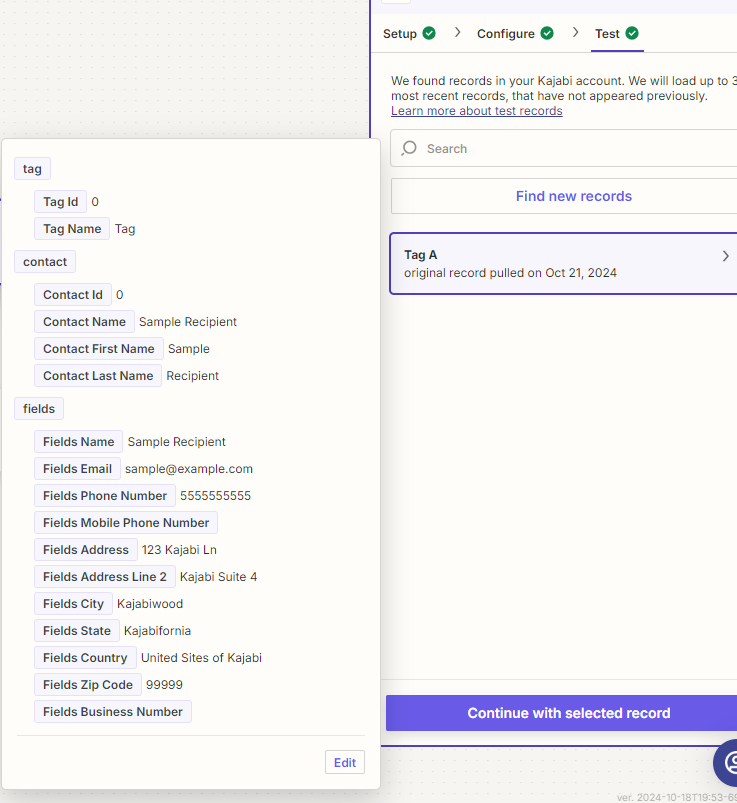
2: Revoke access to offer with a new purchase
It says it’s coming up with a possible loop but I don’t understand what I’m meant to do here… And when I add the external user ID and click continue it returns app not found. I’ve tried using different fields in the external user ID such as the offer ID again, the member ID, member name, member email but still does the same thing