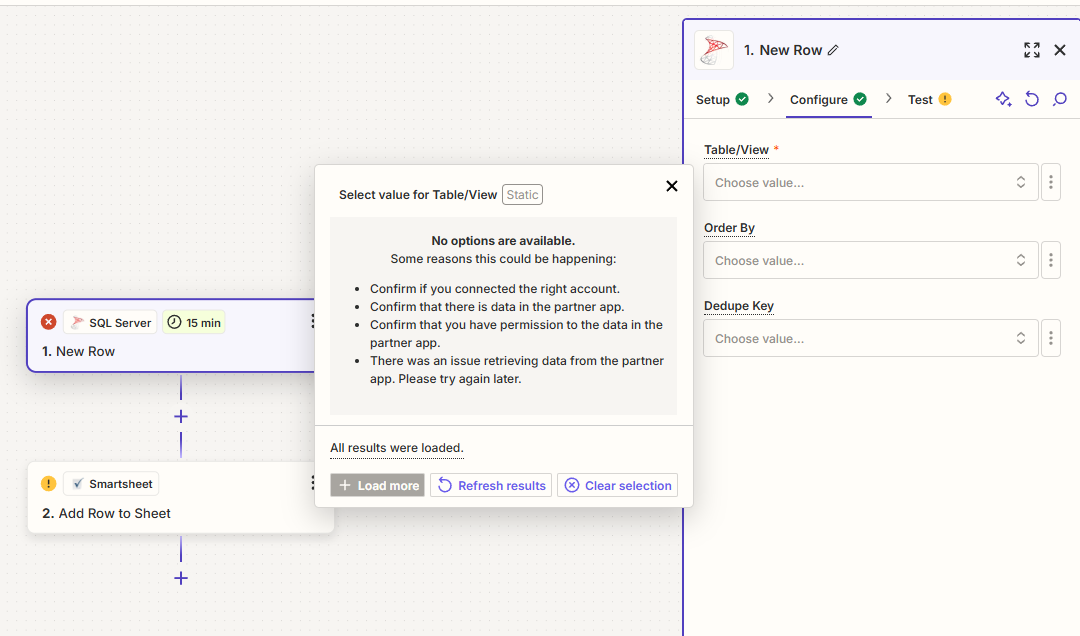I am setting up my first ZAP to connect to a Projectworks SQL Database.
I have setup the SQL Server Account and on a test connection it returns that it has connected successfully.
When I go to Configure the ZAP I have set it up for a NEW Row. I go to the configure tab and setup the tables/View I want it to retrieve data from I get this message.
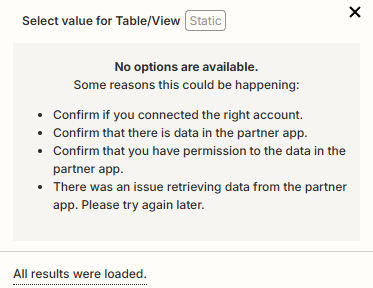
If I was to change this to Custom and put in the table name and then go to test it says it is unable to pull new rows.
Has anyone connected ZAP to Projectworks to pull Data, I then want to put the data into a Smartsheet.